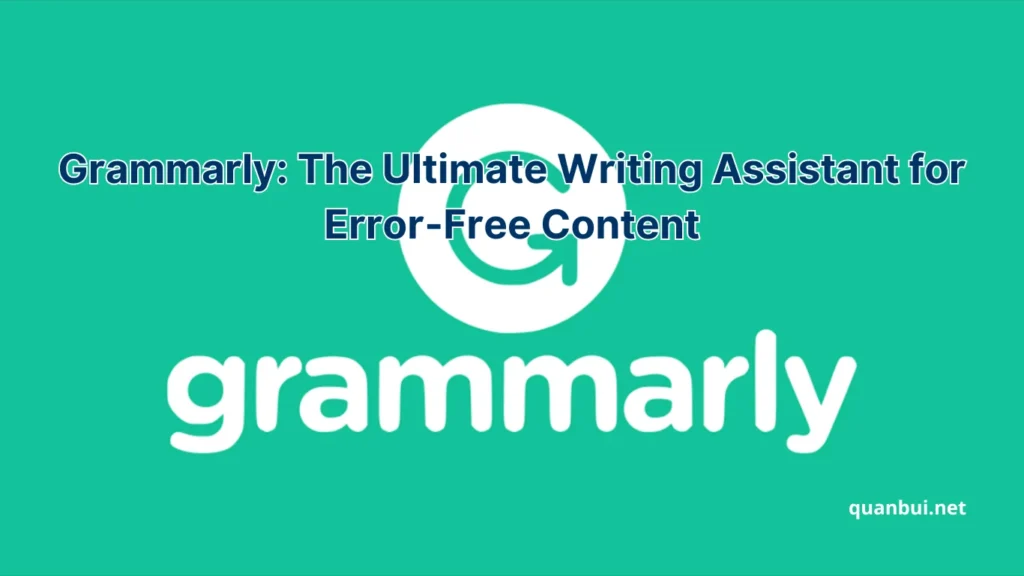Services I used
Grammarly: The Ultimate Writing Assistant for Error-Free Content
Imagine crafting the perfect email, academic paper, or creative story, only to discover hidden grammatical errors undermining your message. What if there was a tool that could seamlessly enhance your writing, ensuring clarity and professionalism every step of the way? Enter Grammarly the sophisticated AI-powered writing assistant transforming how millions communicate effectively across the globe.
Introduction
In today’s fast-paced digital world, clear and error-free communication is more important than ever. Whether you’re a student striving for academic excellence, a professional aiming to make a strong impression, or a writer seeking to perfect your craft, Grammarly offers a comprehensive solution. This article delves deep into Grammarly’s features, benefits, and how it stands out as the ultimate writing assistant.
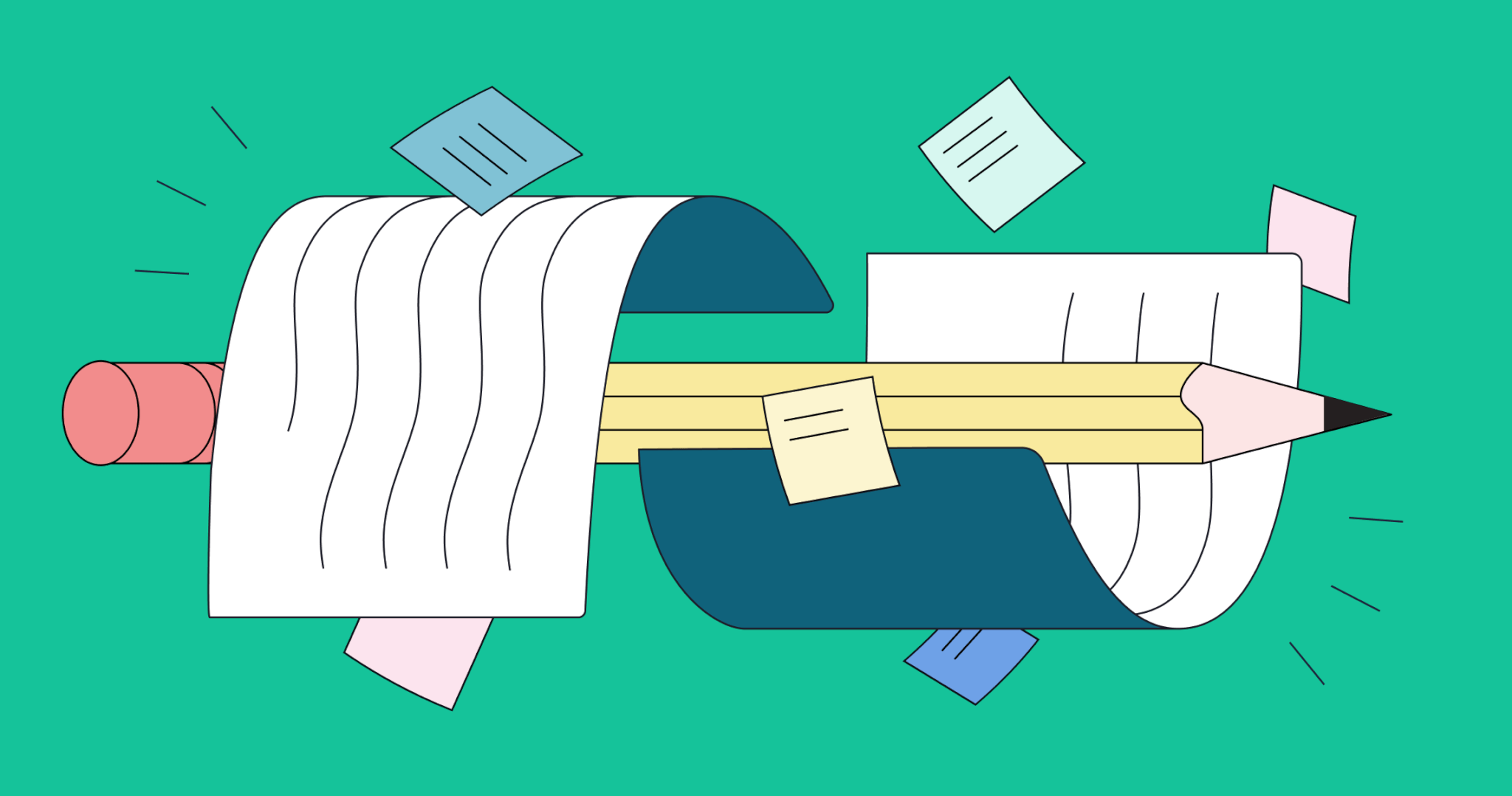
What is Grammarly?
Grammarly is an advanced AI-driven writing tool designed to enhance the quality of your written communication. Launched in 2009, Grammarly has evolved into a comprehensive platform serving over 40 million individual users and 50,000 organizations worldwide. It integrates seamlessly across various platforms, including web browsers, word processors, and mobile applications, making it accessible wherever you write.
Key Components of Grammarly:
- Grammar and Spelling Checks: Grammarly meticulously scans your text for grammatical errors, misspellings, and punctuation mistakes, offering precise corrections.
- Style and Clarity Enhancements: Beyond basic corrections, Grammarly suggests improvements to enhance readability and coherence, ensuring your message is clear and engaging.
- Tone Detection: Understand how your writing may be perceived by others with Grammarly’s tone detection feature, allowing you to adjust your communication style accordingly.
- Plagiarism Checker: Ensure the originality of your work by comparing your text against billions of web pages and academic papers.
Comparative Analysis:
| Feature | Grammarly | ProWritingAid | Hemingway Editor |
|---|---|---|---|
| Grammar & Spell Check | ✓ | ✓ | ✗ |
| Style Suggestions | ✓ | ✓ | ✓ |
| Plagiarism Detection | ✓ | ✗ | ✗ |
| Tone Detection | ✓ | ✗ | ✗ |
| Integration with Apps | Extensive | Moderate | Limited |
Grammarly’s robust feature set, combined with its user-friendly interface, makes it a preferred choice for a wide range of users seeking to enhance their writing quality.
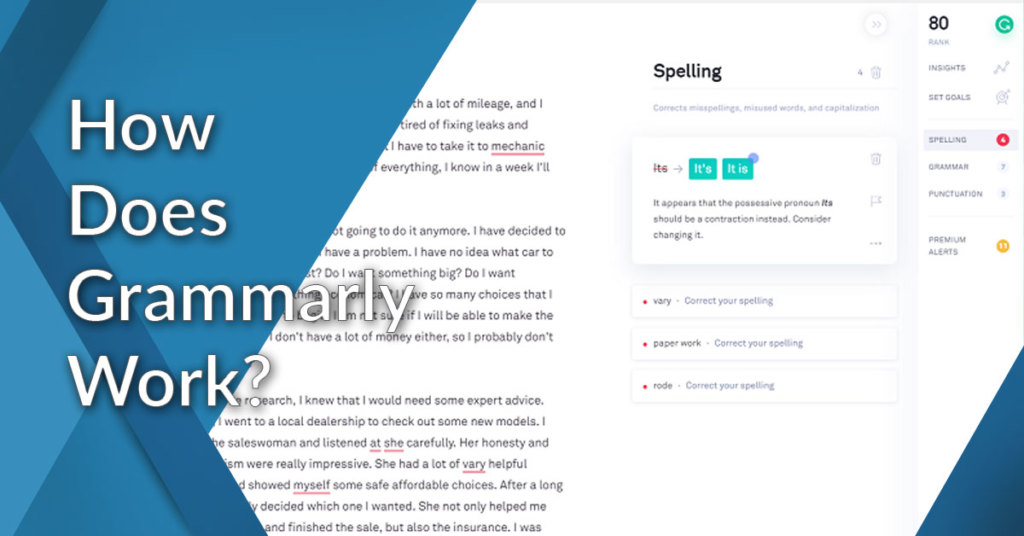
Why Grammarly is Essential for Writers, Students, and Professionals
In the realm of writing, precision and clarity are paramount. Grammarly caters to diverse audiences writers, students, and professionals by offering tailored tools that address their specific needs.
For Writers: Grammarly acts as a reliable co-editor, catching errors that might slip through during the creative process. It aids in refining narratives, enhancing dialogue, and ensuring consistency in style, thereby elevating the overall quality of literary works.
For Students: Academic writing demands adherence to stringent standards. Grammarly assists students in crafting well-structured essays and research papers, ensuring proper citation and minimizing plagiarism risks. Its plagiarism detection feature is particularly beneficial in maintaining academic integrity.
For Professionals: Effective communication is crucial in the professional world. Grammarly helps professionals draft clear and concise emails, reports, and proposals, ensuring that their messages are both impactful and free of errors. This fosters better client relationships and enhances workplace productivity.
Benefits Across User Groups:
- Efficiency: Real-time feedback accelerates the writing process by reducing the time spent on revisions.
- Learning Tool: Explanations for corrections serve as educational feedback, helping users improve their grammar and style over time.
- Customization: Users can set goals related to audience, formality, and style, allowing Grammarly to provide more relevant suggestions.
User Testimonials:
- “Grammarly has transformed the way I write. It’s like having a personal editor available 24/7.” – Jane Doe, Freelance Writer
- “As a student, Grammarly has been invaluable in helping me submit polished and error-free assignments.” – John Smith, University Student
- “In the corporate world, clear communication is key, and Grammarly ensures my reports are always top-notch.” – Emily Johnson, Marketing Manager
Grammarly’s versatility and comprehensive features make it an indispensable tool for anyone looking to enhance their writing, regardless of their professional or academic background.
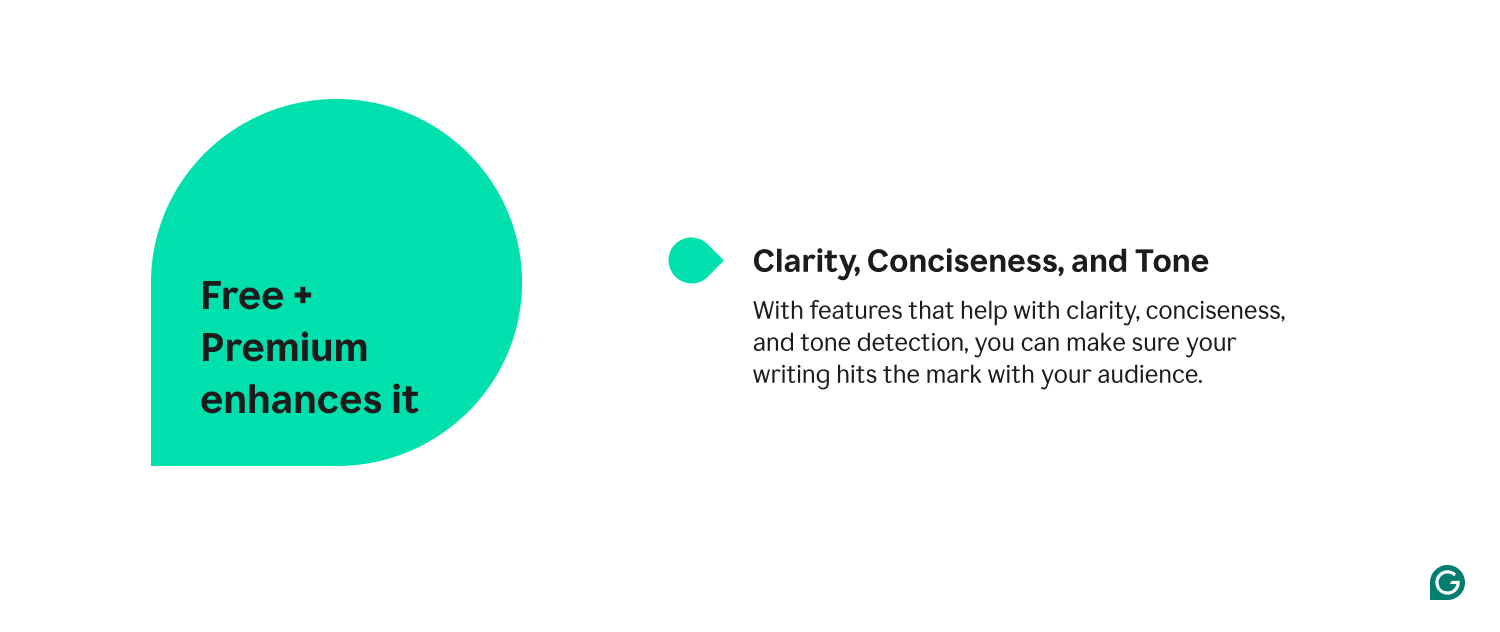
Key Features of Grammarly
Grammarly boasts a suite of features meticulously designed to address various aspects of writing, ensuring that users produce high-quality, error-free content.
- Grammar and Spell Checking: Grammarly’s core functionality lies in its ability to detect and correct grammatical errors, spelling mistakes, and punctuation issues. Utilizing advanced algorithms developed by computational linguists, it ensures that your writing adheres to standard language rules.
- Style and Clarity Enhancements: Beyond basic corrections, Grammarly offers suggestions to improve the overall style and clarity of your writing. It recommends rephrasing sentences for better readability, eliminating wordiness, and enhancing the flow of your content.
- Tone Detection: Understanding the tone of your writing is crucial, especially in professional and academic settings. Grammarly analyzes your text to determine its tone whether it’s formal, casual, persuasive, or neutral and provides feedback to align it with your intended audience.
- Plagiarism Checker: Ensuring the originality of your work is essential, particularly for academic and professional writing. Grammarly’s plagiarism detection feature scans your content against a vast database of web pages and scholarly articles to identify potential matches, helping you avoid unintentional plagiarism.
- Vocabulary Enhancement: Grammarly suggests alternative words and phrases to diversify your vocabulary and improve your expression. This feature not only makes your writing more engaging but also helps in conveying your ideas more effectively.
Comprehensive Feature List:
| Feature | Description |
|---|---|
| Grammar and Spell Checking | Identifies and corrects grammar, spelling, and punctuation errors. |
| Style and Clarity Enhancements | Suggests improvements for readability and coherence. |
| Tone Detection | Analyzes and provides feedback on the tone of your writing. |
| Plagiarism Checker | Scans for potential plagiarism and ensures content originality. |
| Vocabulary Enhancement | Recommends alternative words and phrases to enhance vocabulary. |
| Integration Across Platforms | Seamlessly integrates with browsers, word processors, and mobile apps for real-time feedback. |
User Interface and Experience: Grammarly’s intuitive interface makes it accessible to users of all technical proficiencies. The clear categorization of suggestions and the ability to customize feedback settings ensure a user-friendly experience.
Innovative Technologies: Leveraging the latest advancements in artificial intelligence and natural language processing (NLP), Grammarly continuously evolves to stay ahead of language trends and user needs, ensuring its position as a leading writing assistant.
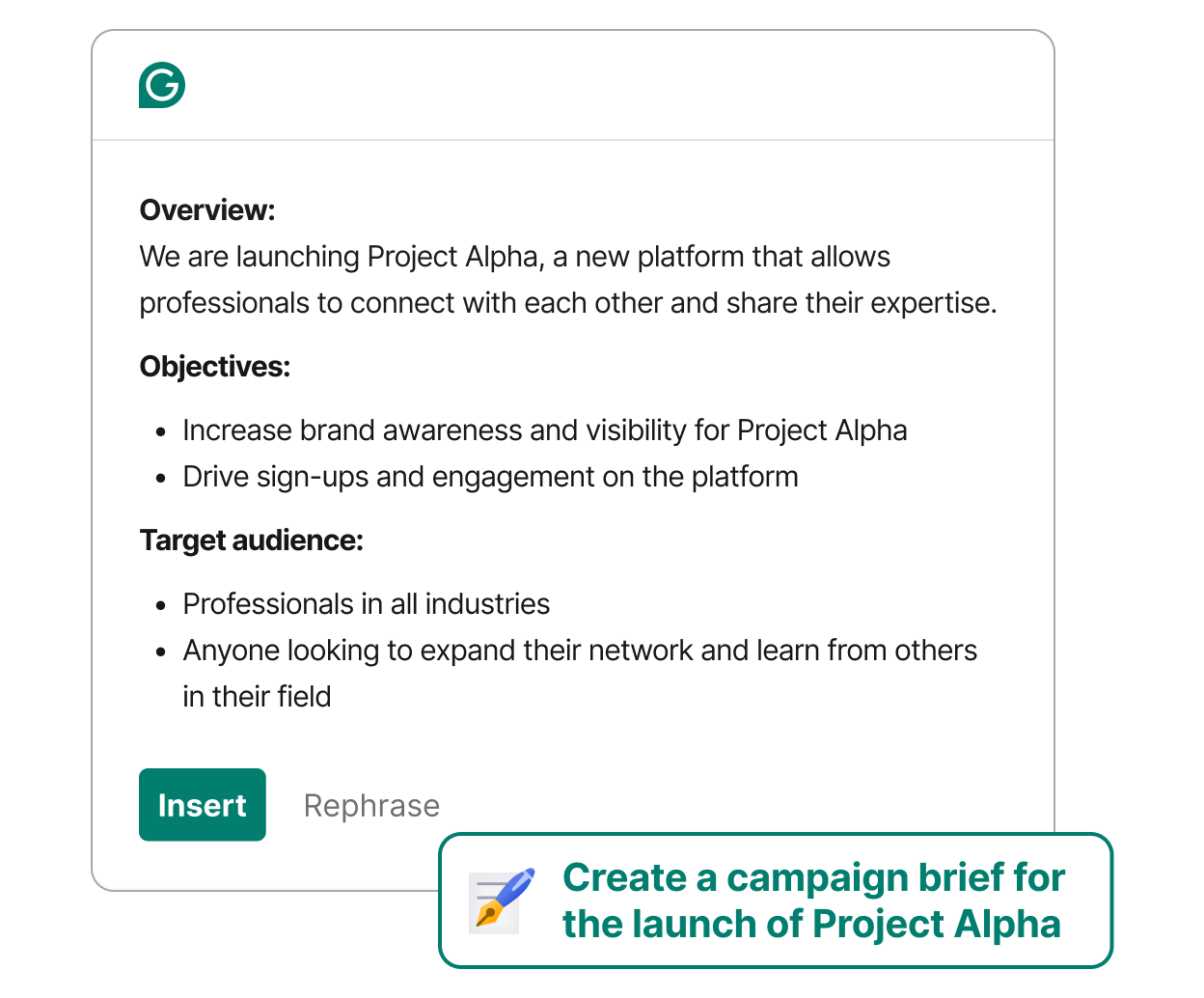
How to Download and Install Grammarly
Installing Grammarly is a straightforward process that ensures you can start enhancing your writing in no time. Whether you’re using a Windows PC, Mac, or a mobile device, Grammarly provides seamless installation guides tailored to each platform.

Where to Download Grammarly Safely
Ensuring that you download Grammarly from a legitimate source is crucial to avoid potential security risks. Here are the safest ways to download Grammarly:
- Official Website: The most secure method is to download Grammarly directly from its official website. This ensures you’re getting the latest version without any malicious software.
- Microsoft Store: For Windows users, Grammarly is available in the Microsoft Store. This method guarantees a safe download vetted by Microsoft.
- App Store and Google Play: Mobile users can download Grammarly from the Apple App Store for iOS devices or the Google Play Store for Android devices. These platforms ensure applications are secure and regularly updated.
Comparison of Download Sources:
| Download Source | Platform | Security Level | Convenience |
|---|---|---|---|
| Official Website | All | Highest | Direct access to all features |
| Microsoft Store | Windows | High | Easy installation and updates |
| Apple App Store | iOS | High | Seamless integration with iOS |
| Google Play Store | Android | High | Easy installation and updates |
Preventing Fake Downloads:
- Verify URLs: Always ensure you’re on Grammarly’s official domain (‘grammarly.com’) before downloading.
- Avoid Third-Party Sites: Refrain from downloading Grammarly from unofficial websites or third-party platforms to prevent malware risks.
- Check Reviews: When downloading from app stores, read user reviews to confirm authenticity and functionality.
By following these guidelines, you can safely download Grammarly and begin enhancing your writing without any security concerns.

Installing Grammarly for Windows, Mac, and Mobile Devices
Grammarly’s installation process varies slightly depending on your device. Here’s a step-by-step guide for each platform:
Windows Installation:
- Download the Application:
- Visit the Grammarly official website or the Microsoft Store.
- Click on the download link appropriate for Windows.
- Locate the Downloaded File:
- After downloading, navigate to your ‘Downloads’ folder to find the installer file.
- Installation Process:
- Run the Installer: Double-click the downloaded ‘.exe’ file.
- Follow Prompts: Proceed through the installation wizard by accepting the terms and clicking ‘Install.’
- Completion: Once installed, Grammarly will appear in your system tray at the bottom right of your screen.
- Launch Grammarly:
- Click on the Grammarly icon in the system tray to sign in or create an account.
Mac Installation:
- Download the Application:
- Go to the Grammarly website and click on the Mac download link.
- Locate the Downloaded File:
- Find the ‘.dmg’ file in your ‘Downloads’ folder.
- Installation Process:
- Open the File: Double-click the ‘.dmg’ file to open it.
- Drag to Applications: Drag the Grammarly app icon into your ‘Applications’ folder.
- Launch Grammarly: Open the Grammarly app from the ‘Applications’ folder and follow the on-screen instructions to sign in.
- Integration:
- After installation, Grammarly will integrate with applications like Microsoft Word and your preferred browsers.
Mobile Devices Installation:
- iOS Devices:
- Open the Apple App Store.
- Search for “Grammarly.”
- Tap the “Get” button and follow the installation prompts.
- Enable Grammarly Keyboard in your device settings.
- Android Devices:
- Visit the Google Play Store.
- Search for “Grammarly.”
- Tap “Install” and follow the on-screen instructions.
- Enable Grammarly Keyboard in your device settings.
Installation Tips:
- Ensure Compatibility: Before installation, verify that your device meets Grammarly’s system requirements.
- Stable Internet Connection: A reliable internet connection is necessary during the download and installation process.
- Follow Prompts Carefully: During installation, ensure you follow each step to complete the setup without issues.
By following these detailed steps, users across all platforms can effortlessly install Grammarly and start benefiting from its powerful writing enhancements.
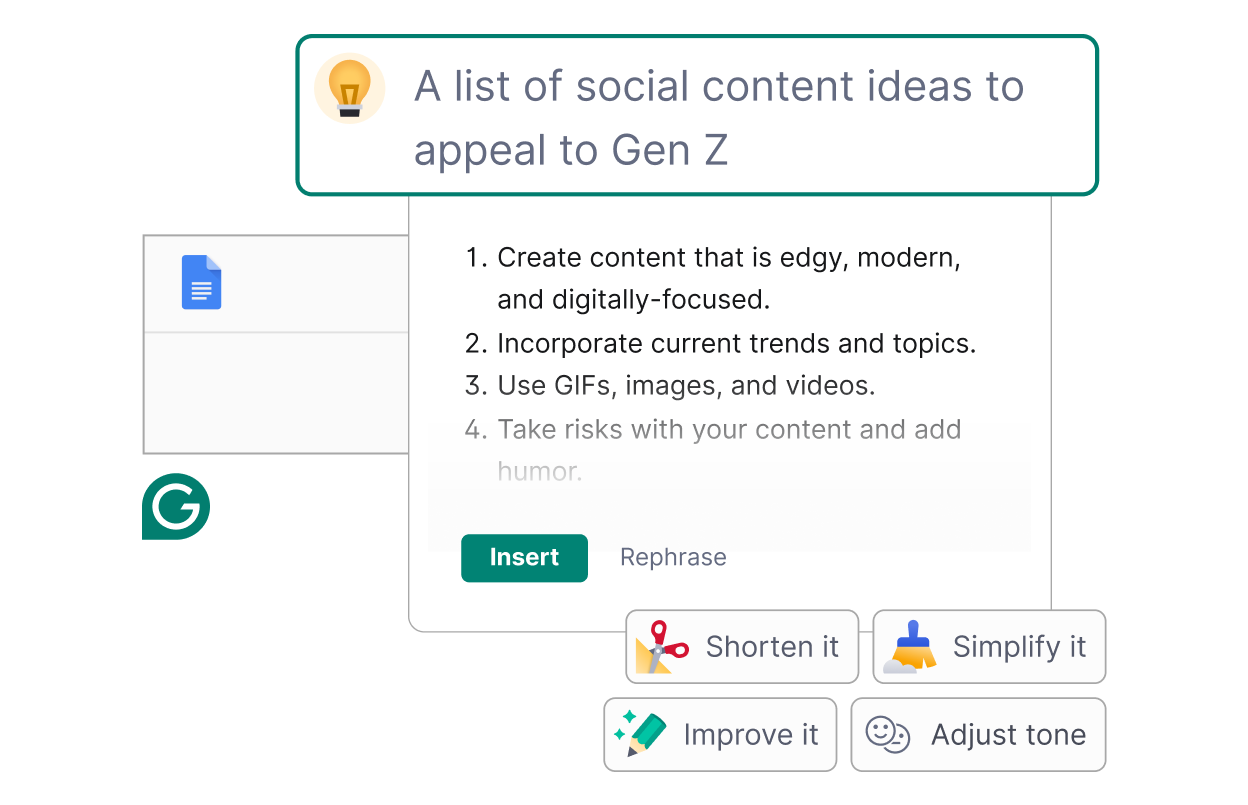
System Requirements for Running Grammarly
To ensure optimal performance and compatibility, it’s essential to verify that your system meets Grammarly’s minimum requirements. Here’s a detailed breakdown:
Windows:
- Operating System: Windows 10 build 1903 or newer.
- Browser Compatibility:
- Google Chrome: Version 89 or newer.
- Microsoft Edge: Version 89 or newer.
- Additional Requirements:
- .NET Framework: Version 4.7.2 or above.
- Processor: Minimum Intel i3 or equivalent.
- RAM: At least 4GB (8GB recommended for optimal performance).
Mac:
- Operating System: macOS 10.15 (Catalina) or newer.
- Browser Compatibility:
- Google Chrome: Version 89 or newer.
- Safari: Version 12.1 or newer.
- Additional Requirements:
- Processor: Minimum Intel i3 or equivalent.
- RAM: At least 4GB (8GB recommended).
Mobile Devices:
- iOS Devices:
- Operating System: iOS 13.0 or newer.
- Devices Supported: iPhone, iPad, and iPod touch.
- Android Devices:
- Operating System: Android 6.0 (Marshmallow) or newer.
- Devices Supported: Smartphones and tablets.
Browser Extensions:
- Supported Browsers:
- Google Chrome: Latest versions.
- Firefox: Latest versions.
- Safari: Latest versions (macOS only).
- Microsoft Edge: Latest versions.
Integration Requirements:
- Microsoft Office Integration:
- Supported Versions:
- Microsoft Word: 2016 or newer.
- Microsoft Outlook: 2016 or newer.
- Supported Versions:
- Others: Integration with platforms like Google Docs may require specific browser extensions.
System Performance:
- Internet Connection: A stable connection is necessary for real-time feedback and synchronization.
- Storage: Sufficient disk space is required for installing applications and storing cache data.
Optimizing Performance:
- Regular Updates: Keep your operating system and browsers updated to the latest versions to ensure compatibility.
- Resource Management: Close unnecessary applications to free up system resources, enhancing Grammarly’s performance.
- Security Software: Ensure that your antivirus or firewall settings allow Grammarly to function without restrictions.
By adhering to these system requirements, users can enjoy a seamless and efficient Grammarly experience, maximizing the tool’s potential to enhance their writing.
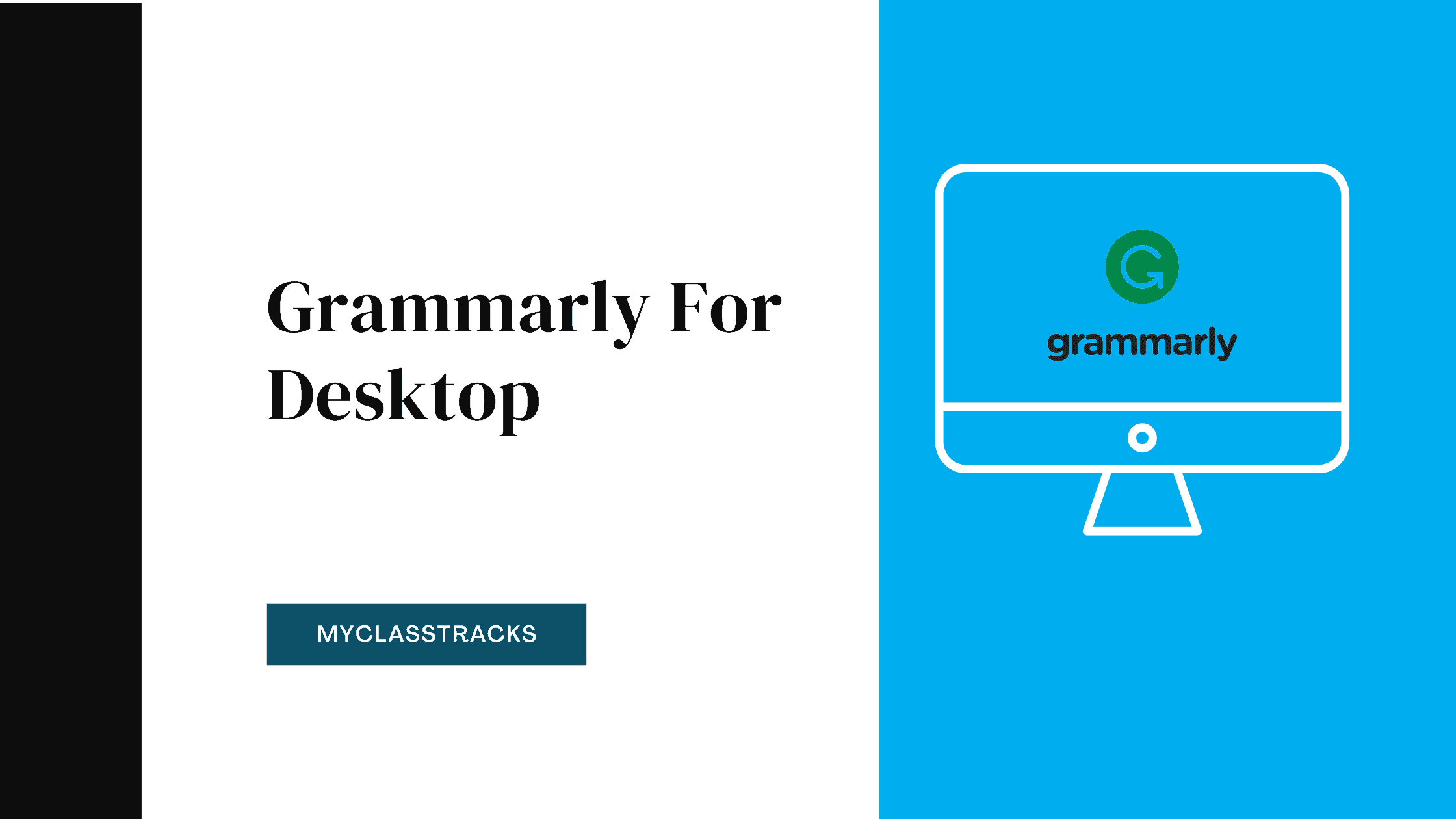
Features and Benefits of Grammarly
Once Grammarly is successfully installed, it unlocks a multitude of features designed to elevate your writing. These features not only correct errors but also offer valuable insights to enhance your communication skills.
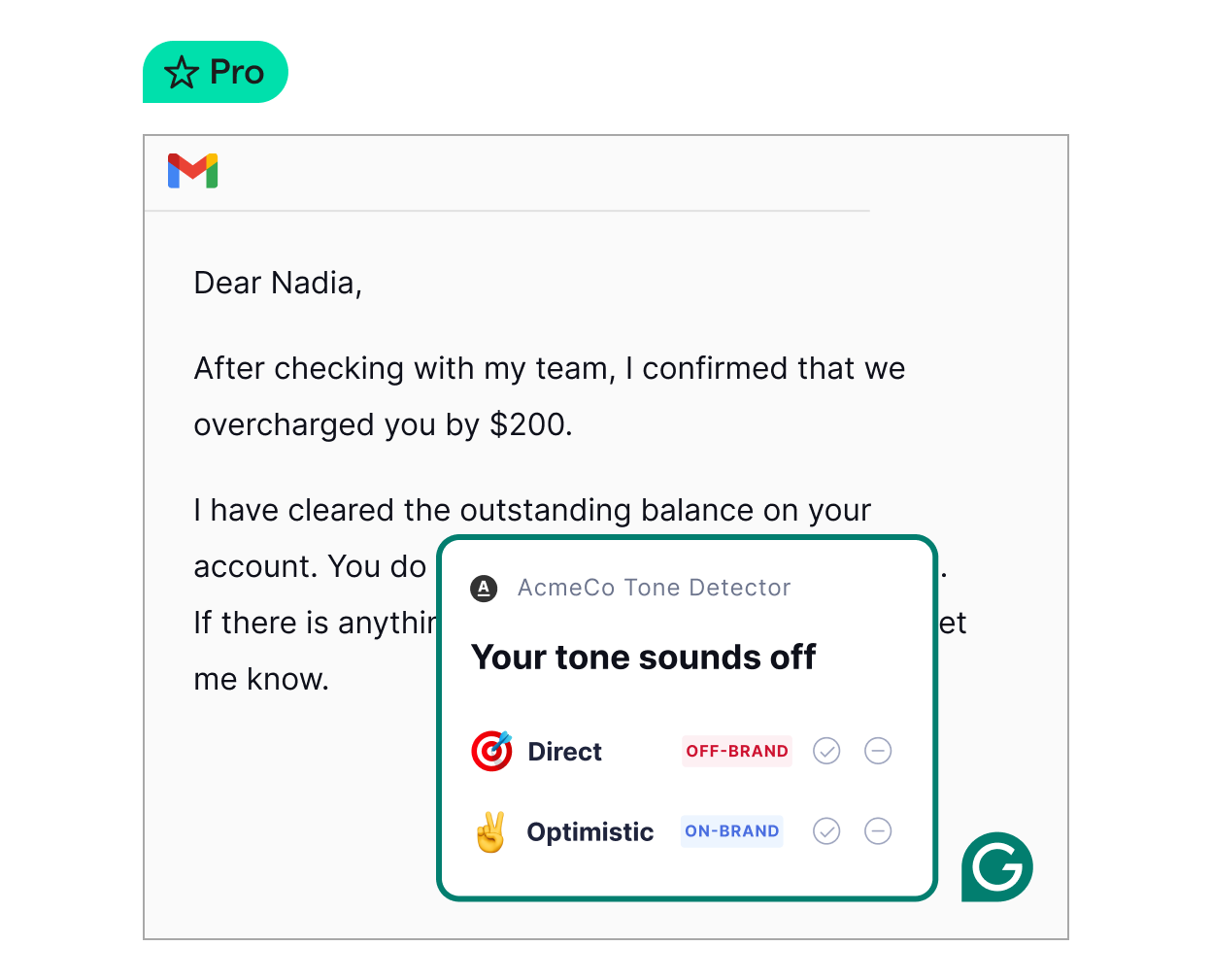
Grammar and Spell Checking for Error-Free Writing
At the heart of Grammarly lies its exceptional grammar and spell-checking capabilities. This feature meticulously scans your text, identifying and correcting a wide array of grammatical errors, spelling mistakes, and punctuation issues. Here’s how it benefits different users:
Detailed Error Detection:
- Basic Errors: Detects common mistakes like subject-verb agreement, incorrect verb tenses, and misplaced punctuation.
- Complex Issues: Identifies nuanced errors such as dangling modifiers, incorrect preposition usage, and passive voice overuse.
User-Friendly Corrections:
- Explanation of Errors: Each highlighted error comes with a brief explanation, helping users understand the mistake and learn from it.
- One-Click Fix: Users can accept or ignore suggestions with a single click, making the correction process swift and straightforward.
Impact on Writing Quality:
- Professionalism: Ensures documents are polished and free of errors, enhancing the writer’s credibility.
- Clarity: Eliminates confusion caused by grammatical mistakes, making the content more understandable.
- Confidence: Empowers writers by reducing the fear of making errors, encouraging more creative and free-flowing writing.
Comparison with Other Tools:
| Aspect | Grammarly | ProWritingAid | Hemingway Editor |
|---|---|---|---|
| Grammar Checking | Advanced and comprehensive | Comprehensive with detailed reports | Limited grammar focus |
| Spell Checking | Accurate and real-time | Accurate with extensive coverage | Not available |
| Punctuation Editing | Effective suggestions | Detailed punctuation analysis | Basic emphasis |
| User Experience | Intuitive and seamless | Detailed and report-heavy | Simplistic and minimal |
Real-World Applications:
- Academic Writing: Assists students in submitting error-free essays and research papers.
- Business Communication: Ensures that emails, reports, and proposals are professional and clear.
- Creative Writing: Helps authors and bloggers maintain grammatical accuracy without sacrificing creativity.
Grammarly’s grammar and spell-checking feature is indispensable for anyone aiming to produce high-quality, error-free writing. Its precision and user-centric design set it apart as a top-tier writing assistant in the digital age.
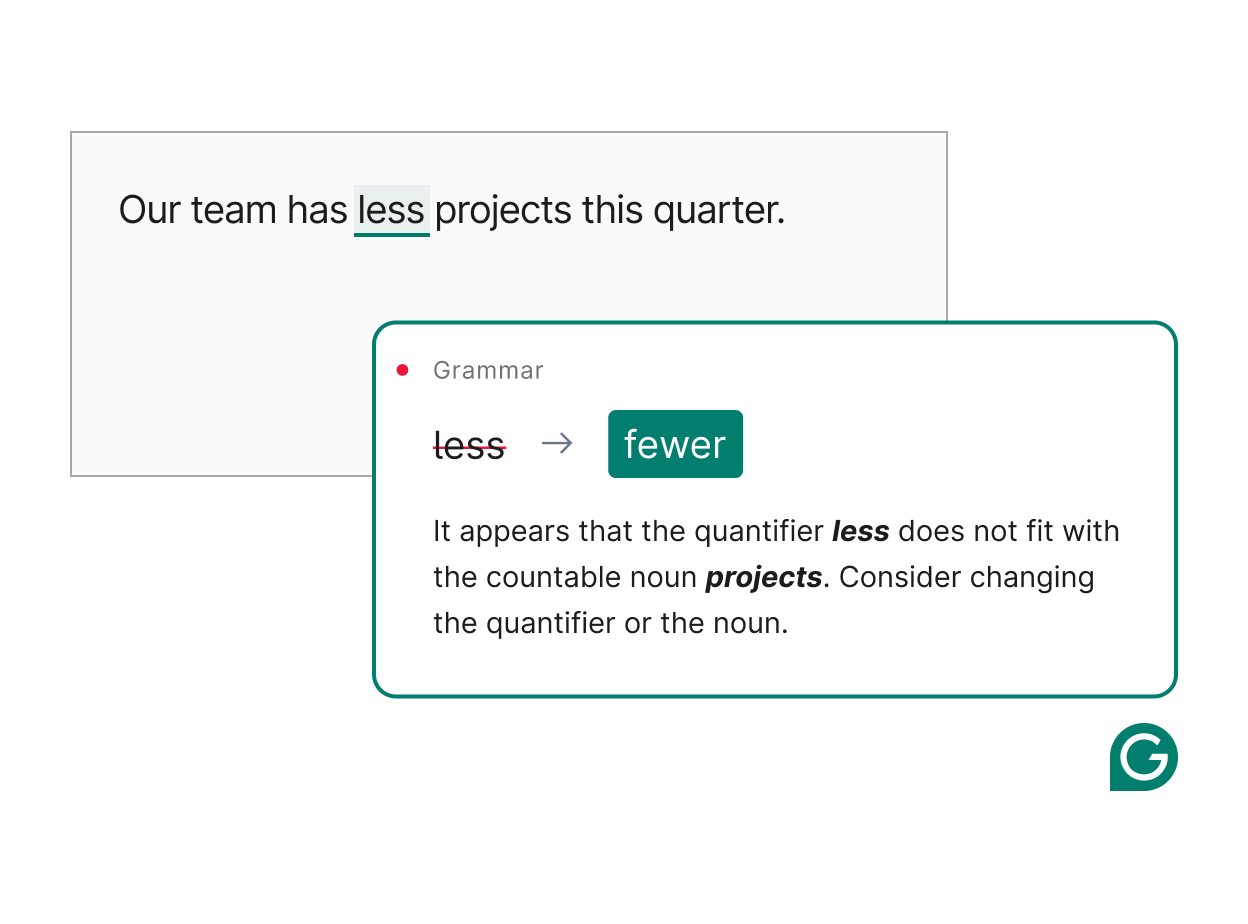
Advanced Punctuation and Sentence Structure Suggestions
Grammarly goes beyond basic grammar and spelling corrections by offering advanced punctuation and sentence structure suggestions, enhancing both the clarity and flow of your writing.
Punctuation Precision:
- Commas and Semicolons: Grammarly ensures that commas and semicolons are used correctly, avoiding common pitfalls like comma splices and run-on sentences.
- Apostrophes and Quotation Marks: It correctly places apostrophes in possessive forms and ensures proper use of quotation marks for direct speech and citations.
Sentence Structure Optimization:
- Conciseness: Grammarly identifies wordy sentences and suggests more concise alternatives, making your writing sharper and more impactful.
- Variety: It recommends varying sentence lengths and structures to create a more engaging and dynamic text.
- Clarity: By restructuring complex or convoluted sentences, Grammarly ensures that your message is clear and easily understood.
Enhanced Readability:
- Readability Scores: Grammarly provides readability scores, helping you gauge the complexity of your writing and adjust it to suit your target audience.
- Flow Maintenance: By optimizing sentence structures, Grammarly maintains a smooth flow, preventing jarring transitions and maintaining reader engagement.
Comparison with Other Tools:
| Feature | Grammarly | ProWritingAid | Hemingway Editor |
|---|---|---|---|
| Punctuation Correction | Advanced and context-aware | Detailed punctuation analysis | Basic punctuation focus |
| Sentence Structure Suggestions | Comprehensive and dynamic | In-depth structure recommendations | Focuses on simplicity |
| Readability Enhancements | Offers readability scores | Provides detailed readability reports | Emphasizes clarity |
Real-World Benefits:
- Academic Success: Helps students write clearly and effectively, meeting academic standards.
- Professional Excellence: Ensures business documents are well-structured and professionally presented.
- Creative Freedom: Allows writers to maintain their unique voice while ensuring grammatical accuracy.
Grammarly’s advanced punctuation and sentence structure suggestions are invaluable for anyone looking to refine their writing, offering nuanced and intelligent improvements that elevate the overall quality of the text.
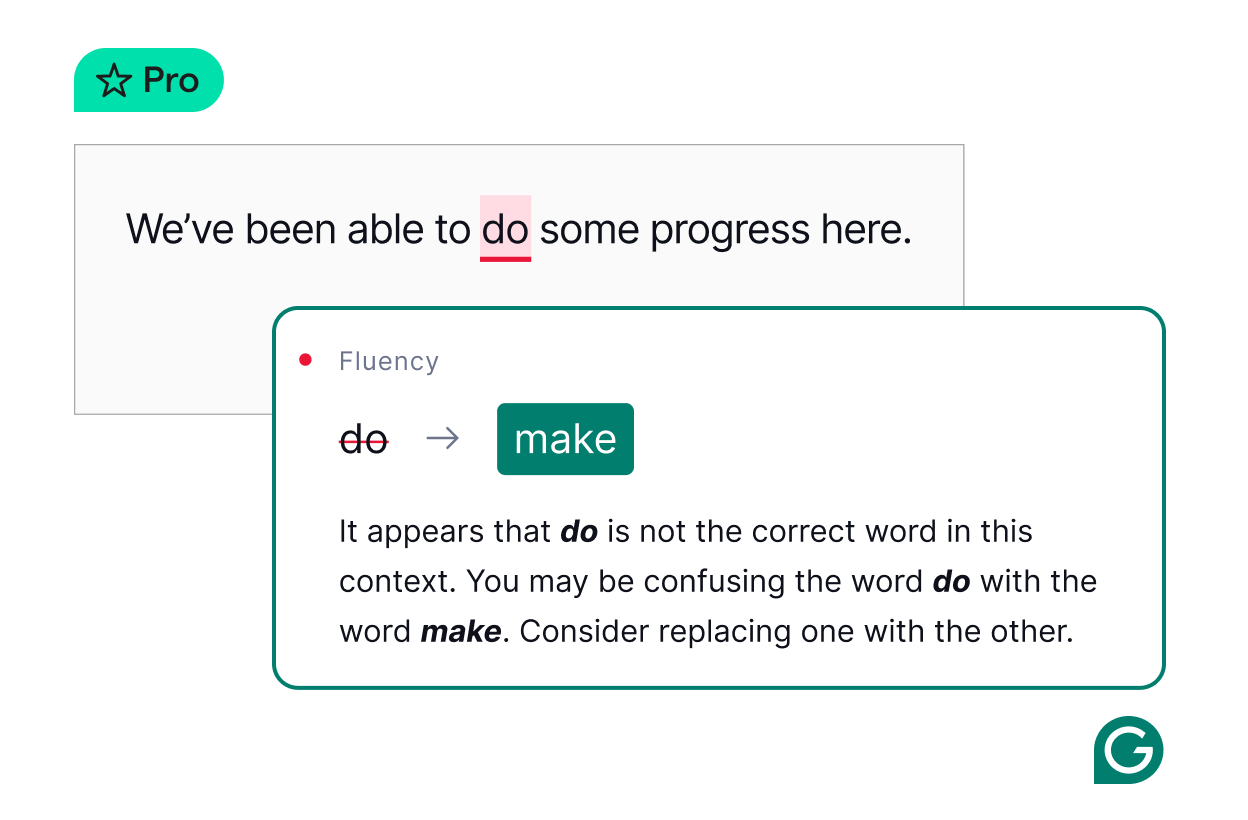
AI-Powered Writing Style and Tone Adjustments
Grammarly leverages artificial intelligence to not only correct errors but also adapt your writing style and tone to fit various contexts and audiences, ensuring your message resonates as intended.
Style Customization:
- Formal vs. Casual: Whether drafting a professional report or a friendly email, Grammarly adjusts its suggestions to match the desired level of formality.
- Creative vs. Concise: It caters to creative writing by allowing more expressive language or to business writing by promoting brevity and clarity.
- Genre-Specific Adjustments: Tailors feedback based on the writing genre, whether it’s academic, technical, or creative.
Tone Detection and Adjustment:
- Emotion Analysis: Grammarly identifies the underlying emotions in your writing, such as confidence, encouragement, or skepticism, providing feedback to align with your intended tone.
- Audience Alignment: Ensures that the tone matches the expectations of your target audience, enhancing engagement and effectiveness.
- Consistency Checks: Maintains a consistent tone throughout your document, avoiding abrupt shifts that may confuse readers.
Enhanced Expression:
- Synonym Suggestions: Recommends alternative words that better convey your intended meaning, adding depth and variety to your vocabulary.
- Sentence Variety: Encourages varied sentence structures to maintain reader interest and prevent monotony.
- Emphasis and Nuance: Helps in emphasizing key points and adding subtle nuances to your writing, making it more persuasive and impactful.
Comparison with Other Tools:
| Feature | Grammarly | ProWritingAid | Hemingway Editor |
|---|---|---|---|
| Style Customization | Extensive and user-friendly | Detailed and customizable | Limited to readability |
| Tone Detection | Accurate and context-aware | Basic tone analysis | Not available |
| AI-Powered Suggestions | Advanced AI-driven feedback | Comprehensive analysis | Focuses on simplicity |
Real-World Applications:
- Professional Communication: Ensures that business emails and reports maintain a professional and appropriate tone.
- Academic Writing: Helps students craft essays and research papers with a formal and objective tone.
- Creative Projects: Assists writers in maintaining a consistent and engaging tone in their stories and articles.
Grammarly’s AI-powered writing style and tone adjustments provide users with the flexibility to tailor their writing to various contexts, enhancing the effectiveness and impact of their communication.
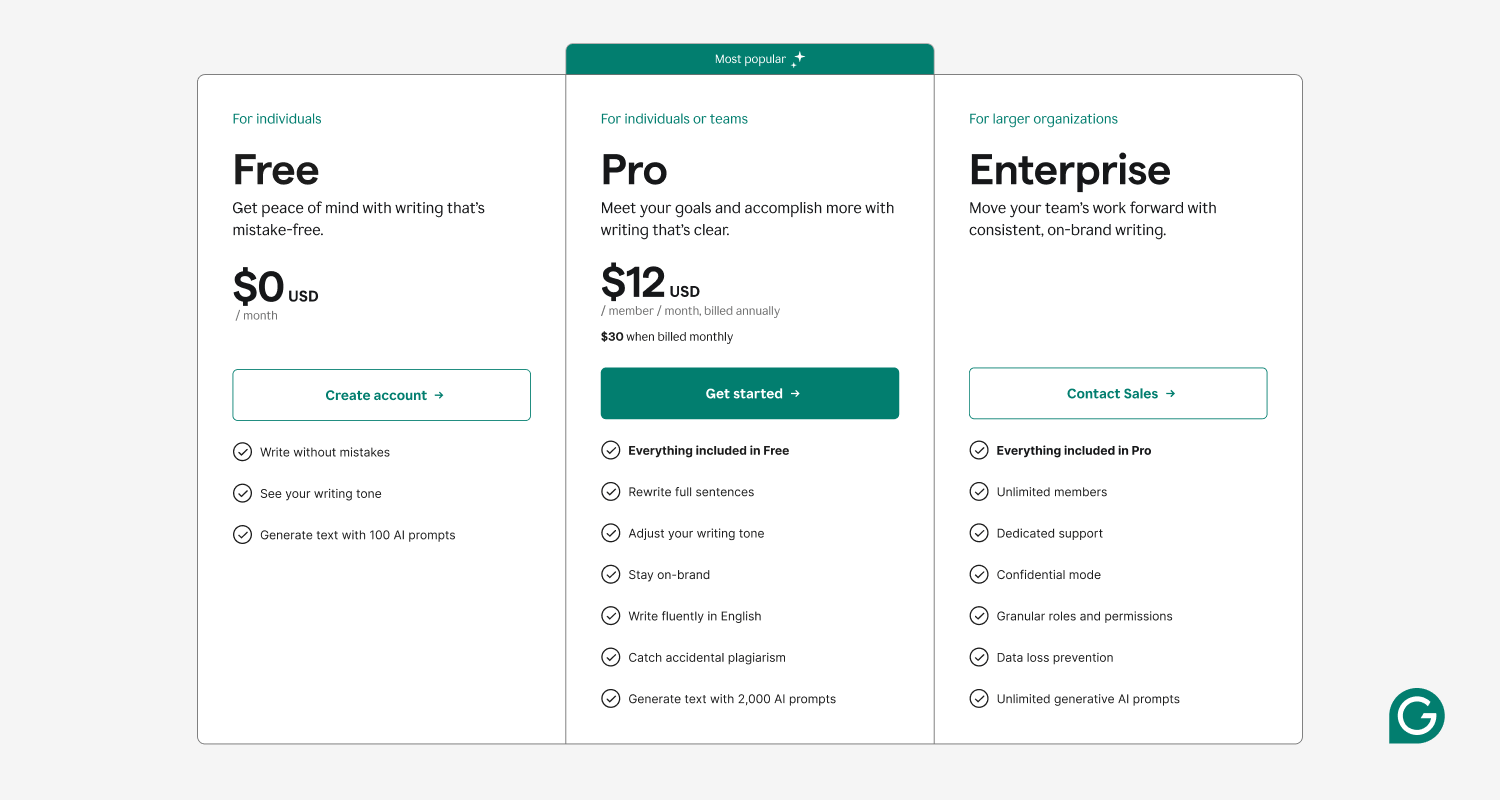
Plagiarism Detection for Academic and Professional Use
Maintaining originality in writing is crucial in academic and professional settings. Grammarly’s plagiarism detection feature ensures that your work is both unique and properly cited, safeguarding your integrity.
How It Works:
- Extensive Database: Grammarly compares your text against billions of web pages and academic papers to detect similarities.
- Real-Time Scanning: As you write, Grammarly continuously checks for potential plagiarism, providing instant feedback.
- Citation Assistance: Offers suggestions on how to properly cite sources, ensuring that you give appropriate credit to original authors.
Benefits for Users:
- Academic Integrity: Students can ensure their essays and research papers are free from unintentional plagiarism, adhering to academic standards.
- Professional Credibility: Professionals can avoid plagiarism in reports and publications, maintaining trustworthiness and authority.
- Content Originality: Writers and content creators can ensure their work is unique, enhancing their reputation and avoiding legal issues.
Preventing Plagiarism:
- Proper Attribution: Grammarly highlights areas where sources need to be cited, helping users attribute ideas correctly.
- Duplicate Content Alerts: Notifies users of any significant similarities, allowing for immediate revisions.
- Paraphrasing Suggestions: Provides alternatives to directly copying content, encouraging original expression of ideas.
Comparison with Other Tools:
| Feature | Grammarly | Turnitin | Copyscape |
|---|---|---|---|
| Database Size | Billions of web pages and academic papers | Primarily academic databases | Extensive web content |
| Real-Time Detection | Yes | No, relies on submission-based checks | Yes |
| Ease of Use | User-friendly and accessible | Primarily for educators and institutions | User-friendly |
| Citation Assistance | Yes | No | No |
Real-World Applications:
- Educational Institutions: Helps educators verify the originality of student submissions.
- Content Creators: Ensures that blogs, articles, and other content are free from duplicated material.
- Businesses: Prevents the use of unoriginal content in marketing and corporate communications.
Grammarly’s plagiarism detection feature is an essential tool for anyone committed to maintaining high standards of originality and integrity in their writing, making it invaluable in both academic and professional landscapes.

Vocabulary Enhancement and Word Choice Optimization
A rich vocabulary enhances the expressiveness and precision of your writing. Grammarly’s vocabulary enhancement and word choice optimization features empower users to elevate their language use, making their content more engaging and impactful.
Synonym Suggestions:
- Contextual Synonyms: Grammarly recommends synonyms that fit the context of your sentence, ensuring that replacements maintain the intended meaning.
- Avoiding Repetition: Identifies repetitive words and suggests alternatives to add variety and prevent monotony.
Word Choice Optimization:
- Precision: Encourages the use of more precise words to convey your ideas effectively, eliminating vagueness.
- Nuance: Suggests words with subtle differences in meaning to add depth and nuance to your writing.
- Tone Alignment: Recommends words that align with the desired tone, whether formal, casual, persuasive, or neutral.
Vocabulary Building:
- Learning Tool: By exploring suggested words, users can expand their vocabulary and enhance their linguistic skills over time.
- Inclusive Language: Promotes the use of inclusive and unbiased language, fostering respectful and diverse communication.
Impact on Writing Quality:
- Engagement: Diverse vocabulary keeps readers engaged and interested in your content.
- Clarity: Precise word choices eliminate ambiguity, making your message clearer.
- Professionalism: Elevated language use reflects a higher level of professionalism and expertise.
Comparison with Other Tools:
| Feature | Grammarly | ProWritingAid | Hemingway Editor |
|---|---|---|---|
| Synonym Suggestions | Contextual and accurate | Extensive synonym database | Limited synonym support |
| Word Choice Optimization | Advanced and context-aware | Detailed analysis and suggestions | Focuses on simplicity |
| Vocabulary Building Tools | Yes | Yes | No |
Real-World Applications:
- Academic Writing: Enhances essays and research papers with sophisticated vocabulary.
- Business Communication: Improves emails, reports, and proposals with precise and impactful language.
- Creative Writing: Adds depth and variety to storytelling and character development.
Grammarly’s vocabulary enhancement and word choice optimization features are critical for writers aiming to produce compelling and articulate content, ensuring that every word contributes to the effectiveness of their communication.
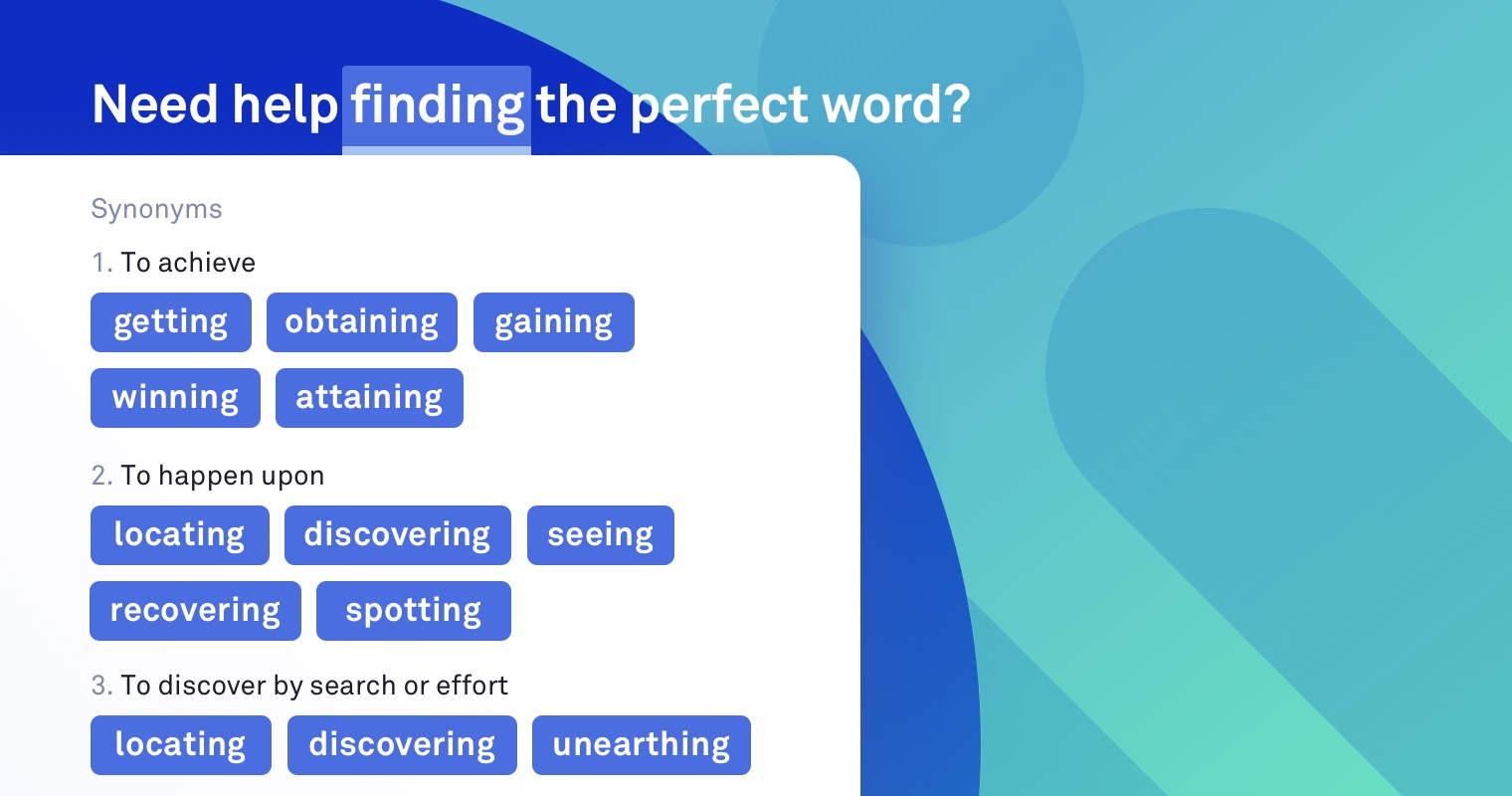
How to Use Grammarly Effectively
Maximizing the benefits of Grammarly requires understanding how to leverage its features optimally. Whether you’re a beginner or a seasoned user, here are strategies to use Grammarly effectively to enhance your writing.
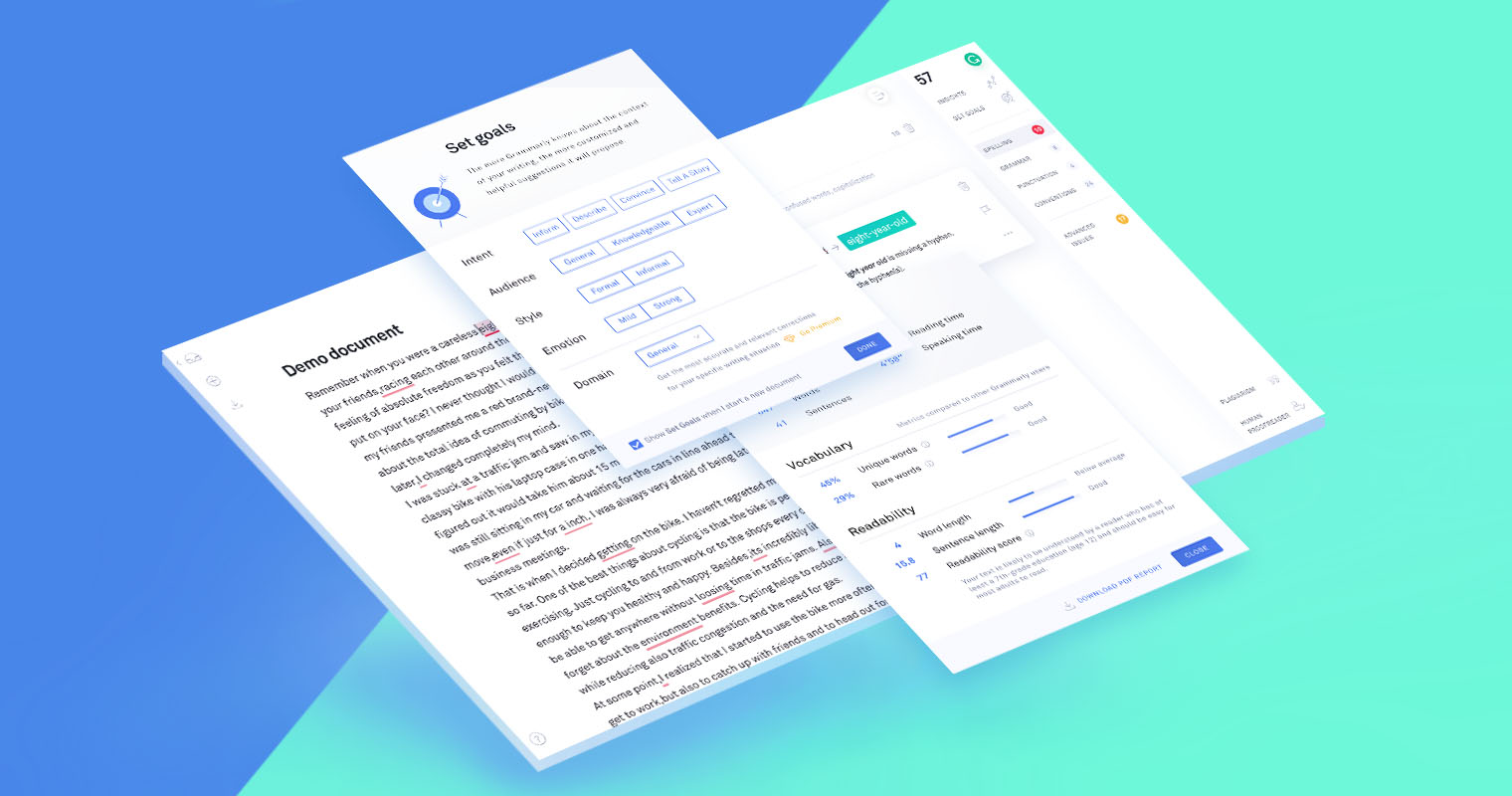
Using Grammarly on the Web – Grammarly Online Editor
The Grammarly Online Editor is a powerful tool that allows you to write and refine your documents directly within your web browser. Here’s how to make the most of it:
Accessing the Editor:
- Login or Sign Up: Visit Grammarly’s web editor and log in to your account or create a new one.
- Upload or Create Document: You can start a new document or upload existing files in formats like .docx, .txt, or .pdf.
Navigating the Interface:
- Dashboard: The main interface displays your text with Grammarly’s suggestions highlighted in different colors based on the type of feedback.
- Sidebar: Provides detailed explanations for each suggestion, allowing you to understand the reasoning behind corrections.
Utilizing Advanced Features:
- Tone Detector: Analyze the tone of your writing and adjust it to suit your intended audience.
- Synonym Suggestions: Replace dull or repetitive words with more vibrant alternatives to enhance your content’s appeal.
- Document Statistics: View insights like readability score, word count, and more to gauge your writing’s effectiveness.
Best Practices:
- Review Suggestions Carefully: Not all suggestions may align with your intended meaning. Evaluate each recommendation before accepting it.
- Customize Goals: Set your writing goals by selecting options related to audience, formality, and domain to receive more tailored suggestions.
- Use Generative AI Tools: Utilize Grammarly’s AI-driven tools to generate ideas, rephrase sentences, or expand on concepts, boosting your writing efficiency.
Integration with Cloud Storage:
- Google Drive and Dropbox: Easily import documents from cloud storage services, making it convenient to work on your projects from anywhere.
Collaboration Features:
- Shareable Links: Share your documents with collaborators, allowing them to view or edit with Grammarly’s suggestions in real-time.
Security Measures:
- Data Privacy: Grammarly employs encryption and strict privacy policies to ensure your documents remain secure and confidential.
By effectively utilizing the Grammarly Online Editor, users can streamline their writing process, produce high-quality content, and continuously improve their writing skills through insightful feedback.
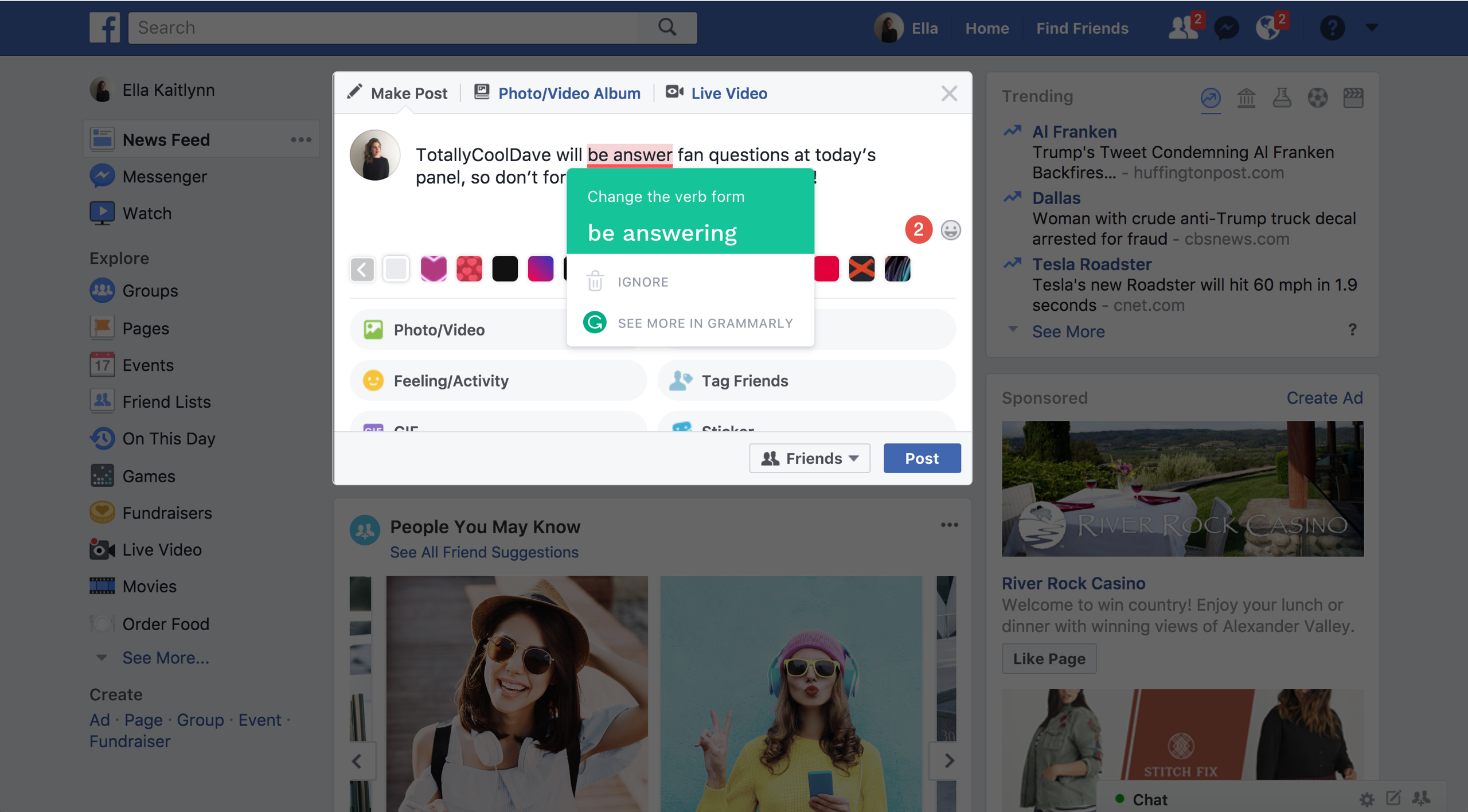
Grammarly for Microsoft Office – Enhancing Word and Outlook Writing
Integrating Grammarly with Microsoft Office elevates your writing experience within familiar applications like Microsoft Word and Outlook, providing real-time assistance as you compose.
Installation Steps:
- Download the Add-In:
- Visit the Grammarly for Microsoft Office page and download the add-in for Word and Outlook.
- Run the Installer:
- Open the downloaded file and follow the installation prompts to add Grammarly to your Microsoft Office suite.
- Activate Grammarly:
- Launch Microsoft Word or Outlook, and you’ll notice a Grammarly tab in the ribbon.
Using Grammarly in Microsoft Word:
- Real-Time Feedback: As you type, Grammarly underlines errors and provides instant suggestions, just like in the web editor.
- Detailed Explanations: Click on underlined text to view detailed explanations, helping you understand and learn from your mistakes.
- Adjust Writing Goals: Customize your writing style directly from the Grammarly tab to receive more relevant suggestions based on your needs.
Using Grammarly in Outlook:
- Email Composition Assistance: Grammarly assists in drafting clear and professional emails by highlighting errors and offering improvement suggestions.
- Draggable Widget: A user-friendly widget displays one suggestion at a time, allowing for focused corrections without overwhelming you.
- Tone and Clarity: Ensure your emails convey the intended tone and are written with clarity, enhancing communication effectiveness.
Advanced Features:
- Formatting Suggestions: Grammarly provides formatting tips to enhance document presentation, ensuring consistency and professionalism.
- Document Insights: Access performance statistics and weekly insights reports to track your writing progress and identify areas for improvement.
- Collaboration Tools: Share documents with collaborators who use Grammarly, ensuring that everyone maintains high writing standards.
Benefits for Professionals and Students:
- Time Efficiency: Save time by catching errors as you write, reducing the need for extensive proofreading and revisions.
- Professionalism: Enhance the quality of your business reports, proposals, and emails, leaving a positive impression on your audience.
- Academic Excellence: Improve the quality of your essays and research papers, meeting academic standards with ease.
Comparison with Other Integrations:
| Feature | Grammarly for Microsoft Office | ProWritingAid for Microsoft Word | Hemingway Editor for Word |
|---|---|---|---|
| Real-Time Feedback | Yes | Yes | No |
| Tone Detection | Yes | Limited | No |
| Plagiarism Detection | Yes (Premium) | No | No |
| Vocabulary Enhancement | Yes | Yes | Limited |
| Ease of Use | Seamless integration | Requires setup adjustments | Not integrated |
Grammarly’s integration with Microsoft Office significantly enhances the writing experience, providing robust tools directly within widely-used applications. This seamless integration ensures that users can maintain high writing standards effortlessly, whether they’re drafting emails, reports, or academic papers.
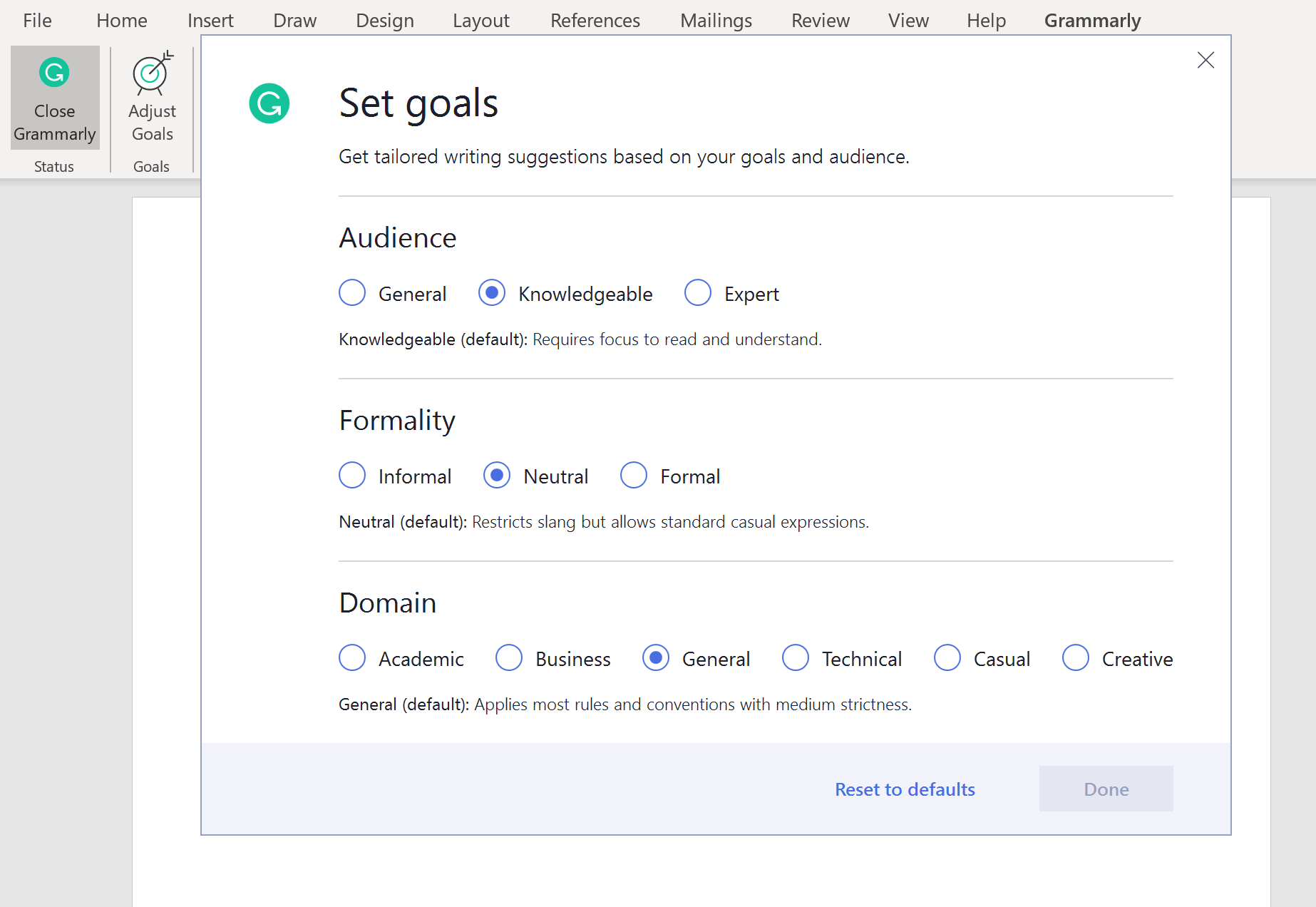
Grammarly Chrome Extension – Real-Time Writing Assistance on Websites
The Grammarly Chrome Extension brings real-time writing assistance to a myriad of online platforms, ensuring that your writing remains flawless no matter where you compose your text.
Installation Process:
- Access the Chrome Web Store:
- Navigate to the Grammarly Chrome Extension page.
- Add to Chrome:
- Click on “Add to Chrome” and confirm the installation by clicking “Add Extension.”
- Sign In:
- Once installed, click on the Grammarly icon in the browser toolbar and sign in to your account.
Using the Extension on Websites:
- Any Text Field: Grammarly automatically activates on text fields across various websites, including Gmail, LinkedIn, Facebook, Twitter, and Google Docs.
- Real-Time Corrections: As you type, Grammarly underlines errors and offers suggestions, allowing for immediate corrections without the need to switch applications.
- Synonym and Tone Suggestions: Beyond corrections, Grammarly provides word choice and tone adjustments to enhance your writing style in real-time.
Key Features:
- Personal Dictionary: Add custom words to Grammarly’s dictionary, ensuring that unique terms and brand names are recognized and not flagged as errors.
- Shortcut Commands: Utilize keyboard shortcuts to accept or dismiss suggestions quickly, streamlining the editing process.
- Customization Options: Tailor the extension’s behavior by adjusting settings to match your writing preferences and goals.
Benefits for Online Writing:
- Consistency: Maintain consistent writing quality across all your online communications, from social media posts to professional emails.
- Efficiency: Reduce the time spent proofreading by catching errors as you type, making online writing faster and more accurate.
- Enhanced Communication: Ensure that your messages are clear, concise, and free of errors, improving your overall communication effectiveness.
Comparison with Other Browser Extensions:
| Feature | Grammarly Chrome Extension | ProWritingAid Browser Extension | Hemingway Web |
|---|---|---|---|
| Real-Time Feedback | Yes | Yes | No |
| Tone Detection | Yes | Limited | No |
| Plagiarism Detection | Yes (Premium) | No | No |
| Synonym Suggestions | Yes | Yes | No |
| Compatibility | Wide range of websites | Limited compared to Grammarly | Minimal integration |
Real-World Applications:
- Professional Communication: Draft error-free emails and messages on platforms like Gmail and LinkedIn.
- Social Media: Ensure your posts are grammatically correct and stylistically appropriate on platforms like Facebook and Twitter.
- Content Creation: Write clear and engaging content directly in online editors like Google Docs, enhancing productivity for writers and bloggers.
Grammarly’s Chrome Extension is an indispensable tool for anyone who frequently engages in online writing, providing robust assistance that ensures your words are always polished and professional.
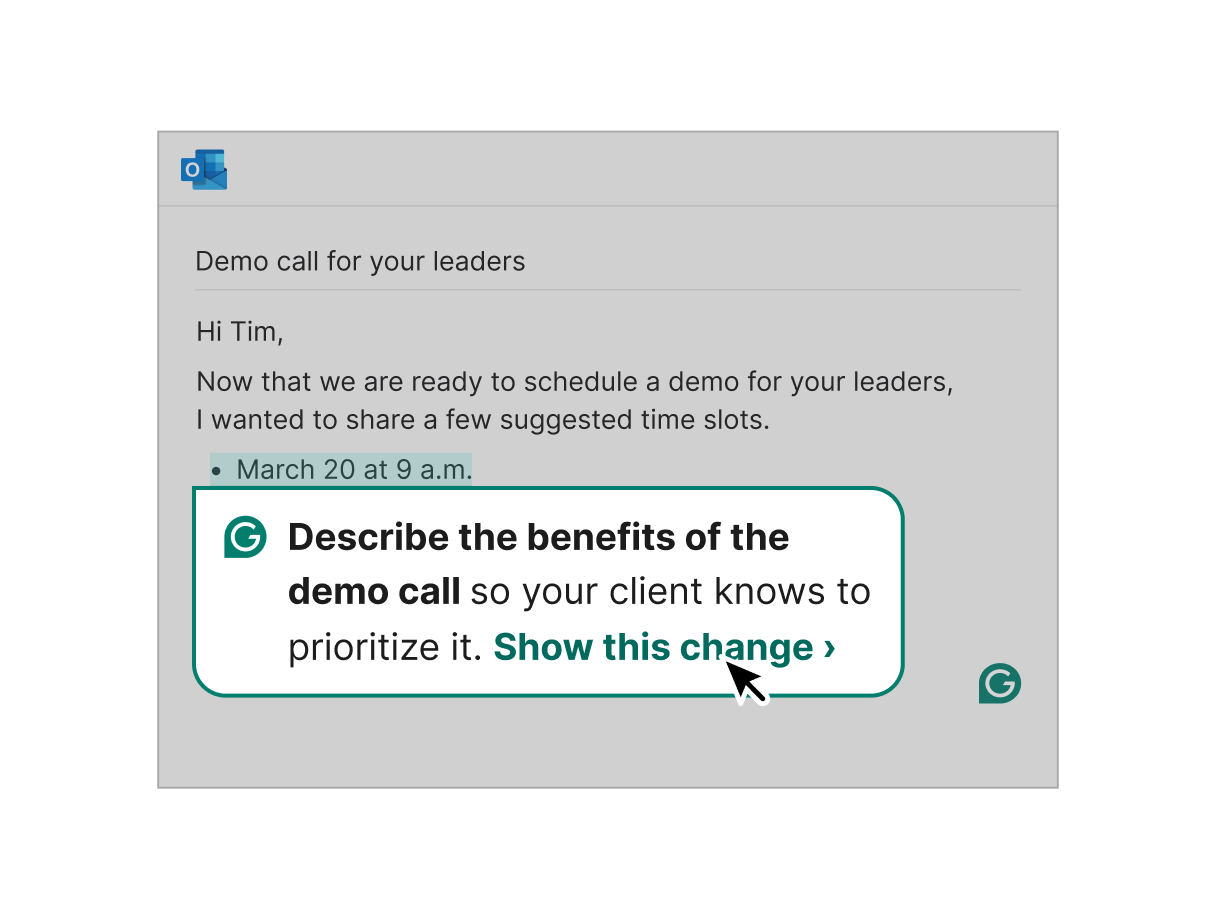
Grammarly for Mac and Windows – Standalone Writing Support
In addition to browser extensions and integrations, Grammarly offers standalone desktop applications for Mac and Windows users. These applications provide comprehensive writing support directly on your computer, ensuring that you have access to Grammarly’s full suite of features across all your writing activities.
Installation Steps:
- Download the Application:
- Visit the Grammarly desktop app page and download the version compatible with your operating system (Mac or Windows).
- Run the Installer:
- Open the downloaded file and follow the on-screen instructions to install Grammarly on your device.
- Launch the Application:
- After installation, open the Grammarly app from your Applications folder (Mac) or Start menu (Windows) and sign in to your account.
Using the Desktop Application:
- Comprehensive Writing Hub: The desktop app serves as a central hub where you can write, edit, and manage all your documents with Grammarly’s assistance.
- Real-Time Suggestions: As you type, Grammarly provides instant feedback and suggestions, similar to its browser extension, but within the desktop environment.
- Seamless Integration: The app integrates smoothly with various text editors and word processors, allowing for a cohesive writing experience.
Key Features:
- Document Management: Organize your writing projects within the app, making it easier to access and edit your documents.
- Advanced Editing Tools: Utilize tools like the tone detector, readability scores, and vocabulary enhancements directly from the desktop interface.
- Performance Insights: Access detailed performance reports and weekly insights to track your writing progress and identify areas for improvement.
Benefits for Users:
- Versatility: Whether you’re drafting a lengthy report, composing a short email, or writing a casual blog post, the desktop app caters to all writing needs.
- Offline Access: While Grammarly requires an internet connection for real-time suggestions, the desktop app allows for document management even when offline.
- Enhanced Productivity: The dedicated workspace minimizes distractions, enabling you to focus solely on writing and improving your content.
Comparison with Other Standalone Tools:
| Feature | Grammarly Desktop App | ProWritingAid Desktop App | Hemingway Editor Desktop |
|---|---|---|---|
| Real-Time Feedback | Yes | Yes | No |
| Integration with Editors | Extensive (Word, Outlook, etc.) | Comprehensive | Limited |
| Tone Detection | Yes | Limited | No |
| Plagiarism Detection | Yes (Premium) | No | No |
| Vocabulary Enhancement | Yes | Yes | Limited |
Real-World Applications:
- Academic Research: Compile and polish research papers with thorough grammatical and stylistic assistance.
- Business Documentation: Create professional reports and presentations with confidence, knowing Grammarly ensures clarity and correctness.
- Creative Writing: Focus on storytelling and creativity while Grammarly handles the technical aspects of writing.
Grammarly’s standalone desktop applications for Mac and Windows offer a versatile and powerful platform for all your writing endeavors, providing comprehensive support that enhances both the quality and efficiency of your work.
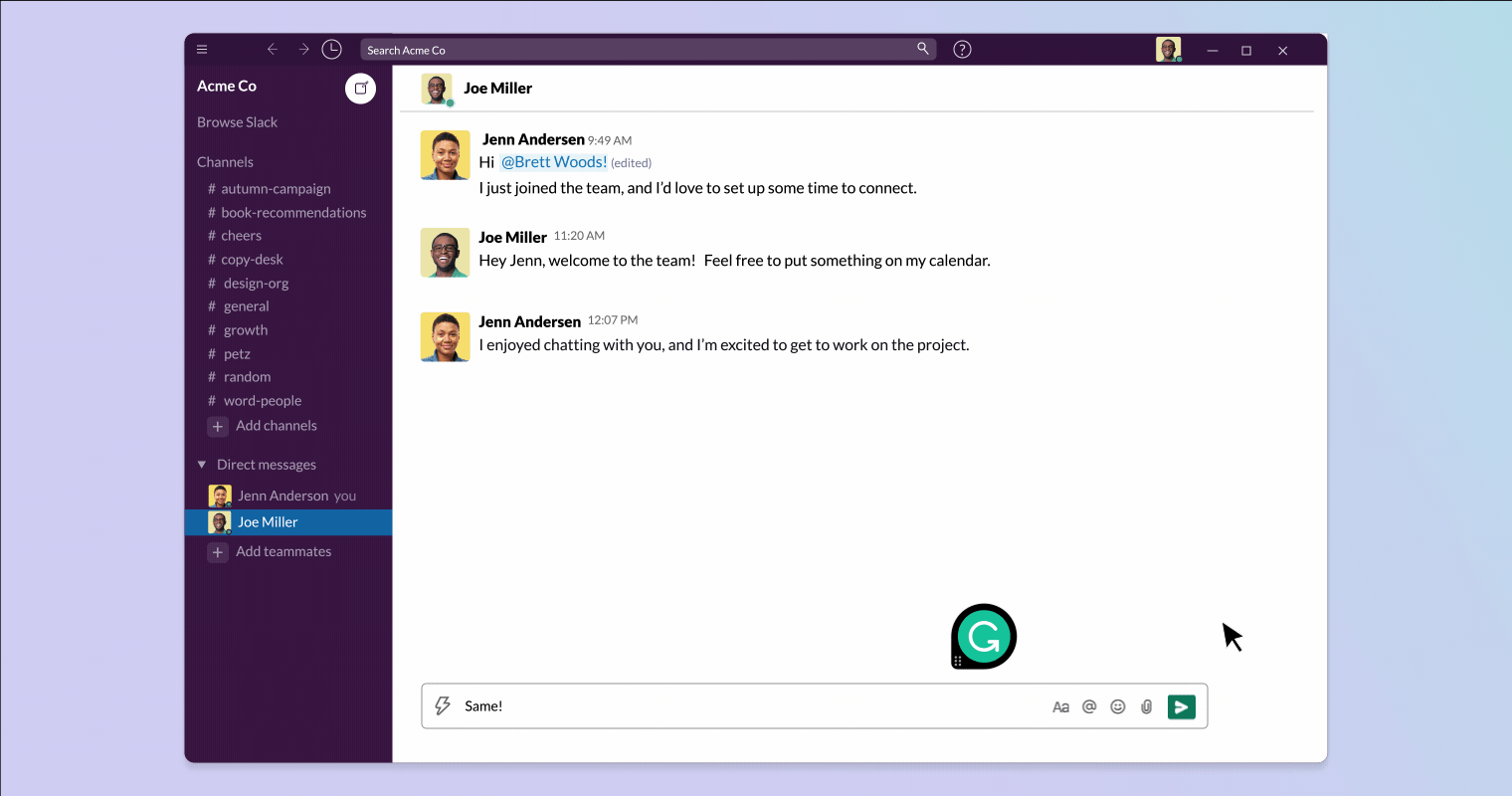
Grammarly Free vs. Grammarly Premium
Grammarly offers two primary plans Free and Premium each designed to cater to different writing needs and budgets. Understanding the differences between these plans can help you choose the one that best aligns with your writing goals.
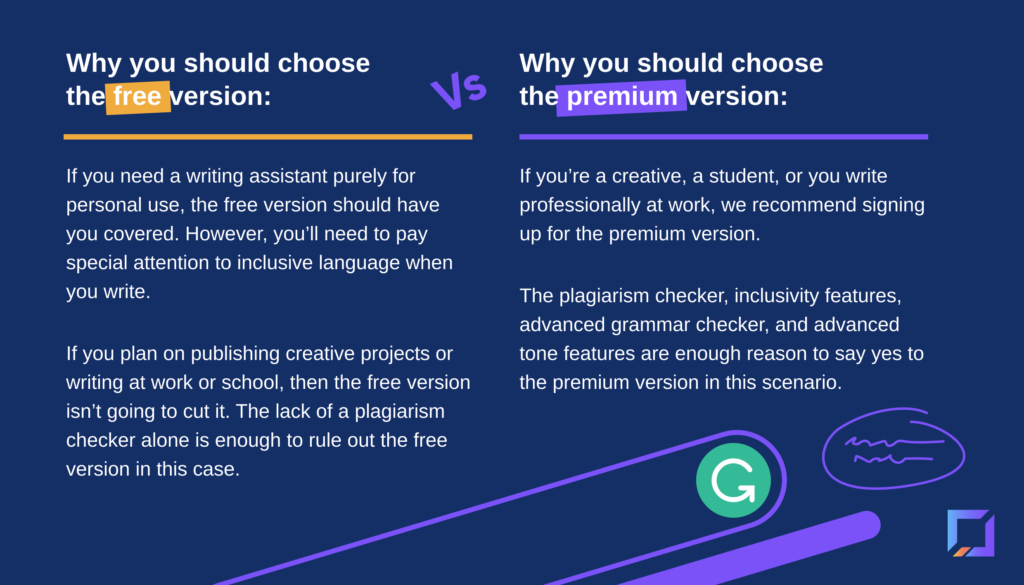
What You Get with the Free Version
Grammarly Free provides essential writing assistance, making it ideal for casual users who seek basic grammar and spelling checks. Here’s a breakdown of its features:
Core Functionalities:
- Basic Grammar and Punctuation Checks: Identifies and corrects fundamental grammatical errors and punctuation mistakes.
- Spell Checker: Detects and highlights misspelled words, offering accurate corrections.
- Tone Detection: Provides feedback on the overall tone of your writing, helping you ensure your message is conveyed appropriately.
- Conciseness Suggestions: Offers basic recommendations to make your writing clearer and more concise.
- Browser Integration: Access Grammarly’s features across various websites and online platforms through browser extensions.
Limitations:
- Limited Style Suggestions: The free version offers basic style improvements but lacks the depth provided by Premium.
- No Plagiarism Checker: Users do not have access to Grammarly’s plagiarism detection feature, limiting its use for academic or professional purposes.
- Restricted Vocabulary Enhancement: Synonym suggestions and vocabulary enhancements are minimal, focusing primarily on correcting errors.
- No Advanced Writing Insights: Lacks detailed performance statistics and weekly insights reports available in the Premium version.
Ideal For:
- Casual Correspondence: Perfect for writing emails, social media posts, and everyday communications.
- Basic Writing Needs: Suitable for users who require fundamental assistance in managing grammar and spelling.
- Budget-Conscious Users: Those who prefer a free tool without needing advanced features.
User Experience:
- Simplicity: The free version maintains Grammarly’s intuitive interface, making it accessible to users of all skill levels.
- Quick Corrections: Enables immediate error detection and correction without overwhelming the user with too many suggestions.
Comparison with Premium Features:
| Feature | Grammarly Free | Grammarly Premium |
|---|---|---|
| Grammar and Spelling Checks | Basic | Advanced with context-aware insights |
| Style Suggestions | Limited | Comprehensive |
| Plagiarism Detection | No | Yes |
| Vocabulary Enhancement | Minimal | Extensive |
| Tone Detection | Yes | Yes |
| Performance Insights | No | Yes |
Grammarly Free serves as a reliable tool for maintaining basic writing standards, ensuring that your communications are clear and error-free. However, for those seeking more comprehensive assistance, the Premium version offers extensive features tailored to elevate writing quality further.
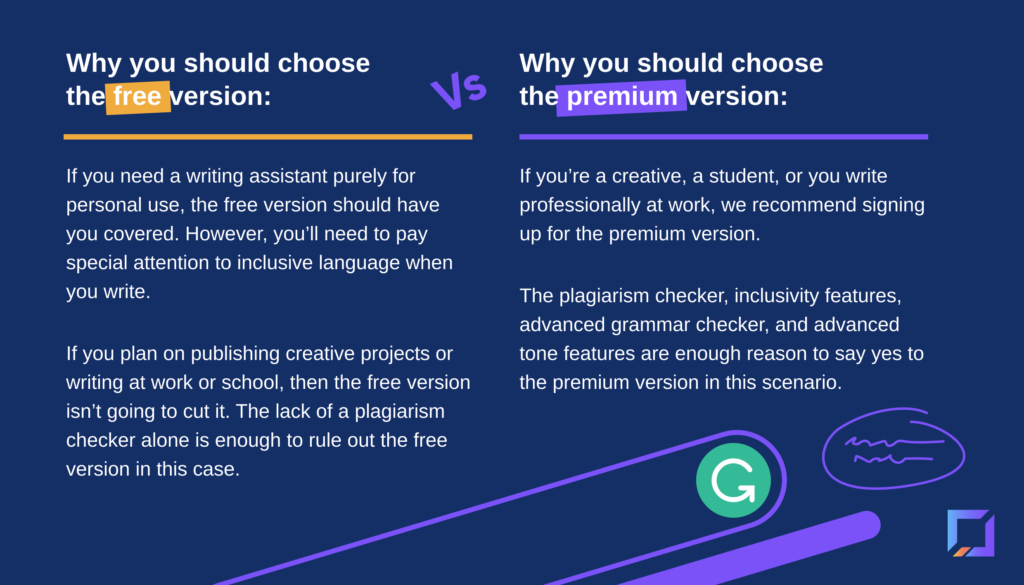
Exclusive Features in Grammarly Premium
Grammarly Premium unlocks a comprehensive suite of advanced features, providing in-depth writing assistance that goes beyond basic grammar and spelling corrections. These exclusive features are designed to enhance the overall quality and effectiveness of your writing, making it ideal for professionals, students, and serious writers.
Advanced Grammar and Punctuation Checks:
- Over 400 Grammar Rules: Detects and corrects a vast array of grammar and punctuation mistakes with unparalleled accuracy.
- Complex Sentence Structures: Identifies and offers improvements for intricate sentence constructions, enhancing readability and coherence.
Style and Clarity Enhancements:
- Enhanced Clarity Suggestions: Provides detailed feedback on how to make your writing more clear and direct, reducing ambiguity and confusion.
- Conciseness Recommendations: Suggests ways to eliminate unnecessary words and phrases, making your writing more succinct and impactful.
- Formality Level Adjustments: Tailors suggestions based on the desired level of formality, whether for professional reports or casual communications.
Plagiarism Detection:
- Comprehensive Scanning: Checks your text against billions of web pages and academic papers to ensure originality and proper citation.
- Citation Assistance: Offers guidelines on how to properly cite sources, helping you maintain academic and professional integrity.
Vocabulary Enhancement:
- Advanced Synonym Suggestions: Recommends a diverse range of synonyms to enrich your vocabulary and eliminate repetition.
- Word Choice Optimization: Suggests more precise and impactful words to convey your ideas effectively and engagingly.
Tone and Style Insights:
- Detailed Tone Analysis: Provides nuanced feedback on the tone of your writing, ensuring it aligns with your intended message and audience.
- Genre-Specific Suggestions: Offers tailored advice based on the genre of your writing, whether it’s academic, technical, creative, or business-related.
Additional Premium Tools:
- Goal Setting: Define your writing objectives by selecting audience type, formality level, and writing style, allowing Grammarly to offer more personalized suggestions.
- Performance Tracking: Access weekly insights and performance statistics to monitor your writing progress and identify areas for improvement.
- Integration with Advanced Platforms: Seamlessly integrates with tools like Slack and Google Docs, enhancing productivity and collaborative writing efforts.
Comparison with Free Version:
| Feature | Grammarly Free | Grammarly Premium |
|---|---|---|
| Grammar Checks | Basic | Advanced with extensive coverage |
| Punctuation Editing | Basic | In-depth and context-aware |
| Plagiarism Detection | No | Yes |
| Vocabulary Enhancement | Minimal | Extensive with advanced suggestions |
| Style and Clarity | Limited | Comprehensive |
| Tone Detection | Yes | Yes |
| Performance Insights | No | Yes |
Real-World Applications:
- Academic Excellence: Enables students to submit well-crafted essays and research papers with flawless grammar and originality.
- Professional Communication: Assists professionals in creating polished reports, proposals, and emails that reflect high standards of quality.
- Creative Projects: Empowers writers and content creators to produce engaging and error-free materials, enhancing their creative output.
Grammarly Premium provides an expansive range of tools and features that significantly elevate the quality of your writing. By offering detailed insights and advanced corrections, it ensures that your written communication is not only error-free but also compelling and effective.

Is Grammarly Premium Worth the Investment?
Investing in Grammarly Premium can be a game-changer for those committed to producing high-quality writing consistently. But is it worth the cost? Let’s delve into the factors that determine its value.
Comprehensive Feature Set:
- Advanced Corrections: Premium offers in-depth grammar and punctuation checks, eliminating even the most subtle errors that free versions might miss.
- Plagiarism Checker: Essential for students and professionals to ensure originality and proper citation, a feature absent in the free version.
- Style and Clarity Enhancements: Detailed suggestions for improving readability and coherence make Premium ideal for refining complex documents.
Cost-Benefit Analysis:
- Monthly Plan: Approximately $30 per month, suitable for short-term projects or occasional use.
- Annual Plan: Averaging $12 per month, offering significant savings for long-term users.
- Return on Investment: For frequent writers, students, and professionals, the cost is offset by the time saved and the enhanced quality of their work, potentially leading to better grades, improved professional outcomes, and greater confidence in written communication.
Comparison with Alternatives:
- ProWritingAid: Offers detailed reports and style editing but lacks the real-time feedback and plagiarism detection of Grammarly Premium.
- Hemingway Editor: Focuses on readability and conciseness but doesn’t provide grammar checking or vocabulary enhancements.
- Cost Efficiency: While some alternatives may be cheaper, Grammarly’s comprehensive feature set and user-friendly interface provide a superior value proposition.
User Testimonials:
- “Upgrading to Premium was the best decision for my academic writing. The plagiarism checker alone is worth the cost.” – Sarah Lee, University Graduate
- “As a business professional, Grammarly Premium ensures my reports are polished and error-free, enhancing my credibility.” – Michael Brown, Financial Analyst
- “The advanced suggestions have improved my creative writing, allowing me to express myself more clearly and effectively.” – Anna Kim, Novelist
Potential Drawbacks:
- Subscription Costs: The recurring fees may be a concern for budget-conscious users.
- Over-Reliance: There’s a risk of becoming too dependent on the tool, potentially hindering personal grammar and style development.
Overall Assessment:
For individuals who write extensively and require meticulous attention to detail, Grammarly Premium offers a valuable investment. Its advanced features not only improve the quality of writing but also provide educational insights that help users enhance their skills over time. While the cost may be higher compared to some alternatives, the breadth and depth of Grammarly Premium’s offerings justify the investment for those serious about their writing endeavors.
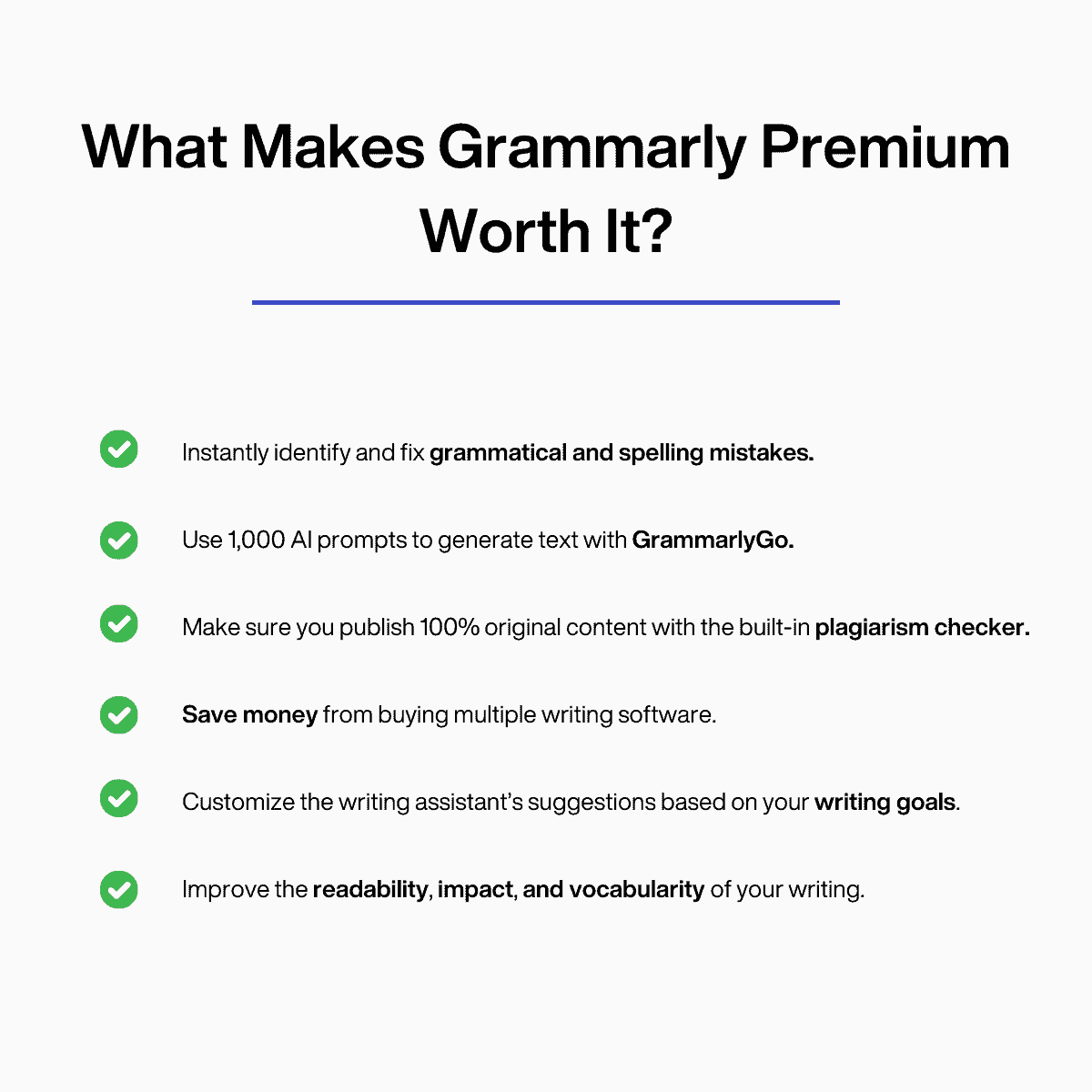
Comparing Grammarly with Other Writing Tools
While Grammarly stands out as a leading writing assistant, it’s essential to understand how it measures up against other popular tools in the market. This comparison highlights Grammarly’s unique strengths and areas where other tools may offer distinct advantages.
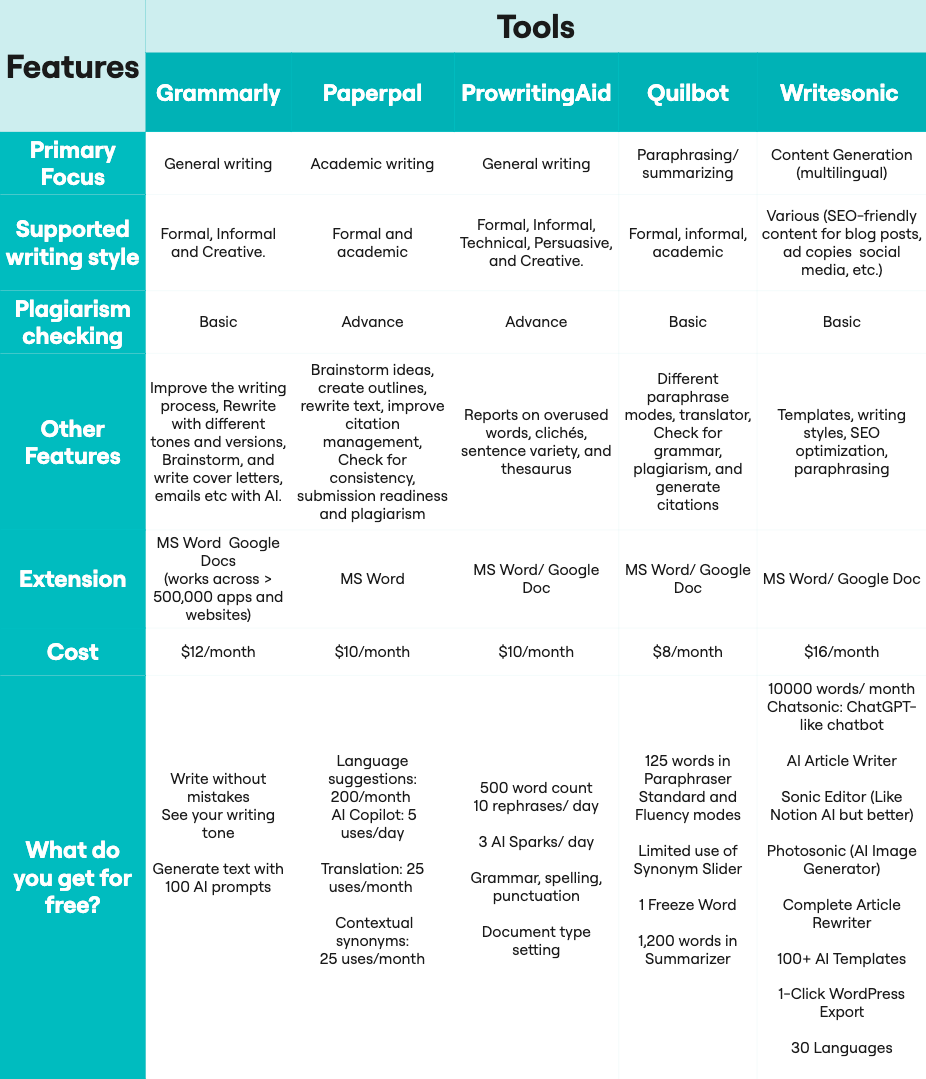
Grammarly vs. ProWritingAid: Which is Better?
When choosing a writing assistant, Grammarly and ProWritingAid are two of the most frequently compared tools. Each offers a unique set of features tailored to different writing needs.
Feature Comparison:
| Feature | Grammarly | ProWritingAid |
|---|---|---|
| Grammar and Spell Check | Advanced and real-time | Comprehensive with detailed reports |
| Style Suggestions | Context-aware and user-friendly | In-depth with genre-specific advice |
| Plagiarism Detection | Yes (Premium) | No |
| Integration with Apps | Extensive (Browsers, MS Office, etc.) | Moderate (Word, Scrivener, etc.) |
| Vocabulary Enhancement | Yes | Yes |
| User Interface | Intuitive and streamlined | Detailed and report-heavy |
| Pricing | Higher | More affordable |
Strengths of Grammarly:
- User-Friendly Interface: Grammarly’s clean and straightforward design makes it easy for users to navigate and implement suggestions effortlessly.
- Real-Time Feedback: Offers instant corrections and suggestions as you write, enhancing productivity and ensuring error-free content.
- Plagiarism Checker: An invaluable feature for academic and professional writers, ensuring content originality and integrity.
Strengths of ProWritingAid:
- Detailed Analytical Reports: Provides comprehensive insights into writing style, structure, readability, and more, making it ideal for in-depth editing.
- Genre-Specific Suggestions: Tailors feedback based on the writing genre, offering targeted advice for fiction, academic, technical writing, etc.
- Affordability: Generally more cost-effective, especially for long-term use or for users who require extensive reports and analyses.
Use Case Scenarios:
- Grammarly is Best For:
- Users seeking real-time, user-friendly writing assistance.
- Professionals and students who require plagiarism detection.
- Writers who prefer a seamless integration with a wide range of applications.
- ProWritingAid is Best For:
- Authors and creative writers who benefit from detailed style and structure analysis.
- Users who prefer comprehensive reports to improve their writing skills.
- Budget-conscious individuals seeking robust features without a high price tag.
Conclusion: Grammarly excels in providing a seamless, real-time writing experience with essential features like plagiarism detection, making it ideal for professionals and students. In contrast, ProWritingAid offers more detailed analytical tools and affordability, catering to writers who desire in-depth feedback and comprehensive reports. The choice between the two ultimately depends on individual writing needs and preferences.

Grammarly vs. Hemingway Editor: Features and Usability
Grammarly and Hemingway Editor are both popular writing tools, but they cater to different aspects of the writing process. Understanding their features and usability can help you choose the tool that best fits your needs.
Feature Comparison:
| Feature | Grammarly | Hemingway Editor |
|---|---|---|
| Grammar and Spell Check | Yes | No |
| Style Suggestions | Comprehensive and context-aware | Focuses on readability and simplicity |
| Readability Scores | Yes | Yes |
| Sentence Structure Analysis | Yes | Yes |
| Vocabulary Enhancement | Yes | Limited |
| Tone Detection | Yes | No |
| Plagiarism Detection | Yes (Premium) | No |
| Integration with Apps | Extensive (Browsers, MS Office, etc.) | Limited (Web and Desktop) |
| User Interface | Intuitive and feature-rich | Simple and minimalistic |
| Pricing | Premium and Free versions | Free and paid desktop versions |
Strengths of Grammarly:
- Comprehensive Writing Assistance: Offers a full spectrum of writing aids, from grammar and spell checks to advanced style and tone adjustments.
- Real-Time Feedback: Provides instant corrections and suggestions, enhancing productivity and ensuring high-quality writing.
- Integration Capabilities: Seamlessly integrates with a variety of platforms, making it versatile for different writing environments.
Strengths of Hemingway Editor:
- Readability Focus: Specializes in improving the readability of your writing by highlighting complex sentences, passive voice, and adverbs.
- Simplicity: Features a clean, distraction-free interface that encourages focused writing and editing.
- Cost-Effective: Offers both a free online version and a one-time purchase for the desktop app, which includes additional features like file exporting.
Use Case Scenarios:
- Grammarly is Best For:
- Users needing comprehensive writing assistance, including grammar, style, and plagiarism checks.
- Professionals and students who require a reliable tool for diverse writing tasks across multiple platforms.
- Writers aiming to enhance their vocabulary and maintain a consistent tone.
- Hemingway Editor is Best For:
- Writers focused on improving readability and simplifying complex texts.
- Users who prefer a minimalist interface without the need for extensive features.
- Individuals seeking a free or low-cost tool for basic editing purposes.
Real-World Applications:
- Grammarly: Ideal for creating polished business reports, academic papers, and creative writing with precise grammar and style.
- Hemingway Editor: Perfect for bloggers, journalists, and authors who want to make their writing clear, bold, and straightforward.
Final Thoughts: Grammarly offers a more holistic approach to writing enhancement, addressing a broader range of writing needs with its extensive features. Hemingway Editor, on the other hand, excels in refining the readability and simplicity of your text, making it an excellent choice for users prioritizing clear and concise communication. Depending on your specific requirements, you may even find value in using both tools in tandem to achieve optimal writing quality.
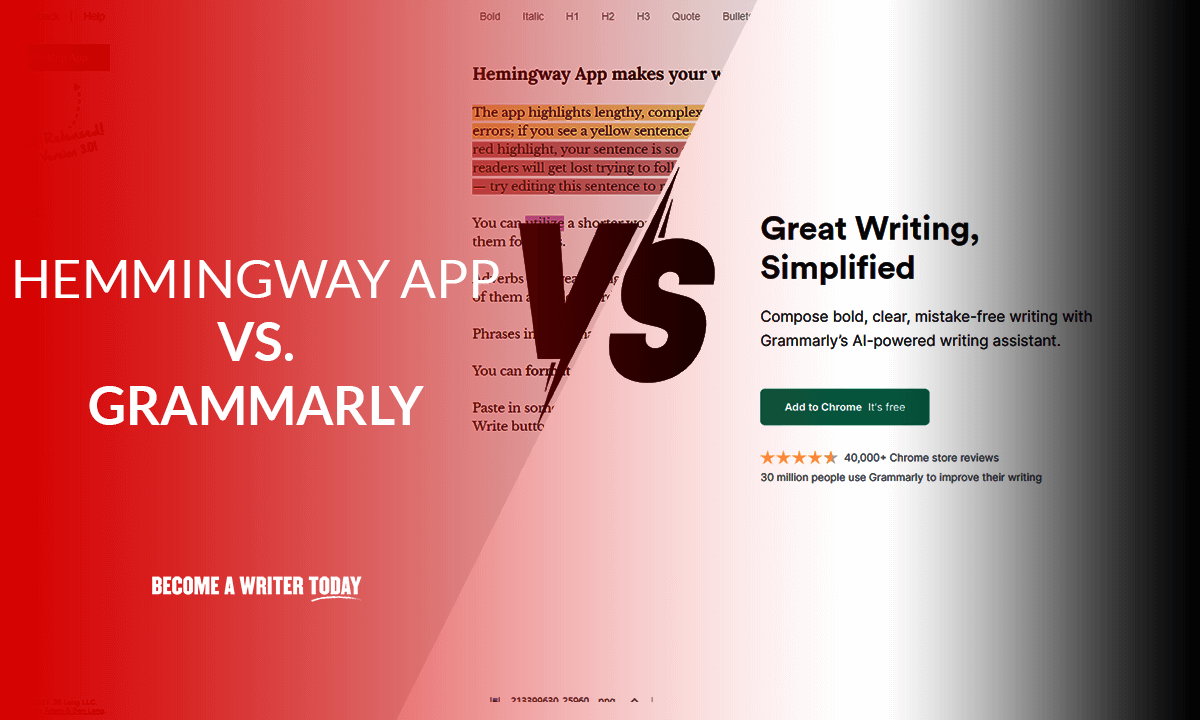
Best Alternatives to Grammarly for Grammar and Style Checking
While Grammarly is a leading writing assistant, several other tools offer robust grammar and style checking functionalities. Here are some of the best alternatives that cater to various writing needs:
- ProWritingAid:
- Overview: A comprehensive tool that offers grammar and spell checks, style suggestions, readability reports, and integrations with multiple platforms like Microsoft Word and Google Docs.
- Pricing: Offers a free version with basic features and a premium version that’s generally more affordable compared to Grammarly.
- Best For: Writers seeking detailed feedback and genre-specific suggestions.
- Hemingway Editor:
- Overview: Focuses on clarity and conciseness by highlighting complex sentences, adverbs, and passive voice usage. Provides readability scores to gauge the complexity of your writing.
- Pricing: Available as a free online tool and a paid desktop application.
- Best For: Users aiming to simplify their writing and improve readability.
- WhiteSmoke:
- Overview: Offers grammar, style, and plagiarism checking, along with translation capabilities. It provides comprehensive writing suggestions to enhance clarity and correctness.
- Pricing: Subscription-based with no free version, but generally cheaper than Grammarly Premium.
- Best For: Users needing multilingual support and comprehensive writing tools.
- LanguageTool:
- Overview: A multilingual grammar checker supporting over 20 languages. Offers style suggestions and customizable rules, making it an excellent choice for non-native English speakers.
- Pricing: Provides a robust free version and affordable premium options.
- Best For: Multilingual users and those seeking customizable grammar rules.
- Ginger Software:
- Overview: Provides grammar and spell checking, sentence rephrasing, and translation features. Additionally, it offers a personal trainer for improving your English skills.
- Pricing: Offers both free and premium plans, with competitive pricing.
- Best For: Users looking to improve their English proficiency alongside writing assistance.
Common Issues with Grammarly:
Despite its popularity, Grammarly has some common limitations and user-reported issues:
- Cost: Grammarly Premium can be expensive for some users, especially those on a tight budget.
- Context-Specific Error Detection: Occasionally, Grammarly may misinterpret the context, leading to incorrect suggestions.
- Limited Language Support: Primarily focuses on English, limiting its usability for multilingual writers.
- Internet Dependency: Requires a stable internet connection, restricting offline use.
Conclusion: While Grammarly remains a top choice due to its extensive features and user-friendly interface, exploring alternatives like ProWritingAid, Hemingway Editor, WhiteSmoke, and LanguageTool can provide specialized tools that might better suit specific writing needs or budgets. It’s crucial to evaluate the unique offerings and pricing structures of these alternatives to determine the best fit for your writing style and requirements.
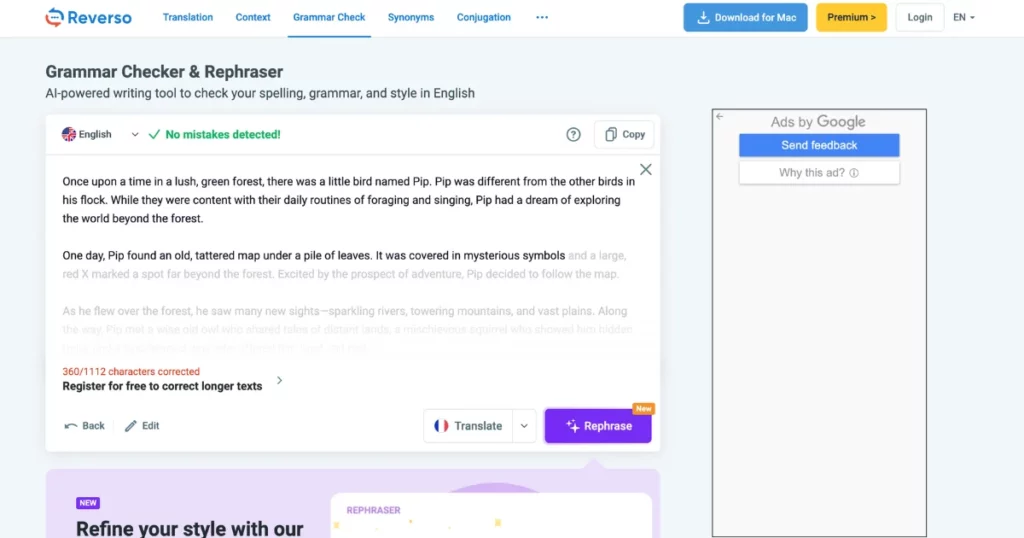
Troubleshooting and Common Issues with Grammarly
While Grammarly is a reliable tool, users may occasionally encounter issues that hinder its functionality. Addressing these common problems ensures a smooth and uninterrupted writing experience.
Fixing Grammarly Extension Not Working in Chrome
Issues with the Grammarly Chrome Extension can disrupt your writing flow. Here’s how to troubleshoot and resolve common problems:
1. Verify Internet Connection:
- Ensure that your device is connected to the internet, as Grammarly requires a stable connection to function correctly.
- Action: Test your connection by loading a different website.
2. Check Extension Activation:
- Sometimes, the Grammarly extension may become disabled or inactive.
- Action:
- Click on the Chrome menu (three dots in the upper right corner).
- Navigate to “More Tools” > “Extensions.”
- Ensure that Grammarly is toggled on. If not, enable it.
3. Enable on Specific Websites:
- Grammarly might be disabled for certain websites.
- Action:
- Click on the Grammarly icon in the browser toolbar.
- Ensure that the option for writing suggestions is activated for the website you’re using.
4. Disable Conflicting Extensions:
- Other browser extensions might interfere with Grammarly’s functionality.
- Action:
- In the Chrome Extensions page, disable other extensions one by one to identify any that may be causing conflicts.
- Restart Chrome after disabling each extension to check if Grammarly starts working.
5. Update Chrome:
- An outdated browser version can cause compatibility issues.
- Action:
- Click on the Chrome menu > “Help” > “About Google Chrome.”
- Chrome will automatically check for updates and install them if available.
- Restart the browser after updating.
6. Reinstall the Grammarly Extension:
- Corrupted installation files can prevent Grammarly from functioning properly.
- Action:
- Remove Grammarly from Chrome:
- Go to the “Extensions” page.
- Click “Remove” under Grammarly.
- Re-add Grammarly:
- Visit the Chrome Web Store.
- Click “Add to Chrome” and confirm the installation.
- Remove Grammarly from Chrome:
7. Clear Browser Cache:
- Accumulated cache can sometimes interfere with extension performance.
- Action:
- Click on the Chrome menu > “More Tools” > “Clear browsing data.”
- Select “Cached images and files” and click “Clear data.”
- Restart Chrome and check Grammarly’s functionality.
8. Check Grammarly’s Status:
- Occasionally, Grammarly’s servers may experience downtime.
- Action:
- Visit Grammarly’s status page to check for any ongoing outages or maintenance.
- If Grammarly is down, wait until the service is restored.
Additional Tips:
- Avoid Incognito Mode: Grammarly extensions may not work in incognito or private browsing modes unless explicitly enabled.
- Reboot Your Device: Sometimes, a simple restart can resolve underlying issues affecting the extension.
If Problems Persist:
- Contact Grammarly Support: Reach out to Grammarly’s customer support for further assistance.
- Use Desktop Applications: As an alternative, consider using Grammarly’s desktop app for real-time writing assistance outside of the browser.
By following these troubleshooting steps, most users can resolve issues with the Grammarly Chrome Extension and continue enjoying its comprehensive writing support.
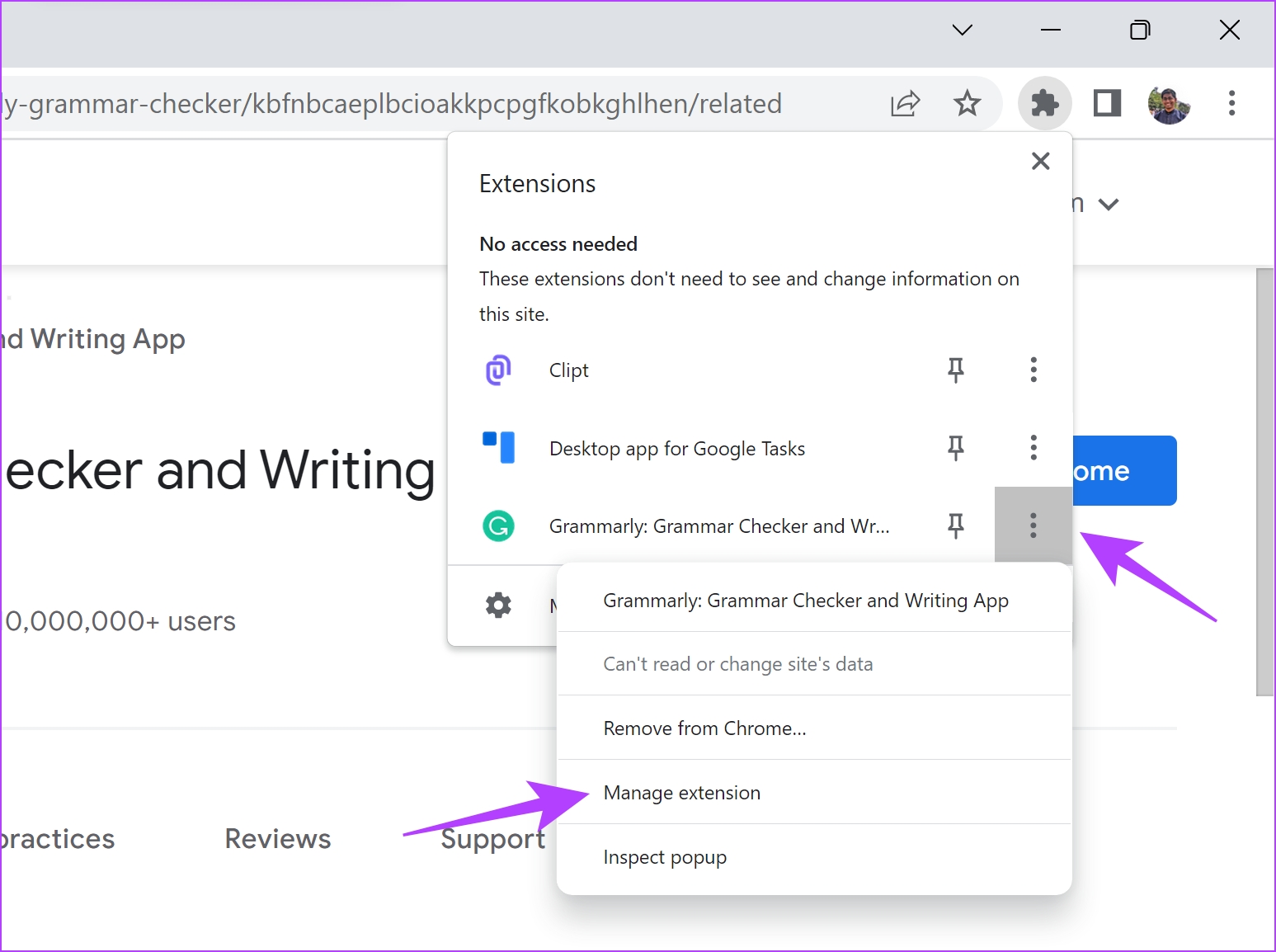
Resolving Login and Synchronization Issues
Experiencing login or synchronization problems with Grammarly can be frustrating. Here’s how to address and resolve these common issues:
1. Verify Account Credentials:
- Ensure that you’re entering the correct email address and password associated with your Grammarly account.
- Action:
- Use the “Forgot Password” feature if you suspect incorrect credentials.
- Reset your password via the password reset link sent to your email.
2. Check Subscription Status:
- An inactive or expired subscription can restrict access to premium features.
- Action:
- Log in to your Grammarly account on the website.
- Navigate to the subscription section to verify your current plan status.
3. Update Grammarly Application:
- Outdated versions may cause synchronization issues.
- Action:
- Open the Grammarly app.
- Check for updates and install any available updates.
- Restart the application after updating.
4. Restart Grammarly and Your Device:
- Temporary glitches can often be resolved with a restart.
- Action:
- Close the Grammarly application completely.
- Restart your computer or mobile device.
- Relaunch Grammarly and attempt to log in again.
5. Check Internet Connectivity:
- A stable internet connection is essential for synchronization.
- Action:
- Test your connection by visiting other websites or using other online services.
- Switch to a different network if connectivity issues persist.
6. Clear Application Cache:
- Corrupted cache files can hinder synchronization.
- Action:
- For desktop apps, locate the cache folder and delete its contents. Instructions may vary based on the operating system.
- For mobile apps, clear the cache via device settings under the application management section.
7. Disable VPN or Firewall Temporarily:
- Sometimes, VPNs or firewalls can block Grammarly’s servers.
- Action:
- Temporarily disable your VPN or firewall.
- Attempt to log in and synchronize Grammarly.
- If successful, adjust your VPN or firewall settings to allow Grammarly traffic.
8. Reinstall Grammarly:
- A fresh installation can resolve deeper software issues.
- Action:
- Uninstall Grammarly from your device.
- Download the latest version from the official website or app store.
- Install and log in with your credentials.
9. Synchronize Manually:
- Some applications allow manual synchronization.
- Action:
- Open the Grammarly app.
- Look for a “Sync Now” option in the settings or main interface.
- Click to initiate manual synchronization.
10. Contact Grammarly Support:
- If all else fails, seek assistance from Grammarly’s support team.
- Action:
- Visit Grammarly’s support page and submit a support ticket detailing your issue.
Preventive Measures:
- Regular Updates: Keep Grammarly and your operating system updated to the latest versions.
- Secure Credentials: Use strong, unique passwords and consider enabling two-factor authentication for added security.
- Stable Internet Connection: Ensure consistent internet access, especially during large synchronization tasks.
By methodically addressing each potential cause, users can effectively resolve login and synchronization issues with Grammarly, ensuring uninterrupted access to its writing assistance features.
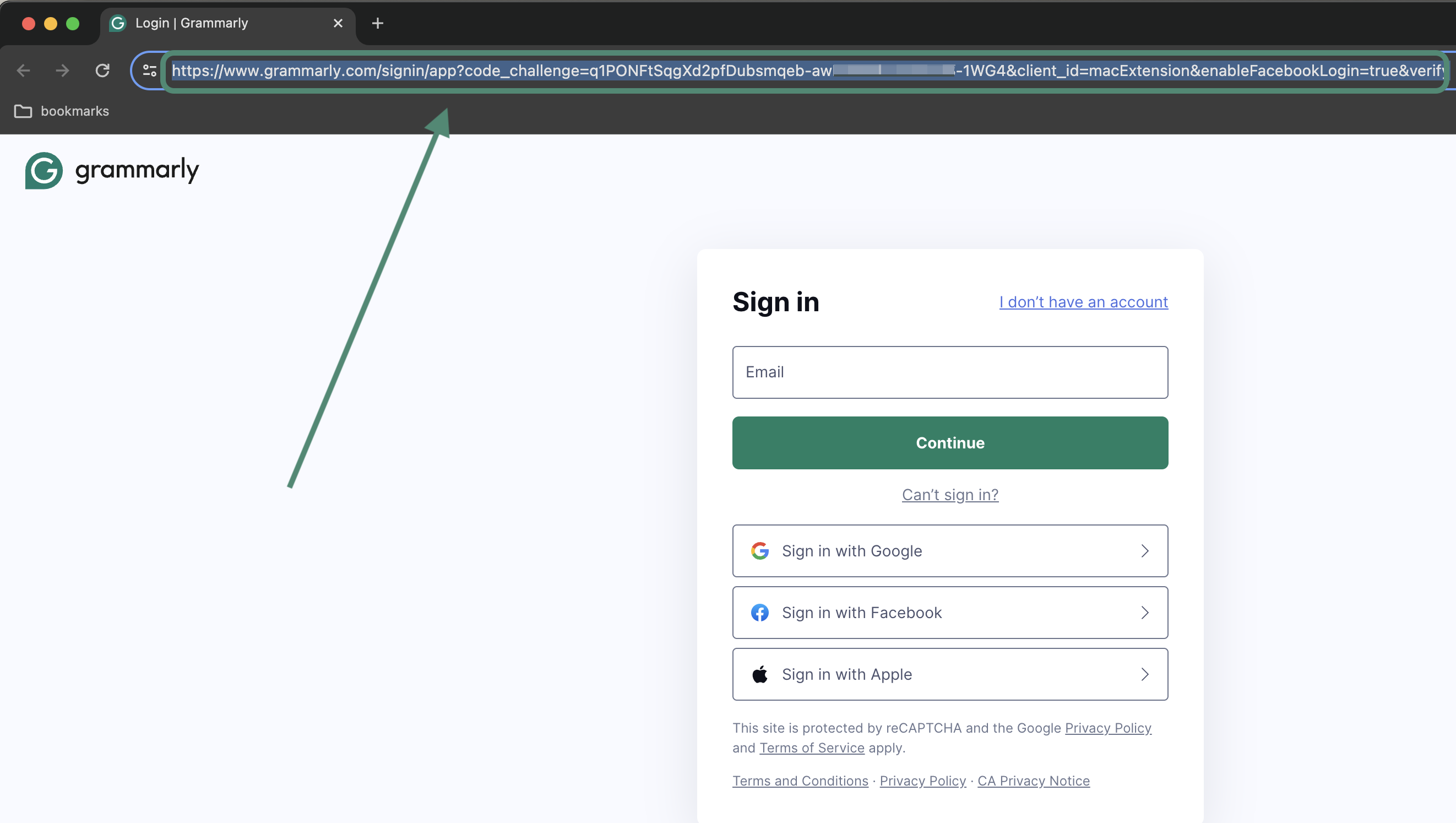
How to Improve Grammarly’s Accuracy for Better Suggestions
Enhancing Grammarly’s accuracy can lead to more precise and relevant writing suggestions. Here are strategies to optimize Grammarly’s performance and ensure you receive the best possible feedback:
1. Maintain Consistent Writing Goals:
- Set Clear Objectives: Define your writing purpose (e.g., academic, business, creative) within Grammarly to receive tailored suggestions.
- Adjust Settings Regularly: Update your writing goals based on the context of your current project to keep suggestions relevant.
2. Utilize Grammarly’s Custom Dictionary:
- Add Unique Terms: Incorporate specific jargon, brand names, or uncommon words into Grammarly’s custom dictionary to prevent them from being flagged as errors.
- Manage Custom Entries:
- Access the custom dictionary through Grammarly settings.
- Add or remove words as needed to keep your dictionary updated.
3. Review and Understand Suggestions:
- Analyze Feedback: Before accepting a suggestion, read Grammarly’s explanations to understand the reasoning behind it.
- Learn Grammar Rules: Familiarize yourself with common grammar rules to discern when to accept or override Grammarly’s suggestions.
4. Edit in Stages:
- Initial Draft: Focus on getting your ideas down without worrying about edits.
- Grammar and Spell Check: Run Grammarly to correct basic errors.
- Style and Clarity: Review style and clarity suggestions to refine your writing.
- Final Read-Through: Conduct a manual proofread to catch any lingering issues that Grammarly might have missed.
5. Combine Grammarly with Manual Proofreading:
- Double-Check Content: Use Grammarly as a supplementary tool rather than the sole method of editing.
- Human Insight: Incorporate personal judgment and context-specific knowledge to enhance the accuracy of your writing.
6. Keep Grammarly Updated:
- Regular Updates: Ensure that Grammarly is always updated to the latest version to benefit from improved algorithms and new features.
- Enable Automatic Updates: Allow Grammarly to update automatically to receive timely enhancements.
7. Provide Clear and Concise Writing:
- Avoid Ambiguity: Write clearly and avoid vague terms to enable Grammarly to provide more accurate suggestions.
- Structured Sentences: Use well-structured sentences to help Grammarly understand context and offer relevant improvements.
8. Use Grammarly’s Feedback Effectively:
- Implement Suggestions: Actively apply Grammarly’s recommendations to improve your writing skills over time.
- Customize Feedback: Tailor Grammarly’s feedback settings to align with your specific writing style and needs.
9. Engage with Grammarly’s Educational Resources:
- Blogs and Guides: Access Grammarly’s blog and resources to learn more about effective writing techniques.
- Tutorials: Utilize tutorials and webinars to understand how to maximize Grammarly’s features.
10. Optimize Device Performance:
- Performance Settings: Ensure that your device is performing optimally by managing background processes and freeing up system resources.
- Stable Connection: Maintain a stable internet connection to allow Grammarly’s real-time suggestions to function without interruptions.
Comparison with Manual Editing:
| Aspect | Grammarly | Manual Editing |
|---|---|---|
| Speed | Instant and real-time | Time-consuming |
| Consistency | Consistent application of grammar rules | Subject to human error and fatigue |
| Contextual Understanding | Limited to algorithmic interpretation | Deep understanding of context and nuance |
| Cost | Requires subscription for advanced features | Free, but time-intensive |
| Learning Opportunity | Provides explanations for suggestions | Offers hands-on learning and skill-building |
Real-World Benefits:
- Enhanced Writing Quality: Consistent use of Grammarly leads to cleaner, more professional writing.
- Skill Development: Learning from Grammarly’s suggestions helps improve your grammar and style over time.
- Increased Productivity: Automating error detection allows you to focus more on content creation rather than proofreading.
By implementing these strategies, users can significantly improve Grammarly’s accuracy and receive more relevant, context-aware suggestions, thereby enhancing the overall quality and effectiveness of their writing.
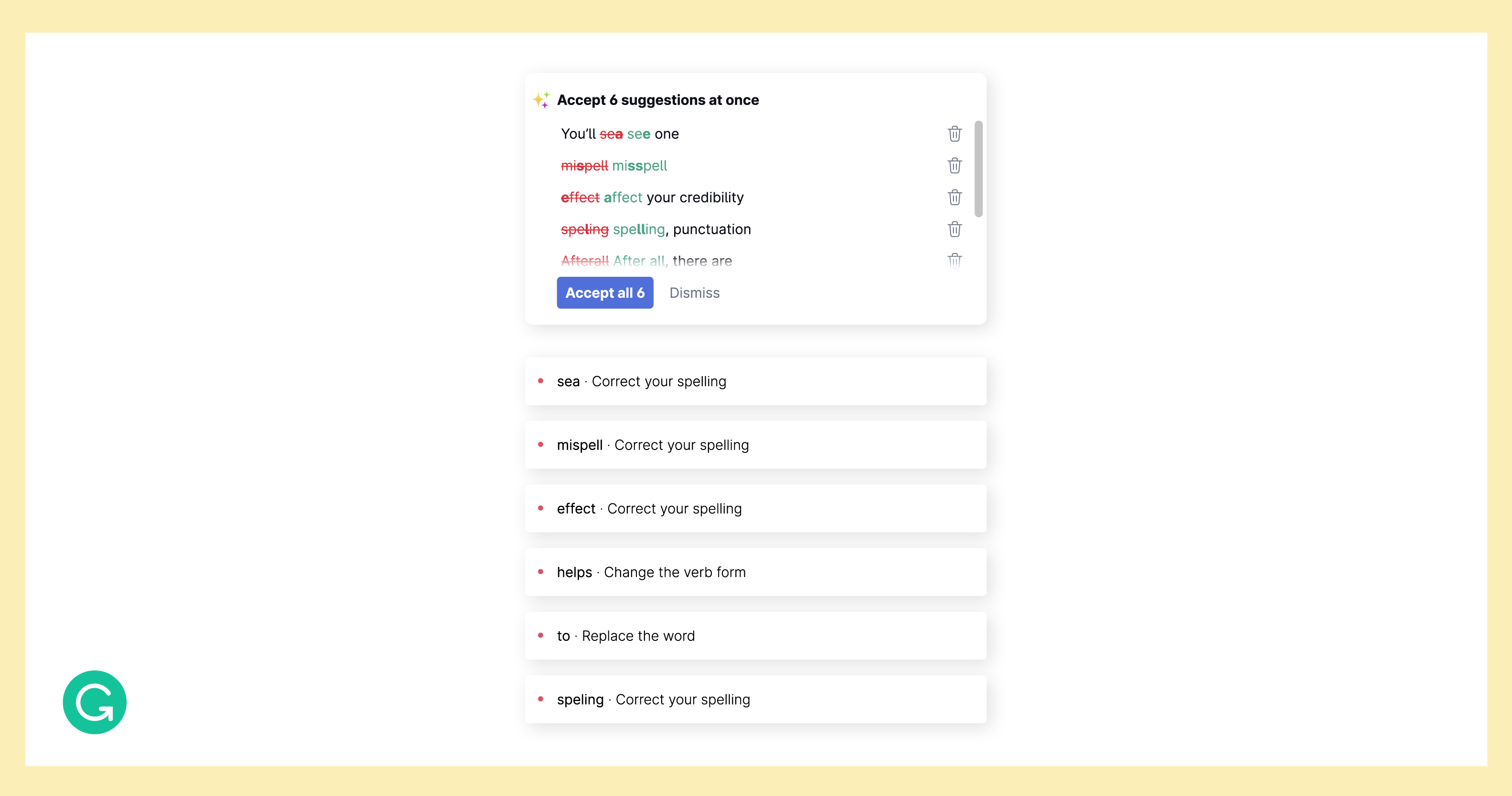
Frequently Asked Questions (FAQs)
1. Is Grammarly free to use? Yes, Grammarly offers a free version that includes basic grammar, spelling, and punctuation checks. However, advanced features like style suggestions, plagiarism detection, and vocabulary enhancement are available in the Premium version.
2. How does Grammarly’s plagiarism checker work? Grammarly’s plagiarism detection feature scans your text against billions of web pages and academic papers to identify potential matches. It highlights sections that may require proper citation to ensure content originality.
3. Can I use Grammarly offline? Grammarly primarily operates online and requires a stable internet connection for real-time feedback. However, the desktop application allows for some offline functionality, but most features are optimized for online use.
4. Does Grammarly support languages other than English? Grammarly primarily focuses on English language support. While it offers some assistance for non-native English speakers through features like vocabulary enhancement, it does not support full grammar checking in other languages.
5. How secure is my data with Grammarly? Grammarly employs robust encryption and follows strict privacy policies to ensure that your data remains secure and confidential. They do not sell your data and use it solely to provide writing assistance.
Key Takeaways
- Comprehensive Writing Assistance: Grammarly provides a full suite of tools from grammar and spell checks to advanced style and tone adjustments.
- User-Friendly Integration: Seamlessly integrates with browsers, Microsoft Office, and standalone desktop applications, offering flexibility across platforms.
- Premium Features: Unlock premium features like plagiarism detection, vocabulary enhancement, and detailed performance insights for enhanced writing quality.
- Cost vs. Benefit: While the Premium version requires a subscription, its extensive features offer significant value for frequent writers, students, and professionals.
- Continuous Improvement: Grammarly not only corrects errors but also helps users learn and improve their writing skills over time through detailed feedback and suggestions.
- Security and Privacy: Employs strong security measures to protect user data, ensuring safe and confidential usage.
- Alternative Options: Tools like ProWritingAid, Hemingway Editor, and LanguageTool offer alternative or supplementary writing assistance tailored to specific needs.
- Troubleshooting Support: Comprehensive troubleshooting steps and responsive customer support ensure users can resolve common issues efficiently.
Conclusion
Grammarly stands as a premier writing assistant, revolutionizing how individuals craft their written content across various platforms and applications. Its blend of real-time grammar and spell-checking, advanced style and clarity enhancements, AI-powered tone adjustments, and robust plagiarism detection makes it an indispensable tool for writers, students, and professionals alike. The seamless integration with browsers, Microsoft Office, and standalone desktop applications ensures that users have access to its powerful features wherever they write.
While Grammarly Free offers essential writing assistance suitable for casual use, Grammarly Premium unlocks a comprehensive suite of tools that significantly elevate writing quality. The investment in Premium is justified for those who demand meticulous attention to detail and strive for excellence in their written communication. Furthermore, Grammarly’s adaptability in comparison to other writing tools like ProWritingAid and Hemingway Editor highlights its unique strengths in providing a balanced blend of functionality and user-friendly design.
However, to fully harness Grammarly’s potential, users should engage proactively with its features, customize settings according to their writing goals, and combine automated assistance with manual proofreading. By doing so, Grammarly not only polishes your writing but also contributes to your continuous improvement as a proficient communicator.
In the ever-evolving landscape of digital communication, Grammarly remains a steadfast ally, empowering users to articulate their thoughts with precision, clarity, and confidence. Whether you’re drafting an email, composing a novel, or preparing an academic paper, Grammarly ensures that your writing is error-free and impactful, making it the ultimate writing assistant for the modern communicator.