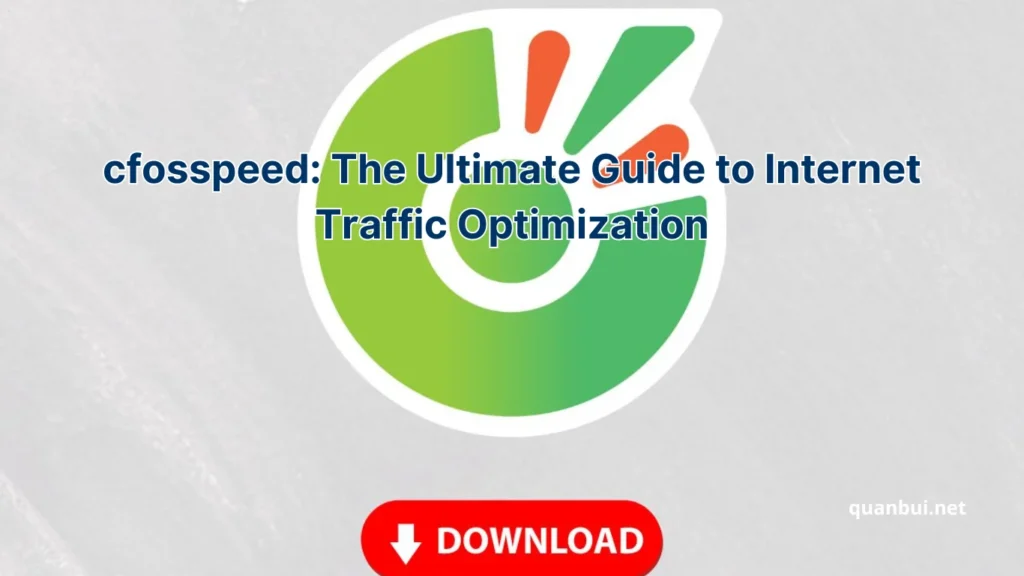Software I love
Cốc Cốc: The Ultimate Guide to Vietnam’s Popular Web Browser
Imagine a web browser that not only understands your browsing habits but is also tailored specifically for your local needs. Welcome to Cốc Cốc, Vietnam’s beloved web browser that has swiftly climbed the ranks to become a favorite among millions. Whether you’re a student, a professional, or simply someone who enjoys a seamless online experience, Cốc Cốc promises to redefine how you navigate the internet.
Introduction
In the bustling digital landscape of Vietnam, where internet usage is surging, finding a browser that caters to local preferences is essential. Cốc Cốc emerges as a beacon for Vietnamese users, offering a suite of features designed to enhance browsing efficiency and user experience. Built on the robust Chromium framework, Cốc Cốc seamlessly blends global technology with local customization, making it a standout choice in a crowded market.
What is Cốc Cốc?
Cốc Cốc is more than just a web browser; it’s a comprehensive tool developed in Vietnam to address the specific needs of its users. Launched in 2010, Cốc Cốc swiftly gained traction by offering a localized browsing experience that foreign browsers like Google Chrome couldn’t match. The browser supports both Vietnamese and English languages, ensuring accessibility for a broader audience while maintaining a strong focus on local content and functionalities.
One of the defining features of Cốc Cốc is its integrated ad blocker, which significantly enhances the user experience by removing intrusive advertisements. This not only leads to cleaner web pages but also accelerates page loading times, offering a smoother and more efficient browsing experience. Additionally, Cốc Cốc incorporates an AI-powered chat function, allowing users to interact with a smart chatbot directly from the browser’s sidebar. This feature exemplifies the browser’s commitment to leveraging advanced technologies to meet user needs.
Comparatively, while browsers like Mozilla Firefox and Microsoft Edge offer robust performance and security features, Cốc Cốc sets itself apart with its localized tools. For instance, the built-in multimedia downloader allows users to effortlessly download audio and video content from popular Vietnamese websites, a feature that is particularly beneficial given the rising demand for multimedia consumption in the region. Moreover, Cốc Cốc’s support for over 100 languages through its dictionary services and unit converter underscores its versatility and user-centric design.

Why Cốc Cốc is Popular in Vietnam
The soaring popularity of Cốc Cốc in Vietnam can be attributed to its unwavering focus on local user needs and preferences. With a market share of approximately 16.89%, Cốc Cốc has successfully positioned itself as the second most popular web browser in the country, just behind global giants like Google Chrome. This achievement is largely due to its tailored features that resonate with Vietnamese users, making everyday browsing more intuitive and efficient.
One of the primary reasons for Cốc Cốc’s popularity is its superior handling of Vietnamese language queries. The built-in search engine is optimized for the Vietnamese language, ensuring that search results are both accurate and relevant. This localization extends to the browser’s ability to promote local businesses and services through targeted advertisements and search results that prioritize Vietnamese websites. Such a strategy not only enhances the user experience but also supports the local economy by driving traffic to homegrown enterprises.
Furthermore, Cốc Cốc aligns itself with Vietnam’s digital transformation initiatives, reflecting a synergy between user needs and national technological advancements. The browser’s commitment to supporting local content creators, businesses, and educators has fostered a strong sense of community and loyalty among its users. With over 30 million users, Cốc Cốc’s reach is extensive, solidifying its role as a key player in Vietnam’s internet ecosystem.
When compared to its competitors, Cốc Cốc offers a user-friendly interface that is both aesthetically pleasing and functionally efficient. Features such as the robust download manager, which is designed to handle large files without compromising speed, and the memory saver tool, which optimizes system performance by managing resource-intensive tabs, further contribute to its widespread adoption. These functionalities cater specifically to the behaviors and preferences of Vietnamese users, setting Cốc Cốc apart in a competitive market.
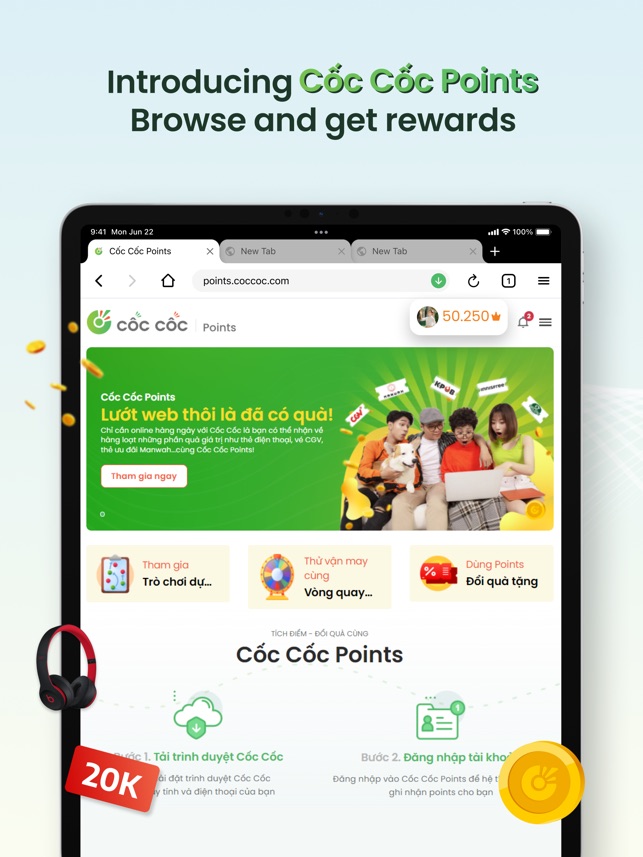
Key Features of Cốc Cốc
Cốc Cốc is packed with a myriad of features that cater specifically to the needs of Vietnamese users, making it a versatile tool for both casual browsing and professional use. At its core, Cốc Cốc is built on the Chromium framework, which ensures compatibility with a wide range of web technologies while allowing for extensive customization tailored to local requirements.
One of the standout features of Cốc Cốc is its built-in ad blocker, which filters out unwanted advertisements and pop-ups. This not only declutters the browsing experience but also enhances security by preventing malicious ads from loading. Compared to browsers that rely on third-party extensions for ad blocking, Cốc Cốc offers a more seamless and integrated solution, eliminating the need for additional downloads and configurations.
Another key feature is the AI Chat function, which provides users with an intelligent chatbot capable of assisting with various tasks directly from the browser’s sidebar. This feature enhances user engagement by offering quick answers to queries, translating languages in real-time, and providing personalized recommendations based on browsing habits. Such an integrated AI tool is a testament to Cốc Cốc’s commitment to leveraging cutting-edge technology to improve user experience.
Cốc Cốc also excels in multimedia handling, with features that allow users to download audio and video content effortlessly. The built-in media panel streamlines interaction with different forms of content, making it easier for users to manage their downloads and view media files without the need for external applications. Additionally, the browser includes a comprehensive dictionary service that supports English and Vietnamese languages, facilitating smoother communication and aiding language learners.
For those who frequently engage in online shopping, Cốc Cốc offers unique functionalities tailored to enhance e-commerce experiences. The integration of local payment gateways simplifies transactions, making online shopping more secure and efficient. Moreover, the browser’s customizable interface allows users to access local deals and promotions easily, ensuring they never miss out on the latest offers.
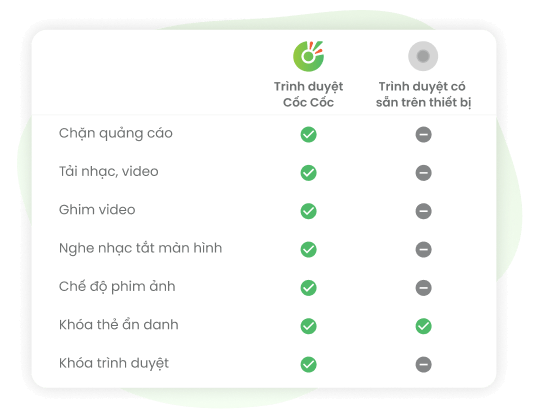
How to Download and Install Cốc Cốc
Downloading and installing Cốc Cốc is a straightforward process, whether you’re using a desktop or a mobile device. Ensuring you follow safe practices is essential to protect your device from potential security risks. Below, we’ll guide you through the steps to download and install Cốc Cốc, ensuring a smooth and secure setup.

Where to Download Cốc Cốc Safely
Ensuring that you download Cốc Cốc from a legitimate source is crucial to avoid security threats such as malware or phishing attempts. The safest way to download Cốc Cốc is directly from its official website. This ensures that you are getting the most recent and secure version of the browser without any malicious alterations.
Official Website:
- URL: https://coccoc.com
- Description: The official website provides the latest version of Cốc Cốc for various platforms, including Windows, macOS, Android, and iOS. It also offers comprehensive information about the browser’s features, updates, and support resources.
Trusted Download Platforms:
- Google Play Store (Android): Available for secure downloading on Android devices.
- Apple App Store (iOS): Provides a safe download option for iPhone and iPad users.
Avoid downloading Cốc Cốc from third-party websites or unofficial sources, as these may host compromised versions of the browser that could jeopardize your device’s security. Always verify the URL and ensure that you are accessing the official site to maintain the integrity of your browsing experience.
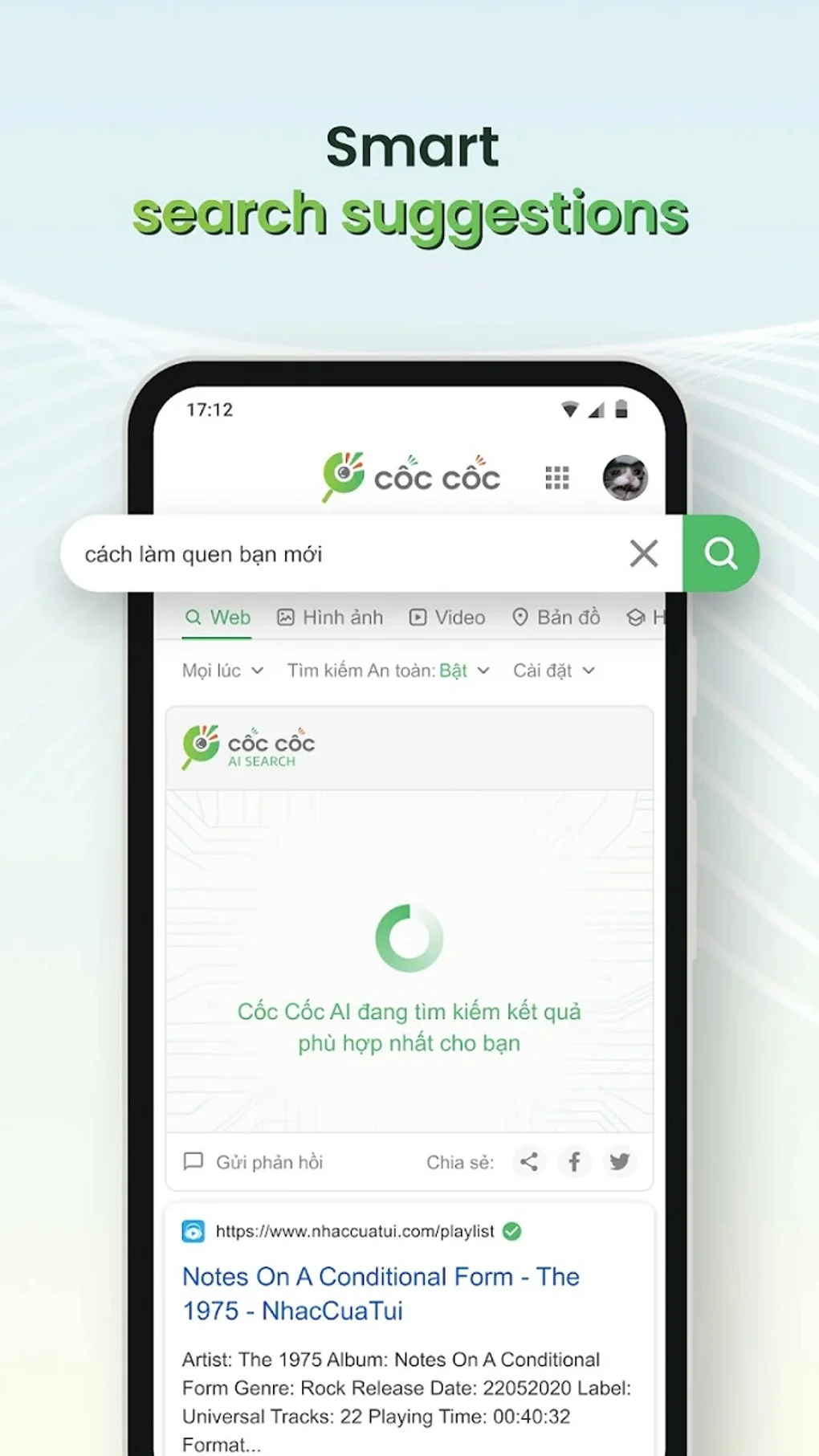
Step-by-Step Installation Guide
Installing Cốc Cốc is a seamless process that can be completed in just a few minutes. Follow the steps below to ensure a successful installation on your preferred device.
For Desktop (Windows & Mac):
- Visit the Official Website:
- Navigate to https://coccoc.com using your current web browser.
- Locate the download button prominently displayed on the homepage.
- Download the Installer:
- Choose the appropriate version for your operating system (Windows or Mac).
- Click the download link to initiate the download of the installer file.
- Run the Installer:
- Once the download is complete, open the installer file from your downloads folder.
- Double-click the file to start the installation process.
- Import Settings (Optional):
- During installation, you may be prompted to import bookmarks, passwords, and settings from your previous browser.
- Follow the on-screen instructions to transfer your data, making the transition smoother.
- Complete Installation:
- Continue following the installation prompts until the process is complete.
- Launch Cốc Cốc from your applications or start menu to begin using the browser.
For Mobile Devices (Android & iPhone):
Android:
- Open Google Play Store:
- Launch the Google Play Store on your Android device.
- Search for “Cốc Cốc” in the search bar.
- Install the App:
- Select the Cốc Cốc app from the search results.
- Tap the “Install” button to begin downloading the app.
- Launch the Browser:
- Once the installation is complete, tap “Open” to launch Cốc Cốc.
iPhone:
- Open App Store:
- Access the App Store on your iPhone.
- Use the search function to find “Cốc Cốc.”
- Download the App:
- Select the Cốc Cốc app from the search results.
- Tap the “Get” button to download and install the app.
- Open Cốc Cốc:
- After installation, tap “Open” to start using the browser.
By following these steps, you can effortlessly install Cốc Cốc on your device, ensuring a secure and optimized browsing experience tailored to your needs.

System Requirements for Cốc Cốc
Before installing Cốc Cốc, it’s essential to ensure that your device meets the necessary system requirements to ensure optimal performance. Below are the recommended specifications for different platforms:
For Desktop (Windows & Mac):
| **Component** | **Requirement** |
|---|---|
| **Operating System** | Windows 10, Windows 11, macOS |
| **Processor** | Dual-core processor (Basic speed suffices) |
| **Memory (RAM)** | Minimum 2 GB RAM for optimal performance |
| **Storage** | At least 500 MB of free disk space |
| **Internet Connection** | Broadband connection for seamless browsing |
For Mobile Devices (Android & iOS):
| **Component** | **Requirement** |
|---|---|
| **Operating System** | Android 5.0 or later, iOS 11 or later |
| **Processor** | Dual-core processor or better |
| **Memory (RAM)** | Minimum 1 GB RAM for smooth operation |
| **Storage** | At least 200 MB of free storage space |
| **Internet Connection** | Stable Wi-Fi or mobile data connection |
Additional Recommendations:
- Graphics: While not critical, having a dedicated graphics processor can enhance media streaming and rendering.
- Security Software: Ensure that your antivirus and firewall settings allow Cốc Cốc to operate without restrictions.
- Regular Updates: Keep your operating system and Cốc Cốc browser updated to the latest versions to benefit from security patches and feature enhancements.
By verifying that your device meets these requirements, you can enjoy a seamless and efficient browsing experience with Cốc Cốc, leveraging all its advanced features without any performance hiccups.

Features and Benefits of Cốc Cốc
Having successfully installed Cốc Cốc, you’re now ready to explore its diverse features and the benefits they bring to your daily browsing activities. From enhanced speed to robust security measures, Cốc Cốc is designed to provide a superior internet experience tailored to the Vietnamese market.
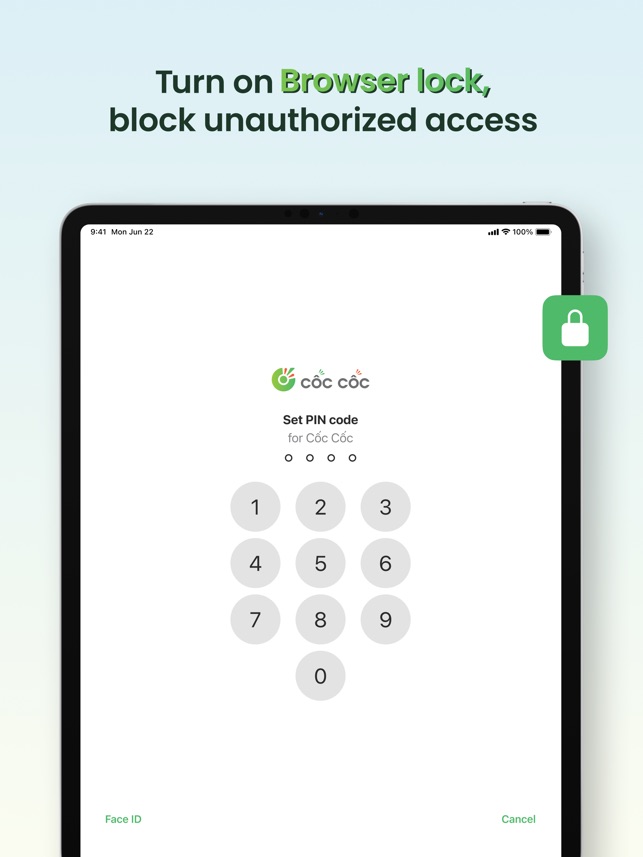
Faster Web Browsing with Built-in Adblock
One of the standout features of Cốc Cốc is its built-in ad blocker, which plays a pivotal role in enhancing your browsing speed and overall experience. Annoying pop-ups and intrusive advertisements can significantly slow down page loading times and clutter your screen, making the browsing experience less enjoyable. Cốc Cốc effectively tackles this issue by automatically filtering out unwanted ads, ensuring that you can focus on the content that matters most.
Benefits of the Built-in Adblock:
- Improved Speed: By eliminating the need to load additional advertisement files, web pages render faster, making your browsing experience smoother and more efficient.
- Enhanced Security: Blocking ads reduces the risk of encountering malicious advertisements that can contain harmful scripts or phishing attempts, thereby safeguarding your device and personal information.
- Cleaner Interface: A decluttered browsing interface allows for a more visually appealing and less distracting environment, enhancing readability and user engagement.
When compared to other browsers that rely on third-party ad-blocking extensions, Cốc Cốc’s integrated solution offers a more seamless and reliable approach. There’s no need to download and manage separate extensions, simplifying the setup process and ensuring consistent performance across all websites.
Moreover, Cốc Cốc’s ad blocker is customizable, allowing users to whitelist specific websites where they prefer to view advertisements. This flexibility ensures that content creators and businesses can still generate revenue while providing users with the control to manage their browsing environment effectively.
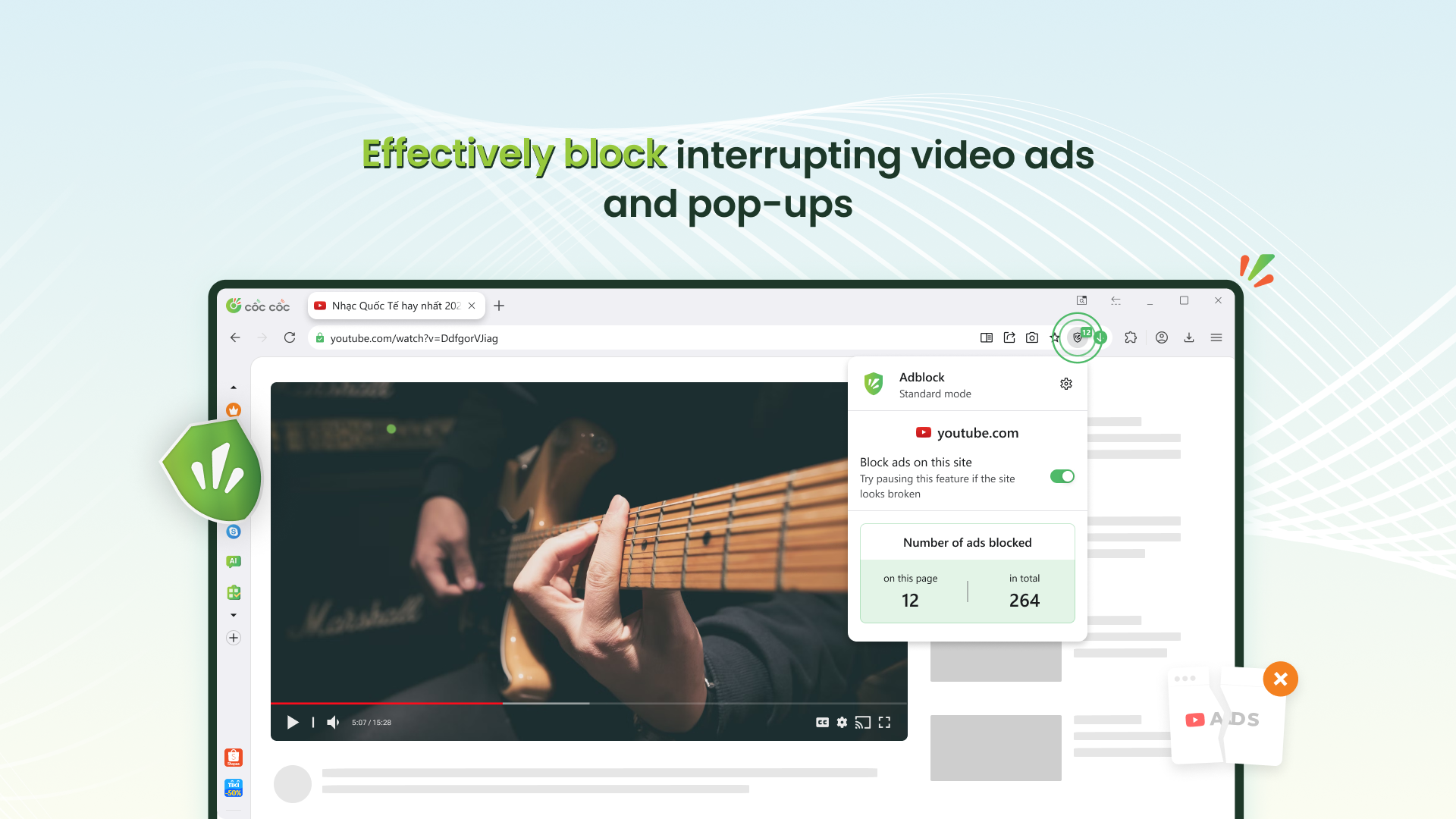
Video Downloading Directly from Websites
Cốc Cốc streamlines the process of downloading videos directly from websites, a feature that has garnered significant appreciation among users who frequently engage with multimedia content. Unlike other browsers that may require additional tools or extensions to facilitate video downloads, Cốc Cốc offers an integrated solution that simplifies the entire process.
Key Aspects of Cốc Cốc’s Video Downloading Feature:
- Direct Download Capability: When you encounter a video on popular streaming sites like YouTube or Dailymotion, Cốc Cốc promptly displays a green download button. A simple click initiates the download process without the need for third-party software.
- Fast Download Speeds: Leveraging optimized download protocols, Cốc Cốc ensures that your videos are downloaded swiftly, reducing waiting times and enhancing productivity.
- User-Friendly Interface: The download manager is intuitively designed, allowing users to monitor and manage multiple downloads effortlessly. Features like pause, resume, and prioritize downloads further enhance the user experience.
- Supported Formats: Cốc Cốc supports a wide range of video and audio formats, ensuring compatibility with various media players and devices. This versatility allows for greater flexibility in how you use your downloaded content.
Advantages Over Competitors:
- No Additional Software Needed: Unlike browsers that necessitate the installation of separate extensions or software for video downloads, Cốc Cốc provides this functionality natively, saving time and system resources.
- Integrated Media Panel: The built-in media panel not only facilitates downloads but also offers tools for organizing and accessing your media files, streamlining your digital content management.
- Reliability: With Cốc Cốc, you can trust that the download process is secure and efficient, minimizing the risk of corrupted files or incomplete downloads that are common with unofficial tools.
For users who regularly download videos for offline viewing, educational purposes, or sharing, Cốc Cốc’s video downloading feature offers a hassle-free and efficient solution that enhances overall convenience and accessibility.
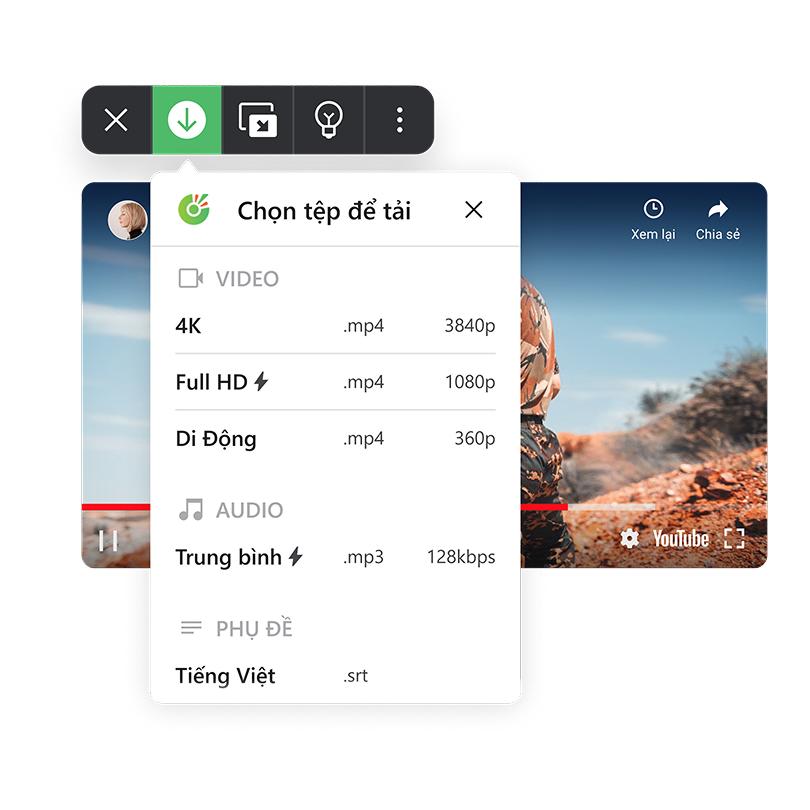
Enhanced Vietnamese Language Support and Spell Checker
Cốc Cốc is meticulously designed to cater to the Vietnamese-speaking population, providing unparalleled support for the Vietnamese language. This focus ensures that users can browse, communicate, and interact online with greater ease and accuracy.
Features Enhancing Vietnamese Language Support:
- Automatic Typing Aid: As you type in Vietnamese, Cốc Cốc offers real-time suggestions for diacritics tones, enabling smoother and more efficient typing. This feature is particularly beneficial for users who may not be familiar with the complexities of Vietnamese diacritic marks.
- Advanced Spell Checker: With a spell checker boasting a 94% correction accuracy rate, Cốc Cốc surpasses many other browsers in minimizing spelling errors. This tool is invaluable for both casual users and professionals who require precision in their written communications.
- Integrated English-Vietnamese Dictionary: The browser includes a comprehensive dictionary that supports instant translations and pronunciations. Whether you’re learning a new language or need quick translations while browsing, this feature acts as a reliable assistant, enhancing language learning and communication.
- Grammar Checks: Beyond spell checking, Cốc Cốc offers grammar assistance, helping users construct grammatically correct sentences. This is especially useful for students and professionals who rely on accurate language usage in their work.
Advantages for Users:
- Enhanced Productivity: With tools that streamline typing and minimize errors, users can focus more on their tasks without being bogged down by language barriers or typing challenges.
- Support for Education: Students from grades 1 to 12 benefit significantly from Cốc Cốc’s language tools, making research and learning more accessible and efficient through features like Cốc Cốc Edu, which provides free educational tools and study materials.
- User-Friendly Design: The language support features are seamlessly integrated into the browser, ensuring that users do not need to switch between different applications or extensions to access these tools.
Comparison with Other Browsers:
- While browsers like Google Chrome and Mozilla Firefox offer language support extensions, Cốc Cốc provides a more integrated and streamlined approach tailored specifically for Vietnamese users. This native support eliminates the need for additional installations and configurations, offering a smoother and more cohesive user experience.
- The high accuracy of Cốc Cốc’s spell checker outperforms many third-party solutions, making it a more reliable choice for users who prioritize language precision.
In summary, Cốc Cốc’s enhanced Vietnamese language support and spell checker empower users to interact online with greater confidence and efficiency, fostering an environment where language barriers are significantly minimized.
Integrated VPN for Secure Browsing
In an era where online privacy and security are paramount, Cốc Cốc addresses these concerns by integrating a robust Virtual Private Network (VPN) directly into the browser. This feature ensures that your browsing activities are protected, providing a safe and private online experience.
Key Features of Cốc Cốc’s Integrated VPN:
- Encrypted Connections: The VPN encrypts your internet traffic, safeguarding your data from potential interception by third parties. This is especially crucial when accessing sensitive information or using public Wi-Fi networks.
- Anonymity: By masking your IP address, the VPN ensures that your online activities remain anonymous. This prevents websites and advertisers from tracking your browsing habits, enhancing your privacy.
- Bypassing Geo-Restrictions: Cốc Cốc’s VPN allows users to access content that may be restricted in certain regions. Whether it’s streaming services or informational resources, the VPN broadens your access to a wider range of online content.
- User-Friendly Activation: Activating the VPN is straightforward, with a simple toggle within the browser’s interface. This ease of use ensures that even users with limited technical knowledge can benefit from enhanced security.
Benefits of Using Cốc Cốc’s Integrated VPN:
- Enhanced Security: Protects against data breaches and cyber threats by encrypting your connection, making it difficult for hackers to access your personal information.
- Privacy Protection: Ensures that your browsing history and personal data remain confidential, free from prying eyes of advertisers or malicious entities.
- Access Flexibility: Provides the ability to access a broader range of content, regardless of geographical restrictions, enriching your online experience.
Comparison with Standalone VPN Services:
- Convenience: Unlike standalone VPN services that require separate installations and subscriptions, Cốc Cốc’s integrated VPN is readily available within the browser, eliminating the need for additional software.
- Cost-Effective: While premium VPN services often come with subscription fees, Cốc Cốc offers VPN features as part of its free browser package, providing cost savings for users.
- Simplicity: The integrated nature of the VPN ensures seamless operation without the need for manual configurations, offering a more user-friendly solution compared to standalone VPN applications.
Security Enhancements:
- Three-Layer Protection: Cốc Cốc employs a multi-tier security approach, blocking malicious advertisements, alerting users about potentially dangerous websites, and verifying the legitimacy of official sites. This comprehensive security framework ensures a safe browsing environment.
- Memory Saver Feature: Beyond the VPN, Cốc Cốc’s memory saver optimizes system performance by temporarily freezing inactive tabs, reducing resource consumption and enhancing overall browser speed.
- Cashback Incentives: For e-commerce enthusiasts, Cốc Cốc offers cashback incentives while shopping online, adding a unique advantage and rewarding users for their purchases.
In conclusion, Cốc Cốc’s integrated VPN not only fortifies your online security and privacy but also enhances your ability to access a diverse array of content, making it an indispensable feature for modern internet users.

Using Cốc Cốc for Different Purposes
Cốc Cốc’s versatility makes it an excellent choice for a wide range of activities, from academic research to entertainment and e-commerce. Its robust feature set caters to diverse user needs, ensuring that whether you’re studying, streaming, or shopping online, Cốc Cốc provides the tools necessary for a seamless experience.
Cốc Cốc for Studying and Research
For students and researchers, Cốc Cốc offers a suite of tools that simplify the process of gathering and managing information. Its integrated features are designed to enhance productivity and streamline academic tasks, making it a valuable asset in educational settings.
Key Features for Studying and Research:
- Vietnamese-Centric Search Functionality: Cốc Cốc prioritizes search results in the Vietnamese language, ensuring that students can locate relevant academic materials and resources with greater ease. This localization enhances the accuracy and relevance of search outcomes, facilitating more effective research.
- Built-In Vietnamese Dictionary: The integrated dictionary provides instant translations and pronunciations, assisting students in understanding complex terminology and enhancing their language skills. This feature is particularly beneficial for language learners and those conducting research in both Vietnamese and English.
- Grammar Assistance: Cốc Cốc’s grammar check feature helps students produce error-free writing, improving the quality of assignments and research papers. By minimizing grammatical errors, students can focus more on content creation and critical thinking.
- Efficient Download Manager: Accessing research materials is made easier with Cốc Cốc’s advanced download manager, which ensures smooth and uninterrupted downloads even on slower internet connections. This reliability is crucial for downloading large academic resources and multimedia content necessary for comprehensive research.
- Cốc Cốc Edu Portal: Tailored for educational purposes, Cốc Cốc Edu provides free tools and study materials for students from grades 1 to 12. This dedicated portal supports a wide range of educational activities, from elementary school projects to high school research assignments.
Benefits for Students and Researchers:
- Enhanced Productivity: Features like the integrated dictionary and grammar assistance reduce the time spent on language-related tasks, allowing students to dedicate more time to studying and research.
- Access to Local Resources: By emphasizing Vietnamese content, Cốc Cốc ensures that students have access to locally relevant information, supporting culturally and regionally specific learning needs.
- Convenient Research Tools: The combination of a robust search engine, efficient download manager, and language support tools creates a conducive environment for effective research and learning.
Comparison with Other Browsers:
- While browsers like Google Chrome offer extensive extension libraries and integration with tools like Google Scholar, Cốc Cốc’s native support for Vietnamese language resources provides a more intuitive and accessible solution for local students.
- The inclusion of specialized educational portals and tools within Cốc Cốc eliminates the need for additional resources, offering a more streamlined and focused approach to academic research.
In essence, Cốc Cốc’s tailored features for studying and research empower students and educators to navigate the vast sea of information with greater ease and efficiency, fostering an environment conducive to learning and academic success.
Cốc Cốc for Streaming and Entertainment
In the age of digital entertainment, having a browser that seamlessly integrates streaming functionalities is a significant advantage. Cốc Cốc caters to entertainment enthusiasts by offering features that enhance the streaming and viewing experience, making it a go-to choice for users who prioritize multimedia consumption.
Key Features for Streaming and Entertainment:
- Built-In Ad Blocking: Just as in general browsing, Cốc Cốc’s ad blocker enhances the streaming experience by eliminating intrusive advertisements that can interrupt videos and live sports events. This results in a more enjoyable and uninterrupted viewing session.
- Media Panel: The integrated media panel provides easy access to video and audio content, allowing users to manage their media files efficiently. This feature simplifies the process of organizing and accessing multimedia content without the need for external applications.
- Picture-in-Picture Mode: This functionality allows users to watch videos in a floating window while simultaneously engaging in other online activities. Whether you’re streaming a movie or watching live sports, Picture-in-Picture mode ensures you can multitask without missing a beat.
- Fast Download Capabilities: Cốc Cốc’s optimized download manager accelerates the downloading of video and audio files, ensuring that users can save their favorite content quickly and efficiently. This is particularly useful for users who wish to watch content offline or share it with others.
- Cốc Cọc Points: An innovative feature, Cốc Cốc Points rewards users for their browsing activities. These points can be redeemed for various rewards, adding an extra layer of engagement and motivation for users to explore and utilize the browser’s features fully.
Benefits for Streaming and Entertainment:
- Enhanced Viewing Experience: With ad blocking and Picture-in-Picture mode, users can enjoy their favorite content without interruptions, leading to a more satisfying and immersive experience.
- Convenient Media Management: The media panel and efficient download capabilities make it easier for users to organize and access their multimedia content, enhancing overall convenience.
- Rewards and Incentives: Cốc Cốc Points provide users with tangible rewards for their engagement, adding a gamified element to the browsing experience that keeps users invested in using the browser.
Comparison with Other Browsers:
- While browsers like Firefox and Edge offer Picture-in-Picture as extensions or additional features, Cốc Cốc integrates this functionality natively, providing a more streamlined and user-friendly approach.
- The combination of built-in ad blocking and a robust media panel offers a more comprehensive solution for entertainment needs compared to browsers that require multiple extensions or separate applications for similar functionalities.
Overall, Cốc Cốc’s dedicated features for streaming and entertainment make it an excellent choice for users who prioritize a high-quality, uninterrupted multimedia experience. By integrating these tools directly into the browser, Cốc Cốc ensures that users can enjoy their favorite content with ease and efficiency.
Cốc Cốc for E-commerce and Online Shopping
In the dynamic world of e-commerce, having a browser that simplifies online shopping processes can significantly enhance the user experience. Cốc Cốc rises to the occasion by offering features that streamline transactions, provide access to local deals, and ensure secure shopping endeavors.
Key Features for E-commerce and Online Shopping:
- Integration with Local Payment Gateways: Cốc Cốc facilitates smoother transactions by integrating with popular local payment gateways. This feature simplifies the checkout process, making online purchases faster and more secure for Vietnamese users.
- User-Friendly Interface: The browser’s intuitive design allows users to navigate between different e-commerce platforms with ease. Features like quick access to saved payment methods and auto-filling of shipping information enhance the convenience of online shopping.
- Customizable Shopping Experience: Cốc Cốc allows users to customize their shopping experience by accessing local deals and promotions tailored to the Vietnamese market. This ensures that users are always informed about the latest offers and discounts.
- Secure Transactions: With built-in security features like one-click purchase verification and encrypted payment processing, Cốc Cốc ensures that online transactions are safe from potential fraud and cyber threats.
- Cashback Incentives: Cốc Cốc offers cashback rewards for certain purchases, incentivizing users to choose their preferred e-commerce platforms. This feature not only rewards users but also encourages loyalty and repeat business.
Benefits for Online Shoppers:
- Streamlined Checkout Process: Integration with local payment gateways reduces the time and effort required to complete purchases, enhancing the overall shopping experience.
- Access to Exclusive Deals: Customizable features ensure that users have access to the best deals and promotions, allowing them to make informed purchasing decisions and save money.
- Enhanced Security: Robust security measures protect users’ financial information, providing peace of mind during online transactions.
- Rewarding Shopping Experience: Cashback incentives and rewards through Cốc Cốc Points add an extra layer of value to every purchase, making online shopping more gratifying.
Comparison with Other Browsers:
- While browsers like Safari and Opera offer secure browsing and support for various extensions, Cốc Cốc’s native integration with local payment gateways and exclusive e-commerce features provide a more tailored and efficient shopping experience for Vietnamese users.
- The inclusion of customizable shopping tools and cashback incentives within Cốc Cốc eliminates the need for additional extensions or separate reward programs, offering a more cohesive and user-friendly solution.
In summary, Cốc Cốc’s specialized features for e-commerce and online shopping empower users to navigate the digital marketplace with confidence and ease. By addressing the unique needs of the Vietnamese market, Cốc Cốc enhances the overall online shopping experience, making it a preferred choice for millions of users.

Cốc Cốc vs. Google Chrome: Which One is Better?
When choosing a web browser, comparisons often arise between established giants and local contenders. Cốc Cốc, Vietnam’s popular browser, and Google Chrome, a global leader, are frequently compared to determine which better suits user needs. Let’s delve into a detailed comparison to understand their respective strengths and drawbacks.
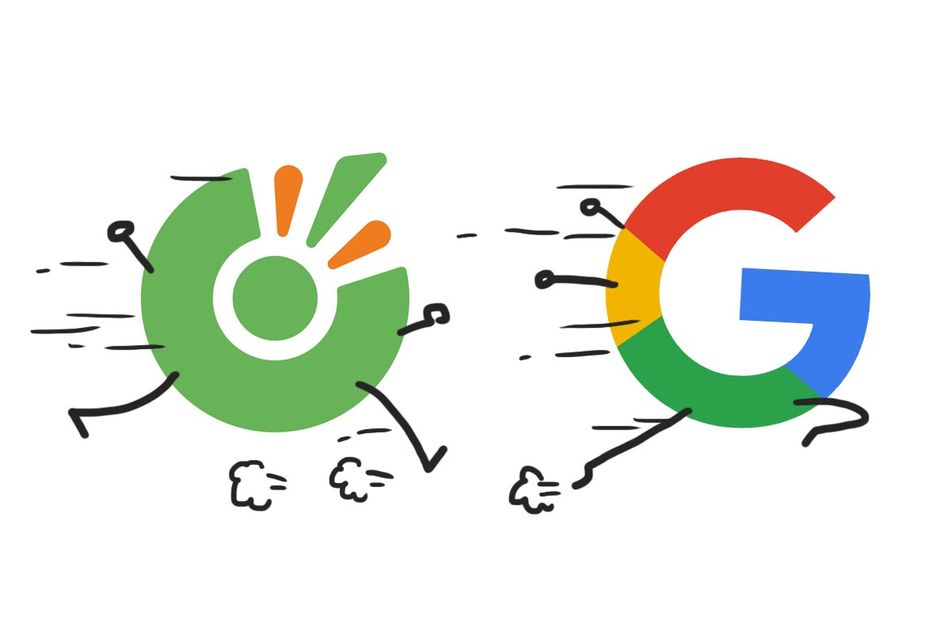
Performance and Speed
Google Chrome:
- Pros: Known for its fast performance and efficient resource management, Chrome consistently scores high in web performance benchmarks. It employs advanced caching mechanisms and efficient rendering techniques that result in swift page loading times.
- Cons: Chrome can be resource-intensive, which may lead to high memory usage, especially with multiple tabs open. This can affect system performance, particularly on devices with limited RAM.
Cốc Cốc:
- Pros: Cốc Cốc is optimized for speed, particularly for content relevant to Vietnamese users. Its efficient ad blocking and multimedia downloading features reduce page loading times and resource consumption, offering a smoother browsing experience.
- Cons: While Cốc Cốc performs exceptionally well in localized scenarios, its overall speed may not match Chrome’s high benchmarks in global web performance tests.
Comparison Table:
| **Feature** | **Google Chrome** | **Cốc Cốc** |
|---|---|---|
| **Page Load Speed** | ~40 points in benchmarks | ~27 points in benchmarks |
| **Resource Usage** | High memory consumption | Optimized resource usage |
| **Optimization** | Global content | Localized content optimization |
User Interface and Customization
Google Chrome:
- Pros: Offers a clean, minimalist interface that is easy to navigate. Highly customizable with a vast library of extensions and themes available through the Chrome Web Store.
- Cons: The abundance of extensions can sometimes lead to a cluttered interface, and managing multiple extensions can be cumbersome.
Cốc Cốc:
- Pros: Boasts a user-friendly interface with built-in features that reduce the need for additional extensions. Customization options are focused on enhancing local user experience with tailored tools and shortcuts.
- Cons: While offering essential customization, it lacks the extensive extension library that Chrome provides, which may limit advanced users who rely heavily on specific tools.
Key Differences:
- Customization Extent: Chrome provides extensive customization through its vast extension ecosystem, whereas Cốc Cốc offers focused customization aimed at simplifying the browser experience for Vietnamese users.
- Ease of Use: Cốc Cốc’s integrated features streamline the user experience, reducing the need to install multiple extensions, which is advantageous for users seeking simplicity.
Security and Privacy
Google Chrome:
- Pros: Implements robust security measures, including sandboxing, regular security updates, and comprehensive phishing and malware protection. Trustworthy and widely recognized for maintaining high security standards.
- Cons: Chrome’s data collection practices for personalized advertising have raised privacy concerns among some users.
Cốc Cốc:
- Pros: Features a three-layer protection system that blocks malicious ads, alerts users about dangerous websites, and verifies official sites, enhancing overall online safety. Integrated VPN adds an extra layer of security by encrypting user data.
- Cons: As a local browser, Cốc Cốc may not have the same level of global scrutiny and transparency in its security practices as Chrome, potentially affecting user trust on an international scale.
Comparison Summary:
- Security Features: Both browsers offer strong security features, but Chrome has the advantage of global recognition and regular updates from a large development team.
- Privacy Concerns: Cốc Cốc provides additional privacy features like integrated VPN, which can be more appealing to users prioritizing anonymity.
Localization and Support
Google Chrome:
- Pros: Supports multiple languages and localizations, providing a consistent experience across different regions. Extensive support resources and community forums are available globally.
- Cons: While localized, it may not cater as specifically to the nuances of the Vietnamese market compared to a native browser like Cốc Cốc.
Cốc Cốc:
- Pros: Designed with Vietnamese users in mind, offering localized search engines, promotional content, and integrated tools that cater specifically to regional needs. Enhanced language support and tailored features make it highly relevant for local users.
- Cons: Limited localization options outside of Vietnam, which may reduce its appeal for non-Vietnamese users or those requiring support for multiple languages beyond English and Vietnamese.
User Preference:
- Local Users: Cốc Cốc is better suited for Vietnamese users who benefit from its tailored features and localized support.
- Global Users: Chrome remains the preferred choice for users seeking a highly customizable and universally recognized browser with extensive language support.
In conclusion, the choice between Cốc Cốc and Google Chrome hinges on individual user needs. Cốc Cốc excels in providing a tailored, localized experience for Vietnamese users with integrated tools that simplify everyday browsing tasks. Conversely, Google Chrome offers superior global performance, customization options, and robust security features, making it a versatile choice for a broader user base. Vietnamese consumers looking for a browser that understands and caters to their specific needs will find Cốc Cốc to be a compelling alternative, while those seeking extensive customization and global performance may still prefer Chrome.
Strengths and Weaknesses of Cốc Cốc
Cốc Cốc has carved out a significant presence in Vietnam’s web browsing market by leveraging its strengths while navigating certain weaknesses. Understanding these aspects is crucial for users considering adopting Cốc Cốc as their primary browser.
Strengths
- User-Centric Features:
Cốc Cốc’s dedication to meeting the needs of Vietnamese users is evident in its suite of built-in features. The ad blocker, video downloader, and personalized news feed are all designed to enhance the browsing experience by removing distractions and providing relevant content tailored to local interests. These features reduce the reliance on third-party extensions, offering a more streamlined and efficient user experience. - Multilingual Support:
The browser excels in supporting both Vietnamese and English languages, making it accessible to a broader audience. This bilingual support is especially beneficial in a multilingual country like Vietnam, where users may switch between languages frequently for educational, professional, or personal purposes. The integrated language tools, including the advanced spell checker and automatic typing aids, further enhance usability for native speakers and language learners alike. - Robust Download Manager:
Cốc Cốc’s download manager is a standout feature, enabling efficient downloading of files from various platforms. It supports accelerated download speeds, and the built-in media panel allows users to easily manage and access downloaded content. This functionality is particularly useful for users who frequently download multimedia files, ensuring that their downloads are organized and easily retrievable.
Weaknesses
- Compatibility Issues with Windows 11:
Despite its strengths, Cốc Cốc faces notable compatibility challenges with the latest Windows operating systems, particularly Windows 11. Users have reported frequent crashes, slow performance, and issues with UI rendering after upgrading to Windows 11. These problems can significantly hinder the browsing experience, causing frustration and reducing the browser’s overall reliability on modern systems. - Extension Failures:
While Cốc Cốc offers a range of native features, it falls short in providing a diverse and functional extension ecosystem. Users have observed that several extensions do not work correctly, leading to diminished browsing experiences. This limitation restricts the browser’s ability to cater to advanced users who rely on specific extensions for tasks such as content management, productivity, and customization. - Performance Lag on New Operating Systems:
Compared to its performance on older operating systems, Cốc Cốc exhibits slower load times and overall sluggishness on Windows 11. This performance lag can be attributed to compatibility issues and the browser’s resource management strategies, which may not be fully optimized for the latest OS advancements. As a result, users may experience delays in page rendering and responsiveness, impacting their overall satisfaction.
Detailed Analysis
User-Centric Design vs. Technical Limitations:
Cốc Cốc’s focus on user-centric features is a significant strength, as it directly addresses the needs of its primary market. However, technical limitations, especially regarding compatibility with newer operating systems, undermine its potential. Balancing feature-rich design with robust technical compatibility is essential for maintaining and growing its user base.
Language Support vs. Extension Ecosystem:
While Cốc Cốc excels in providing comprehensive language support that enhances accessibility and usability for Vietnamese speakers, the lack of a reliable extension ecosystem limits its appeal to more tech-savvy users. Extensions are crucial for users who seek to customize their browsing experience extensively, and Cốc Cốc’s shortcomings in this area could deter a segment of potential users.
Download Manager vs. Performance Issues:
The robust download manager is a testament to Cốc Cốc’s commitment to enhancing productivity. However, this strength is counterbalanced by performance issues, particularly on newer operating systems. To sustain its competitive edge, Cốc Cốc must address these technical challenges to ensure that its productivity tools do not get overshadowed by performance-related frustrations.
Conclusion on Strengths and Weaknesses:
Cốc Cốc’s strengths lie in its user-centric features, multilingual support, and robust download manager, making it an excellent choice for users looking for a tailored browsing experience. However, to fully capitalize on its potential and compete effectively in the market, Cốc Cốc must address its compatibility issues, improve extension functionality, and optimize performance on the latest operating systems. By doing so, it can enhance user satisfaction and solidify its position as a leading web browser in Vietnam.
Troubleshooting Common Issues with Cốc Cốc
Despite its robust feature set, users might occasionally encounter issues while using Cốc Cốc. Understanding how to address these common problems ensures that you can maintain an optimal browsing experience. Below, we provide solutions to some of the most frequently reported issues with Cốc Cốc, focusing on performance fluctuations and installation errors.
Fixing Slow Performance on Cốc Cốc
Experiencing slow performance on Cốc Cốc can be frustrating, but several steps can be taken to diagnose and resolve this issue effectively.
1. Update Cốc Cốc:
- Why: Software updates often include performance improvements and bug fixes that can enhance browser speed and reliability.
- How: Navigate to the browser’s settings menu and check for updates. If an update is available, follow the prompts to install it.
2. Clear Cache and Cookies:
- Why: Accumulated cache and cookies can slow down browser performance by taking up valuable system resources.
- How: Go to the settings menu, locate the privacy section, and select the option to clear browsing data. Ensure you choose to clear cache and cookies specifically.
3. Disable Extensions:
- Why: Certain extensions may consume excessive resources or conflict with other browser functionalities, leading to sluggishness.
- How: Access the extensions menu, disable all extensions, and re-enable them one by one to identify any that may be causing issues.
4. Check Internet Connection:
- Why: A weak or unstable internet connection can significantly impact browser performance, leading to slow page loads and interrupted downloads.
- How: Perform an internet speed test and ensure your connection is stable. If necessary, reset your router or contact your internet service provider.
5. Adjust Browser Settings:
- Why: Overloaded or misconfigured browser settings can hinder performance.
- How: Reset Cốc Cốc to its default settings via the settings menu. This process can rectify misconfigurations that may be contributing to the slowdown.
6. Optimize System Resources:
- Why: Other applications running simultaneously can drain system resources, affecting browser performance.
- How: Close unnecessary applications and processes using your system’s task manager to free up RAM and CPU usage.
Additional Tips:
- Enable Hardware Acceleration: Activating hardware acceleration can offload some processing tasks to your GPU, enhancing performance.
- Manage Tabs Efficiently: Avoid having too many tabs open simultaneously, as each tab consumes system resources.
By systematically addressing these potential issues, you can restore Cốc Cốc’s performance and enjoy a faster, more responsive browsing experience.
Resolving Installation and Update Errors
Installation and update errors can prevent you from fully utilizing Cốc Cốc’s features. Here’s how to tackle these common issues:
1. Ensure Cốc Cốc Update Service is Enabled:
- Why: The update service is responsible for fetching and installing the latest versions of the browser. If disabled, updates may fail or not occur at all.
- How: Access your system’s services manager and verify that the Cốc Cốc update service is running. Enable it if it’s disabled.
2. Use Compatibility Mode:
- Why: Running Cốc Cốc in compatibility mode can resolve issues related to newer operating systems where the browser may not be fully optimized.
- How: Right-click on the Cốc Cốc shortcut, select ‘Properties,’ navigate to the ‘Compatibility’ tab, and choose to run the program in compatibility mode for an earlier version of Windows.
3. Reinstallation:
- Why: Corrupted installation files can lead to persistent errors that no amount of troubleshooting can fix.
- How: Uninstall Cốc Cốc completely from your system, restart your computer, and perform a fresh installation from the official website. This ensures that all files are intact and up-to-date.
4. Check System Requirements:
- Why: Installing Cốc Cốc on a system that doesn’t meet the minimum requirements can cause installation failures or erratic performance.
- How: Review the system requirements as outlined in the installation guide and ensure your device meets or exceeds them before attempting installation.
5. Disable Antivirus Temporarily:
- Why: Sometimes, antivirus software can mistakenly identify legitimate browser files as threats, blocking the installation or updates.
- How: Temporarily disable your antivirus software during installation or update processes. Remember to re-enable it afterward to maintain your system’s security.
6. Install as Administrator:
- Why: Administrative privileges are required to install or update software correctly.
- How: Right-click the installer file and select ‘Run as administrator’ to grant the necessary permissions for a successful installation.
7. Check for System Updates:
- Why: Missing critical system updates can cause compatibility issues with browser installations.
- How: Ensure that your operating system is up-to-date by checking for and installing any available updates before attempting to install or update Cốc Cốc.
Troubleshooting Summary:
| **Issue** | **Solution** |
|---|---|
| Update Service Disabled | Enable the Cốc Cốc update service |
| Installation Fails | Use compatibility mode or reinstall |
| Corrupted Files | Perform a fresh installation |
| Insufficient System Specs | Upgrade system hardware or software |
| Antivirus Interference | Temporarily disable antivirus |
| Permission Issues | Install as administrator |
By following these steps, you can effectively resolve installation and update errors, ensuring that Cốc Cốc operates smoothly on your device.
How to Reset Cốc Cốc for Better Performance
Resetting Cốc Cốc can be a powerful way to troubleshoot performance issues and restore the browser to its optimal state. This process clears accumulated data and resets settings, providing a fresh start that can resolve various glitches and enhance overall performance.
Step-by-Step Reset Guide:
- Access the Settings:
- Open Cốc Cốc and click on the browser icon located at the top-left corner.
- From the drop-down menu, select “Settings.”
- Navigate to Reset Options:
- In the Settings menu, scroll down to find the “Other” section.
- Here, you will see the option labeled “Reset.” Click on it to initiate the reset process.
- Confirm Reset:
- A confirmation prompt will appear, indicating that the reset action will restore default settings.
- This process will disable all extensions, clear temporary data such as cookies and cache, and reset the homepage and new tab settings to default.
- Be aware that this action may result in the loss of saved passwords and bookmarks.
- Complete the Reset:
- After confirming, the browser will execute the reset. Allow it to complete, which should improve performance by clearing out accumulated data that may be causing slowdowns or glitches.
- Reopen Cốc Cốc:
- Once the reset is finished, restart the browser and observe any improvements in speed and responsiveness.
Additional Tips for Maintaining Performance:
- Regularly Clear Browsing Data: Periodically clearing cache and cookies can prevent buildup that slows down the browser.
- Manage Extensions: Only enable necessary extensions to minimize resource consumption and avoid potential conflicts.
- Update Regularly: Keep Cốc Cốc updated to benefit from the latest performance enhancements and security patches.
- Monitor System Resources: Ensure that your device has sufficient RAM and storage to support smooth browser operation.
Benefits of Resetting Cốc Cốc:
- Eliminates Glitches: Resolves common issues like crashes, unresponsive tabs, and sluggish performance.
- Enhances Speed: By clearing out unnecessary data, the browser can operate more efficiently, leading to faster load times and reduced lag.
- Improves Stability: A reset ensures that the browser’s core settings are intact, promoting a more stable and reliable browsing experience.
Considerations Before Resetting:
- Backup Important Data: Since resetting can lead to the loss of bookmarks and saved passwords, it’s advisable to back up important data before proceeding.
- Reconfigure Settings Post-Reset: After resetting, you may need to reconfigure certain settings and preferences to tailor the browser to your liking once again.
By following this comprehensive reset guide, users can effectively address performance issues with Cốc Cốc, ensuring that the browser remains a powerful and efficient tool for their everyday browsing needs.
FAQs
1. Is Cốc Cốc safe to use compared to other browsers?
Yes, Cốc Cốc incorporates robust security features, including a built-in ad blocker, three-layer protection against malicious websites and ads, and an integrated VPN for secure browsing. These features enhance overall security, making it a safe choice for users.
2. Can I use Cốc Cốc on multiple devices?
Absolutely. Cốc Cốc is available for Windows, macOS, Android, and iOS, ensuring that you can enjoy a consistent browsing experience across all your devices.
3. Does Cốc Cốc support extensions like other browsers?
While Cốc Cốc offers a range of built-in features that reduce the need for additional extensions, it does support extensions to some extent. However, the selection is more limited compared to browsers like Google Chrome.
4. How frequently is Cốc Cốc updated?
Cốc Cốc regularly releases updates to introduce new features, improve performance, and address security vulnerabilities. Users are encouraged to keep their browser updated to benefit from the latest enhancements.
5. Can I customize the appearance of Cốc Cốc?
Yes, Cốc Cốc allows users to customize the browser’s appearance through themes and setting adjustments, enabling a personalized browsing experience that suits individual preferences.
Key Takeaways
Localized Features: Cốc Cốc is specifically designed to meet the needs of Vietnamese users, providing tailored tools and functionalities.
Robust Ad Blocking: The integrated ad blocker enhances browsing speed and security by eliminating intrusive advertisements.
Efficient Download Manager: Facilitates fast and organized downloading of multimedia content directly from websites.
Comprehensive Language Support: Offers advanced Vietnamese language tools, including an accurate spell checker and integrated dictionary services.
Integrated VPN: Ensures secure and private browsing, allowing users to bypass geo-restrictions and protect their data.
Versatile Use Cases: Ideal for studying, streaming, online shopping, and everyday browsing, making it a versatile browser option.
Comparative Advantage: While not as globally recognized as Google Chrome, Cốc Cốc excels in providing a user-centric experience for its local market.
Ongoing Improvements Needed: To compete effectively, Cốc Cốc must address compatibility issues with newer operating systems and expand its extension ecosystem.
Conclusion
Cốc Cốc stands as a testament to how localized web browsers can effectively cater to the unique needs of their user base. By integrating features specifically designed for the Vietnamese market, Cốc Cốc not only enhances the browsing experience but also supports local businesses and educational initiatives. Its robust ad blocker, efficient download manager, and comprehensive language support make it a formidable competitor against global giants like Google Chrome.
However, to maintain and grow its user base, Cốc Cốc must address its current challenges, particularly in terms of compatibility with newer operating systems and expanding its extension ecosystem. By doing so, it can offer a more seamless and versatile experience that meets the evolving demands of its users.
Ultimately, Cốc Cốc exemplifies the potential of tailored software solutions in providing meaningful value to specific communities. As the digital landscape continues to evolve, browsers like Cốc Cốc will play a crucial role in shaping how users interact with the internet, bridging the gap between global technology and local preferences.