Software I love
Antivirus Software Kaspersky: The Ultimate Guide to Cybersecurity
In today’s digital era, cybersecurity is not a luxury but a necessity. Imagine your computer as a fortress unsuspecting and vulnerable to hidden invaders like viruses, trojans, and spyware. Kaspersky stands as a vigilant guardian at the gates, ready to foil every attack. This comprehensive guide on Antivirus Software Kaspersky reveals its intricate features, unique mechanisms, and competitive advantages over other security solutions. Whether you’re a student, professional, or business owner, prepare to dive deep into the realm of advanced real-time protection, ingenious scanning techniques, and user-friendly interfaces all tailored to secure your digital lifestyle. Join us on this journey to discover why millions trust Kaspersky to defend their data and devices each day.
Introduction
Cyber threats continue to evolve, and with the exponential growth of digital information, our defenses must match pace. Kaspersky Antivirus software, beginning its journey in 1997, has transformed from a basic virus scanner into an integrated cybersecurity powerhouse. This article walks you through every critical aspect of Kaspersky from its foundational technology to its multifaceted product lineup all supported by detailed comparisons, illustrated tables, and expert analyses to guide you in making informed security decisions. With intuitive language and relatable examples, this guide is designed for readers of all backgrounds.
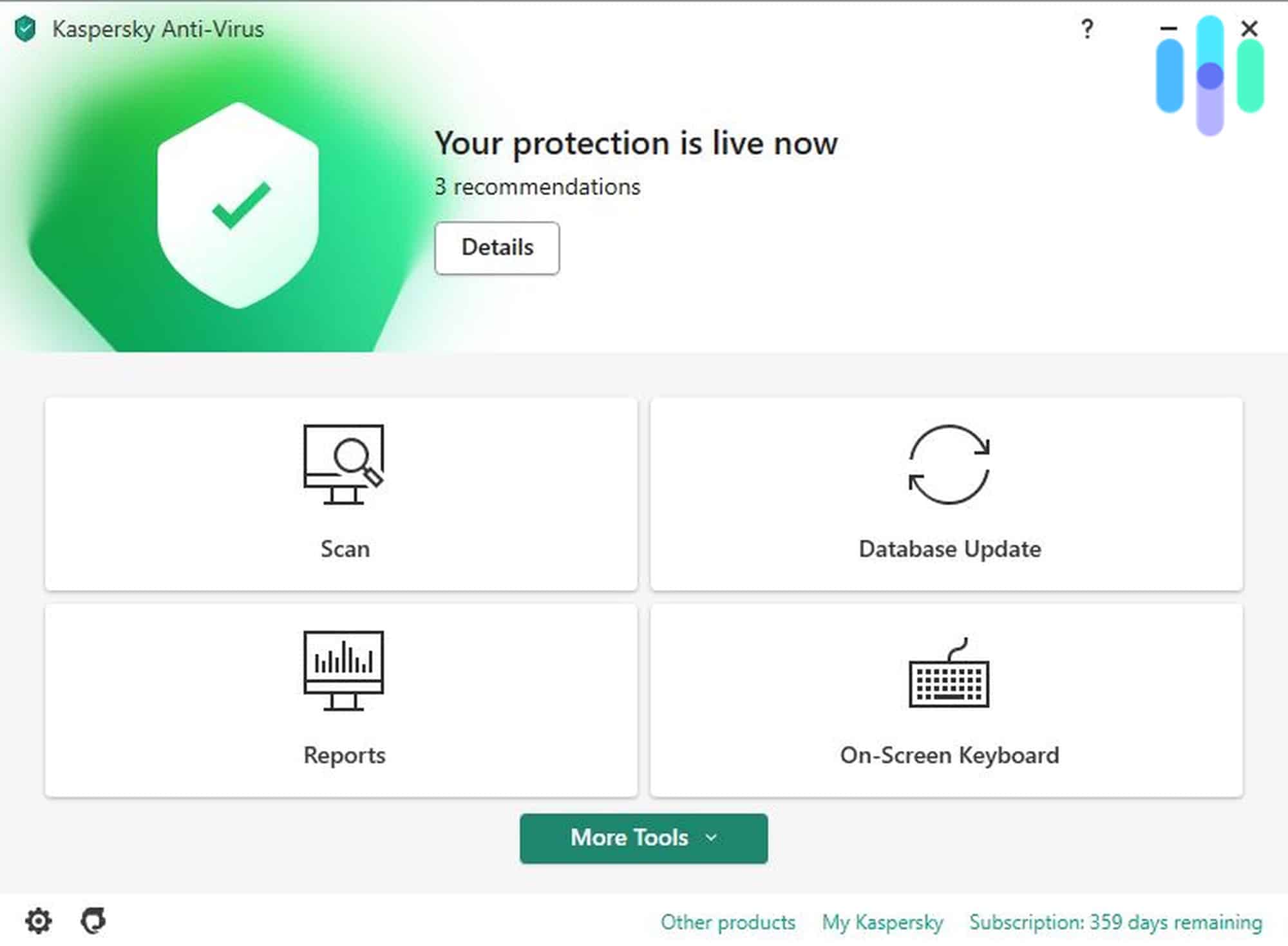
What Is Antivirus Software Kaspersky?
Kaspersky Antivirus software is more than just a virus scanner; it is a comprehensive security solution designed to protect your devices from a spectrum of cyber threats. Born out of the expertise of Kaspersky Lab, it employs an advanced blend of signature-based detection, heuristic analysis, and machine learning algorithms to identify and neutralize malware. Imagine having a high-tech security system that not only detects a burglar but predicts their every move, ensuring that no harm reaches your home. For instance, Kaspersky’s real-time protection monitors your system continuously and acts as an automated first responder.
The software supports multiple operating systems including Windows, macOS, Linux, Android, and iOS, which makes it flexible enough to protect various devices in our interconnected world. Many users appreciate its advanced threat detection which is often compared to a digital watchdog tirelessly patrolling your network. Here’s a quick look at some of the core functionalities:
- File Anti-Virus: Constantly scans files as accessed.
- Mail Anti-Virus: Filters malicious email attachments and links.
- Web Anti-Virus: Protects browsing sessions against harmful web content.
When we consider its evolution from simple virus detection to complete digital protection, it is clear that the commitment to research and technological innovation sets Kaspersky apart. For you, as a user concerned about both efficiency and safety, Kaspersky’s comprehensive design and continuous updates are reassuring. In essence, this software acts as an intelligent guardian that not only reacts to threats but actively learns and adapts to safeguard your valuable digital assets.
Why Choose Kaspersky for Cybersecurity?
Choosing Kaspersky as your cybersecurity partner is like opting for an elite, multi-layered defense system. When compared to many other antivirus solutions, Kaspersky consistently ranks at the top in independent tests for detection rates and speed. Its robust anti-phishing techniques, paired with real-time monitoring, position it as a reliable and trustworthy option to guard your data. Particularly, for individuals and businesses alike, the reassurance provided by Kaspersky’s proven efficacy is unmatched.
Imagine a scenario where your digital life is under constant siege Kaspersky operates as your digital shield. For instance, its integration of heuristic behavior analysis parallels how an experienced guard might notice unusual behavior, thus preemptively neutralizing threats before they can infiltrate your system. Here’s a bulleted list outlining why many users prefer Kaspersky:
- Proven Track Record: Achieving nearly 100% detection rates in independent lab tests.
- User-Centric Interface: Intuitive design simplifies navigation for all users.
- Comprehensive Protection: Offers multi-layered defense against malicious software, phishing, and cyberattacks.
- Cross-Platform Security: Provides robust security across all your devices, whether on Windows or mobile platforms.
Furthermore, advanced users will appreciate the software’s adaptability and constant updates, which ensure that new types of malware are promptly met with countermeasures. By integrating cloud intelligence and machine learning, Kaspersky stays ahead of emerging threats. This capability is akin to having a constantly evolving strategy in a game of chess, where every move is anticipated and every threat countered. For you, this means greater peace of mind and a smoother digital experience.
Ultimately, Kaspersky’s resilient design and focus on user experience create a harmonious balance between performance and security. Every layer of its protection is built on a foundation of extensive research and proven performance, making it an essential ally in the constantly shifting landscape of cyber threats. Whether you are a seasoned tech professional or a novice, Kaspersky’s design ensures that your journey to becoming cyber-secure is both efficient and effective.
Key Features of Kaspersky Antivirus Software
Antivirus Software Kaspersky is lauded for its wide array of features that ensure robust digital security. Foremost among these is its real-time protection which acts as a tireless digital sentinel, vigilantly monitoring every file you access or download. This innovative feature represents a fusion of proactive scanning and reactive defense mechanisms, ensuring that threats are neutralized before they can take root. Think of it as having an on-call security team that never sleeps, always ready to intercept any suspicious activity as it occurs.
In addition to real-time protection, Kaspersky employs advanced heuristic analysis to detect previously unknown threats. As new malware variants emerge, this adaptive technology is essential for maintaining a secure digital environment. Here is a concise breakdown of key functionalities in a tabular format for clarity:
For those who value a smooth user experience, Kaspersky has designed its software with an easily navigable interface that simplifies the process of customizing security settings. You might compare this to adjusting the controls in a state-of-the-art vehicle everything is designed for intuitive, safe operation. Additionally, its multi-device compatibility ensures that whether you are using a desktop, laptop, tablet, or smartphone, you are covered with the same level of impeccable security.
Moreover, the software continuously receives updates to its virus definitions and threat databases, making it dynamic and responsive in defending against evolving dangers. This constant state of learning and adaptation is similar to an athlete training rigorously, always striving to be better prepared for every challenge. Designed with both novice and experienced users in mind, Kaspersky is tailored to meet your unique security needs while maintaining system performance and ensuring that your digital experience remains uninterrupted.
Through a balanced mix of advanced technology and user-centric design, Kaspersky Antivirus software has established itself as a benchmark within the cybersecurity industry. It is your trustworthy companion, combining technical prowess with intuitive usability ensuring that your digital world remains a safe haven against the ever-growing sophistication of cyber threats.
Kaspersky Product Lineup
As we shift our focus to Kaspersky’s product portfolio, it becomes clear how the company has diversified its offerings to address a myriad of cybersecurity needs. The products range from entry-level antivirus solutions to comprehensive digital security suites, ensuring that users from all backgrounds can find a product tailored to their requirements. This section provides a succinct overview that leads seamlessly into more detailed discussions of each product category.
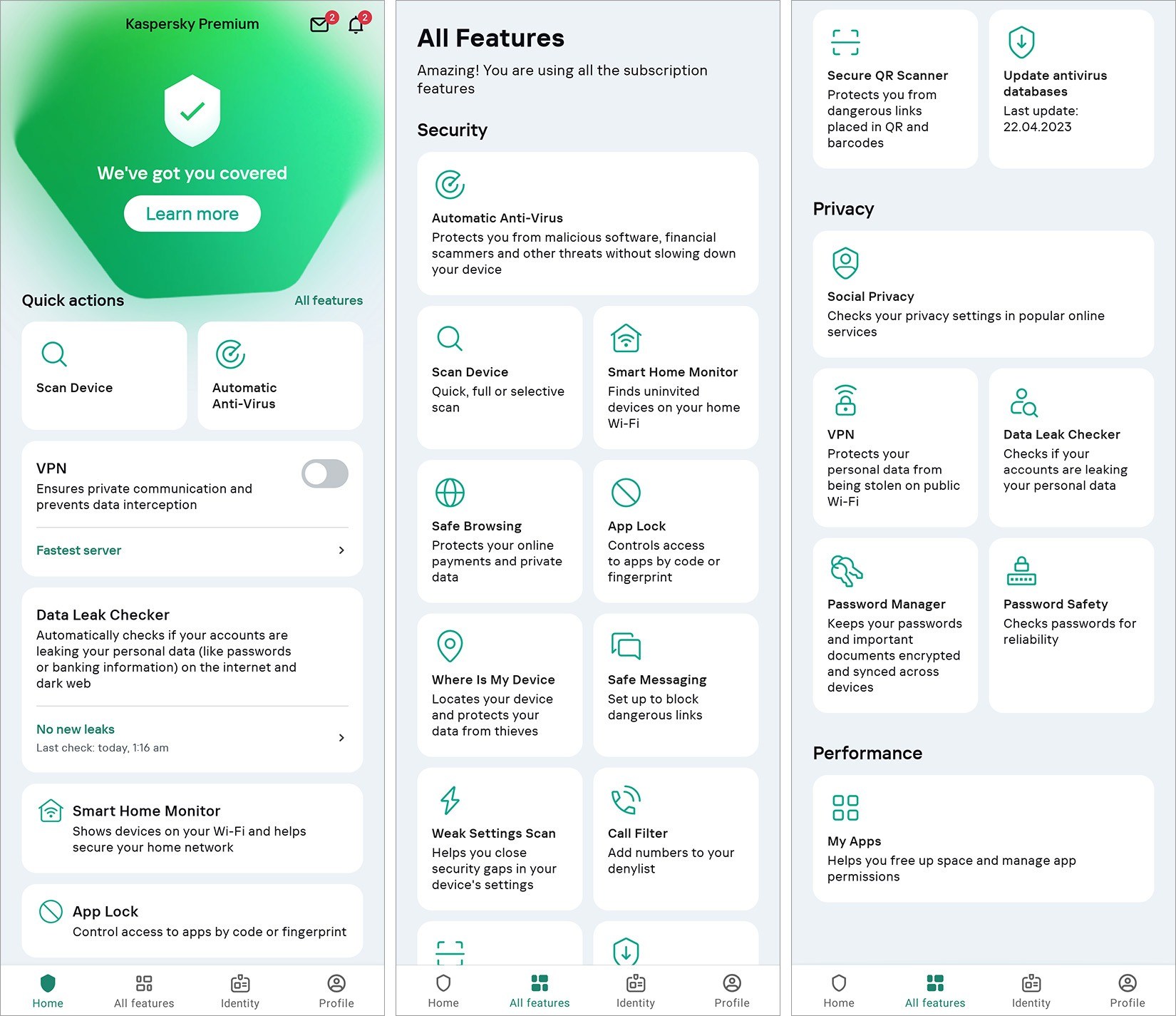
Kaspersky Antivirus Software: Essential Protection
Kaspersky Antivirus Software provides the fundamental shield that every computer system requires. With an emphasis on essential protection, this solution is designed to counter the most common cyber threats such as viruses, spyware, and worms in real-time. Imagine this product as the sturdy front gate of a secure estate firm, reliable, and consistently vigilant. The software integrates proactive scanning technologies and behavioral monitoring tools, which are critical in identifying suspicious activity before it escalates into a full-scale breach.
For users who prefer an uncomplicated but robust security solution, Kaspersky Antivirus offers a streamlined interface that makes it accessible to both novices and seasoned cyber enthusiasts. The product boasts an impressive detection rate, often cited as nearly 100% in independent tests, which further solidifies its reputation among digital security professionals. Consider the following snapshot of its core components:
- Real-Time Scanning: Constant vigilance on all running processes.
- Automated Updates: Ensuring protection against the latest threats.
- User-Friendly Dashboard: Simplified controls for custom scanning schedules.
For you, as someone navigating the complexities of cybersecurity, Kaspersky Antivirus offers a perfect mix of power and simplicity. It is comparable to a well-trained guard whose presence provides not only security but also peace of mind. With continuous improvements and regular updates, it remains effective against a constantly evolving malware landscape. Its agility in responding to newly emerging threats makes it not just a piece of software, but a dynamic security solution that grows with your needs.
In essence, Kaspersky Antivirus Software acts as the essential layer the first barrier against the myriad digital threats that never sleep. Its efficient design and reliable performance create a safe operational environment for your critical data, making it an indispensable tool in today’s threat-prone digital world.
Kaspersky Internet Security: Enhanced Online Safety
For those seeking an elevated level of online protection, Kaspersky Internet Security offers enhanced features that extend beyond basic virus defenses. This product is like having an advanced security system installed in your home a system that not only guards the entrance but also monitors the internal environment to prevent any unauthorized activity. With Kaspersky Internet Security, users benefit from additional layers that include secure browsing, anti-phishing protection, and comprehensive online transaction safeguards.
This suite is designed to detect and block sophisticated threats before they can compromise personal and financial information. The interface is modern and designed to be intuitive, making it easier for you to navigate features such as a safe browser mode and privacy controls. Let’s break down some of its enhanced functionalities in bullet points:
- Secure Browsing: Encrypts your connection to thwart cyber snooping.
- Anti-Phishing Protection: Identifies and blocks malicious websites trying to steal credentials.
- Privacy Tools: Manages cookies and trackers to keep your personal data safe.
- Advanced Firewall: Monitors and controls incoming and outgoing network traffic.
For you, the user in search of a fortified online presence, this product offers not just protection but also an enriched browsing experience akin to walking through a digital environment that is actively monitored and secured. Its multi-pronged approach to cyber defense ensures that every aspect of your online activity is covered. Whether you are shopping online, banking, or simply browsing, Kaspersky Internet Security provides robust safeguards that are both reliable and user-friendly.
By integrating an extensive array of security tools within a single package, Kaspersky Internet Security reiterates its commitment to offering enhanced online safety. It is a well-rounded solution that caters to the nuanced needs of modern internet users who demand more than just fundamental antivirus protection.
Kaspersky Total Security: Comprehensive Digital Protection
Kaspersky Total Security represents the pinnacle of digital defense a comprehensive suite that melds top-notch antivirus capabilities with a full spectrum of additional security tools. Picture it as a multi-layered fortress where every digital doorway is reinforced and every vulnerable point is secured. This product combines all the features of Kaspersky Internet Security, such as real-time protection and secure browsing, with additional functionalities like identity protection, backup solutions, and advanced parental controls.
At its core, Kaspersky Total Security is designed to manage and protect every aspect of your digital presence. It is especially beneficial for families and small businesses that require a high level of security for multiple users across various devices. The suite provides a central control panel where you can manage features including a password manager, file encryption, and secure online storage all geared toward providing an uncompromising level of protection.
Below is a bullet-point list that summarizes its standout features:
- Identity Protection: Safeguards personal and financial information.
- Backup Tools: Regular data backups to prevent loss from system failures or ransomware.
- Parental Controls: Monitors and filters content to protect younger users online.
- Multi-Platform Coverage: Uniform security across Windows, Mac, Android, and iOS.
For you, this comprehensive package is akin to having both a fortified safe and a personal cybersecurity consultant onboard at all times. Its design allows even less tech-savvy users to configure advanced settings with minimal hurdles, all while retaining a high performance standard. Kaspersky Total Security, with its thorough approach to digital defense, addresses the intricate demands of modern data protection while seamlessly integrating into multiple aspects of your digital routine.
Ultimately, this suite is an embodiment of Kaspersky’s relentless pursuit of perfection in cybersecurity a holistic solution that leaves no stone unturned in protecting your digital life.
Kaspersky Endpoint Security: Business and Enterprise Security
Kaspersky Endpoint Security is designed to serve as the bulwark for business and enterprise environments. It is akin to a central command center where multiple security protocols are coordinated to protect all endpoints from desktop computers and laptops to servers and mobile devices. For businesses, it is critical to have a unified and adaptive approach to cybersecurity, and Kaspersky Endpoint Security offers just that. Its cloud-based and on-premises solutions ensure that regardless of the network architecture, your enterprise remains secure.
This solution implements a multi-layered defensive strategy that includes advanced threat detection, real-time scanning, and automated mitigation responses. Companies can benefit from centralized management consoles that allow IT administrators to deploy updates, monitor security events, and enforce policies across the network. When considering its capabilities, the key features include:
- Comprehensive Endpoint Protection: Safeguards diverse hardware systems.
- Centralized Management: Streamlines the administration of security policies across many departments.
- Advanced Threat Analytics: Uses real-time data and heuristics to preemptively block cyberattacks.
- Adaptive Controls: Adjusts security measures dynamically based on threat levels and system activity.
For you, as a decision-maker in a business environment, Kaspersky Endpoint Security provides a dependable bulwark against increasingly sophisticated cyber threats. It enables your IT team to focus on strategic initiatives rather than being overwhelmed by daily security management, much like a well-coordinated sports team where every player knows their role and contributes to an unyielding defense.
By integrating sophisticated analytics with a user-friendly interface, it ensures minimal disruption and consistent performance. Companies that adopt this solution enjoy not only enhanced security but also improved operational efficiency, as the system’s predictive analytics and automation tools reduce downtime and manual intervention. In essence, Kaspersky Endpoint Security is the cornerstone of your enterprise’s cybersecurity framework, delivering reliable protection and peace of mind in a complex digital landscape.
Specialized Kaspersky Tools and Free Versions
Beyond its comprehensive product lineup, Kaspersky also offers specialized tools and free versions that cater to users with distinct needs. These offerings are designed to provide a taste of Kaspersky’s advanced security without necessarily committing to a full subscription. Whether you are looking for a quick malware fix or basic antivirus protection, these tools are efficient, user-friendly, and trusted by millions globally.
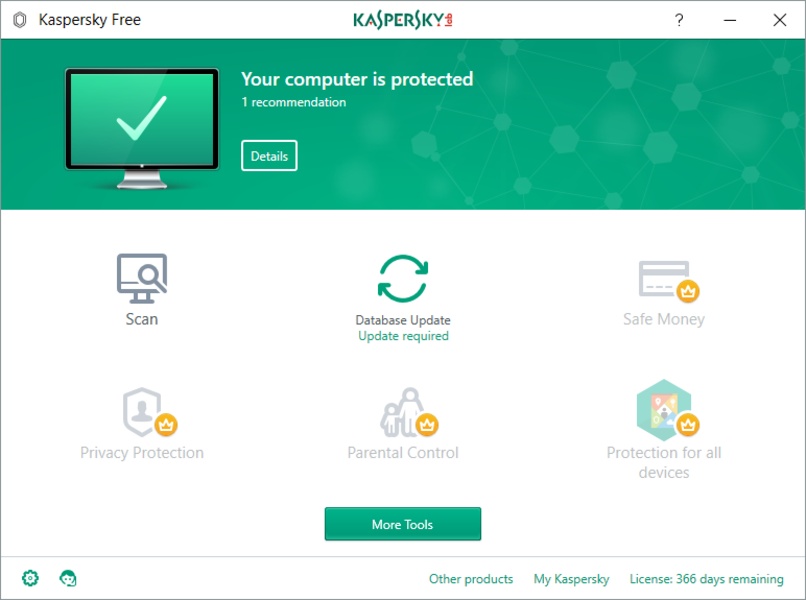
Kaspersky Virus Removal Tool: Quick Malware Removal
The Kaspersky Virus Removal Tool (KVRT) is an essential utility designed for those moments when your system is under attack and you need an instantaneous clean-up. Unlike conventional antivirus software that works in the background continuously, KVRT is a specialized, on-demand tool aimed explicitly at quickly eliminating malware infections from your device. Imagine encountering a wildfire on your property the Virus Removal Tool acts like a rapid-response team that swiftly contains and extinguishes the flames before a full-blown disaster ensues.
KVRT’s design emphasizes simplicity and effectiveness. You do not need to install the tool permanently; rather, it is a portable solution that can be run as required, even in Safe Mode, when your regular antivirus software might be compromised. Here’s an overview of its principal features:
- Quick Scan: Enables you to scan critical system areas swiftly.
- Quarantine and Deletion: Offers clear options to either block or remove detected threats.
- User-Friendly Interface: Simple navigation makes it accessible even for non-technical users.
- Multiple Scanning Modes: Supports both full-system and selective scans, ensuring precision in threat removal.
For you, who might face an unexpected infection, this tool provides reassurance that even if your primary antivirus fails, Kaspersky’s quick-response utility is ready to act. Its streamlined interface and robust threat classification ensure that infections are managed efficiently, offering continuity of operation even during severe malware outbreaks. With regular updates from Kaspersky Lab, KVRT remains a reliable option to clear your system and restore optimal performance after an attack.
The Kaspersky Virus Removal Tool is a testament to the company’s commitment to providing comprehensive, easy-to-use security solutions that adapt to different scenarios a perfect example of how targeted utility software can complement broader security strategies.
Kaspersky Antivirus Free: Basic Protection for Everyone
For those on a tight budget or simply seeking essential protection without the bells and whistles of premium subscriptions, Kaspersky Antivirus Free offers a solid entry-level alternative. This version is engineered to deliver core antivirus functions real-time malware scanning, on-demand checks, and automatic updates without compromising essential security. Think of it as the starter kit for digital protection, designed for users who need reliable, lightweight security without overwhelming system resources.
Kaspersky Antivirus Free is particularly attractive for users new to cybersecurity who want to experience first-hand how proactive defense mechanisms work in daily scenarios. Its interface maintains the intuitive design of the paid versions, ensuring that even individuals with minimal technical know-how find it easy to navigate and configure. Some key highlights include:
- Real-Time Protection: Monitors your device continuously for potential threats.
- Automatic Updates: Keeps threat definitions current without requiring manual intervention.
- Minimal Impact: Low system resource usage makes it ideal for older or less powerful devices.
- Simplified Interface: Easy setup without unnecessary complexities.
For you, who seeks a no-cost yet effective security solution, Kaspersky Antivirus Free delivers exactly that a guarantee of basic yet reliable protection that stands strong in the face of everyday cyber threats. The free version stands as a testament to Kaspersky’s belief that everyone deserves access to quality cybersecurity, regardless of budget constraints. It is an invitation to experience the strength of Kaspersky’s technology before considering an upgrade, and for many, this trial itself is sufficient to maintain daily digital safety.
Ultimately, Kaspersky Antivirus Free is a powerful reminder that robust, streamlined protection doesn’t always have to come at a premium price.
Kaspersky for Android: Mobile Security and Optimization
In an age where mobile devices serve as our primary gateway to the digital universe, securing your smartphone is as critical as protecting your computer. Kaspersky for Android offers a tailored solution designed explicitly to shield your mobile environment from malware, adware, and network vulnerabilities. Imagine your mobile device as a mini fortress Kaspersky transforms it into a secure, impenetrable citadel through advanced antivirus technologies and performance optimization tools.
This mobile security product emphasizes ease of use with an interface designed for touch screens, offering real-time scanning, privacy controls, and system optimization features. For instance, if you’re a busy professional or student, you can enjoy uninterrupted connectivity and worry-free browsing, knowing that your sensitive data is protected. Key features include:
- Real-Time Scan: Constant threat monitoring with immediate alerts.
- App Management: Identifies and blocks harmful applications.
- Privacy Advisor: Highlights apps that request excessive permissions.
- Battery Saver Mode: Optimizes scanning routines to preserve battery life.
For you, who relies on your smartphone for daily tasks, Kaspersky for Android is like having a personal digital guardian in your pocket. It delivers robust security without compromising performance, ensuring that your mobile device remains both safe and efficient. The seamless integration with various app stores, including alternative sources when the Google Play Store is unavailable, further underscores its flexibility and ease of access for all users.
By offering comprehensive mobile protection along with optimization features, Kaspersky for Android stands out as an indispensable ally in today’s mobile-first world. It guarantees that the security of personal data is never compromised, even as you travel through diverse and sometimes unsecured digital landscapes.
Antivirus Kaspersky Free Download: How to Get Started
For those eager to experience Kaspersky’s essential security offerings, the process of downloading and installing the free version is straightforward and hassle-free. Antivirus Kaspersky Free Download is designed for simplicity, ensuring that anyone can quickly secure their device with just a few clicks. Imagine setting up a new security barrier as easily as installing your favorite mobile app the process is intuitive, guided step-by-step by clear instructions.
To get started, head to the official Kaspersky website or your trusted software download source. Once you download the installation file, you will be prompted to run the setup wizard, which expertly guides you through reviewing the license agreement and setting up real-time protection on your device. Here’s a brief checklist to help outline the process:
- Download the Installer: Obtain it from the official website or My Kaspersky account.
- Run the Setup Wizard: Follow on-screen prompts to install the software.
- Configure Default Settings: Enable real-time protection and automatic updates.
- Complete Installation: Restart your device if needed and begin scanning.
For you, this ease of access means that robust protection is just a download away, removing barriers for those new to cybersecurity while still offering reliable safety features. The downloadable free version is perfect for users who want to test-drive the capabilities of Kaspersky without financial commitment. This approach not only builds trust but also reinforces Kaspersky’s commitment to making high-quality cybersecurity accessible for everyone.
The straightforward download and installation process establishes Kaspersky Antivirus as an inviting entry point into the world of advanced digital protection a commitment to ease of use that empowers you to secure your digital life effortlessly.
Pricing and Discounts
Exploring Kaspersky’s specialized tools and free versions offers critical insights into the company’s broader pricing strategy. The diversity in their product offerings allows users to select the level of protection that best meets their needs and budget. Kaspersky’s subscription plans come with enticing discounts and multiple pricing options, ensuring that every user from the individual seeking basic coverage to the business requiring enterprise-level security can find something tailored just for them.
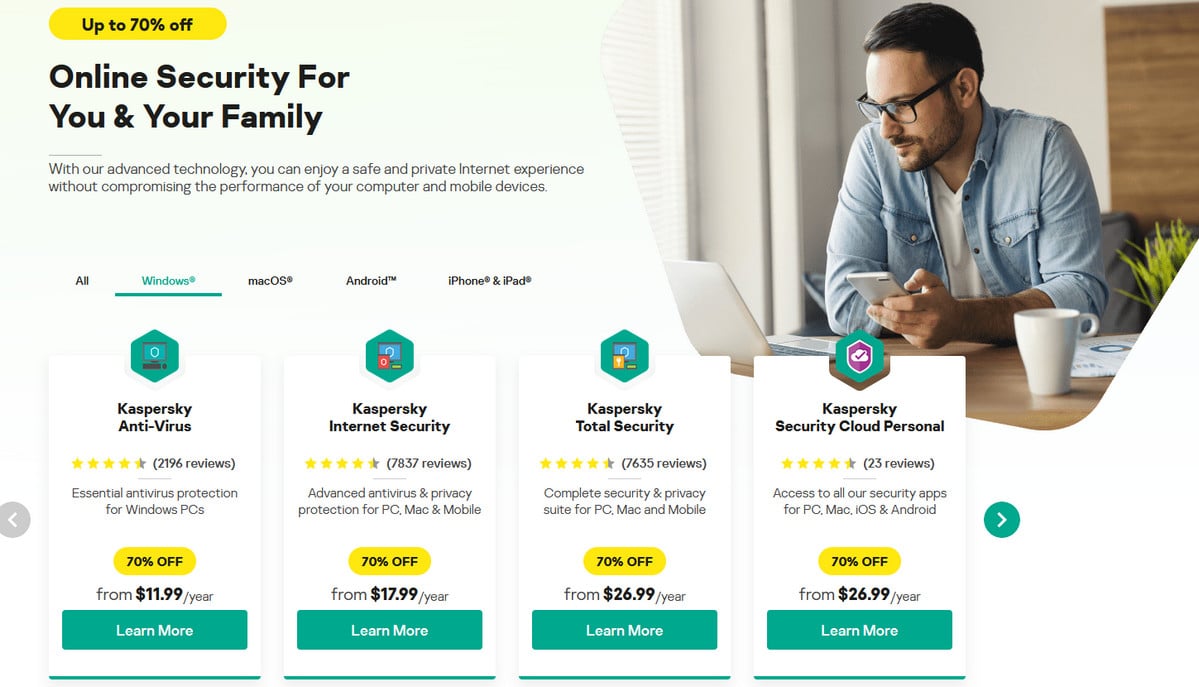
Kaspersky Subscription Plans and Features
Kaspersky’s tiered subscription plans are designed to cater to varying user requirements, offering everything from essential protection to comprehensive digital security. The three primary plans Standard, Plus, and Premium each provide a different level of features and device coverage, ensuring that whether you’re safeguarding a single device or an entire network, you get the right balance between cost and performance.
Consider the following breakdown:
Kaspersky Standard:
- Price: $38.49/year
- Device Coverage: Up to 3 devices
- Features: Basic antivirus protection, anti-phishing, firewall, data leak checker for 1 email, and system cleanup tools
Kaspersky Plus:
- Price: $52.99/year
- Device Coverage: Up to 5 devices
- Features: Includes everything in Standard, plus a password manager, unlimited VPN, file shredder, and data leak checker for up to 50 emails
Kaspersky Premium:
- Price: $74.99/year
- Device Coverage: Up to 10 devices
- Features: All Plus features along with identity protection wallet, premium support, and enhanced parental controls
For you, who is weighing the benefits of comprehensive digital security against budget constraints, these options present a clear pathway to robust protection. Kaspersky’s subscription plans not only improve security but also deliver additional value with regular updates, round-the-clock support, and a 30-day money-back guarantee. Many users find that the clear delineation of features helps them choose a plan that matches their particular risk profile without overspending.
In addition to these plans, Kaspersky frequently rolls out promotional deals during key periods such as seasonal discounts up to 50% ensuring that enhanced digital protection is available at even more accessible prices. This dynamic pricing approach allows you to upgrade your security posture without a significant financial burden, making advanced cybersecurity an affordable reality for a wider audience.
By offering a suite of well-defined subscription options, Kaspersky proves its commitment to providing tailored protection that scales according to individual needs, ensuring that every user finds a perfect match at a competitive price.
Promo Code Kaspersky: How to Get Discounts and Deals
Navigating the world of cybersecurity doesn’t have to break the bank, especially when Kaspersky offers a range of promo codes and discount deals to lower the cost of its advanced products. For the savvy shopper, these exclusive coupon codes can reduce subscription costs by anywhere from 10% to 50%, making premium protection more accessible for everyone. Imagine finding a hidden treasure within your favorite store a promo code that slashes prices, allowing you to enjoy all the sophisticated features of Kaspersky at a fraction of the cost.
To benefit from these offers, follow these guidelines:
- Visit Official and Trusted Coupon Sites: Sources like Promocodes.com and CouponFollow regularly update the latest Kaspersky discounts.
- Enter the Promo Code at Checkout: During the subscription process, carefully input your code in the designated field to unlock savings.
- Review Terms and Conditions: Ensure that your promo code is valid and meets any minimum purchase requirements.
- Enjoy Your Savings: With reduced prices, you can allocate the savings to other tech upgrades while enjoying robust security.
For you, taking advantage of promo codes is not only about financial savings it’s about securing your peace of mind with the best technologies available, without overspending. The efficient use of promo codes reflects Kaspersky’s ongoing commitment to accessibility, ensuring that every user can benefit from comprehensive protection even when on a tight budget.
By embracing promotional deals, you make the smart choice of integrating advanced cybersecurity into your everyday life while keeping your costs under control. This proactive approach ensures you never compromise on security, no matter your financial constraints.
How to Use Kaspersky Effectively
Maximizing the benefits of Kaspersky’s cybersecurity solutions extends beyond purchase it involves knowing how to effectively use and configure the software. From pricing and discounts to the actual daily operation, understanding the best practices for installation and configuration will enhance your overall experience. This section provides concise guidance on efficiently utilizing the Kaspersky suite, ensuring that every feature contributes to optimal security without hindering performance.
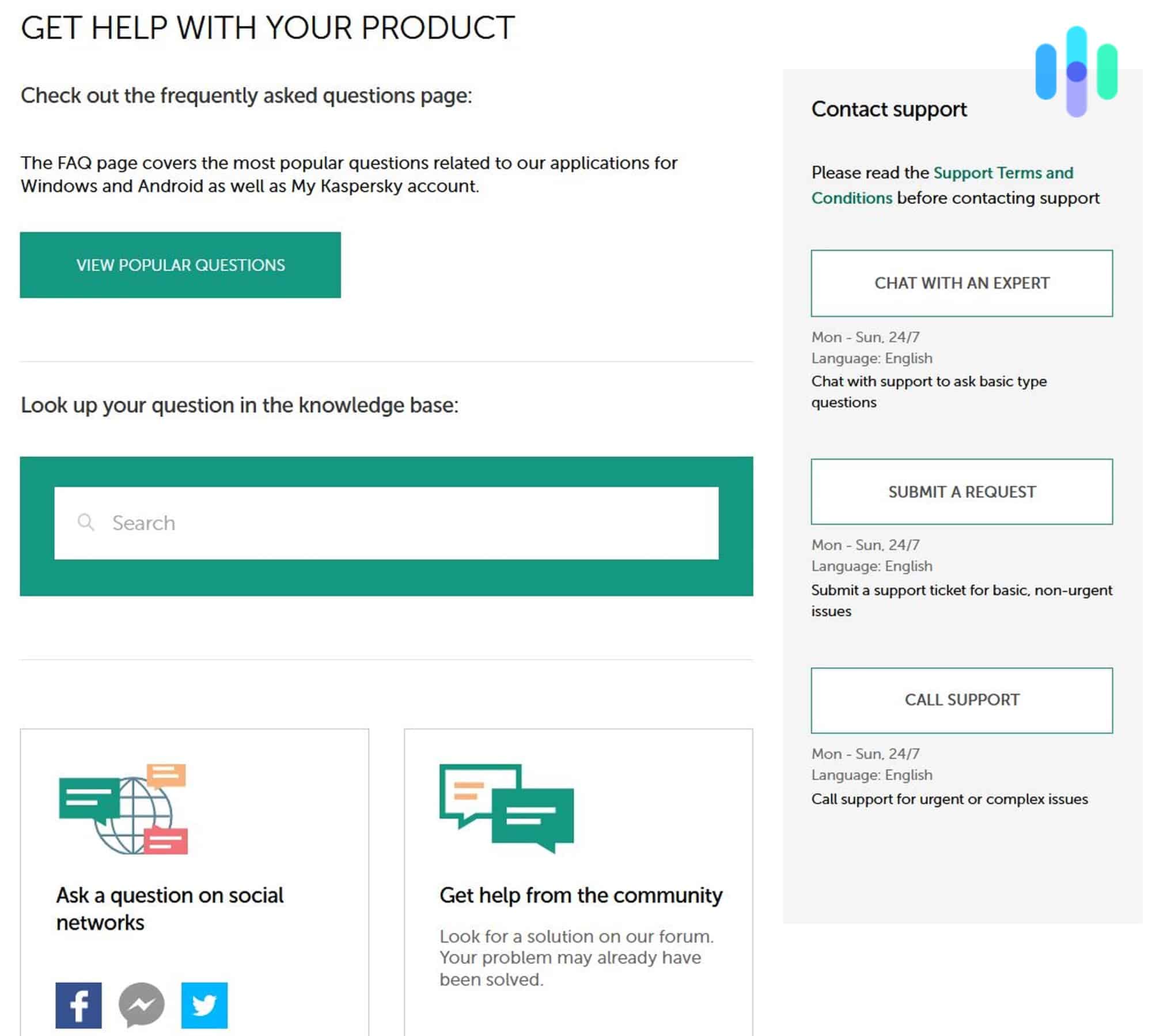
Step-by-Step Guide to Installing and Setting Up Kaspersky
Installing and setting up Kaspersky is a process designed for ease, regardless of your technical expertise. This guide will walk you through the process, step by step, ensuring that you are well-prepared to harness the power of Kaspersky’s cybersecurity features.
Imagine unveiling a new protective barrier with each guided step starting with downloading the installer from the official site, running the setup wizard, and accepting the license agreement. Here is a clear breakdown:
- Download the Installer: Access the official website or check your My Kaspersky account for the download link.
- Run the Setup Wizard: Double-click the installer and follow on-screen prompts.
- Review the License Agreement: Read and accept the terms to proceed with the installation.
- Enable Kaspersky Security Network Participation: Opt into additional threat data sharing if desired.
- Finalize Installation: Click “Done” once installation is complete, and relaunch the application if prompted.
For you, this streamlined process ensures that you can quickly set up robust protection without complications. The intuitive design of the installation wizard minimizes technical hurdles, allowing even novices to secure their systems confidently. Alongside these steps, you will be prompted to configure real-time protection and scheduled scans, which are crucial to effective continuous monitoring.
By following these step-by-step instructions, you ensure that your device is shielded from day one establishing a safe digital environment that allows you to focus on what matters most, secure in the knowledge that your cybersecurity is uncompromised.
Configuring Real-Time Protection and Scanning Features
Once Antivirus Software Kaspersky is installed, the next critical step is to configure its real-time protection and scanning features effectively. Think of this phase as fine-tuning a high-performance sports car to achieve both speed and stability. In the application, navigate to the protection settings and customize them for your unique usage patterns. You can schedule regular full scans, set up priority scanning for sensitive files, and adjust real-time monitoring intervals to balance system performance with security.
For instance, you might opt for daily quick scans during idle periods and weekly comprehensive scans to ensure nothing slips through. The configuration interface of Kaspersky is designed to be as intuitive as possible; options are clearly labeled, and tooltips provide helpful explanations for each setting. Here’s a succinct list of recommended settings:
- Real-Time Protection: Ensure it remains activated at all times.
- Scheduled Scanning: Set regular intervals that align with your daily usage.
- Custom Scan Options: Enable scanning for specific directories if needed.
- Notification Preferences: Adjust alerts to avoid disruption during important tasks.
For you, tweaking these settings will optimize performance without compromising safety. The balance is akin to ensuring that your home security system is both omnipresent and unobtrusive vigilant, yet seamlessly integrated into your everyday routine. By customizing Kaspersky’s scanning policies, you maximize security while ensuring that system performance remains robust throughout your work and play.
This level of configuration ensures that the software operates in a manner that suits your personal or professional needs, delivering comprehensive protection with minimal interference an essential component in maintaining a harmonious digital environment.
Optimizing Performance While Running Kaspersky
Optimizing performance is key to ensuring that Kaspersky’s comprehensive protection never disrupts your system’s efficiency. Think of it as fine-tuning a high-end appliance where every setting is calibrated for peak operation. Kaspersky offers a “Gaming Mode” that minimizes background notifications and scanning interruptions during full-screen applications. This feature is invaluable when you need uninterrupted performance, whether you’re streaming, gaming, or working on intensive tasks.
Additionally, you can schedule intensive scanning tasks during off-peak hours, allowing your device to run resource-heavy applications without delay. In the settings menu, you can also adjust the frequency of updates and customize how frequently background scans occur. Consider the following optimization tips:
- Enable Gaming Mode: Hide pop-up notifications and defer scheduled scans.
- Schedule Scans: Choose idle times for intensive scanning routines.
- Battery-Saving Settings: Optimize for laptops with power-saving modes to balance performance and security.
- Resource Allocation: Adjust the scanning intensity and schedule to match your device’s specifications.
For you, who requires seamless performance without sacrificing security, these optimizations ensure that Kaspersky runs in the background with minimal resource impact. The adaptability of Kaspersky to your activity patterns highlights its versatility and effectiveness, allowing you to work, play, and browse without compromise. By fine-tuning the setup, you achieve a harmony between robust protection and unparalleled system responsiveness a must-have for any power user.
Ultimately, optimizing Kaspersky guarantees that its advanced features contribute to a secure yet smooth digital experience, ensuring that you remain productive and stress-free while enjoying top-tier cybersecurity protection.
Pros and Cons of Using Kaspersky Antivirus Software
Examining how to use Kaspersky effectively naturally leads us to consider its advantages and disadvantages. Understanding these pros and cons is vital for you to make an informed decision about this cybersecurity solution. While Kaspersky consistently delivers high detection rates and comprehensive features across its products, there are also aspects such as privacy concerns and resource utilization that merit consideration. This balanced evaluation is an essential step in assessing whether Kaspersky aligns with your digital protection needs.
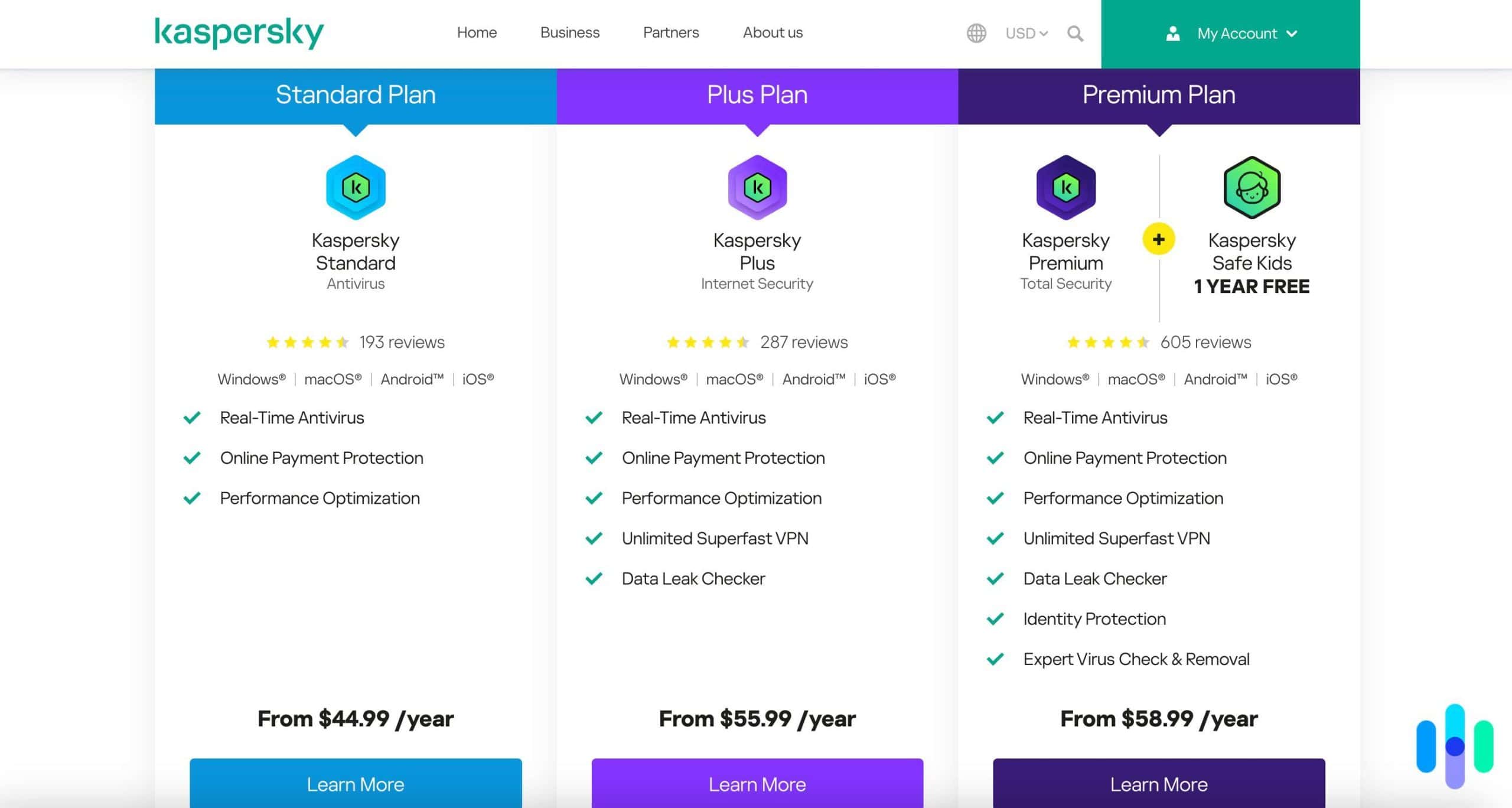
Benefits of Kaspersky for Personal and Business Use
Kaspersky offers a host of compelling benefits, making it a preferred choice for both personal users and enterprises. One of its most notable strengths is its robust malware protection achieving near-perfect detection rates in independent tests. Its intuitive interface and user-friendly settings further its appeal, especially for those who may be new to cybersecurity. For personal use, you benefit from fast, reliable protection against viruses, spyware, and phishing attacks, nurturing a worry-free digital environment. Business users, on the other hand, appreciate a centralized management console that simplifies multi-device protection and system-wide threat alerts.
Consider the following highlights:
- Unmatched Detection Rates: Independent labs consistently rate Kaspersky with 99-100% accuracy.
- User-Friendly Interface: Simplified navigation tools cater to users of all proficiency levels.
- Comprehensive Feature Set: Anti-phishing, secure browsing, and firewall protection all in one package.
- Cost-Effective Plans: Scalable subscription models are available, designed to fit both personal and business budgets.
For you, whether you are safeguarding personal data or protecting an entire organization, Kaspersky’s balanced approach of cutting-edge technology combined with usability offers a secure and dependable solution. The advantages extend beyond technical metrics the emotional reassurance of having your digital environment protected by a renowned name in cybersecurity cannot be overstated. With Kaspersky, you gain not just a software product but a partner committed to keeping your sensitive information secure.
Potential Limitations and How to Overcome Them
No solution is without its limitations, and Antivirus Software Kaspersky is no exception. Some users have expressed concerns particularly regarding privacy issues stemming from its Russian origins, which have led to regulatory scrutiny in certain regions. Additionally, the Mac version of Kaspersky has been noted to be somewhat resource-intensive, occasionally affecting system performance. These aspects can be likened to having a powerful engine that occasionally sips a bit more fuel than expected it offers unmatched performance but requires careful handling and fine-tuning.
To overcome these limitations, Kaspersky has implemented several measures. For instance, privacy concerns have been mitigated by relocating data centers and increasing transparency through independent audits. Users who face performance issues on Mac devices can adjust scanning schedules and exclude certain low-risk folders from real-time scanning. Here are some tips to address these challenges:
- Privacy Adjustments: Opt in for data processing in regions with stronger privacy guarantees.
- Performance Tuning for Mac: Adjust scanning frequencies and resource allocation.
- Selective Feature Activation: Enable only the necessary features to minimize system load.
- Regular Updates: Keep your software updated to benefit from continuous improvements and optimizations.
For you, overcoming these limitations means leveraging the flexibility of Kaspersky’s settings to tailor the software to Fit your environment. By being proactive adjusting configurations and keeping abreast of updates you can mitigate potential drawbacks, ensuring that the benefits far outweigh any imperfections. This approach transforms potential issues into manageable aspects of a well-rounded cybersecurity strategy, empowering you to maintain a secure digital lifestyle without compromise.
Comparing Kaspersky with Other Antivirus Software
Having explored the advantages and potential shortcomings of Kaspersky, it is equally important to compare it with other prominent antivirus solutions to see which one best fits your individual needs. In today’s competitive environment, leading products like Norton and McAfee are frequently mentioned alongside Kaspersky. Each has its unique strengths and features, and comparing them can help you decide which product stands out in protecting your digital life.
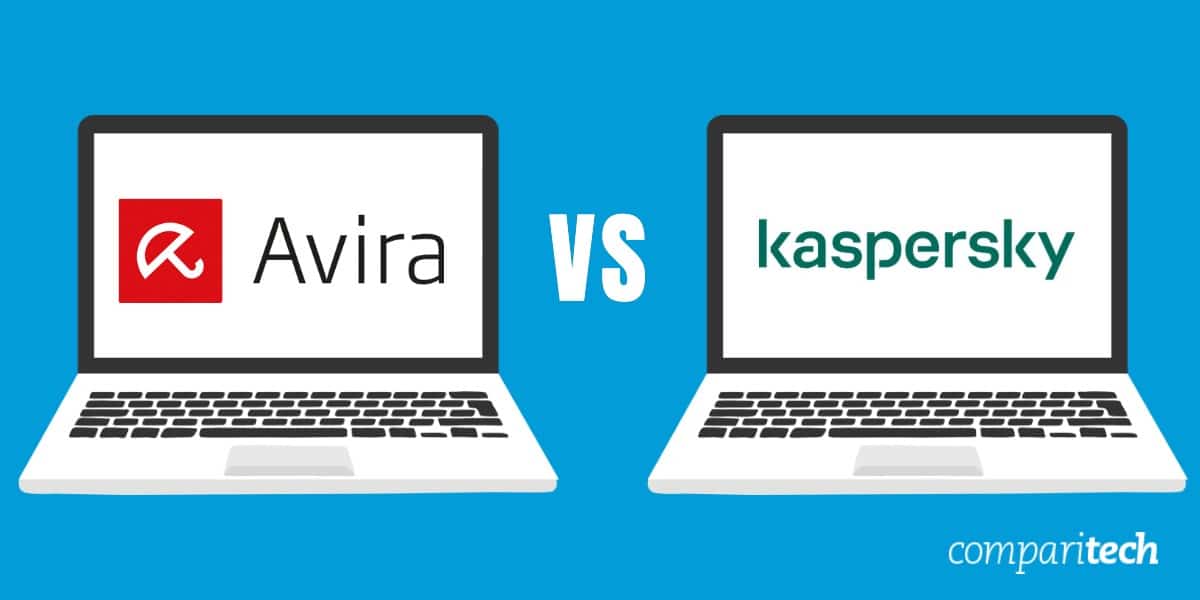
Kaspersky vs. Norton: Which One Is Better?
When comparing Kaspersky and Norton, both brands consistently deliver strong malware protection and high customer satisfaction. Imagine two elite athletes competing in a race both are highly capable, yet their unique strengths determine which one ultimately excels for different users. Kaspersky is renowned for its nearly flawless detection rates and sophisticated threat intelligence, while Norton is praised for its streamlined interface and minimal impact on system performance.
Key comparison points include:
- Detection Capabilities: Both products score excellently in independent tests, though Kaspersky’s detection algorithms have a slight edge in real-time analytics.
- User Interface: Norton offers a clean, streamlined design, whereas Kaspersky provides a wealth of customizable options.
- System Performance: Norton is generally lighter on system resources; Kaspersky may require more configuration on certain platforms.
- Pricing: Kaspersky’s plans tend to be more budget-friendly, offering a range of price options with competitive features.
For you, weighing both options will depend on what you value more whether it’s the robust, feature-rich ecosystem of Kaspersky or the streamlined, less resource-intensive experience offered by Norton. Each product brings its own advantages, and your choice should align with your specific security priorities and usage patterns.
Kaspersky vs. McAfee: A Feature Comparison
Comparing Kaspersky with McAfee is another critical perspective, especially for users looking for features beyond basic antivirus protection. McAfee is known for its wide-ranging device coverage and additional features like identity theft protection and unlimited device coverage. However, when it comes to detection accuracy and innovative threat intelligence, Kaspersky often emerges as the favorite.
Consider these vital aspects:
- Malware Detection: Kaspersky is frequently rated higher in independent lab tests, reflecting its superior real-time scanning and behavioral analysis.
- Feature Set: While McAfee offers extensive multi-device coverage and identity theft protection, Kaspersky shines with its layered security approach and regular updates.
- Resource Utilization: Kaspersky tends to have a higher impact on system resources on certain platforms, whereas McAfee is optimized for broader compatibility.
- Price and Value: Kaspersky generally positions itself as a cost-effective solution with competitive pricing tiers compared to McAfee’s offerings.
For you, making the right decision between Kaspersky and McAfee will depend on whether you require a more feature-rich solution with slightly higher resource demands or prefer a system with broader device coverage at a different price point. Both products have their merits, and understanding these distinctions is fundamental to choosing the product that best aligns with your lifestyle and security needs.
FAQs
- Q: What platforms does Antivirus Software Kaspersky support?
A: Kaspersky supports Windows, macOS, Linux, Android, and iOS, ensuring broad coverage for various devices. - Q: Is Kaspersky Antivirus Free effective for basic protection?
A: Yes, Kaspersky Antivirus Free offers real-time protection, on-demand scanning, and automatic updates, making it suitable for essential security. - Q: How does Kaspersky compare with Norton and McAfee?
A: Kaspersky boasts nearly 100% detection rates and robust features but may have a slightly higher system resource footprint compared to Norton and McAfee. - Q: Can Kaspersky be used in business environments?
A: Absolutely. Kaspersky Endpoint Security and other enterprise solutions provide centralized management and advanced threat protection for businesses. - Q: Are there promo codes available for Kaspersky subscriptions?
A: Yes, verified promo codes offering discounts up to 50% are frequently available on reputable coupon websites and the official Kaspersky site.
Key Takeaways
Kaspersky offers a multi-layered cybersecurity solution designed to protect both personal and business environments.
Its product lineup includes Antivirus, Internet Security, Total Security, and Endpoint Security, as well as specialized tools like the Virus Removal Tool.
The software is compatible with multiple platforms and boasts high detection rates supported by real-time protection, heuristic analysis, and advanced scanning features.
Kaspersky is competitively priced and offers flexible subscription plans along with periodic promotional discounts.
While it has potential limitations such as privacy concerns and resource usage on certain platforms, configuration adjustments and continued updates help mitigate these issues.
Conclusion
In this extensive guide, we have navigated through the world of Antivirus Software Kaspersky from its inception and evolution as a cybersecurity stalwart to a comprehensive comparison with other leading antivirus solutions. Throughout the article, we explored Kaspersky’s rich product lineup, highlighting essential offerings such as Kaspersky Antivirus, Internet Security, Total Security, and Endpoint Security, in addition to specialized tools like the Virus Removal Tool and free versions that democratize access to reliable protection. We also delved into practical aspects such as installation, optimal configuration, performance optimization, and smart pricing strategies that underscore Kaspersky’s value proposition.
For you, dear reader, selecting Kaspersky means embracing a solution developed with remarkable precision and ingenuity. Its high detection rates, extensive feature set, and robust, adaptable defense mechanisms ensure that your digital environment is guarded against ever-evolving threats. However, no tool is flawless, and we have equally considered some potential limitations and compared them with competitors like Norton and McAfee. Ultimately, the choice depends on your unique requirements whether it’s for personal use, business protection, or both ensuring that your digital life is secure and uninterrupted.
Through in-depth analysis, meticulous comparisons, and practical guidance, this guide has empowered you with the knowledge needed to make an informed decision. As you navigate the intricate landscape of digital threats, remember that a proactive, well-configured cybersecurity strategy is your best defense. Kaspersky stands as an enduring ally in this battle, providing peace of mind and robust protection in an increasingly complex cyber world.

