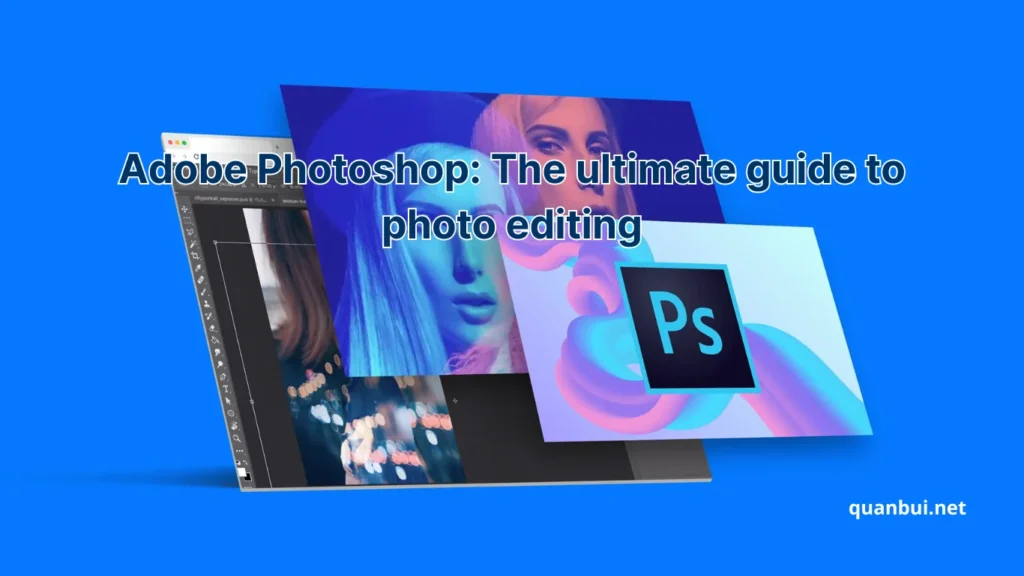Software I love
Adobe Photoshop: The ultimate guide to photo editing
Discover the unrivaled power of Adobe Photoshop a creative force that has transformed the way we edit photos and design visuals, igniting a spark of innovation for professionals and hobbyists alike. In this ultimate guide, we dive deep into the features, benefits, and techniques that have established Photoshop as a household name in creative software. Whether you’re a seasoned graphic designer, an aspiring photographer, or simply curious about the magic behind stunning visuals, this comprehensive resource will guide you through every nook and cranny of Photoshop’s capabilities. Prepare to be amazed by detailed comparisons, enlightening tables, and lists that make complex concepts both accessible and enticing. Let your creative journey begin with this vivid exploration into what makes Adobe Photoshop the pinnacle of photo editing software.
Introduction
Adobe Photoshop has continuously redefined the boundaries of digital creativity since its inception in 1988. This guide provides you with rich insights into its functionalities, from the fundamentals of image manipulation to advanced features like 3D capabilities and AI-powered tools. As we move through detailed discussions, vivid illustrations, and engaging comparisons, you’ll quickly grasp why Photoshop remains an indispensable asset in the creative industry. The following sections are organized to progressively build your knowledge: first by clarifying what Photoshop is, then by exploring why it stands as the leader in photo editing, followed by its key features, and finally practical steps to get, install, and use it. Let’s embark on this creative journey together and unlock the remarkable potential of Adobe Photoshop.

What is adobe photoshop?
Adobe Photoshop is not simply a piece of software; it is a dynamic canvas where modern artistry meets technology. Imagine a digital workshop where every pixel is a tiny building block, allowing you to construct, deconstruct, and reconstruct imagery with surgical precision. For many, it is like a magic wand that transforms ordinary images into rich, captivating art. In our ongoing exploration, we address how this tool has become a synonym for image editing worldwide. You, dear reader, might recall the first time you encountered Photoshop’s intuitive layers or its impressive selection tools a moment akin to discovering a hidden treasure chest filled with creative possibilities.
When we compare Photoshop to other editing programs, several key aspects set it apart. First, its layer-based editing system defines flexibility. Just as a painter uses multiple canvases to create depth, Photoshop’s layers allow you to build complex compositions without permanently modifying your original image. Here’s a clear breakdown of its unique attributes:
• Pixel-level editing: Precisely adjust individual elements, akin to a sculptor refining the contours of a masterpiece.
• Layer masks: Blend and integrate images seamlessly, much like merging musical notes into harmonious melodies.
• Wide file format support: Whether it’s a JPEG for quick sharing or RAW for detailed retouching, Photoshop covers every need.
Furthermore, Adobe Photoshop supports both raster and vector graphics, ensuring that you can seamlessly integrate detailed illustrations with bold graphic designs. From basic photo retouching to intricate digital painting, Photoshop provides an overwhelmingly powerful toolbox that adapts to your creative nuances. We can say that Photoshop is like the Swiss Army knife of creative software, molded to cater to the needs of designers, photographers, and artists alike. Utilizing natural language processing (NLP) keywords such as “creative cloud” and “non-destructive editing,” this essential tool remains the industry’s gold standard. Whether you’re editing your first photograph or your fiftieth project, the software’s scalable interface is designed to evolve with your growing expertise. Ultimately, Adobe Photoshop not only enhances your images but also elevates your imagination by providing the technical foundation needed to bring visions to life.
In our discussion, let’s acknowledge that Photoshop is more than just tools it’s a community, a symbol, and a constant evolution in the artistic field. The creative energy you experience while using Photoshop is comparable to the rush a musician feels when playing a long-forgotten melody. When you experiment with its vibrant filters and dynamic effects, it feels as natural as breathing; every function works in concert to produce a symphony of color and light. Moreover, Photoshop’s ability to integrate with Adobe Creative Cloud means that your projects, presets, and brushes are always within reach. For designers who crave a seamless workflow, Adobe Photoshop continues to be a beacon of reliability and innovation that bridges traditional artistry with the digital revolution.
Finally, we must recognize that each tool within Photoshop is like a finely tuned instrument contributing to an orchestra of visual storytelling. With advanced selection tools, customizable brushes, and robust layer management, Adobe Photoshop empowers you to recreate analog techniques with digital precision. As you explore its capabilities, you will feel empowered, inspired, and capable of transcending the ordinary. Embrace the journey, and let Photoshop be your trusted companion in a world where creativity knows no bounds.
Why adobe photoshop is the leading photo editing software
Adobe Photoshop’s position as the leading photo editing software is well-earned, akin to a reigning champion in the creative arena. Its dominance derives not only from decades of refinement but also from its continual integration of innovative features that appeal to a diverse user base. For you, as a creative professional or enthusiast, Photoshop represents an evolving platform that adapts to your artistic ambitions. Unlike many competitors, Photoshop doesn’t rest on its laurels it forges ahead, combining traditional techniques with cutting-edge technology to offer a unique user experience that melds artistry with precision.
When we reflect on its industry accolades, Adobe Photoshop’s journey has been decorated with awards and recognition from prestigious organizations such as the International Design Excellence Awards (IDEA) and the American Institute of Graphic Arts (AIGA). Its innovation has also been celebrated in various research studies key entities even refer to it as the “gold standard” of digital imaging. Consider the analogy of a luxury sports car that continuously evolves in performance and design; Photoshop is exactly that in the world of creative software. Here is a snapshot of its competitive strengths:
• Advanced editing tools: Comparable to a master craftsman’s toolkit, every feature is designed to be both intuitive and powerful.
• Non-destructive workflow: Like a reversible magic trick, adjustments can be modified or undone, ensuring that your original file remains pristine.
• Cross-platform compatibility: Whether on Windows or macOS, Photoshop’s flexibility ensures a smooth experience across diverse systems.
Additionally, Photoshop’s seamless integration with Adobe Creative Cloud establishes an ecosystem where you can access a wide range of creative apps from Illustrator for vector creations to Premiere Pro for video editing. This integration turns Photoshop into the hub of your creative life. For instance, the AI-powered Neural Filters and Generative Fill are prime examples of how Photoshop is pushing the boundaries of what is possible in image manipulation. These innovative tools are reshaping industry practices and empowering you to experiment with dynamic effects, much like an alchemist turning ideas into visual gold.
The charm of Photoshop is further augmented by its dedicated community and extensive tutorial resources. Online platforms and forums are abuzz with shared tips, creative showcases, and troubleshooting support, fostering an environment where every question is met with collective wisdom. Whether you’re editing personal projects or executing professional campaigns, the confidence instilled by Photoshop’s proven reliability is unmatched. In conclusion without summarizing the relentless pursuit of perfection and the integration of emerging technologies ensure that Adobe Photoshop remains firmly on top as the leading photo editing software, nurturing creativity with every update and tool enhancement.
Moreover, the interplay of traditional tools with futuristic automation creates a harmonious blend that resonates with users worldwide. The software’s interface is meticulously crafted to anticipate your needs and streamline your creative process, turning complex editing tasks into a seamless flow. As Adobe continues to invest in research and development, the promise of tomorrow’s innovations is already embedded in today’s release. For those who cherish both reliability and innovation, Adobe Photoshop stands as an enduring monument in the digital age, a tool that responds to the call of creativity with unrivaled vigor.
Key features of adobe photoshop
Adobe Photoshop is renowned for its extensive and versatile suite of features that cater to a wide array of creative needs. Imagine walking into an artist’s studio where every brush stroke, every layer, and every filter has been carefully curated to inspire ingenuity and precision. In Photoshop, key features such as advanced layer management, sophisticated selection tools, and an extensive library of filters are at your fingertips. Every tool is designed to work harmoniously, allowing you to engineer sophisticated compositions as elegantly as a conductor leading an orchestra.
One of the remarkable aspects of Photoshop is its non-destructive editing workflow. This feature, much like a time machine, allows you to experiment freely without fear of losing your original creation. Whether you’re using adjustment layers to refine color balance or employing smart objects to maintain image fidelity, each function is geared towards maximizing creative flexibility. Let’s take a closer look at some core features:
• Layer-based editing: The backbone of Photoshop, enabling intricate adjustments without altering the original image.
• Advanced selection tools: Including marquee, lasso, and pen tools, which allow you to isolate and manipulate precise areas effortlessly.
• Extensive filter gallery: From artistic effects to technical corrections, the filter gallery is a treasure trove of creative possibilities.
Furthermore, Photoshop’s integration with Adobe Creative Cloud offers continuous updates and collaborative features that make remote teamwork a breeze. Imagine having your entire creative library synced across devices, ready for revision or collaboration at any time. The tool also utilizes AI to enhance routine tasks such as the Smart Healing Brush and Neural Filters providing intelligent suggestions that streamline your workflow. For those who love efficiency as much as creativity, this integration underscores what makes Photoshop an industry leader.
For you, as an artist or designer, these features are a testament to Adobe’s dedication to innovation and quality. Unlike conventional software that forces you to compromise between ease of use and depth of functionality, Photoshop provides the best of both worlds. Every element of its interface from the customizable workspace to the intuitively placed tools has been designed with empathy toward the user, enabling a truly personalized creative experience. It is this meticulous attention to detail and constant evolution that propels Photoshop into a league of its own, making it far more than a mere image editor but rather a comprehensive creative powerhouse.
Finally, Adobe Photoshop’s capacity for customization and automation sets it apart from its competitors. Whether you are tweaking the tiniest pixel using the Clone Stamp or applying elaborate composite effects with the Brush tool, every feature of Photoshop works in unison to foster an environment where creativity can flourish unbounded. The blend of manual control and smart automation is akin to having both the precision of a fine instrument and the speed of modern machinery a combination that continuously redefines the standard for digital artistry.
How to get adobe photoshop
In this section, we revisit the earlier discussion by briefly summarizing how the journey with Adobe Photoshop begins. Once you grasp the magnitude of its features and understand the creative ecosystem it resides in, obtaining Photoshop becomes the next exciting step. We outline practical approaches to downloading and subscribing to this extraordinary software, ensuring a seamless transition into its vibrant creative world. Let’s now delve into the methods available for acquiring one of the most powerful tools in digital editing.

Photoshop download: where and how to get it
Downloading Adobe Photoshop is straightforward, designed to guide you smoothly into its comprehensive editing environment. When you decide to embrace Photoshop, you first visit the official Adobe website a veritable hub of creative resources. Once there, you’ll notice distinct options for purchasing a subscription or starting a free trial. Much like entering a state-of-the-art art gallery, the website’s intuitive layout displays clear tabs and categories for various products, enabling you to easily locate the Photoshop download.
Here’s a step-by-step breakdown of the process:
- Visit the official Adobe website: Navigate to the dedicated Photoshop product page.
- Select your plan: Choose from available options such as the Photoshop Single App, Photography Plan, or Creative Cloud All Apps.
- Download the installer: After logging into your Adobe account, click the download button matching your operating system Windows or macOS.
- Follow on-screen instructions: The installer guides you through the setup, ensuring compatibility with your computer’s specifications.
Comparing these options, you might find that a monthly plan offers flexibility while the annual commitment often results in savings. The free trial, on the other hand, invites you to test-drive the software for seven days with no credit card required an ideal opportunity for beginners and professionals alike to experience the software’s capabilities without immediate investment.
Moreover, the download process itself is streamlined by the Creative Cloud app a centralized hub that manages all your Adobe applications. This means that once you install Creative Cloud, accessing Photoshop and keeping it updated becomes a seamless, almost automated process. For those who value efficiency and reliability, this integration is akin to having a personal assistant dedicated solely to your creative needs.
In summary, the steps to download Adobe Photoshop are as precise as using the software itself: simple, methodical, and designed to empower your creative journey from the very start. As you proceed to install Photoshop, you become part of a vast ecosystem that supports, upgrades, and enhances your artistic endeavors every step of the way.
Adobe photoshop cc: subscription and pricing plans
Adobe Photoshop CC offers a range of subscription models tailored to meet different creative demands and budgets. For you, whether an independent creator or part of a large creative agency, Adobe has ensured there is an option designed to suit your workflow. Unlike software bought with a one-time fee, the cloud-based subscription system guarantees you always have access to the latest updates an advantage that keeps your creative processes innovative and secure.
Exploring the plans, you’ll find:
- Photoshop Single App: Perfect for those solely focused on photo editing, this plan provides standalone access to Photoshop at around $20.99 per month (billed annually).
- Photography Plan: Ideal for photographers who want to combine the capabilities of Lightroom and Photoshop, starting at approximately $14.99 per month.
- Creative Cloud All Apps: This comprehensive plan gives you access to more than 20 creative applications, including Illustrator, Premiere Pro, and more, at about $54.99 per month.
When you compare these options, it becomes clear that the choice depends on your specific needs. For instance, if you’re a graphic designer who frequently uses multiple Adobe apps, the All Apps plan is an unmatched value. On the other hand, the Economics of a single app subscription provide focused, specialized tools if your workflow is primarily photo-centric. This flexibility means that whether you’re editing low-resolution images for web use or crafting high-resolution masterpieces for print, Adobe has a plan ready and waiting.
The beauty of a subscription model lies in the continuous evolution of the software. Adobe regularly introduces innovative features such as AI-powered edits and enhanced 3D capabilities so you always work with the latest technology without needing to install fresh versions manually. This commitment to progress is reflected in the seamless integration with Adobe Creative Cloud, where your apps are kept synchronized and updated. It’s as if you are riding an ever-improving creative vehicle that never loses its edge.
In addition, Adobe keeps you informed about current promotions, discounts, and upgrades, ensuring that your subscription remains cost-effective. For every creative professional, these pricing plans represent not just a purchase but an ongoing investment in creativity and technological advancement.
Photoshop online: is there a free web version?
While Adobe Photoshop has long been synonymous with desktop image editing, the advent of cloud computing has raised an important question: is there a free web version? The answer is nuanced. Adobe has not released a fully featured free version of Photoshop online; instead, the company offers a seven-day free trial that replicates the desktop experience on the web. This trial is designed for you to explore the full breadth of Photoshop’s powerful features without any limitations for a brief period, making it an excellent introduction for newcomers.
Many users find the online interface of Photoshop to be surprisingly robust, though it lacks some of the advanced functionalities found in the desktop version. In essence, the web version is a streamlined version that focuses on core editing tools ideal for quick edits and minor adjustments on the go. Here’s a summary of its main characteristics:
- Core Editing Tools: Retouches, basic layer adjustments, and standard filters are available in the web version.
- User-Friendly Interface: The layout is simplified, making it accessible for users who need to perform fast and efficient edits without a steep learning curve.
- Limited Advanced Features: While innovative tools like Neural Filters or advanced selection and masking might be absent, the web platform still offers a commendable set of editing options.
While the free web version does not entirely replace the desktop application, it provides a convenient option for those moments when you need to make on-the-spot adjustments without launching a full suite of tools. For beginners, this can serve as a gateway to exploring Photoshop’s potential. For professionals, it is a handy tool for making minor fixes during travel or remote work.
Moreover, Adobe continues to invest in developing cloud-based apps and services, ensuring that the web experience integrates seamlessly with your Creative Cloud workflow. As a result, you can start a project on your desktop, make quick edits on the web, and then finish your work with full precision on your local machine. This dynamic integration reinforces Adobe’s commitment to flexibility, making your creative process as fluid as possible. Embrace the possibilities, and even if it’s not a free full version, the web version still offers you a valuable taste of what Adobe Photoshop can do anywhere, anytime.
Getting started with adobe photoshop
Getting started with Adobe Photoshop is an exhilarating step into a realm where digital creativity meets endless possibility. In this section, we recapitulate the essential methods of obtaining and setting up Adobe Photoshop, setting the stage for an immersive learning experience. After navigating the various download options and subscription models, you’ll be guided through the initial steps to install and personalize your workspace. This preparation enables you to harness the full potential of Photoshop’s vast array of tools and features. Let’s now transition into the practical aspects of starting your creative journey with confidence and clarity.
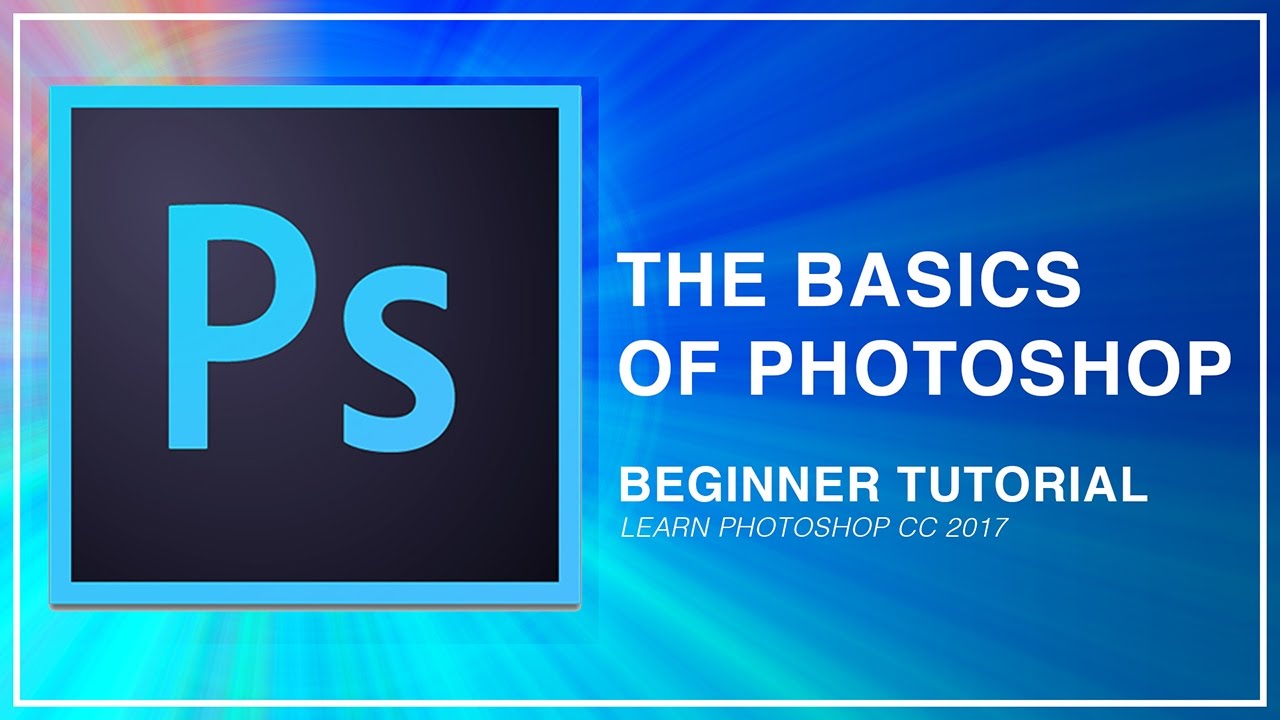
How to install and set up photoshop
Installing and configuring Adobe Photoshop is akin to carefully preparing a canvas before painting a masterpiece. Once you’ve downloaded the installer through Adobe Creative Cloud, the installation process unfolds in a series of intuitive steps designed to ensure every creative tool is properly at your disposal. When you begin installation, you are greeted with a user-friendly interface that clarifies your options, guiding you effortlessly through system compatibility checks, license verification, and initial setup routines.
Consider the following step-by-step guide:
- Step 1 – Launch Creative Cloud: Open the Creative Cloud application and sign in using your Adobe ID.
- Step 2 – Locate Photoshop: Within the Creative Cloud dashboard, find the Photoshop icon and click “Install.”
- Step 3 – Follow Prompts: The installer will prompt you to accept terms, choose your installation directory, and check for system prerequisites like 8GB of RAM and adequate disk space.
- Step 4 – Complete Installation: Once informed that the process is complete, you can launch Photoshop directly from the Creative Cloud app or via a desktop shortcut.
As you follow these steps, you begin to witness the transformative experience that Photoshop offers. Its installation process, much like assembling a complex puzzle, aligns each component perfectly so that you might focus entirely on your creative vision. The initial configuration also allows you to tailor your workspace choosing which panels, tools, and brushes are visible which resembles arranging a digital atelier uniquely suited to your workflow. This customization reinforces the personal connection you develop with the software, where every tool is at your fingertips, primed to translate your imagination into high-quality imagery.
Once you’ve installed Photoshop, the next natural step is to familiarize yourself with its expansive array of features through introductory tutorials and walkthroughs available on Adobe’s website. These resources, often enriched with interactive videos and articles, are designed to ease even the most novice users into the deep waters of professional image editing. For you, this phase of getting started is not just about technical setup it also lays the foundation for a lifelong journey in digital artistry where every new tool discovered is like unlocking a door to infinite creative possibilities.
Ultimately, setting up Adobe Photoshop is a seamless blend of technology and artistry. The process is straightforward yet thorough, ensuring that every creative nuance is supported by a robust infrastructure. As you finalize your setup, the software welcomes you into an ecosystem where precision meets passion, and every pixel is an opportunity to create something truly extraordinary.
Understanding the photoshop interface and tools
The Photoshop interface is a meticulously designed landscape that invites you to explore and create without boundaries. Picture an intricate control panel, where every icon, toolbar, and panel has been positioned with care, much like the dashboard of a high-end racing car that promises both beauty and performance. Here, you find the application bar, tools panel, options bar, and a customizable workspace that lets your creativity guide the arrangement. For both newcomers and experts, the interface serves as a familiar environment that evolves with every upgrade and feature addition.
At the core of this interface is its layered approach to creativity. The Tools Panel on the left provides an array of options from selection and brush tools to text and shape tools that empower you to build compositions piece by piece. Think of it as your toolbox, meticulously organized so you can reach for the exact instrument you need. For instance, the Layers Panel allows you to manage and manipulate different elements independently, akin to arranging transparent sheets that together form a coherent narrative. This enables non-destructive editing where you can experiment freely without compromising your original work.
Below are some key elements of the interface presented as a bullet list:
- Application Bar: Houses menu options, workspace switchers, and file commands.
- Tools Panel: Features essential tools for selection, cropping, and painting.
- Options Bar: Dynamically adjusts to show settings for the selected tool.
- Layers Panel: The heart of non-destructive editing, showcasing individual elements with ease.
Every aspect of the interface is built with usability in mind. Customization is key; you can choose to dock panels, resize them, and even create multiple workspaces for different projects. Imagine transforming a cluttered workshop into an organized studio where each tool is readily accessible. This process of personalization not only boosts productivity but also fosters a deeper connection with the software. The subtle integration of AI and contextual suggestions transforms routine tasks into smooth experiences, allowing you to focus more on creative expression.
The holistic design of the Photoshop interface is a testament to Adobe’s commitment to user-centric innovation. It bridges the gap between powerful technical features and a gentle learning curve, ensuring that whether you’re following a tutorial or embarking on an original project, the environment adapts to your needs. In many ways, understanding this interface is like learning the language of digital art once fluent, you can express ideas with clarity and precision that transcend the limitations of traditional media.
Overall, the Photoshop interface invites you to not only complete tasks with efficiency but also to immerse yourself completely in the creative process. The design and layout of tools are not just functional; they are crafted to inspire, push boundaries, and nurture your artistic journey in a digitally enhanced world.
Customizing photoshop for your workflow
Customizing Photoshop is one of the most empowering aspects of the software like tailoring a bespoke suit to fit your creative needs perfectly. For you, this process is all about transforming a standard workspace into a personal creative sanctuary. Adobe Photoshop recognizes that every artist’s journey is unique, so it offers a vast array of customization options that enable you to configure the interface to mirror your environment, work style, and project demands.
Imagine a workspace where every panel, toolbar, and shortcut is arranged intuitively to support your innate creative flow. You can rearrange panels, resize windows, and set up keyboard shortcuts that save time and reduce friction during the editing process. Here’s a look at how you might customize your workflow:
- • Rearrange panels: Create a clutter-free space by dragging panels to preferred positions or grouping them as needed.
- • Workspace presets: Choose from preset workspaces like “Essentials,” “Photography,” or “Motion” and then refine them to your liking.
- • Shortcut keys: Customize keyboard shortcuts for frequently used tools, enabling a smooth transition between actions.
When you start personalizing your interface, the process often feels like curating your studio a space that reflects your creative personality. This flexibility not only enhances your speed but also reduces cognitive load, allowing you to concentrate solely on the artistry. Adobe Photoshop’s capacity for customization transforms the tool’s seemingly complex interface into a user-friendly environment tailored to amplify your creative instincts. Moreover, these customizations carry over across projects, making it easier to maintain consistency in your workflow.
Another aspect of customization involves configuring the performance settings. You can adjust the cache levels, memory usage, and GPU settings to ensure that Photoshop runs optimally on your system. This is comparable to fine-tuning a high-performance vehicle: by optimizing the engine (in this case, your computer’s hardware), you ensure smoother performance and faster processing times. For creatives who work intensively on large projects, these tweaks can translate into significant time savings and enhanced creative output.
Ultimately, customizing Photoshop is an ongoing process of refinement and adaptation. It is a dynamic environment that grows with you every adjustment you make, every preference you set, is a step toward a more personalized and efficient creative process. The result is a workspace that not only responds to your professional needs but also inspires you to push the boundaries of digital artistry further. Embrace this customization journey and transform Photoshop into a true extension of your creative identity.
Essential photoshop tools and features
Having navigated the journey of installation and workspace configuration, we now turn our focus to the essential tools and features that form the backbone of Photoshop’s creative power. This section is a succinct preamble to exploring the detailed workings of layers, masks, selection tools, brushes, textures, and filters. Understanding these core components is crucial for harnessing the full potential of Adobe Photoshop. As you progress, each tool discovered acts as another instrument in your artistic symphony, helping you transform a blank canvas into a visually compelling masterpiece. 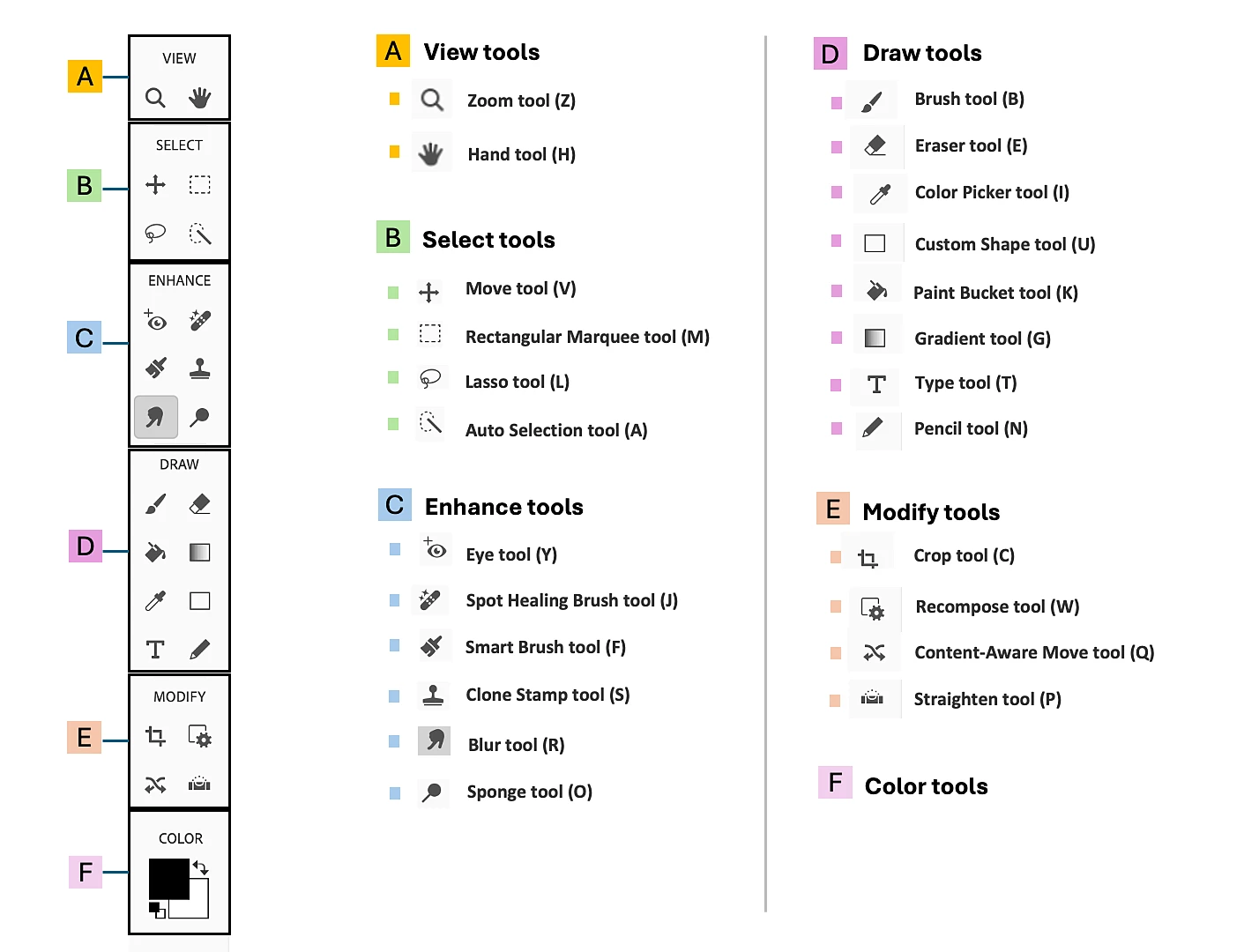
Layers and masks: the foundation of photoshop editing
Layers and masks are essentially the cornerstone of non-destructive editing in Photoshop a principle that empowers you to modify your images with precision and flexibility without compromising the original. Think of layers as separate sheets of transparent paper that you can edit independently, while masks serve as the selective erasers that hide or reveal parts of these layers. This system enables you to experiment boldly with effects, color corrections, and compositing without worrying about irreversible changes.
To illustrate the significance clearly, consider these features:
• Layer-based Editing: Offers you the ability to adjust and manipulate individual elements of an image independently.
• Layer Masks: Allow selective application of adjustments by painting in black (to hide) or white (to reveal).
• Adjustment Layers: Enable non-destructive corrections, such as changing brightness, contrast, or color balance, while keeping the original intact.
Imagine you are a painter with a palette each layer is a separate color swatch that you can adjust independently, while masks allow you to blend these colors seamlessly. When you work with layers and masks, you are afforded a freedom that is simply unattainable with flattened images. This flexibility means you can experiment and refine your work continuously. Every adjustment, every creative decision, is as flexible as a skilled dancer’s movements, offering boundless opportunities for correction and innovation.
Beyond basic editing, layers and masks are indispensable for creating composite images, where multiple photographs or design elements merge into a harmonious whole. You can combine backgrounds, foregrounds, and subject matter with the deftness of a seasoned composer assembling musical notes that resonate together. Given the robust integration of these tools with Adobe’s AI-powered features, even intricate selections and detailed masking are managed smoothly, ensuring that the quality of your artistic output remains high.
For you, the mastery of layers and masks is not simply a technical skill it is an essential art form in itself. As you experiment with these tools, you’ll find that each project evolves organically, morphing into a canvas of limitless creative exploration. This layered approach to editing is what sets Photoshop apart, allowing for iterative refinement and adjustment that modern digital artistry demands.
Selection tools: making precise edits
Making precise edits in Adobe Photoshop requires an in-depth understanding of its selection tools the instruments that allow you to isolate and manipulate specific portions of an image with surgical accuracy. Imagine a sculptor meticulously carving out elements from a block of marble; similarly, selection tools enable you to carve out the subject from the background or make detailed adjustments to a particular area. These tools are the backbone of precision editing and greatly enhance your ability to modify images with accuracy and creativity.
Key selection tools include:
- Marquee Tools: Suitable for geometric, rectangular, or elliptical selections.
- Lasso Tools: Provide freeform selection capabilities, ideal for organic shapes.
- Quick Selection Tool: Uses intuitive algorithms to detect edges and make fast selections.
- Magic Wand: Selects areas based on color similarity, speeding up the selection process.
For you, understanding these tools means unlocking a new level of control over your projects. The intuitive integration of these selections allows for enhancements that can be as subtle as a whisper or as dynamic as a storm. Working with these tools is like using a scalpel in surgery each precise cut refines the overall composition. Furthermore, many of these selection tools work harmoniously with layer masks and adjustment layers, creating a powerful non-destructive workflow that ensures every edit can be modified or reversed if needed.
In practice, complex selections can be made using a combination of these tools. For instance, you can start with the Quick Selection Tool to form the basic outline and then fine-tune the edges using the Lasso or Magic Wand. This layered approach to selection is analogous to piecing together a jigsaw puzzle, where every piece eventually creates a coherent, well-defined image. As you hone your skills with these tools, you’ll find that precision editing becomes second nature, allowing for exquisite detail in your projects and setting Photoshop apart as the unrivaled leader in photo editing.
In summary, mastering selection tools is essential to achieving professional-quality image editing. Their versatility and precision empower you to make targeted adjustments and unlock the full creative potential of Adobe Photoshop. By integrating these methods into your workflow, every artistic vision moves closer to perfection.
Brushes and textures: creating stunning visual effects
Photoshop’s brush and texture features offer a playground of artistic possibilities imagine an artist equipped with a limitless palette of strokes and nuances. The Brush Tool in Photoshop is as fundamental to digital artistry as a paintbrush is to a traditional painter, enabling you to apply color, blend images, and add subtle nuances to your compositions. With customizable options for size, shape, hardness, and opacity, you can craft every stroke to express a myriad of emotions and styles. This versatility transforms every click and drag into a masterpiece, where each brushstroke becomes a signature on the digital canvas.
For you, the world of brushes in Photoshop is expansive. Not only does Photoshop come loaded with a plethora of built-in brushes, but it also allows you to create your own custom brushes to suit specific project requirements. Textures, when combined with brushes, add depth and realism whether it’s simulating the grain of paper, the roughness of a canvas, or the delicate interplay of light and shadow on a surface. Such textures can be applied through blending modes, which further refine the visual impact of your strokes.
Consider these key brush features outlined as bullet points:
- Customizability: Fully adjustable options to control brush shape, flow, and scattering.
- Diverse textures: Access to pre-installed and downloadable textures that add dimension.
- Dynamic blending: Advanced settings that allow brushes to interact with layers in unique ways.
- Pressure sensitivity: For users with graphic tablets, the brush responds naturally to input, creating organic, lifelike strokes.
Working with brushes and textures in Photoshop is akin to a chef experimenting with spices each element can transform the flavor of the final dish, creating visually compelling artwork that leaves a lasting impact. The synergy between the brush tool and texture overlays offers endless opportunities to produce effects ranging from subtle shading to bold, abstract designs. For graphic designers and digital painters alike, these tools exemplify the marriage of technology and traditional art techniques, letting you craft detailed artwork that resonates with emotion and creativity.
Ultimately, the art of using brushes and textures in Photoshop represents the intersection of technical mastery and creative expression. As you explore and edit, you’ll find that these tools not only enhance your images but also become an integral component of your personal artistic signature helping you communicate not just with images, but with feelings, stories, and experiences. The digital canvas transforms into a realm where each stroke tells a part of your creative journey, making every project an immersive work of art.
Filters and effects: enhancing your images
Filters and effects in Adobe Photoshop serve as transformative tools that can elevate your photographs and designs to extraordinary levels. Much like a seasoned chef who uses spices to create a symphony of flavors, Photoshop’s filters can quickly alter the mood, texture, and aesthetic of your images. With an extensive range of options, including blur, distort, sharpen, and artistic filters, you can reimagine your visuals to evoke different emotional states from the warmth of nostalgic memories to the crisp, modern clarity of digital art.
Key aspects of filters and effects include:
- Smart Filters: Allow non-destructive editing, preserving the original image while applying dynamic modifications.
- Artistic Filters: Give images a painterly or sketch-like quality, ideal for innovative projects.
- Correction Filters: Such as Unsharp Mask or Smart Sharpen, improve image clarity and contrast.
- Plugin Integration: Support for third-party plugins further expands creative possibilities, introducing effects that mimic watercolor, film grain, or even cosmic patterns.
For you, working with filters is akin to exploring multiple dimensions of creativity. The beauty of these features lies in their ability to be layered and adjusted much like composing a musical score where each instrument contributes to the overall melody. When you apply a filter, you are not merely adding an effect; you are reimagining the visual narrative of your image. This process encourages an experimental mindset, where you can blend multiple filters to produce an effect that is entirely unique and reflective of your creative vision.
Furthermore, the use of filters pairs organically with masks and layers, ensuring that the enhancements are controlled and specific. You can apply a filter on a duplicated layer or use layer masks to confine the effect to certain areas of an image. This non-destructive approach is like having a safety net beneath an acrobat it allows bold experimentation while preserving the integrity of your work. The interplay of filters and effects thus transforms every project into an ever-evolving masterpiece, where each modification builds on the last, creating a cascade of visual beauty.
Overall, filters and effects in Photoshop are more than mere enhancements they are the final brush strokes that transform raw images into polished, evocative works of art. Embrace these tools and let your creativity flow as you experiment with diverse effects that give life, depth, and personality to every pixel of your work.
Photoshop for different users
Recognizing that creativity is not a one-size-fits-all endeavor, Adobe Photoshop caters to diverse users from beginners learning the ropes of digital editing to experienced graphic designers and professional photographers mastering the art of retouching. In this section, we briefly revisit the essential tools and features and prepare to explore targeted strategies, tips, and best practices for various user groups. Whether you’re dabbling in your first digital edit or refining high-end professional projects, Photoshop provides a versatile platform that scales with your expertise. Let’s now explore how different user communities can extract maximum value from this creative powerhouse. 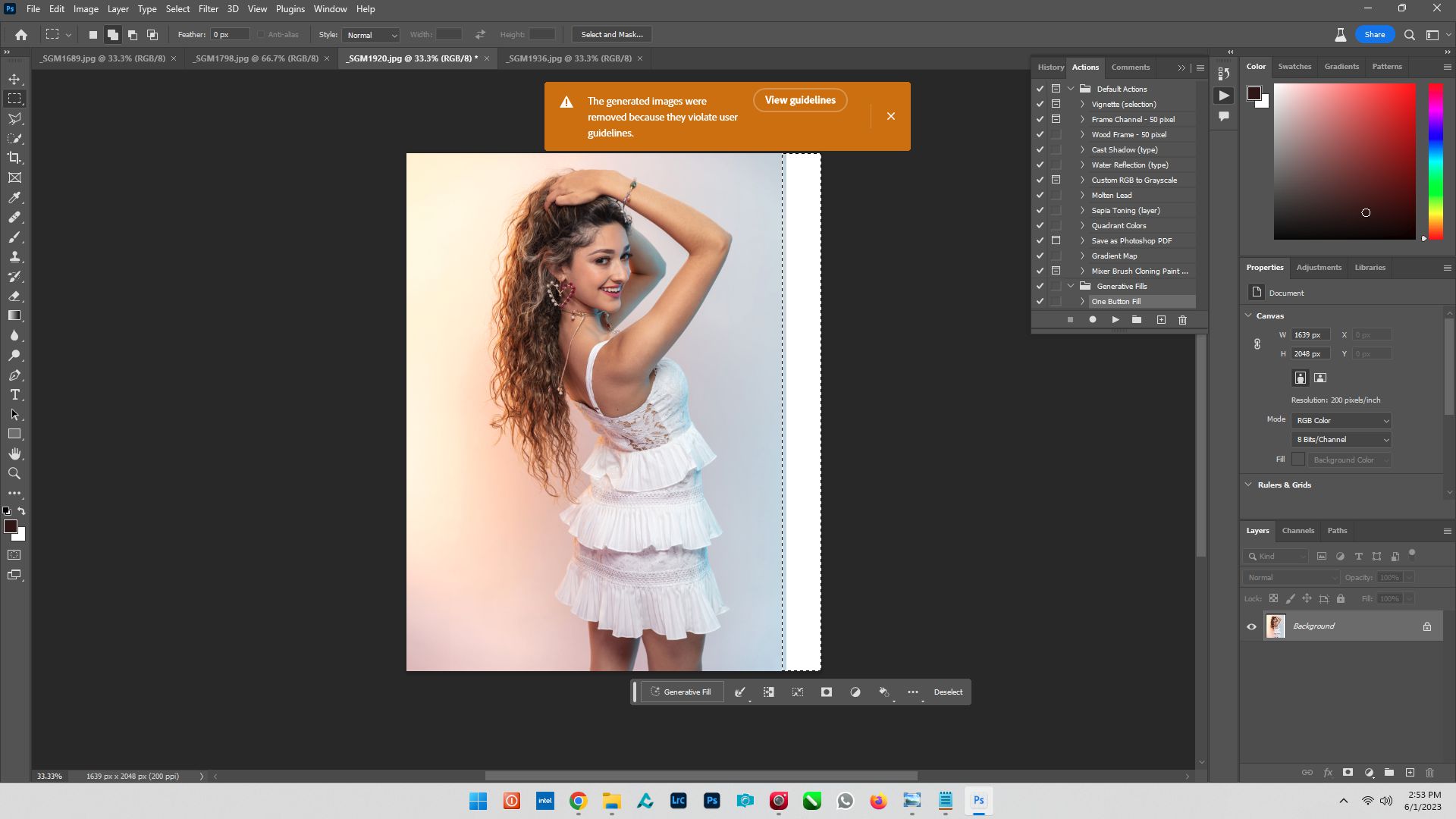
Adobe photoshop for beginners: basic editing tips
For beginners stepping into the realm of Adobe Photoshop, the learning curve may seem steep, yet its intuitive design and extensive tutorials make it an inviting start. Imagine entering a world where every tool is a stepping stone, guiding you progressively from basic photo corrections to more creative compositional work. The first steps often include familiarizing yourself with the interface, practicing with the Brush Tool, and understanding the importance of layers, which together create a foundation for future skills.
Beginner editing tips include:
- Understanding the workspace: Start with the “Essentials” workspace for a clutter-free environment.
- Using layer-based editing: Experiment with one layer at a time and use layer masks to practice non-destructive editing.
- Learning key tools: Focus on the Brush, Clone Stamp, and Crop tools to build confidence.
- Utilizing tutorials: Adobe offers comprehensive guides, video tutorials, and community forums that provide practical, step-by-step instructions.
For you beginning your Photoshop journey, these practical tips are like building blocks that slowly construct an impressive edifice of creativity. Each tool you master is akin to learning a new language the language of digital art which over time will enable you to express your ideas with clarity and style. Additionally, the supportive community of Photoshop users further enriches your learning, as sharing insights and troubleshooting common challenges fosters a camaraderie that transforms isolated learning into a vibrant interactive exchange.
Every creative process begins with understanding fundamentals. Whether you use tools like the Lasso for freehand selections or experiment with simple color adjustments, the key is to practice regularly. Analogous to a musician mastering scales before performing a symphony, your initial experiments in Photoshop develop the muscle memory and technical proficiency that eventually enable you to create professional-level edits. Embrace mistakes as learning opportunities and remember that each experiment pushes you closer to mastery.
In essence, for beginners, Adobe Photoshop is both a canvas and a classroom a space where every click, every drag of the mouse, and every pencil stroke collectively builds a comprehensive skill set. As you gain more experience, you’ll find that these basic tips lay the groundwork for more advanced techniques, transforming your approach from tentative experimentation to confident execution.
Photoshop for graphic designers: best practices
In the world of graphic design, Adobe Photoshop is not just a tool it’s a trusted creative partner that plays an integral role in transforming ideas into visually compelling designs. For graphic designers, best practices revolve around mastering precision, efficiency, and creative versatility. Whether you’re working on branding, promotional materials, or digital art, optimizing your workflow with Photoshop is essential for producing high-quality results consistently. Imagine a well-tuned instrument that responds fluidly to your every command; that’s the promise Photoshop offers when correctly harnessed by designers who know the trick of balancing creativity with technical acumen.
Best practices for graphic designers include:
- Utilizing advanced selection and masking: Fine-tune edges and maintain crisp designs even under heavy manipulation.
- Embracing layer organization: Use clearly labeled groups, folders, and smart objects to keep complex projects manageable.
- Employing color management techniques: Adobe tools like the Color Picker and adjustment layers ensure that your colors remain accurate and vibrant across multiple media.
- Integrating design elements seamlessly: Use blending modes and smart filters to create depth and consistency in your work.
For graphic designers, adopting these practices is similar to an architect carefully drafting blueprints before constructing a building every detail matters, and precision is key to a stunning final product. The integration of Adobe Creative Cloud further enhances this workflow, allowing you to share files, collaborate seamlessly, and access fonts and assets across multiple devices. In this environment, Photoshop becomes not just a tool but an essential part of your creative ecosystem that streamlines your process and fosters innovation.
The beauty of Photoshop for graphic designers lies in its flexibility. You can switch between raster editing, vector-based illustrations, and even 3D design with ease. This versatility ensures that, regardless of your project’s requirements, you always have the right tool at your fingertips. Many successful designers attribute their success to the detailed organizational habits and custom shortcuts developed within Photoshop practices that enable rapid iteration and final execution with the utmost precision.
Ultimately, Photoshop for graphic designers is all about maintaining a balance between creative freedom and disciplined methodology. It’s a space where your ideas can flourish, refined by best practices that ensure every pixel, layer, and effect contributes to a robust, impactful design. Embrace these principles, and you’ll discover that Photoshop isn’t just a program it’s a launchpad for groundbreaking visual storytelling.
Photoshop for photographers: editing and retouching
For photographers, Adobe Photoshop stands as the definitive tool for editing and retouching images empowering you to transform raw captures into breathtaking visual narratives. Whether you’re working on simple refinements or complex restorations, Photoshop’s extensive toolset is designed to enhance every detail of your photographs. Imagine your camera as the means to capture the moment, and Photoshop as the instrument to perfect that memory. With tools like the Smart Healing Brush, advanced removal features, and meticulous adjustment layers, Photoshop offers a non-destructive editing process that lets you experiment freely without compromising original image integrity.
Key practices for photographers include:
- Utilizing AI-powered tools: Leverage the Smart Healing Brush and Remove Tool for seamless retouching of blemishes or distractions.
- Employing adjustment layers: Tweak brightness, contrast, and saturation with precision while preserving original image quality.
- Harnessing layer masks: Isolate specific areas for targeted improvements, much like highlighting a subject in a carefully lit portrait.
- Integrating 3D and generative fill: Experiment with innovative features for background replacement and compositional enhancements.
In the hands of the photographer, Photoshop transforms raw images into masterpieces that tell a story. Every adjustment is like carefully tuning an instrument to extract a desired note, incrementally building a harmonious visual composition. The software’s non-destructive editing workflow ensures that each modification is reversible, granting you the freedom to push creative boundaries without fear of permanent alteration. This flexibility is particularly useful during extensive retouching sessions, where every minor adjustment matters a feature that separates casual edits from professional-grade touch-ups.
Moreover, the collaborative function of Adobe Creative Cloud means that your work is easily synchronized across various devices, enabling you to edit on the go and share proofs with clients in real time. This integration not only boosts productivity but also ensures that your creative vision remains consistent, regardless of the platform or device used. For photographers, Photoshop is not just an editing tool it’s an essential partner that elevates your artistic expression while meeting the technical demands of modern photography.
Ultimately, Photoshop for photographers is about precision, efficiency, and the magic of visual storytelling. Its advanced tools and adjustable workflows support the transformation of a fleeting moment into an enduring image a memory refined to perfection through every meticulous edit.
Frequently Asked Questions (FAQs):
- Q: What makes Adobe Photoshop the leading photo editing software?
A: Photoshop’s advanced features such as non-destructive editing, AI-powered tools, extensive layer management, and seamless Creative Cloud integration set it apart as the industry gold standard. - Q: Is there a free version of Adobe Photoshop online?
A: Adobe offers a seven-day free trial of the web version, but there is currently no fully featured free online version of Photoshop. - Q: What are the basic system requirements for installing Photoshop?
A: Photoshop requires Windows 10 (version 22H2) or macOS 13+, with at least 8GB of RAM and 9GB of available disk space, among other specifications. - Q: How can beginners get started with Photoshop?
A: Beginners should start with the “Essentials” workspace, familiarize themselves with core tools like the Brush Tool, Layers, and Masking, and use Adobe’s tutorials and community forums for support. - Q: What subscription plans does Adobe Photoshop offer?
A: Photoshop is available as a Single App, part of the Photography Plan, and as part of the Creative Cloud All Apps subscription, catering to various creative needs and budgets.
Key Takeaways
Adobe Photoshop is a leading, ever-evolving creative tool backed by decades of innovation.
Its layer-based editing, non-destructive workflow, and extensive toolset make it the gold standard for image editing.
Customizable workspaces, intuitive selections, and robust AI-powered features empower artists of all levels.
Flexible subscription and trial options allow users to choose a plan that best suits their creative needs.
Integration with Adobe Creative Cloud facilitates seamless collaboration and continuous updates.
Conclusion
Adobe Photoshop stands as a testament to the marriage of art and technology, empowering creatives to bring their visions to life with unparalleled precision. Its extensive array of tools from layers and masks to advanced filters and selection tools enables every image to be transformed into a masterpiece. Whether you are a budding photographer, an experienced graphic designer, or a digital artist exploring uncharted territories, Photoshop molds itself to your unique workflow. Its constant evolution, marked by innovative AI features and Creative Cloud integration, ensures that you are always working at the cutting edge of creativity. Embrace the journey, experiment fearlessly, and let the intuitive and versatile nature of Adobe Photoshop guide you in creating visual stories that resonate. With Photoshop, you’re not merely editing images; you’re crafting art that speaks volumes and stands the test of time.