Software I love
cfosspeed: The Ultimate Guide to Internet Traffic Optimization
cfosspeed: The Ultimate Guide to Internet Traffic Optimization
Imagine a world where your online gaming sessions are seamless, your video calls crystal clear, and your streaming never lags. Sounds like a dream, right? With cFosSpeed, this can be your reality. Dive into this comprehensive guide to discover how cFosSpeed can revolutionize your internet experience, ensuring you never miss a beat in the digital realm.
Introduction
In today’s fast-paced digital landscape, a stable and speedy internet connection is more crucial than ever. Whether you’re an avid gamer, a streaming enthusiast, or someone who relies on high-bandwidth activities, optimizing your internet traffic can make a significant difference. Enter cFosSpeed, a sophisticated network optimization tool designed to enhance your online experience by intelligently managing and prioritizing your data flow. This guide will walk you through everything you need to know about cFosSpeed, from its core functionalities to its specific use cases, ensuring you get the most out of your internet connection.

What is cFosSpeed?
cFosSpeed is more than just another internet acceleration tool; it’s a comprehensive solution for optimizing your network performance. Developed by cFos Software, cFosSpeed employs advanced traffic shaping technology to prioritize critical data packets, ensuring that essential applications like online gaming, video streaming, and VoIP calls receive the bandwidth they need. This prioritization reduces latency, minimizes ping times, and eliminates lag, providing a smoother and more reliable internet experience.
Key Features:
- Traffic Shaping: Prioritizes important data packets over less critical ones.
- RWIN Expansion: Increases download speeds for programs not originally designed for high-speed connections.
- Real-Time Monitoring: Offers insights into current network performance, including ping times and data transfer rates.
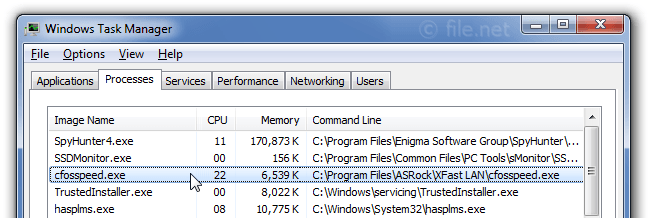
cFosSpeed stands out in the crowded market of network optimization software due to its user-friendly interface and robust features. Unlike other tools that may require extensive configuration, cFosSpeed is designed to be intuitive, allowing users of all technical levels to enhance their internet performance effortlessly. Whether you’re a tech-savvy individual or someone who just wants a hassle-free solution to improve their online experience, cFosSpeed caters to a wide range of needs.
Moreover, cFosSpeed is recognized as the official Internet Accelerator for leading hardware manufacturers like ASUS, GIGABYTE, ASRock, and MSI. This endorsement underscores its credibility and effectiveness in enhancing network performance across various systems and setups. By integrating seamlessly with your existing hardware, cFosSpeed ensures that you get the best possible internet performance without the need for additional equipment or complex settings.
In summary, cFosSpeed is an indispensable tool for anyone looking to optimize their internet connection. Its combination of advanced traffic shaping, user-friendly interface, and industry recognition makes it a top choice for enhancing online activities, whether for personal use or professional environments.
How cFosSpeed Works to Improve Network Performance
Understanding how cFosSpeed enhances your internet connection requires a closer look at its underlying technologies. At its core, cFosSpeed installs a new network driver that allows it to monitor and modify network traffic in real-time. This capability is the foundation of its Traffic Shaping technology, which intelligently prioritizes data packets based on their importance.
Traffic Shaping Explained:
- Data Prioritization: cFosSpeed identifies and prioritizes critical data packets, such as those used for online gaming, VoIP calls, and video streaming.
- Bandwidth Allocation: By controlling the flow of less important traffic, cFosSpeed ensures that essential applications receive the bandwidth they need without interruption.
- Latency Reduction: By minimizing congestion and optimizing data flow, cFosSpeed reduces latency, resulting in faster response times and a more responsive internet connection.
Beyond Traffic Shaping, cFosSpeed employs TCP acceleration techniques to enhance the efficiency of your internet connection. TCP (Transmission Control Protocol) is a foundational protocol that manages the sending and receiving of all your data over the internet. By optimizing TCP connections, cFosSpeed can significantly improve page loading times and overall responsiveness, making your browsing and online activities smoother and faster.
Additional Technologies:
- RWIN (Receive Window) Expansion: This feature increases the TCP window size, allowing for more data to be transmitted before requiring an acknowledgment. The result? Up to a 172% boost in download speeds for applications not initially optimized for high-speed connections.
- Preset Prioritization: With over 200 preset configurations for popular games and applications, cFosSpeed automatically prioritizes traffic for these programs, ensuring optimal performance without manual intervention.
Furthermore, cFosSpeed is compatible with a variety of connection types, including DSL, cable, mobile broadband, and Wi-Fi. This versatility makes it suitable for different internet setups, allowing users to benefit from its performance-enhancing features regardless of their chosen connection method.
By managing bandwidth effectively and prioritizing traffic based on real-time needs, cFosSpeed ensures that your internet connection remains stable and efficient, even during high-demand periods. This dynamic approach to network optimization sets cFosSpeed apart from other tools that may rely on static settings, offering a more adaptable and responsive solution to improving your online experience.
Why You Should Use cFosSpeed
In a world where our reliance on the internet is ever-increasing, ensuring a stable and fast connection is paramount. cFosSpeed offers an array of benefits that cater to various user needs, making it a versatile tool for enhancing your online experience.
Benefits Overview:
- Enhanced Download and Upload Speeds: By streamlining data transmission, cFosSpeed significantly boosts your download and upload speeds, making tasks like downloading large files or uploading content more efficient.
- Reduced Network Latency: For gamers and streaming enthusiasts, reduced latency means smoother gameplay and uninterrupted streaming, eliminating the frustration of lag and buffering.
- Effective Bandwidth Management: cFosSpeed manages bandwidth allocation across multiple devices, ensuring that each connected device receives the necessary bandwidth without compromising performance.
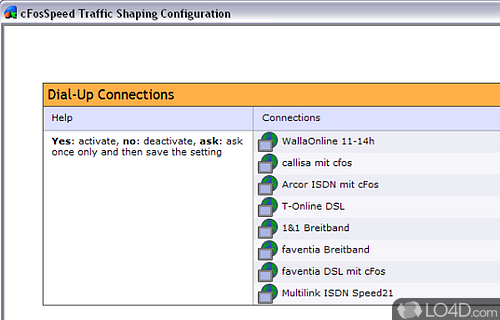
When compared to other network optimization tools, cFosSpeed stands out due to its comprehensive feature set and ease of use. While some tools may offer basic traffic shaping, cFosSpeed provides advanced functionalities like RWIN Expansion and real-time network monitoring, giving users more control over their internet performance. This level of detail allows for a more personalized and effective optimization process, tailored to individual usage patterns and needs.
Moreover, cFosSpeed’s compatibility with leading hardware manufacturers and various connection types ensures that it seamlessly integrates into your existing setup without the need for additional hardware or complex configurations. This compatibility not only broadens its usability but also provides peace of mind regarding its reliability and performance.
From a cost perspective, cFosSpeed offers various pricing tiers catering to different user requirements, making it accessible to a wide audience. Whether you’re a casual user seeking a slight boost in browsing speed or a professional requiring robust network management for high-demand applications, cFosSpeed provides solutions that offer excellent value for money.
In essence, cFosSpeed is not just about speed; it’s about delivering a balanced and optimized internet experience tailored to your specific needs. Its advanced features, combined with user-friendly design and broad compatibility, make it a compelling choice for anyone looking to enhance their internet performance.
Key Features of cFosSpeed
cFosSpeed comes packed with a suite of features designed to optimize your internet connection and enhance your online activities. These features work in harmony to provide a seamless and efficient internet experience, catering to both casual users and tech enthusiasts alike.
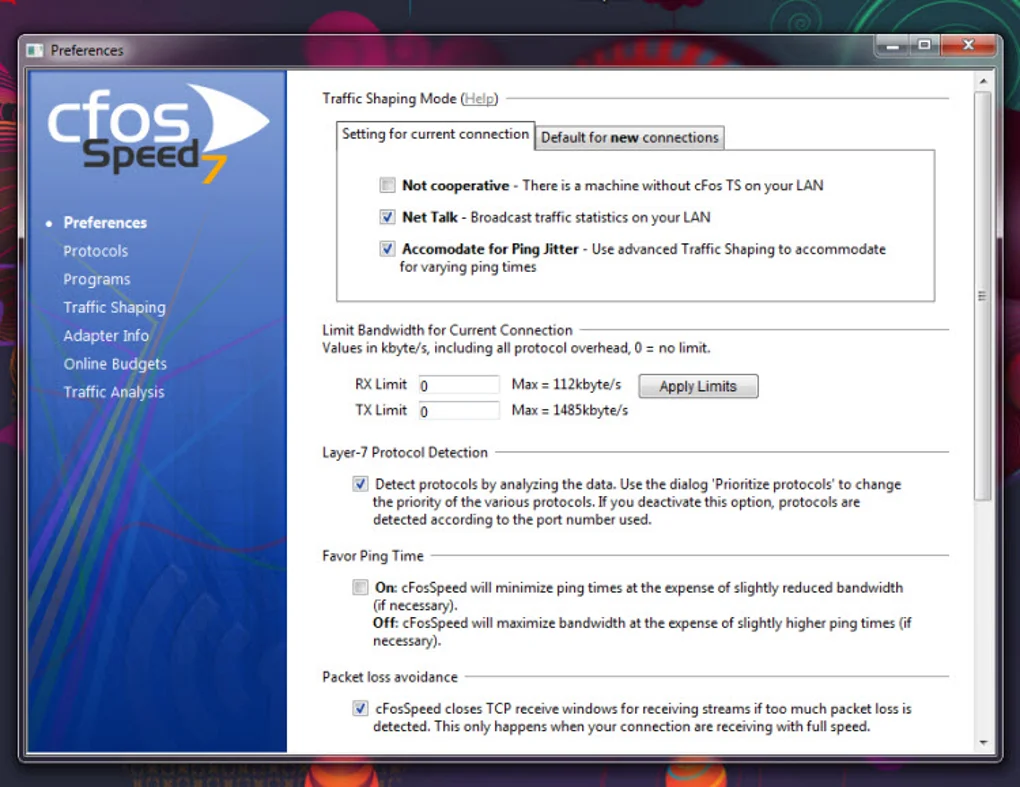
Traffic Shaping for Faster Internet Speeds
Traffic shaping is at the heart of cFosSpeed’s functionality, allowing it to manage and prioritize your internet traffic effectively. By categorizing and prioritizing data packets, cFosSpeed ensures that critical applications receive the bandwidth they need without delay.
How It Works:
- Data Categorization: cFosSpeed identifies different types of data packets, distinguishing between critical and non-critical traffic.
- Prioritization: Essential applications such as online gaming, VoIP calls, and video streaming are given higher priority, ensuring they operate smoothly even during high network usage.
- Bandwidth Allocation: Non-essential traffic is allocated lower priority, preventing it from interfering with the performance of critical applications.
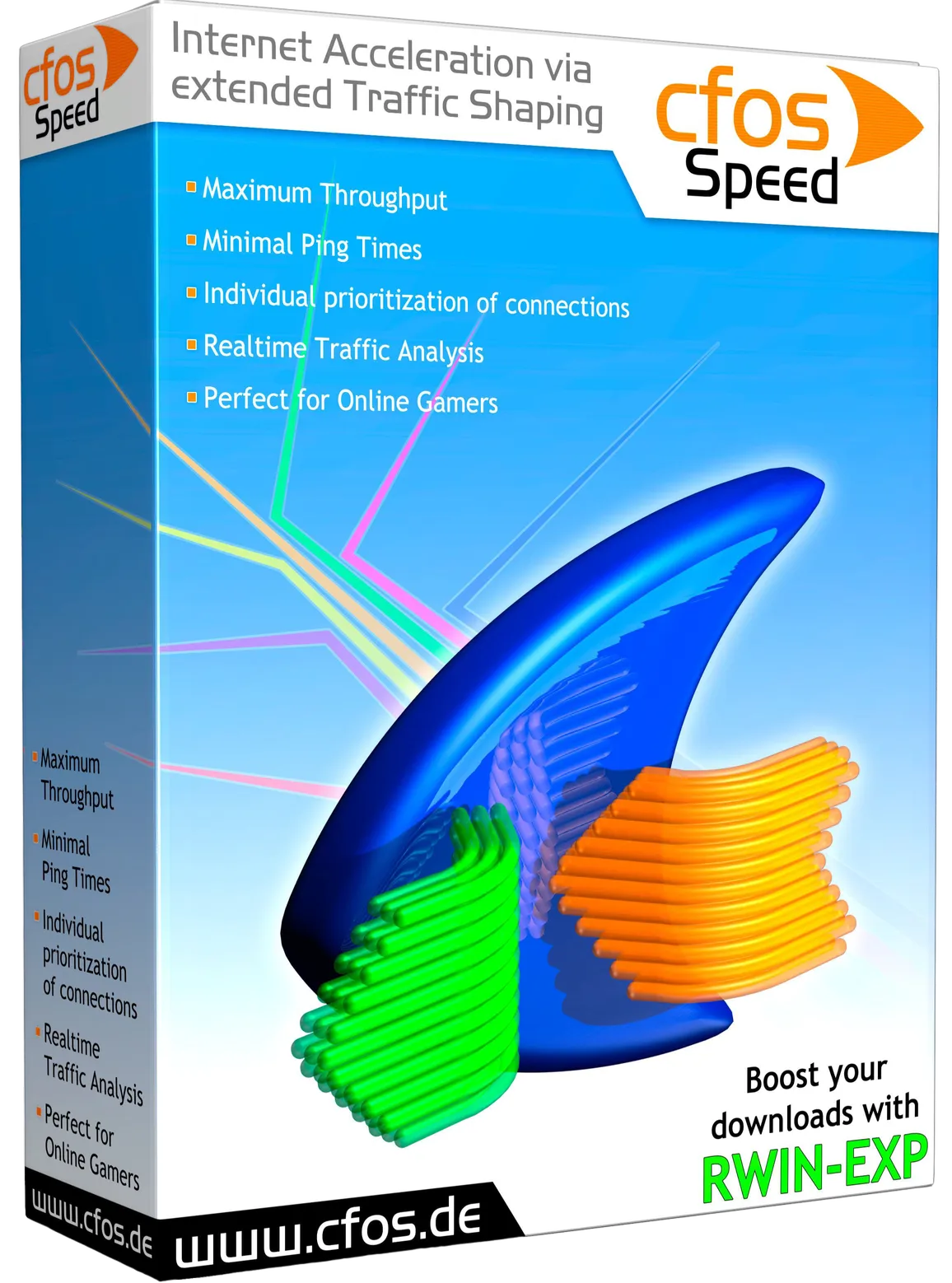
Benefits:
- Reduced Latency: Prioritizing critical data packets significantly lowers latency, enhancing real-time online activities.
- Improved Stability: By managing data flow, cFosSpeed maintains a stable connection, reducing the likelihood of interruptions during important tasks.
- Enhanced Performance: Overall internet speed is optimized, making everyday tasks like browsing and downloading more efficient.
In a comparative analysis, cFosSpeed outperforms other traffic shaping tools by offering more granular control and a wider range of preset configurations for popular applications. This allows users to tailor their traffic shaping settings to their specific needs, ensuring optimal performance across various online activities.
Moreover, cFosSpeed’s advanced traffic shaping capabilities are complemented by its user-friendly interface, enabling even non-technical users to effectively manage their internet traffic without the need for extensive knowledge or configuration. This balance of advanced functionality and ease of use makes cFosSpeed a standout choice for internet traffic optimization.
Ping Optimization for Gaming and Streaming
Ping time, or latency, is a critical factor for gamers and streamers, impacting the responsiveness and quality of their online activities. cFosSpeed addresses this by implementing advanced ping optimization techniques that minimize latency and ensure a smoother experience.
Key Strategies:
- Low Latency Mode: This mode prioritizes reducing ping times over maximizing bandwidth, making it ideal for latency-sensitive applications like online gaming and VoIP.
- Real-Time Adjustments: cFosSpeed dynamically adjusts settings based on current network conditions, ensuring that ping times remain low even during periods of high network activity.
- Packet Prioritization: By prioritizing gaming and streaming packets, cFosSpeed ensures that these applications receive the necessary bandwidth to operate without lag or interruptions.

Advantages:
- Enhanced Gameplay: Lower ping times result in more responsive and fluid gameplay, giving gamers a competitive edge.
- Smooth Streaming: Reduced latency ensures uninterrupted and high-quality video streaming, eliminating buffering and lag.
- Consistent Performance: Users experience consistent and reliable internet performance, even when multiple devices are connected and competing for bandwidth.
When compared to standard network configurations, cFosSpeed’s ping optimization provides a significant improvement in latency and responsiveness. This makes it an essential tool for anyone who depends on a stable and fast internet connection for real-time online activities.
Additionally, cFosSpeed’s ability to prioritize traffic based on real-time network conditions ensures that users achieve optimal performance without manual intervention. This automation not only enhances user experience but also simplifies the optimization process, making it accessible to users of all technical backgrounds.
In summary, cFosSpeed’s ping optimization features deliver a noticeable improvement in the quality and responsiveness of online activities, making it a must-have tool for gamers, streamers, and anyone who relies on a low-latency internet connection.
Bandwidth Management and Prioritization
Effective bandwidth management is crucial for maintaining a stable and efficient internet connection, especially in environments where multiple devices are connected simultaneously. cFosSpeed excels in this area by intelligently allocating bandwidth based on the priority of the applications in use.
Core Components:
- Intelligent Traffic Allocation: cFosSpeed categorizes applications based on their bandwidth requirements and assigns appropriate priority levels.
- Dynamic Bandwidth Adjustment: The software adjusts bandwidth allocation in real-time, ensuring that high-priority applications receive sufficient bandwidth while lower-priority ones are regulated accordingly.
- Preset Profiles: With over 200 preset profiles for popular applications and games, cFosSpeed simplifies the process of bandwidth management by automatically applying optimal settings for commonly used programs.
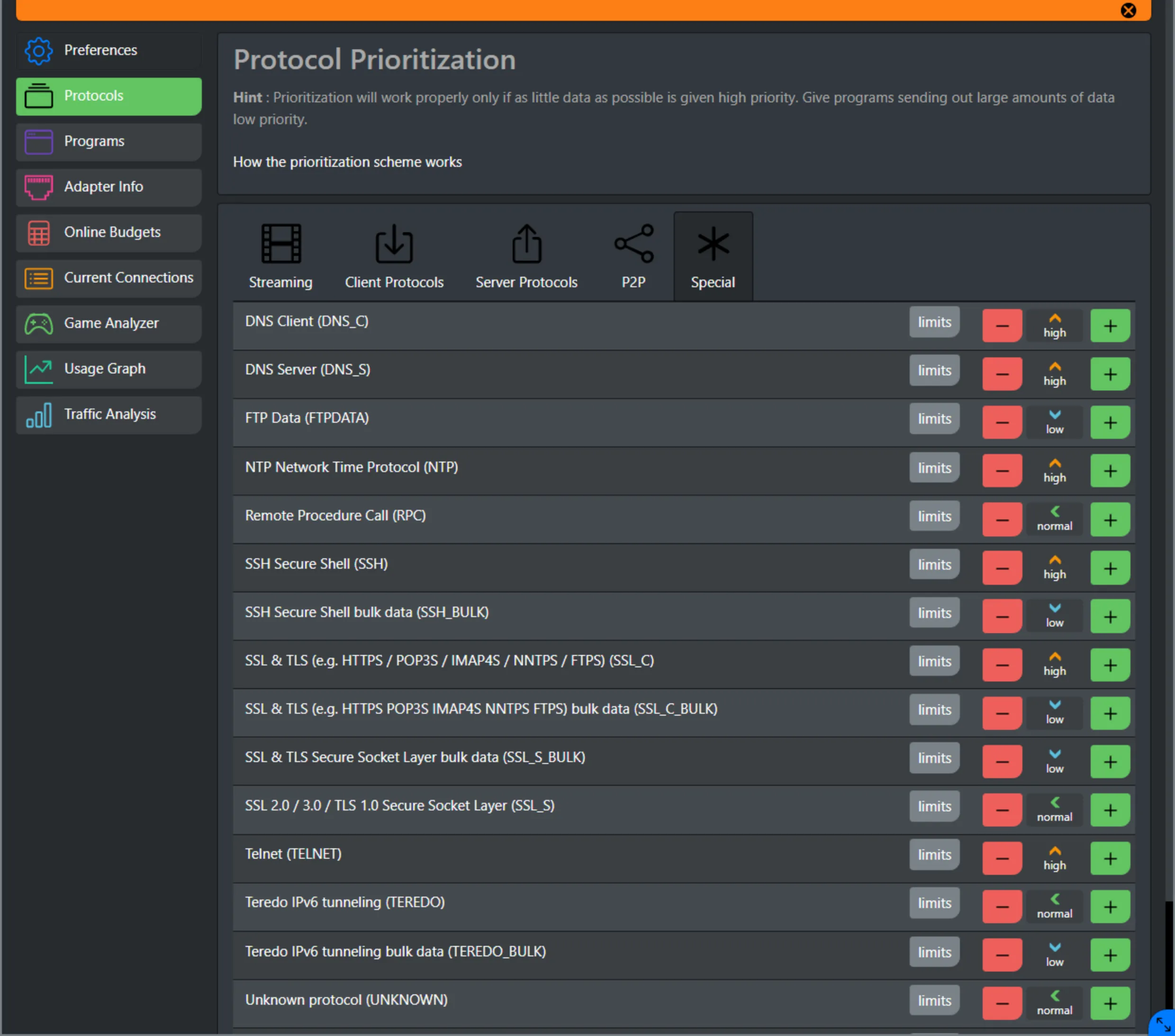
Benefits:
- Optimized Performance: High-priority applications operate smoothly without being hindered by bandwidth-heavy tasks.
- Balanced Usage: Prevents network congestion by effectively managing data flow, ensuring that no single application monopolizes the available bandwidth.
- Enhanced Multitasking: Users can run multiple applications simultaneously without experiencing significant slowdowns or interruptions.
When compared to manual bandwidth management solutions, cFosSpeed offers a more efficient and user-friendly approach. Its intelligent algorithms and preset profiles eliminate the need for users to manually configure settings, providing a hassle-free experience while delivering superior performance.
Additionally, cFosSpeed’s bandwidth management capabilities are complemented by its comprehensive real-time monitoring features. Users can easily view which applications are consuming bandwidth and make on-the-fly adjustments if necessary, further enhancing their control over their internet connection.
In essence, cFosSpeed’s bandwidth management and prioritization ensure that your internet connection remains stable and efficient, even in high-demand environments. This makes it an invaluable tool for households and offices where multiple devices and applications compete for bandwidth, ensuring a seamless and productive online experience for all users.
Real-Time Network Monitoring
Real-time network monitoring is a feature that sets cFosSpeed apart from many other network optimization tools. It provides users with up-to-the-minute insights into their internet connection’s performance, allowing for informed adjustments and optimizations.
Key Features:
- Live Data Tracking: cFosSpeed’s status window displays current ping times, data transfer rates, and bandwidth usage in real-time.
- Application-Specific Insights: Users can see which applications are consuming the most bandwidth, enabling targeted prioritization and management.
- Performance Indicators: Visual indicators show the overall health and performance of the network, helping users quickly identify and address potential issues.
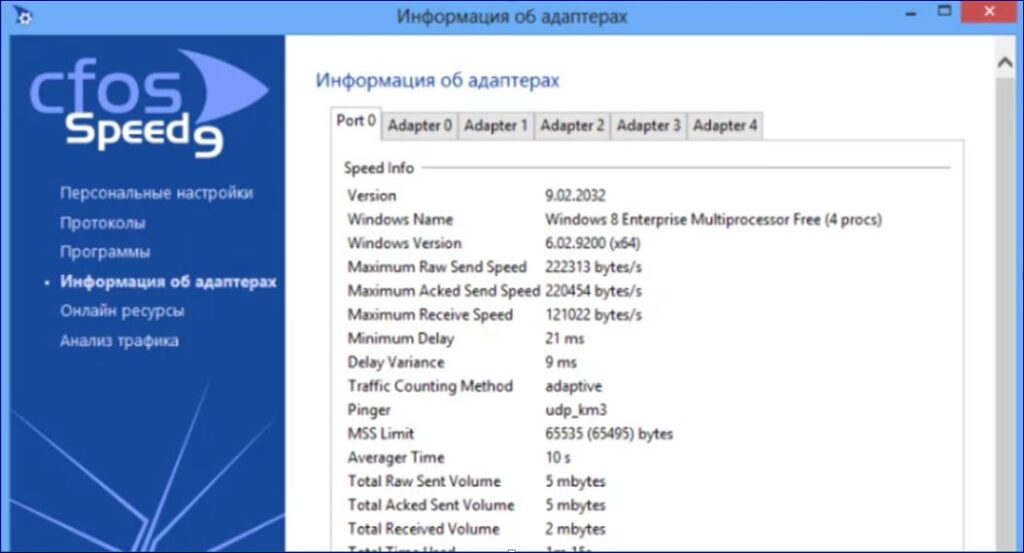
Advantages:
- Informed Decision-Making: With real-time data, users can make informed decisions about which applications to prioritize, ensuring optimal performance for critical tasks.
- Immediate Troubleshooting: Quick identification of bandwidth-heavy applications allows for swift troubleshooting and adjustments, minimizing downtime and disruptions.
- Enhanced Control: Users gain greater control over their network, allowing them to tailor their internet experience to their specific needs and preferences.
Compared to traditional network management tools that offer only periodic updates, cFosSpeed’s real-time monitoring provides a more dynamic and responsive approach to managing internet performance. This immediate feedback loop ensures that users can address performance issues as they arise, maintaining a consistently high-quality internet experience.
Additionally, cFosSpeed’s intuitive interface makes it easy for users to navigate and interpret their network data. The clear visualizations and comprehensive statistics provide a deeper understanding of their internet usage patterns, enabling more effective optimization strategies.
In summary, real-time network monitoring is a critical component of cFosSpeed’s feature set, offering users unparalleled insights into their internet connection’s performance. This capability not only enhances the overall user experience but also empowers users to maintain a stable and efficient network tailored to their specific needs.
How to Download and Install cFosSpeed
To fully utilize cFosSpeed’s powerful features, follow these straightforward steps to download and install the software safely on your system. Ensuring a proper installation is crucial for maximizing the benefits of cFosSpeed’s network optimization capabilities.
Where to Download cFosSpeed Safely
Ensuring that you download cFosSpeed from a trusted and official source is essential to avoid potential security risks and ensure you receive the latest version of the software.
Recommended Sources:
- Official Website: The safest place to download cFosSpeed is directly from the official cFosSpeed website at www.cfos.de/download. This ensures that you receive the authentic and most up-to-date version of the software.
- Trusted Software Repositories: Reputable software repositories like FileHorse or FixThePhoto also offer cFosSpeed downloads. These platforms vet their software to ensure it is free from malware and other security threats.
- Hardware Manufacturer Sites: Since cFosSpeed is the official Internet Accelerator for companies like ASUS, GIGABYTE, ASRock, and MSI, you may also find it available for download on their official websites.
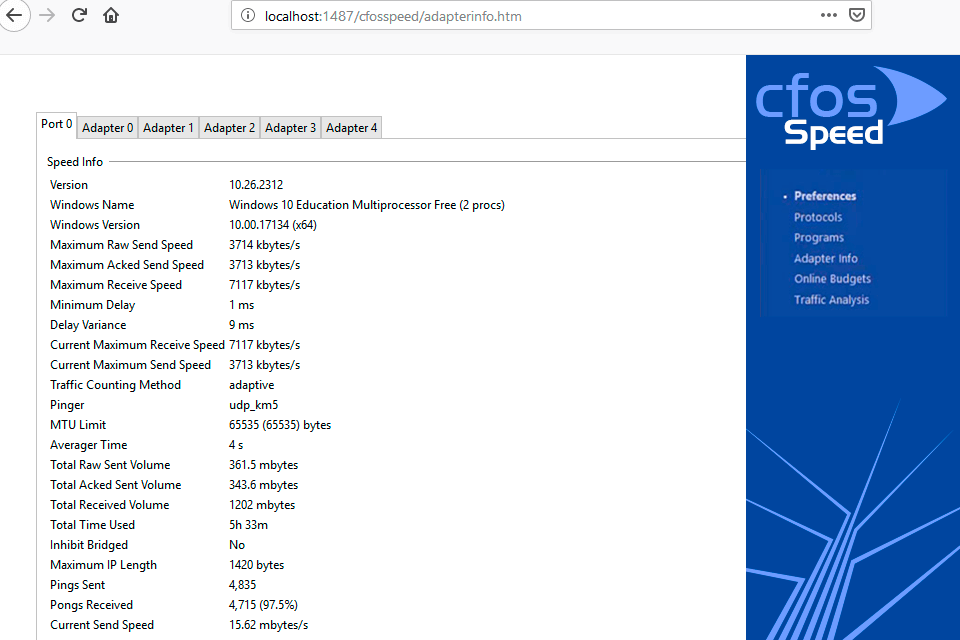
Steps to Download Safely:
- Visit Official Sources: Navigate to the official cFosSpeed website or a trusted software repository.
- Choose the Correct Version: Ensure you select the version compatible with your operating system (32-bit or 64-bit).
- Verify the File: Before downloading, check for secure connections (look for HTTPS in the URL) and verify the file’s integrity if possible.
By downloading cFosSpeed from these reliable sources, you can avoid potential security risks and ensure that the software functions as intended, providing you with the full range of optimization features.
Step-by-Step Installation Guide
Installing cFosSpeed is a straightforward process, designed to be user-friendly even for those with minimal technical expertise. Follow these detailed steps to ensure a smooth installation.
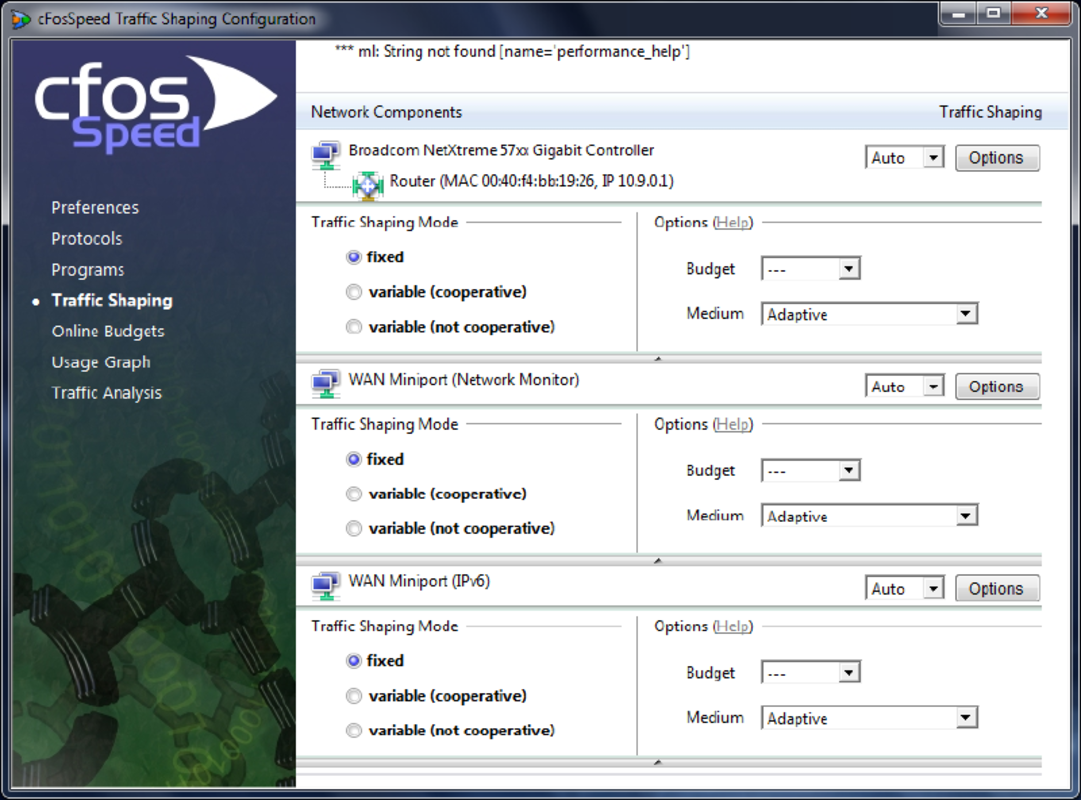
Installation Steps:
- Download the Installation File:
- After downloading cFosSpeed from a trusted source, locate the downloaded file on your computer. It is typically named ‘cfosspeed-vxxxx-buildxxxx.zip’ or an ‘.exe’ file if directly linked.
- Extract the Files:
- If you downloaded a ZIP file, right-click the file and select “Extract” to unzip its contents. This will create a folder containing the necessary installation files.
- Run the Installer:
- Open the extracted folder and double-click the executable file (e.g., ‘cfosspeed-vXXX.exe’). This will launch the installation wizard.
- Follow the Installation Wizard:
- Choose Language: Select your preferred language from the available options.
- Agree to Terms: Read through the end-user license agreement, check the box to accept the terms, and click “Next” to proceed.
- Select Installation Location: You can choose to install cFosSpeed in the default location or select a different folder by clicking “Change.”
- Complete Installation: The installer will copy the necessary files and configure the software. You may be prompted to allow anonymous data submission for product improvement; this is optional.
- Finish Installation: Once the installation is complete, click “Finish” to exit the wizard.
- Post-Installation Configuration:
- After installation, you might need to configure specific settings based on your internet usage preferences. Right-click the cFosSpeed icon in the system tray to access options and settings for optimal performance.
Troubleshooting Tips:
- Installation Hanging or Errors: If you encounter issues during installation, try running the installer in Safe Mode or use the ‘-ide’ installation parameter to troubleshoot.
- Network Configuration Conflicts: Ensure that other network management tools or router settings do not interfere with cFosSpeed’s functionalities.
By carefully following these steps, you can successfully install cFosSpeed and begin optimizing your internet connection for enhanced performance and reliability.
System Requirements for Running cFosSpeed
Before installing cFosSpeed, it’s important to ensure that your system meets the necessary requirements to run the software effectively. This will help you avoid any compatibility issues and ensure that cFosSpeed operates smoothly on your device.
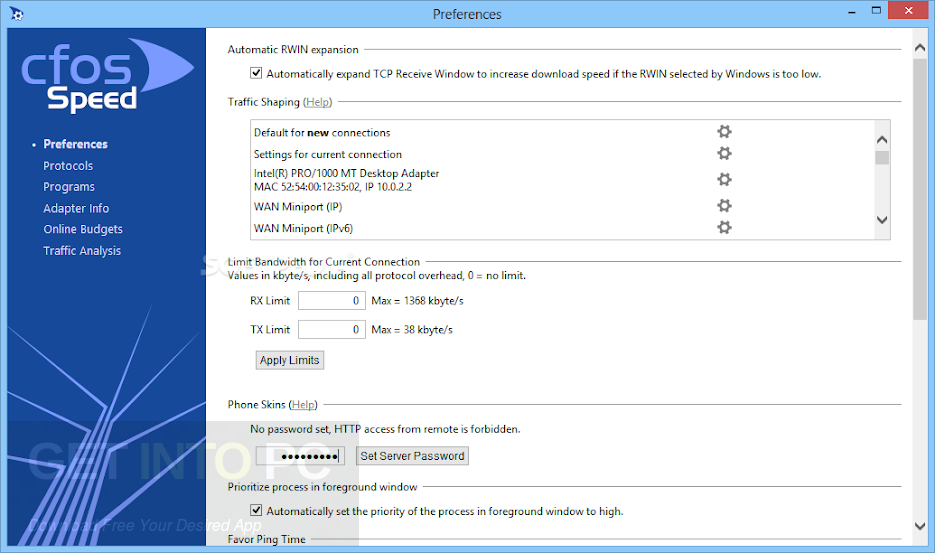
Minimum System Requirements:
| \*\*Component\*\* | \*\*Requirement\*\* |
|---|---|
| \*\*Operating System\*\* | Windows 10 (32-bit/64-bit), Windows 11 |
| \*\*Processor\*\* | 1 GHz or faster |
| \*\*RAM\*\* | Minimum 1 GB |
| \*\*Disk Space\*\* | Sufficient space for installation files |
| \*\*Internet Connection\*\* | Required for downloading and optimizing data |
Recommended System Specifications:
| \*\*Component\*\* | \*\*Recommendation\*\* |
|---|---|
| \*\*Operating System\*\* | Latest version of Windows 10 or Windows 11 |
| \*\*Processor\*\* | Dual-core 2 GHz or faster |
| \*\*RAM\*\* | 2 GB or more |
| \*\*Disk Space\*\* | At least 100 MB of free space |
| \*\*Internet Connection\*\* | Broadband connection for optimal performance |
Additional Considerations:
- Compatibility: Ensure that your network adapter is compatible with cFosSpeed. The software works with a variety of connection types, including DSL, cable, mobile broadband, and Wi-Fi.
- Administrative Rights: You may need administrative privileges to install and configure cFosSpeed on your system.
- Antivirus Software: While cFosSpeed is safe to use, some antivirus programs might flag it during installation. Ensure that you download the software from a trusted source and consider temporarily disabling antivirus software if necessary.
System Requirements Summary:
- Operating System: Windows 10 (32-bit/64-bit) or Windows 11
- RAM: At least 1 GB
- Disk Space: Minimum available space for installation
- Internet Connection: Necessary for downloading and optimizing
By verifying that your system meets these requirements, you can ensure a smooth installation process and optimal performance of cFosSpeed. This preparation helps you take full advantage of cFosSpeed’s advanced network optimization features, enhancing your overall internet experience.
Configuring and Using cFosSpeed
Once you have successfully installed cFosSpeed, the next step is to configure and utilize its features to optimize your internet connection effectively. Proper configuration ensures that you maximize the benefits of cFosSpeed, tailoring it to your specific needs and usage patterns.
Setting Up Traffic Prioritization
Effective traffic prioritization is essential for ensuring that your most important applications receive the bandwidth they need. cFosSpeed simplifies this process through its intuitive interface and customizable settings.
Steps to Set Up Traffic Prioritization:
- Access Settings:
- Right-click the cFosSpeed icon in the system tray and select “Options.”
- Navigate to the “Settings” window to access the configuration panel.
- Navigate to Protocols:
- In the “Protocols” section, you’ll find options to adjust traffic priorities for different types of network protocols (e.g., FTP, HTTP, gaming protocols).
- Adjust Protocol Priorities:
- For each protocol, drag the slider to set its priority level.
- Higher priority settings ensure that these protocols receive more bandwidth allocation.
- Program-Specific Prioritization:
- Go to the “Programs” tab to view a list of installed applications.
- Categorize programs based on their importance (e.g., gaming, VoIP, streaming) and adjust their priority sliders accordingly.
- Add new programs to the prioritization list if they are not already included.
- Traffic Shaping Mode:
- Under the “Traffic Shaping” section, choose between “Favor Bandwidth” or “Favor Ping Time.”
- Selecting “Favor Ping Time” is ideal for latency-sensitive applications like online gaming and VoIP, as it prioritizes lower latency over maximum bandwidth.
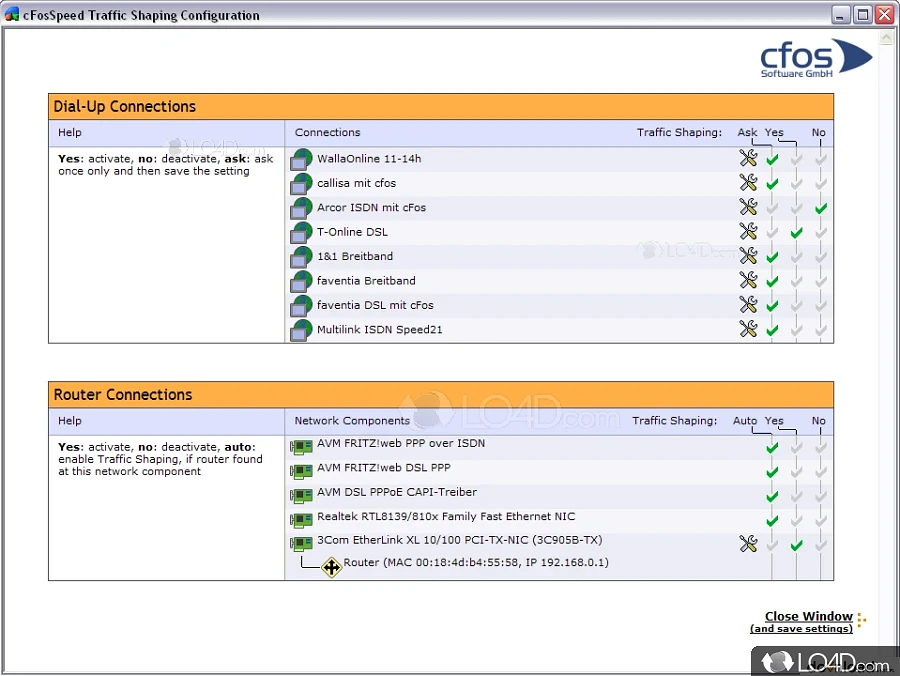
Tips for Effective Prioritization:
- Identify Critical Applications: Determine which applications are most important for your daily use and prioritize them accordingly.
- Monitor Usage: Keep an eye on which applications are consuming the most bandwidth and adjust their priorities as needed.
- Balance Priorities: Avoid over-prioritizing too many applications, as this can lead to inefficient bandwidth allocation and negate the benefits of cFosSpeed.
By meticulously setting up traffic prioritization, you ensure that your internet connection remains optimized for the tasks that matter most to you. This targeted approach allows for a more efficient and tailored internet experience, enhancing both performance and reliability.
Customizing Bandwidth Allocation
While cFosSpeed offers intelligent defaults, customizing bandwidth allocation allows you to fine-tune your internet performance further. This customization ensures that your network resources are allocated precisely according to your specific needs and preferences.
Steps to Customize Bandwidth Allocation:
- Access Bandwidth Settings:
- Open the cFosSpeed settings by right-clicking the system tray icon and navigating to “Options” > “Settings.”
- Navigate to Bandwidth Management:
- In the settings window, locate the “Bandwidth Management” section, where you can adjust the upload and download speeds manually.
- Set Maximum Upload and Download Speeds:
- Input your maximum upload and download speeds based on your internet service provider’s (ISP) specifications.
- Accurate settings ensure that cFosSpeed can effectively manage your bandwidth without over-allocating resources.
- Enable or Disable Auto-Detection:
- cFosSpeed can automatically detect your network speed and adjust settings accordingly. You can enable or disable this feature based on your preference.
- Manual adjustments offer more control, while auto-detection provides convenience and ease of use.
- Advanced Bandwidth Settings:
- Access the “Advanced” tab to tweak additional settings such as packet introduction delay and buffer sizes.
- These settings can further optimize your connection, particularly for specialized use cases like high-end gaming or professional streaming.
Benefits of Custom Bandwidth Allocation:
- Optimized Performance: Tailoring bandwidth allocation ensures that your internet resources are used efficiently, enhancing the performance of critical applications.
- Flexibility: Customization provides the flexibility to adapt your settings based on changing internet usage patterns or specific needs.
- Enhanced Control: Greater control over bandwidth allocation allows for more precise optimization, leading to a more personalized and effective internet experience.
Comparison with Default Settings:
- Default Settings: cFosSpeed’s automatic settings are designed to cater to general usage scenarios, providing a balanced performance without the need for manual adjustments.
- Custom Settings: For users with specific requirements, such as simultaneous high-bandwidth activities or specialized applications, customizing bandwidth allocation offers a significant performance boost and a more tailored internet experience.
In conclusion, customizing bandwidth allocation in cFosSpeed allows you to harness the full potential of your internet connection. By aligning bandwidth distribution with your unique usage patterns, you can achieve superior performance and a more satisfying online experience.
Optimizing cFosSpeed for Gaming and VoIP
For gamers and VoIP users, optimizing cFosSpeed is essential to ensure a lag-free and responsive online experience. cFosSpeed provides specialized settings and features that cater specifically to the needs of these latency-sensitive applications.
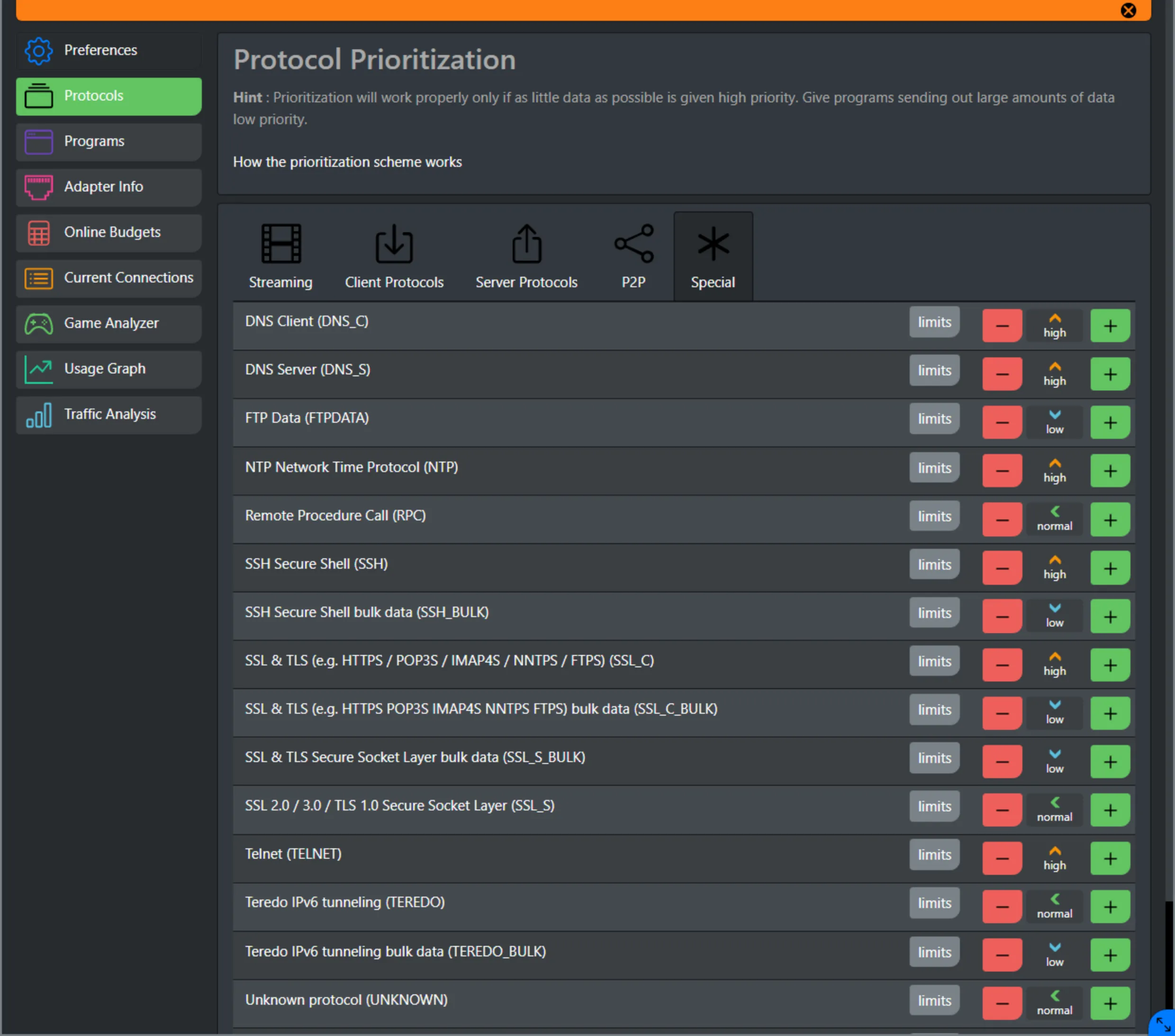
Steps to Optimize cFosSpeed for Gaming and VoIP:
- Enable Low Latency Mode:
- Open cFosSpeed’s settings and navigate to the “Traffic Shaping” section.
- Select “Favor Ping Time” to prioritize lower latency over maximum bandwidth, which is crucial for gaming and VoIP.
- Prioritize Gaming and VoIP Applications:
- Go to the “Programs” tab and add your gaming and VoIP applications (e.g., Steam, PUBG, Skype, Discord) to the priority list.
- Drag the sliders for these applications to a higher priority level, ensuring they receive the necessary bandwidth.
- Calibrate Your Connection:
- Use cFosSpeed’s calibration tool to optimize your network settings based on your specific connection type and usage.
- Calibration should be done when no other devices are using the network to ensure accurate results.
- Monitor Active Connections:
- Regularly check the “Current Connections” tab to ensure that your prioritized applications are receiving sufficient bandwidth.
- Adjust settings as needed if you notice any performance issues or if new applications require prioritization.
- Adjust RWIN and Buffer Sizes:
- In the advanced settings, fine-tune the RWIN (Receive Window) sizes and buffer settings to further reduce latency and improve data flow for gaming and VoIP.
Benefits of Optimization:
- Reduced Lag: Prioritizing ping times and bandwidth allocation for gaming and VoIP ensures minimal lag and responsive performance.
- Stable Connections: Optimized settings help maintain stable connections during intense online activities, preventing drops and interruptions.
- Enhanced User Experience: A smoother and more reliable online experience enhances overall satisfaction, whether you’re gaming competitively or engaging in voice calls.
Troubleshooting Common Issues:
- High Ping Times: Ensure that Low Latency Mode is enabled and that no other applications are consuming excessive bandwidth.
- Connection Drops: Verify that cFosSpeed is not being impeded by other network management tools or firewall settings.
- Calibration Problems: If cFosSpeed is not calibrating correctly, ensure that your device is set to receive ping responses and consider reinstalling the software if issues persist.
By following these optimization steps, you can significantly enhance your gaming and VoIP experiences, ensuring that your online activities are smooth, responsive, and free from frustrating delays.
Troubleshooting Common Issues
Even the most robust software can encounter issues, and cFosSpeed is no exception. However, many common problems can be easily resolved with a few troubleshooting steps. This section highlights some of the typical issues users might face and provides practical solutions to overcome them.
Common Issues and Solutions:
- High Ping Times:
- Cause: High latency can result from network congestion or improper prioritization.
- Solution: Ensure that Low Latency Mode is enabled and that critical applications like gaming and VoIP are prioritized. Additionally, check for any background processes that may be consuming excessive bandwidth and disable them if necessary.
- Connection Drops:
- Cause: Unstable network connections can be caused by conflicting software or incorrect settings.
- Solution: Verify that cFosSpeed is not being blocked by antivirus software or firewalls. Check your network settings to ensure there are no conflicts, and consider reinstalling cFosSpeed to reset configurations.
- Calibration Issues:
- Cause: cFosSpeed may fail to calibrate correctly due to network setup or hardware incompatibilities.
- Solution: Ensure that no other devices are using the network during calibration. If calibration issues persist, update your network drivers or reinstall cFosSpeed using the ‘-ide’ installation parameter for debug mode.
- Reduced Internet Speed:
- Cause: Misconfigured settings or bandwidth allocation can inadvertently limit your internet speed.
- Solution: Reset cFosSpeed settings to default and reconfigure them carefully. Ensure that upload and download speeds are correctly set according to your ISP’s specifications.
- Software Crashes or Freezes:
- Cause: Software conflicts or corrupted installation files can lead to crashes or freezes.
- Solution: Update cFosSpeed to the latest version. If the problem persists, uninstall and reinstall the software, ensuring that all previous configurations are removed.
Additional Troubleshooting Tips:
- Check for Updates: Ensure that you are using the latest version of cFosSpeed, as updates often include bug fixes and performance improvements.
- Consult Support Resources: Visit the official cFosSpeed website for comprehensive installation and troubleshooting guides. Additionally, user forums and support communities can be valuable resources for resolving complex issues.
- System Compatibility: Verify that your operating system and network hardware are fully compatible with cFosSpeed’s requirements.
By addressing these common issues promptly and following the recommended solutions, you can maintain an optimal internet connection and fully leverage cFosSpeed’s powerful network optimization features.
cFosSpeed for Different Use Cases
cFosSpeed is a versatile tool designed to enhance internet performance across various scenarios and environments. Whether you’re an online gamer, a streamer, or managing a home or office network, cFosSpeed offers tailored solutions to meet your specific needs.
cFosSpeed for Online Gaming – Reducing Lag and Ping
For online gamers, lag and high ping times can be the difference between victory and defeat. cFosSpeed is engineered to address these issues, providing a smoother and more responsive gaming experience.
How cFosSpeed Enhances Gaming:
- Ping Optimization: By prioritizing gaming traffic and minimizing latency, cFosSpeed ensures that your commands are executed swiftly, reducing the time between input and action in-game.
- Stability During High Traffic: Even when multiple applications are running or other devices are using the network, cFosSpeed maintains a stable connection by allocating sufficient bandwidth to gaming traffic.
- Preset Game Profiles: With over 200 preset configurations for popular games, cFosSpeed automatically adjusts settings to optimize performance without requiring manual adjustments.
Advantages:
- Competitive Edge: Lower ping times provide a competitive advantage in fast-paced games, where every millisecond counts.
- Seamless Multiplayer Experience: Reduced lag ensures smoother interactions with other players, enhancing the overall multiplayer experience.
- Consistent Performance: cFosSpeed maintains consistent performance levels even during peak usage times, preventing unexpected drops or interruptions.
User Experiences: Many gamers have reported significant improvements in their online gaming experience after installing cFosSpeed. From smoother gameplay to reduced instance of lag spikes during critical moments, cFosSpeed has become a trusted tool for enhancing gaming performance.
Comparison with Other Tools: Unlike generic network optimization tools, cFosSpeed offers specialized features tailored specifically for gaming. Its ability to prioritize gaming traffic and reduce latency makes it a superior choice for gamers seeking optimized performance and reliability.
In summary, cFosSpeed is an invaluable asset for online gamers, providing the necessary tools to minimize lag and ping times, ensuring a competitive and enjoyable gaming experience.
cFosSpeed for Streaming – Smoother Video Playback
Streaming high-quality video content requires a stable and fast internet connection to prevent buffering and ensure seamless playback. cFosSpeed addresses these needs by optimizing your network traffic, prioritizing streaming data packets for an enhanced viewing experience.
How cFosSpeed Enhances Streaming:
- Traffic Prioritization: By prioritizing video and audio data packets, cFosSpeed ensures that your streaming services receive the necessary bandwidth to operate smoothly.
- Buffering Reduction: Effective traffic shaping minimizes buffering and lag, allowing for uninterrupted streaming even when other applications are active.
- Quality Preservation: By managing data flow, cFosSpeed maintains high-quality video playback, ensuring that streaming content is delivered in the best possible resolution without degradation.
Advantages:
- Enhanced Viewing Experience: Smooth and uninterrupted video playback offers a more enjoyable and immersive viewing experience.
- Support for Multiple Devices: cFosSpeed manages bandwidth allocation effectively, allowing multiple devices to stream content simultaneously without compromising quality.
- Adaptability: The software adapts to different streaming services, ensuring optimal performance whether you’re watching Netflix, YouTube, or other video platforms.
Benefits Over Standard Configurations:
- Adaptive Traffic Management: Unlike standard network settings that treat all traffic equally, cFosSpeed intelligently prioritizes streaming data, reducing the chances of interruptions.
- User-Friendly Interface: Easy-to-use settings and preset profiles for popular streaming services make optimizing your connection straightforward and hassle-free.
- Real-Time Monitoring: Live data tracking allows you to monitor your streaming performance and make adjustments as needed, ensuring consistent high-quality playback.
User Testimonials: Users have praised cFosSpeed for its ability to eliminate buffering and enhance the clarity of their streaming sessions. The software’s ability to maintain high-quality playback even during peak usage times has been particularly highlighted by users who rely on streaming for entertainment and work.
In essence, cFosSpeed is an excellent tool for anyone looking to improve their streaming experience. By intelligently managing network traffic and prioritizing streaming data, cFosSpeed ensures that your video playback remains smooth and uninterrupted, enhancing your overall viewing enjoyment.
cFosSpeed for Home and Office Networks
In both home and office environments, multiple devices often compete for bandwidth, leading to potential slowdowns and disruptions. cFosSpeed provides robust network management capabilities to ensure that all connected devices operate efficiently without compromising on performance.
How cFosSpeed Enhances Home and Office Networks:
- Bandwidth Allocation: cFosSpeed intelligently distributes bandwidth among connected devices, ensuring that each device receives adequate resources based on priority and usage.
- Traffic Management: By prioritizing critical applications and managing data flow, cFosSpeed prevents network congestion and maintains a stable connection for all users.
- User-Friendly Management: The software offers easy-to-use controls for network administrators, allowing them to monitor and manage network performance effortlessly.
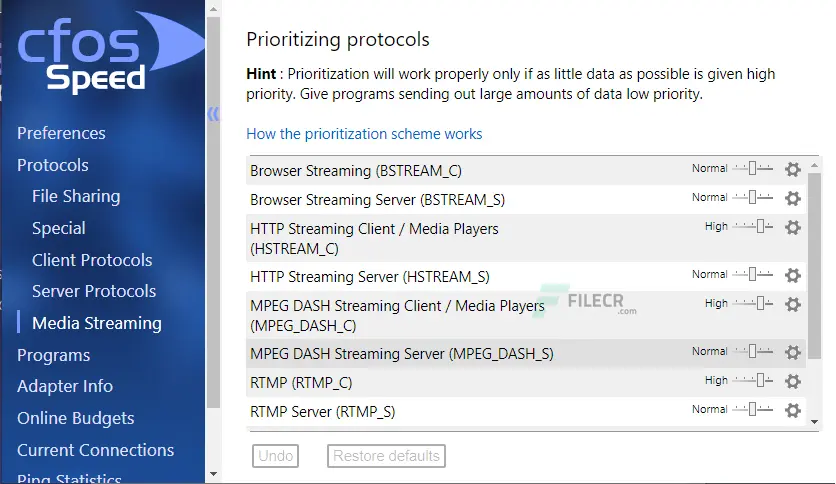
Advantages:
- Efficient Resource Utilization: Optimizes the use of available bandwidth, preventing any single device from monopolizing network resources.
- Improved Productivity: In office environments, a stable and fast network enhances productivity by reducing downtime and ensuring that essential applications run smoothly.
- Ease of Use: Simple configuration and management tools make it easy for both home users and network administrators to maintain optimal network performance.
Benefits for Different Environments:
- Home Networks: Ensures that all household devices, from smartphones and tablets to smart TVs and gaming consoles, operate efficiently without interfering with each other’s performance.
- Office Networks: Provides robust network management for multiple users and devices, supporting a productive and seamless work environment by prioritizing essential business applications and services.
Comparison with Traditional Network Management:
- Manual Configuration: Traditional network management often requires manual configuration, which can be time-consuming and prone to errors. cFosSpeed automates many aspects of network management, saving time and reducing complexity.
- Dynamic Adjustment: Unlike static network settings, cFosSpeed dynamically adjusts bandwidth allocation based on real-time usage, ensuring continuous optimal performance without the need for constant monitoring.
User Experiences: Many users have reported significant improvements in their home and office network performance after installing cFosSpeed. The ability to effortlessly manage multiple devices and prioritize critical applications has led to more stable and efficient internet usage across various environments.
In conclusion, cFosSpeed offers comprehensive network management solutions for both home and office settings. Its intelligent bandwidth allocation and traffic management capabilities ensure that all connected devices operate smoothly, enhancing productivity and providing a seamless online experience for all users.
FAQs
1. Is cFosSpeed compatible with all versions of Windows?
Yes, cFosSpeed is compatible with Windows 10 (32-bit and 64-bit) and Windows 11, ensuring broad compatibility across modern Windows systems.
2. Can I use cFosSpeed on multiple devices?
cFosSpeed is designed to optimize the network performance on the device it is installed on. For multiple devices, each device would need to have cFosSpeed installed individually, provided they meet the system requirements.
3. Does cFosSpeed affect my internet security?
No, cFosSpeed focuses on optimizing network traffic and does not negatively impact internet security. It does not interact with security features like firewalls or antivirus programs.
4. How often should I calibrate my connection with cFosSpeed?
It is recommended to calibrate your connection periodically, especially after making significant changes to your network setup or when you experience performance issues.
5. What should I do if cFosSpeed is not improving my internet speed?
Ensure that you have correctly configured the settings, prioritized the right applications, and that your internet plan supports higher speeds. Additionally, check for software updates or consult cFosSpeed’s support resources for further assistance.
Key Takeaways
Advanced Traffic Shaping: Prioritizes essential applications to ensure optimal performance.
Real-Time Monitoring: Provides up-to-date insights into network performance and usage.
Ping Optimization: Reduces latency for a smoother gaming and VoIP experience.
Bandwidth Management: Efficiently allocates bandwidth across multiple devices and applications.
User-Friendly Interface: Easy to configure and manage, suitable for all user levels.
Versatile Use Cases: Ideal for gaming, streaming, and managing home or office networks.
Wide Compatibility: Supports various connection types and operating systems.
Reliable Performance: Ensures a stable and efficient internet connection even during high usage periods.
Conclusion
Embracing cFosSpeed means embracing a future where your internet connection is not just adequate but exceptional. Its intelligent traffic management, combined with user-friendly features, makes it an essential tool for anyone looking to enhance their online activities. Whether you’re sinking hours into competitive gaming, binge-watching your favorite series, or managing a busy office network, cFosSpeed offers the solutions you need to optimize your internet performance effortlessly. Invest in cFosSpeed today and transform your online experience, ensuring that every click, every stream, and every game is as smooth and responsive as it should be.

