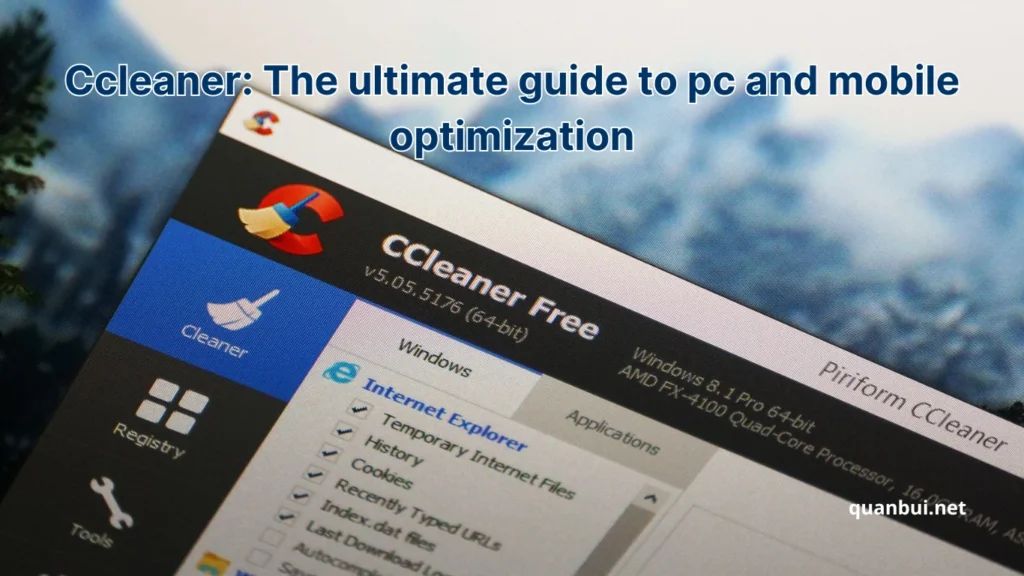Software I love
Ccleaner: The ultimate guide to pc and mobile optimization
In today’s fast-paced digital world, keeping your devices lean and efficient is more critical than ever. Ccleaner has emerged as one of the most popular tools designed to clear out clutter and optimize both PCs and mobile devices. With its blend of user-friendly options and advanced cleaning features, this guide will take you on a detailed journey into everything Ccleaner offers, from its various versions to practical, step-by-step instructions on maximizing its potential. Whether you’re a beginner looking to simply declutter your computer or an experienced user seeking a deeper dive into system optimization, this guide promises a comprehensive look at the inner workings of Ccleaner. Prepare to explore how this renowned software can significantly boost your system’s performance and enhance your digital experience overall.
What is Ccleaner?
Ccleaner is much more than a mere “junk file remover” – it is a robust optimization tool developed by Piriform that empowers users with the ability to reclaim precious system resources and boost overall performance. Imagine your computer as a busy highway; over time, temporary files, redundant data, and outdated registry entries pile up like traffic congestion. In this analogy, Ccleaner acts as the expert traffic controller, restoring order by clearing unnecessary files, optimizing system settings, and safeguarding privacy.
In essence, Ccleaner offers a range of functionalities that not only help in cleaning up digital clutter but also protect personal data. For instance, the Registry Cleaner meticulously scans for and repairs invalid entries, much like a mechanic tuning a finely balanced engine to ensure smooth performance. Additionally, the Startup Manager provides users with a clear view of programs that launch during boot-up, allowing you to disable non-essential applications and shake off the sluggishness that comes with an overloaded startup list.
Beyond these, Ccleaner integrates privacy protection elements by deleting browsing histories, cookies, and cache files, all designed specifically for those cautious about online privacy. Whether you’re running a high-performance gaming rig or a modest office laptop, this tool adapts gracefully, making it an indispensable resource for virtually every user.
Key features of Ccleaner
Ccleaner is celebrated for its diverse range of features that make the tool an invaluable asset for maintaining system health. One of its standout features is the Custom Clean. This function enables you to handpick what gets removed from your system, ranging from temporary files and cookies to a user’s browsing history. It’s akin to choosing which clutter you want to toss out of your home while leaving behind treasured mementos.
Another significant component is the Registry Cleaner. Much like a surgeon delicately removing problematic tissue without disturbing vital systems, this tool scans for invalid or outdated entries within your Windows registry, which can impact system stability if left unattended. Meanwhile, the Startup Manager offers a bird’s-eye view of background applications that launch when your computer boots up. Users can disable non-essential programs, thus reducing boot time and ensuring a faster, more efficient startup process.
For those of you seeking a more dynamic overview, Ccleaner even provides a Health Check a one-click solution that offers insights and actionable recommendations for maintaining overall system hygiene. The synergy of these features not only accelerates system performance but also provides peace of mind in a world filled with digital distractions and potential vulnerabilities.
Ccleaner versions and compatibility
Ccleaner is available in multiple versions to suit varying needs and device environments. The three primary versions include the Free, Professional, and Portable editions. Each version is tailored to different user requirements, ranging from basic cleanup on personal devices to more in-depth system optimization with advanced features. This brief overview sets the stage for detailed discussions ahead for each version.
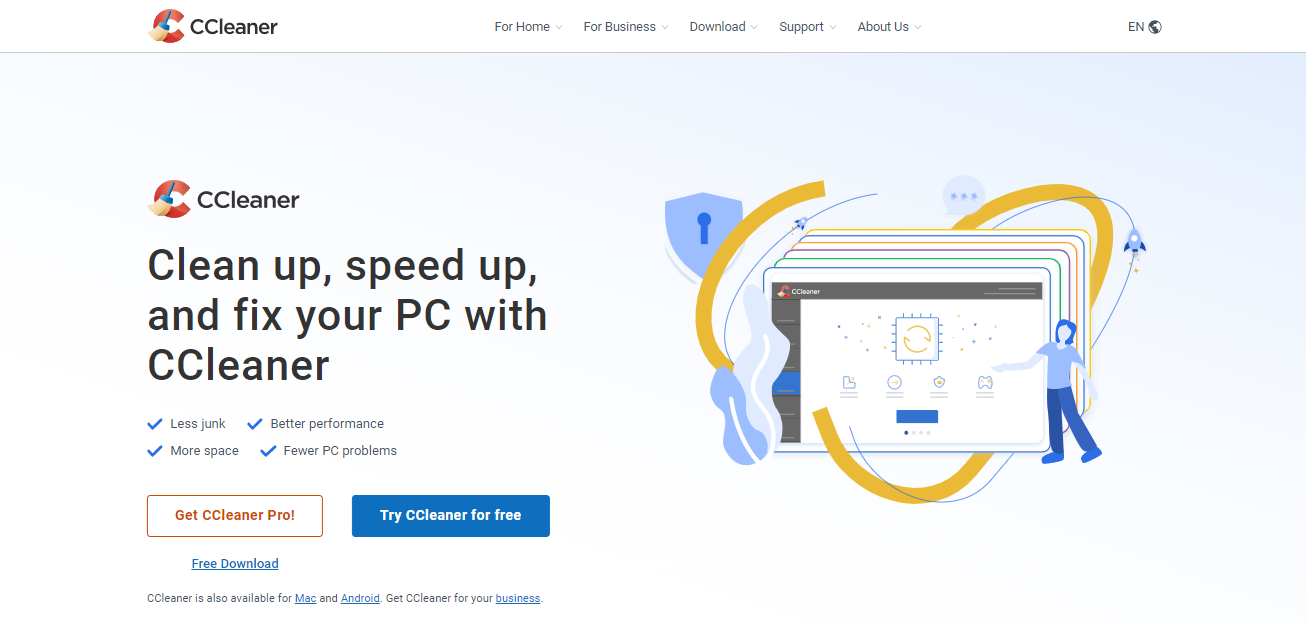
Ccleaner portable: features and benefits
Ccleaner Portable is designed with convenience in mind for users who are always on the move. Unlike its traditional counterparts, this version is built to be lightweight and can run directly off a USB drive without needing installation. Imagine having your favorite cleaning service that you can deploy whenever and wherever you need it this is precisely what Ccleaner Portable offers. For those who frequently manage multiple devices or work in environments where installing software isn’t permitted, the portability of this version is a significant advantage.
The tool retains core functionalities such as the Custom Clean, Registry Cleaner, and Startup Manager. In addition, its user interface is intuitive, ensuring that both novice and experienced users can navigate its features with ease. Moreover, since it does not leave any traces on the host system, security-conscious individuals find it particularly appealing. It’s akin to a nomadic artisan, offering skillful cleaning without the heavy footprint of a traditional program.
For those who value flexibility and the capacity to optimize any device regardless of the operating system’s restrictions, Ccleaner Portable stands as a must-have addition to your digital toolkit. Its adaptability ensures that wherever you go, your systems remain in peak condition, always ready to perform at their best.
Ccleaner free: what you get in the free version
Ccleaner Free is crafted for users who desire basic yet efficient cleaning and optimization tools without incurring any cost. This version provides essential features that allow you to reclaim valuable disk space, boost performance, and protect your privacy by removing temporary files, cookies, and browser history. It’s like a simple cleaning solution that does just enough to keep your digital environment tidy without overwhelming you with extra bells and whistles.
One of the notable highlights of the Free version is its user-friendly interface, which welcomes both beginners and casual users alike. While it may not include advanced features such as real-time monitoring and scheduled cleanups available in the Professional version, it does offer powerful cleaning tools that address the core issues of system clutter. Users have enjoyed a significant performance boost in both boot times and overall responsiveness after routine cleaning with this version.
For many users, Ccleaner Free is an ideal entry point for system optimization. It offers them a sense of control over their computer’s performance without a steep learning curve or financial outlay. With its intuitive design, it makes the process of system maintenance accessible and even enjoyable, paving the way for a cleaner, faster, and more secure computing experience.
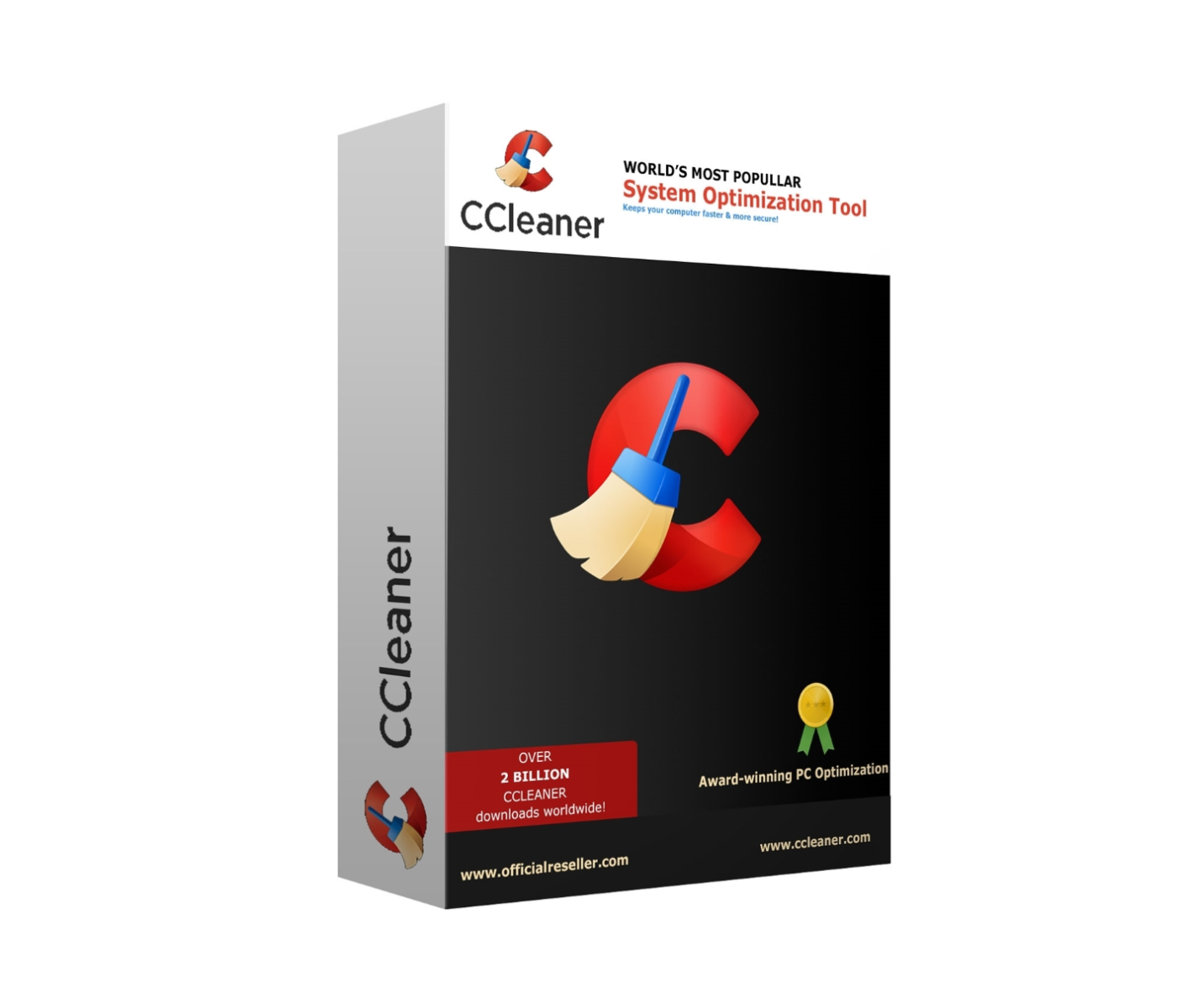
Ccleaner pro: advanced features for maximum performance
For users seeking a more comprehensive approach to system maintenance, Ccleaner Pro offers an impressive array of advanced features that go well beyond the basics. Imagine upgrading from a manual cleaning routine to a full-fledged smart system that anticipates your needs this is what Ccleaner Pro brings to your computer. Designed for both enthusiasts and professionals, it offers a host of features such as real-time monitoring, scheduled cleaning tasks, and an integrated Driver Updater, which collectively contribute to a smoother, more secure computing experience.
The Driver Updater tool, for instance, identifies outdated system drivers that may hinder performance, ensuring your hardware remains compatible with the latest updates and security patches. The integrated Health Check function provides a comprehensive system status report, highlighting areas that need immediate attention. Not only does this streamline maintenance, but it also transforms the complex process of system optimization into a simple, user-friendly workflow.
For those who demand peak performance and security, Ccleaner Pro is like having an elite personal assistant dedicated to keeping your system at its best potential. Its advanced features not only overlay an extra layer of maintenance but also provide a level of system intelligence that the free version simply cannot match.
Ccleaner for Android: optimizing your mobile device
Ccleaner for Android has been meticulously developed to help you maintain your mobile device’s efficiency by cleaning junk files, monitoring system performance, and managing space more effectively. Exclusively designed for Android, this mobile variant mirrors many of the key functionalities available in its PC counterpart but is re-engineered to suit the constraints and benefits of mobile operating systems. Imagine your smartphone as a dynamic workspace where clutter accumulates just like on a PC, and think of Ccleaner for Android as the digital spring-cleaner that keeps everything running fluidly.
The app’s interface is both elegant and intuitive, ideal for users who wish to effortlessly manage the performance and storage of their Android devices. Notably, it has features like junk file cleanup, which removes cache files, obsolete temporary files, and other non-essential data that otherwise slow down your phone. Additionally, it offers system monitoring tools that provide valuable insights into overall performance, akin to a health check-up for your device.
Ccleaner for Android stands out for its ability to revitalize older devices and offer longevity by streamlining performance. By removing unnecessary digital debris and monitoring crucial performance metrics, this app ensures that your smartphone remains responsive, secure, and ready to meet your daily demands.
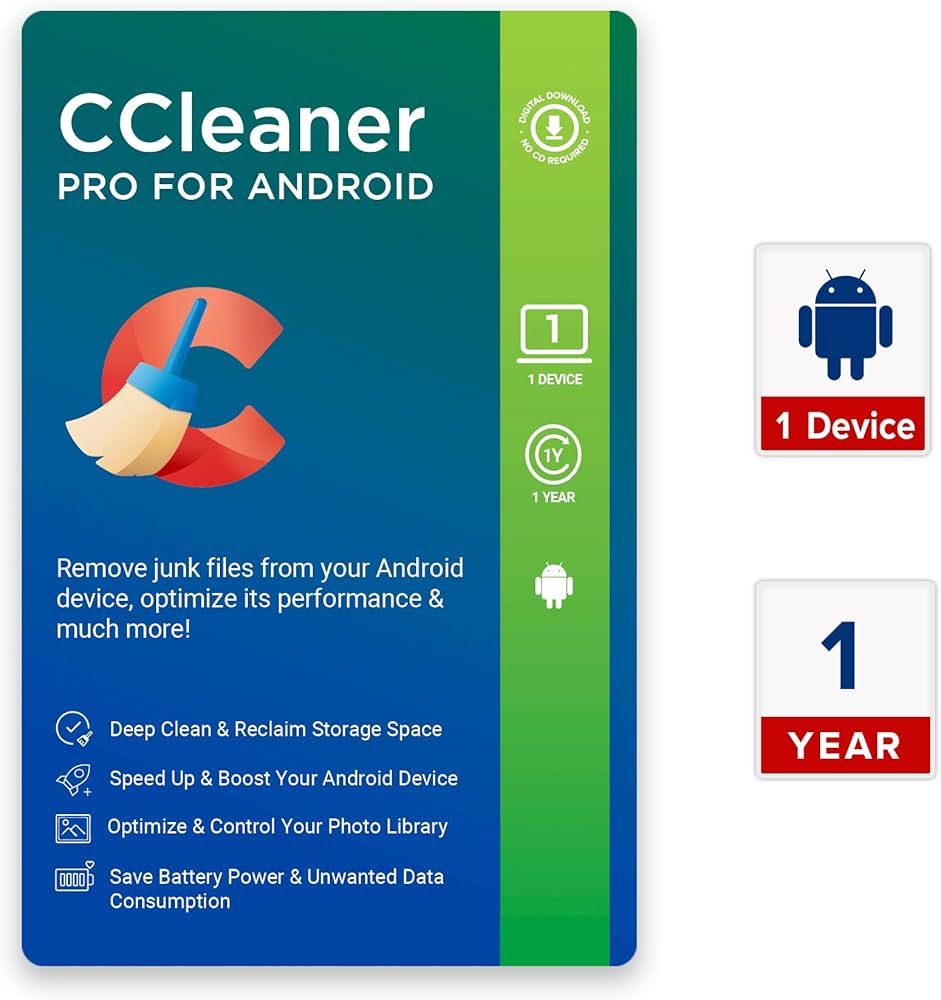
Ccleaner for Mac: enhancing macOS performance
Ccleaner for Mac has been specifically tailored to accommodate the unique ecosystem of macOS, providing a suite of functionalities that enhance performance and free up storage space. As a tool that mirrors the efficiency and simplicity found in its Windows and Android counterparts, it provides an optimized cleaning experience that respects the refined architecture of Apple’s operating system. For many Mac users, this tool serves as a digital decluttering ally, ensuring that the elegant design of macOS is unburdened by unnecessary files and system cache.
The application is compatible with macOS 10.13 and later, making it an ideal companion for modern Macs. It effortlessly deletes unwanted files, cleans caches, and even addresses minor system glitches that may hamper performance. Similar to sweeping dust from a meticulously maintained room, Ccleaner for Mac rejuvenates your system and breathes new life into its performance capabilities.
For those who appreciate the refined performance of their Apple devices, Ccleaner for Mac offers an additional layer of assurance that system health is persistently maintained. This version is a perfect blend of robust cleaning capabilities and a design that feels right at home on any macOS device, ensuring your system remains as elegant as it is efficient.
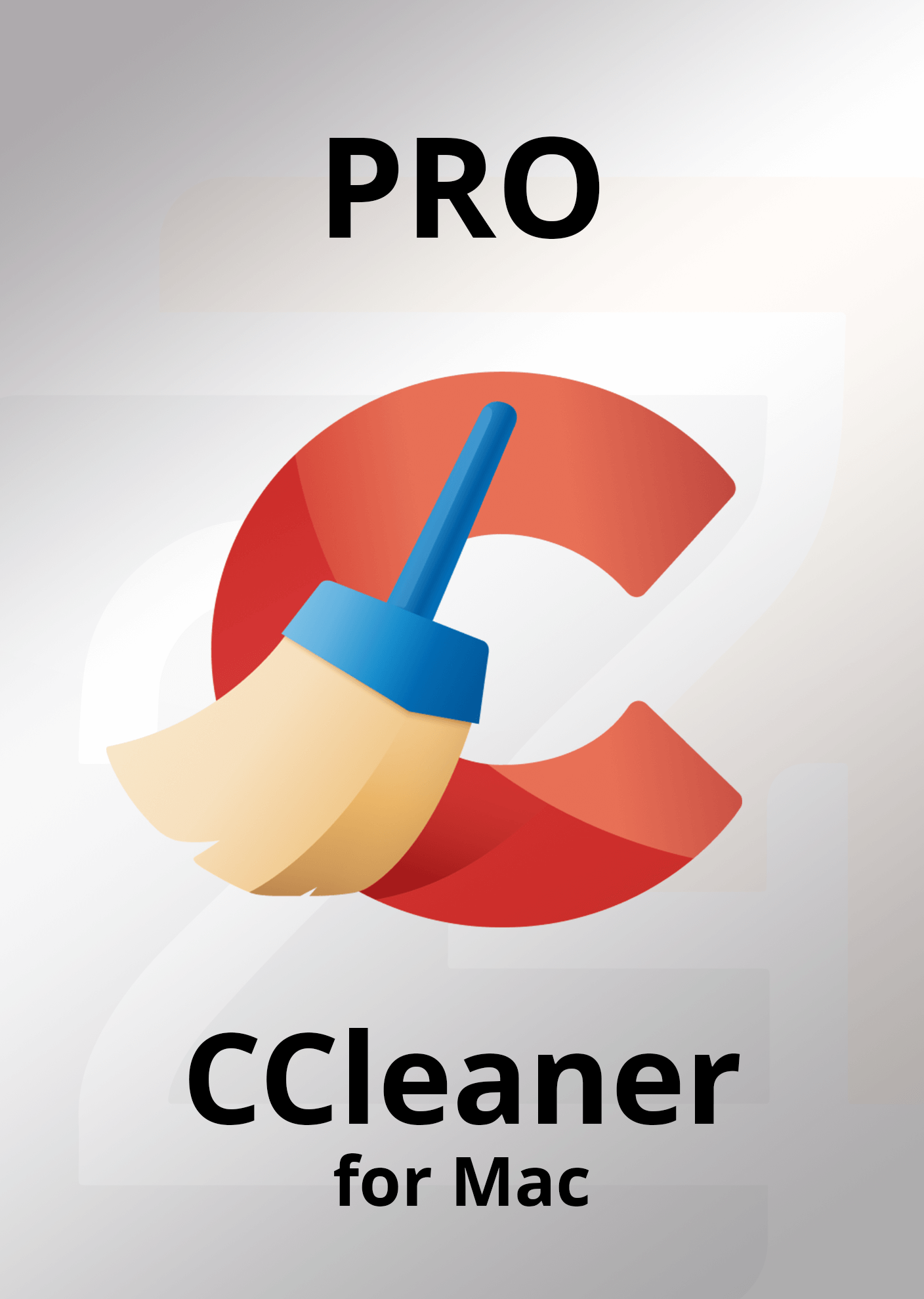
Ccleaner license key: how to activate Ccleaner Pro
Activating Ccleaner Pro is a straightforward process that unlocks a suite of advanced features designed to push your system’s performance to peak efficiency. Once you purchase your license through the official website, you receive a unique license key via email, which acts as your gateway to premium functionality. With this license key in hand, you can seamlessly upgrade from the Free version to a more sophisticated tool that monitors your system in real time and schedules clean-ups automatically.
When launching Ccleaner Pro for the first time, you will be greeted by an activation prompt. Simply enter your license key into this field and click “Activate.” Much like entering a secret code, this simple step grants you access to all the advanced features, including detailed health check-ups, automatic updates, and smart cleaning functionalities. For users who appreciate clarity and simplicity, the activation process is designed to be as unambiguous as possible.
For many users, this methodical activation process resembles setting up a new high-performance device easy, efficient, and ultimately rewarding once completed. With your Pro version activated, you easily transition from routine maintenance to an elevated experience of digital optimization and security.

How to use Ccleaner effectively
Following the activation of Ccleaner Pro, using the software effectively becomes a strategic step-by-step process toward achieving optimal system performance. The journey involves a mix of routine cleaning and scheduled maintenance to maximize processing speed, safeguard your privacy, and extend the longevity of your device. With clear instructions available in the interface, users can harness its full potential with minimal effort. Let’s explore the next sections that cover detailed guides on cleaning your system, optimizing startup programs, managing browser caches, and more.
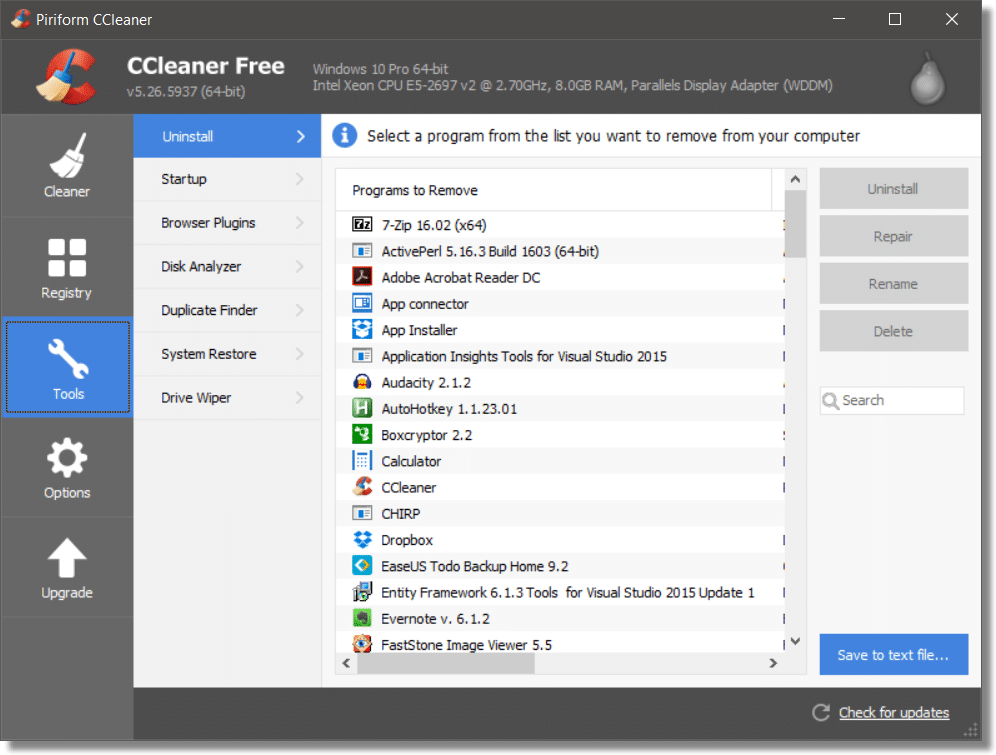
Step-by-step guide to cleaning your system
Cleaning your system using Ccleaner is an experience that blends simplicity with powerful optimization. Begin by launching the Ccleaner application from your desktop or start menu. Once opened, you are greeted by a clean interface with prominently labeled tabs. First, click on the “Cleaner” tab. Here, you’ll see two main areas Windows and Applications. Under each, you can selectively choose which types of temporary files and system junk to eliminate.
Imagine this process as if you were tidying your workspace: you decide which stacks of papers (temporary files) are clutter and which are important. This granular control is one of the reasons why many users appreciate Ccleaner. As you review the list, you might notice options like “Temporary Internet Files,” “Cookies,” or “Recent Documents.” Simply tick the items you wish to remove. For those needing an extra layer of comfort, there’s often an option to back up files before deletion ensuring that you never lose anything crucial by accident.
Each step is designed to guide you through a seamless cleaning process, ensuring that your system stays optimized, responsive, and secure. The built-in safeguards, similar to a friendly reminder before shredding important documents, ensure that every cleanup is both effective and safe.
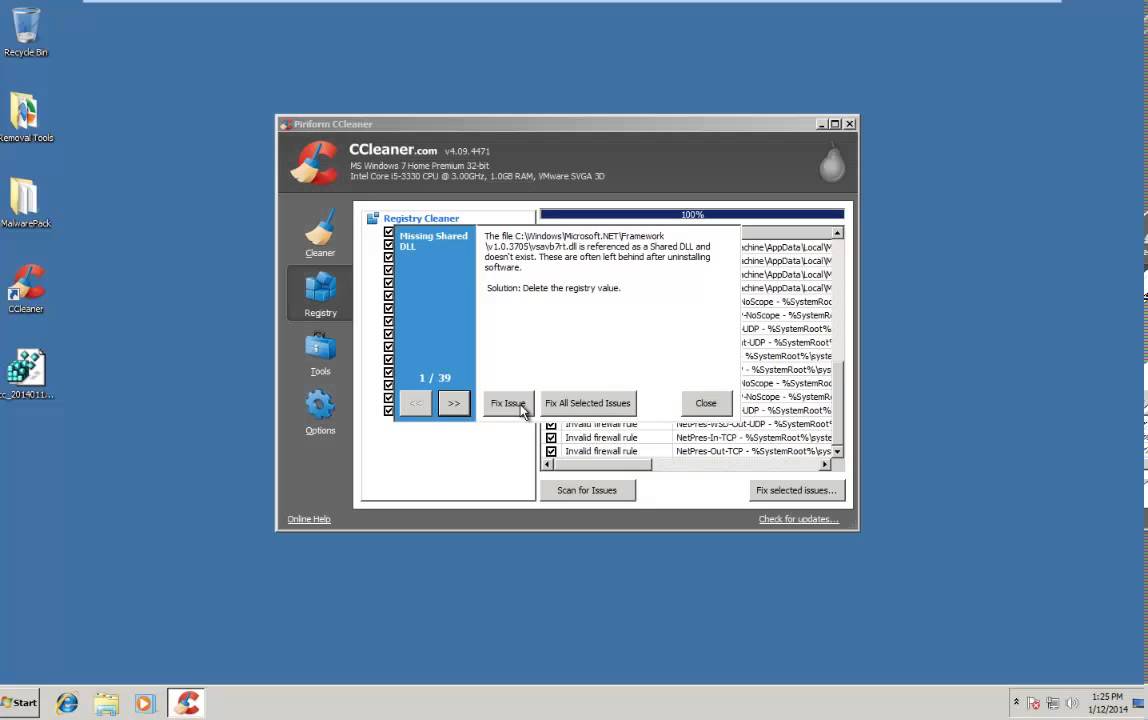
Optimizing startup programs and registry
Optimizing startup programs and cleaning the registry are two of the most impactful actions you can take with Ccleaner. Many users often find their systems bogged down by programs that automatically load at startup. This behavior is akin to turning on your lights and appliances all at once every morning, instead of gradually ramping up to full functionality. By using the Startup Manager feature, you can pinpoint which programs are essential and disable those that unnecessarily drain system resources.
To begin with, navigate to the “Tools” section and select the “Startup” option. You’ll see a list of all installed programs set to run at boot. The interface typically sorts these entries by their impact on system performance. For instance, non-critical background apps appear alongside high-consumption processes. Disconnecting non-essential startup items can lead to noticeably faster boot times and a more agile system overall.
In parallel, the Registry Cleaner offers an examination of your system’s core settings. It highlights invalid registry entries comparable to outdated addresses in a contact book that may cause lag or unexpected errors. Before any adjustment, Ccleaner prompts you to back up your registry, safeguarding your system’s integrity. This dual functionality of managing startup and refining the registry makes Ccleaner an indispensable tool for users dedicated to maintaining peak performance.
By taking these steps, you create a smoother and more responsive computing environment while mitigating potential risks associated with aggressive cleaning.
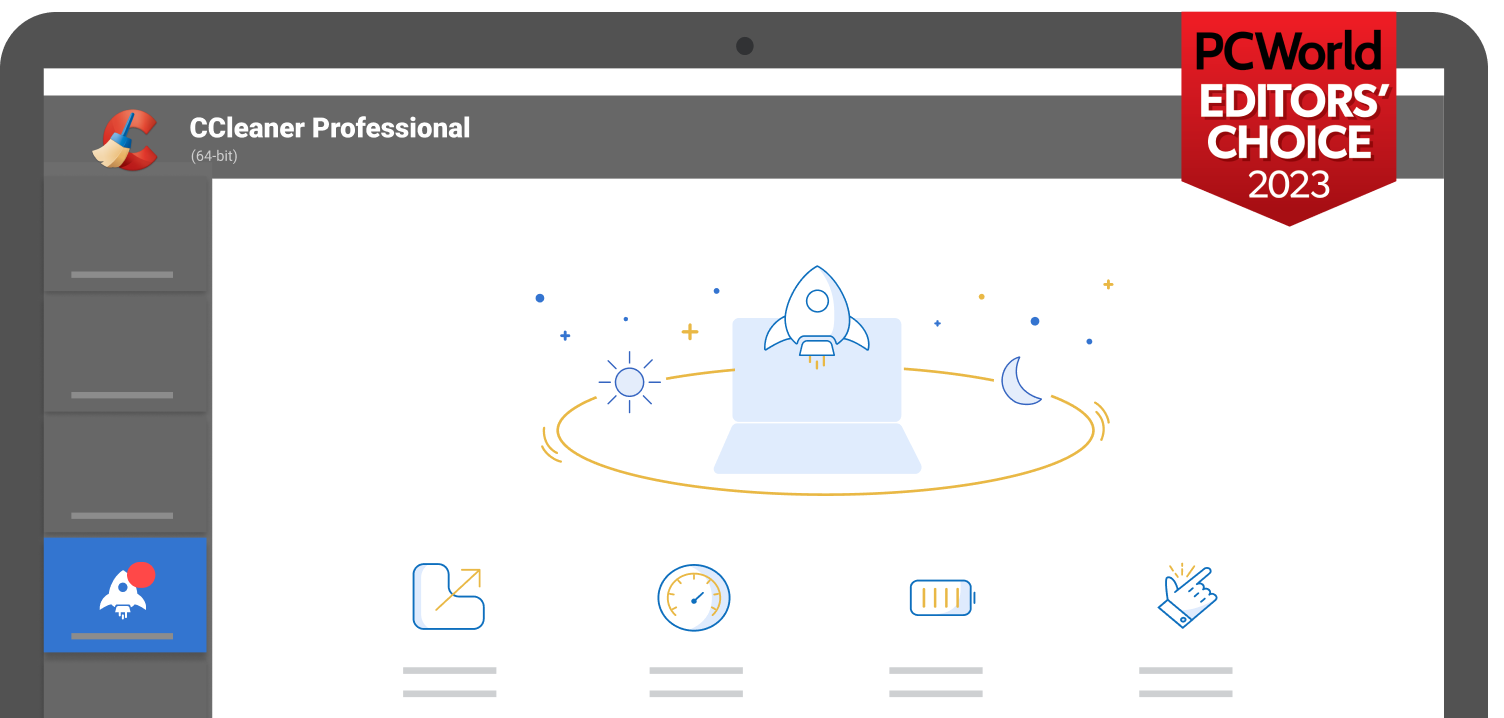
Managing browser cache and temporary files
Managing browser cache and temporary files is essential for ensuring a smooth web browsing experience, and Ccleaner provides a seamless way to perform these tasks. When you use your web browser for hours at a time, it accumulates caches, cookies, and history much like dust that gathers on surfaces in a busy household. If left unchecked, these files can slow down your browser and even risk privacy.
Ccleaner’s “Custom Clean” feature includes dedicated options for browser data. By selecting options under the “Applications” tab, you can see individual browsers listed with checkboxes for various data types, such as “Internet Cache,” “Cookies,” and “History.” This detailed approach lets you customize what to remove and what to retain, ensuring that valuable login data is safely preserved while redundant files are cleared out.
Imagine you’re cleaning out a closet: you decide which clothes to donate and which to keep. Similarly, Ccleaner allows you to fine-tune your cleaning process to avoid accidentally deleting saved passwords or important web data. Before executing the cleaning process, it provides a comprehensive preview of what will be removed, so you can double-check your selections.
This methodical approach ensures your browser remains fast and responsive while protecting the delicate balance between efficiency and the necessary retention of critical data.

Securing your privacy with Ccleaner
Securing your privacy is one of the paramount concerns for today’s digital user, and Ccleaner addresses this elegantly with features that offer both simplicity and depth. Privacy measures in Ccleaner go beyond basic cleaning; they are designed to protect your digital footprints by removing identifiable data and clearing trails that might otherwise expose your online behavior. Consider Ccleaner as your personal digital guardian, constantly scanning for remnants that could compromise your privacy.
The software allows you to adjust cleaning settings specifically focused on privacy. For example, while the Custom Clean function can remove cookies and browsing history, it also offers customizable options to exclude sensitive information, such as saved passwords or autofill data. This nuanced control is similar to locking only the windows of your home while leaving the door slightly ajar for ventilation protecting what matters most while avoiding unnecessary inconvenience.
Additionally, Ccleaner’s privacy shield extends to its real-time monitoring features included in the Pro version, which alert you to potential privacy risks and suggest remedial actions. These alerts are particularly useful if you consistently work with sensitive data or are concerned about unwanted tracking by advertisers and third parties.
Whether you’re handling financial information or simply wish to avoid targeted ads, Ccleaner’s privacy safeguards provide a reliable foundation for a secure digital life. Its thoughtful balance between aggressive cleaning and data preservation makes it a trustworthy companion in today’s complex threat landscape.
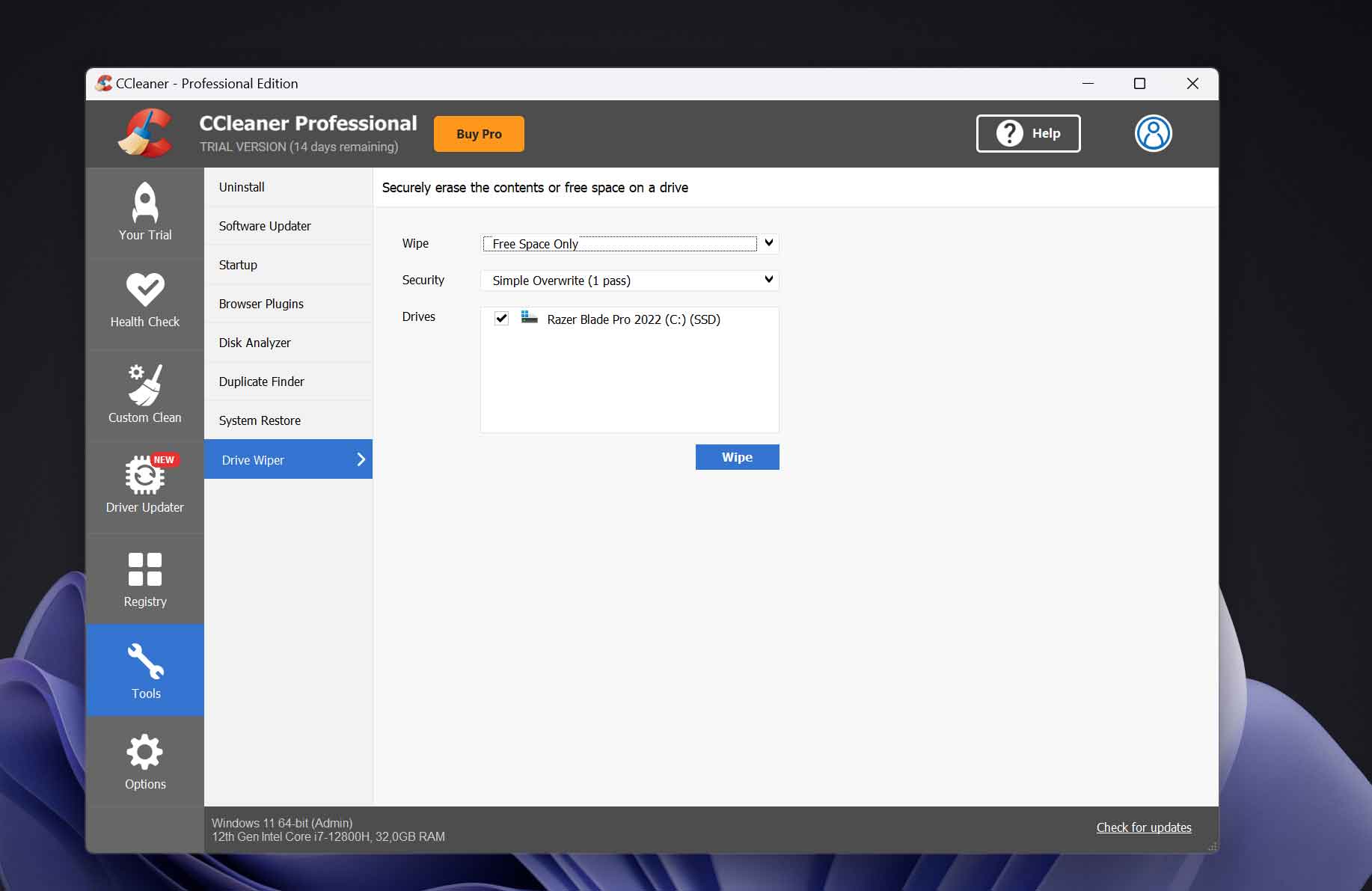
Pros and cons of using Ccleaner
Evaluating how to use Ccleaner effectively invites us to consider both its strengths and its shortcomings. On the positive side, Ccleaner’s easy-to-navigate interface and diverse functionalities empower users of all levels, making it an excellent choice to free up disk space and optimize performance. Its advanced features especially in the Pro version offer real-time monitoring, scheduled cleanups, and valuable privacy safeguards. Conversely, critics note occasional issues with aggressive registry cleaning, which may sometimes remove essential files if not properly managed. Additionally, the free version has limitations, including the absence of automatic updates and some of the more comprehensive cleaning options.
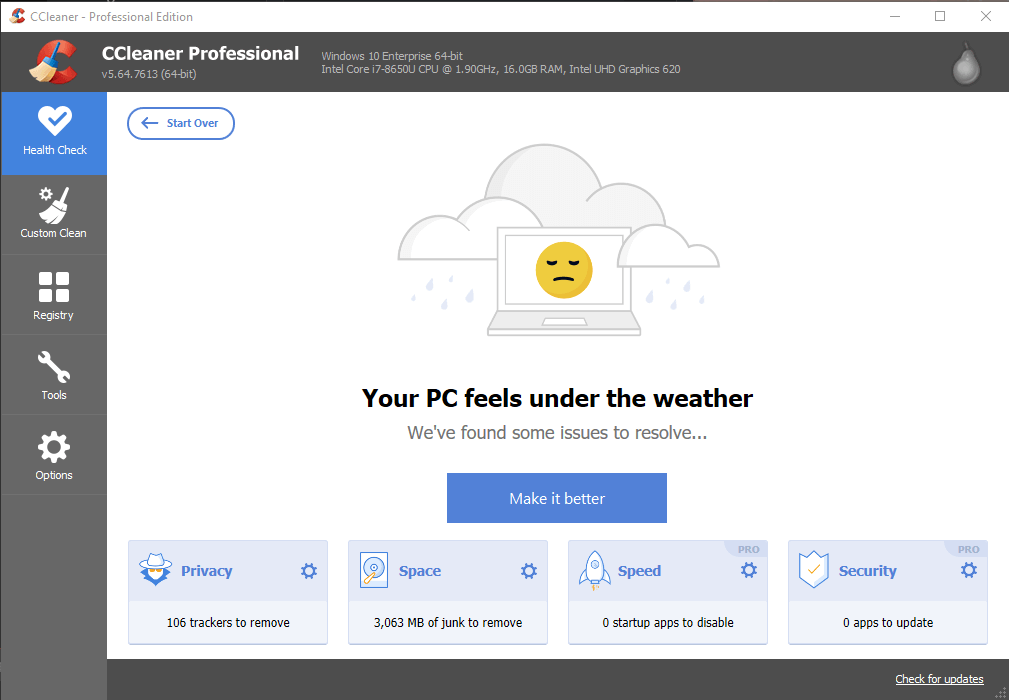
Advantages of Ccleaner for PC and mobile devices
Ccleaner offers a multitude of advantages for both PC and mobile users, making system maintenance accessible and efficient. The software’s primary strength lies in its intuitive design a friendly interface that welcomes both novices and experts alike. For many, it is akin to having a reliable digital assistant that tirelessly removes unwanted clutter, much like a housekeeping service ensuring your environment remains spotless and well-organized. The Custom Clean function lets you select precisely which files to remove, which can substantially increase system speed without compromising essential data.
In addition, its Startup Manager allows you to control background applications, resulting in faster boot times and a more streamlined system. The Pro version’s real-time monitoring and scheduled cleaning further automate maintenance tasks. This ensures that your computer or mobile device is always running at its peak, similar to an athlete who maintains optimum health through regular training and care.
For anyone striving for a smoother, faster, and safer digital experience, Ccleaner provides the tools vital for achieving just that. Its balanced approach to system optimization and privacy makes it a champion for diverse computing environments.
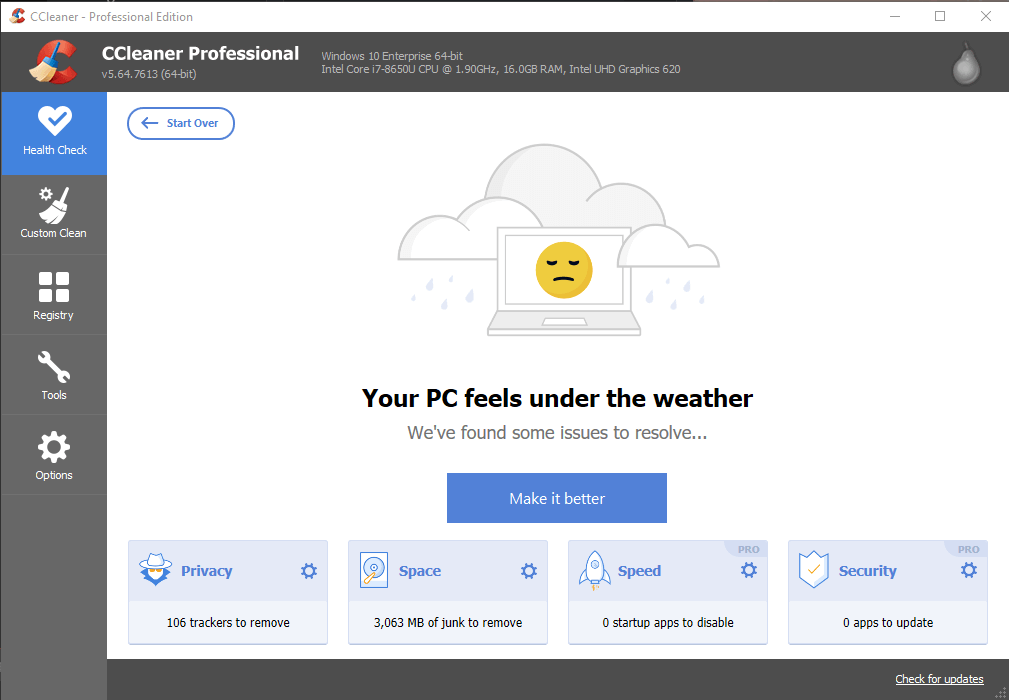
Potential risks and how to use Ccleaner safely
While Ccleaner offers powerful optimization capabilities, it also carries potential risks that merit careful consideration. One key concern is the software’s aggressive registry cleaning feature. When executed without due caution, it may inadvertently delete essential files comparable to removing one ingredient from a critical recipe, potentially spoiling the entire dish. Users are advised to always back up their registry prior to performing any cleaning actions, ensuring that recovery is possible should unforeseen issues arise.
Additionally, some users express concerns regarding privacy due to past incidents where bundled data collection raised alarms. Even though Piriform has taken corrective measures, it is important to periodically review cleaning settings and opt-out of any services that may compromise data privacy. Another risk lies in the free version’s promotional pop-ups, which can be intrusive and detract from the user experience.
By following these guidelines, we not only harness the full potential of Ccleaner but also safeguard our systems against unintended consequences. It becomes crucial to strike a balance between rigorous cleaning and cautious preservation for a consistently secure experience.
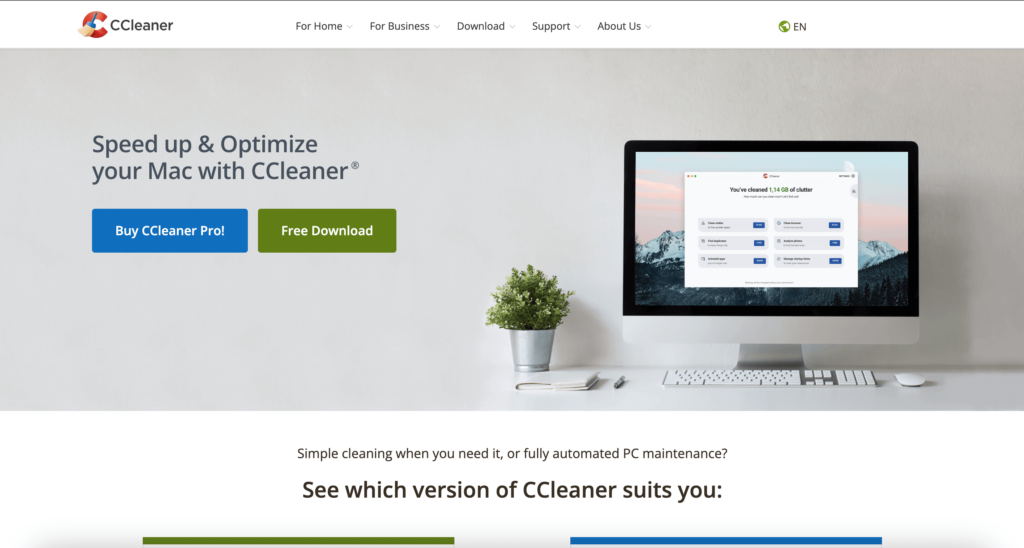
Alternative software to Ccleaner
While Ccleaner is a well-regarded solution for system maintenance, evaluating its pros and cons naturally leads us to consider alternative options. Several competitive tools offer similar cleaning and optimization functionalities, each with its distinct advantages and interface designs. For users curious about diversifying their digital toolbox, these alternatives provide additional features and may sometimes even outperform Ccleaner in specific niches. This brief overview offers a glimpse into various options that might suit differing needs.
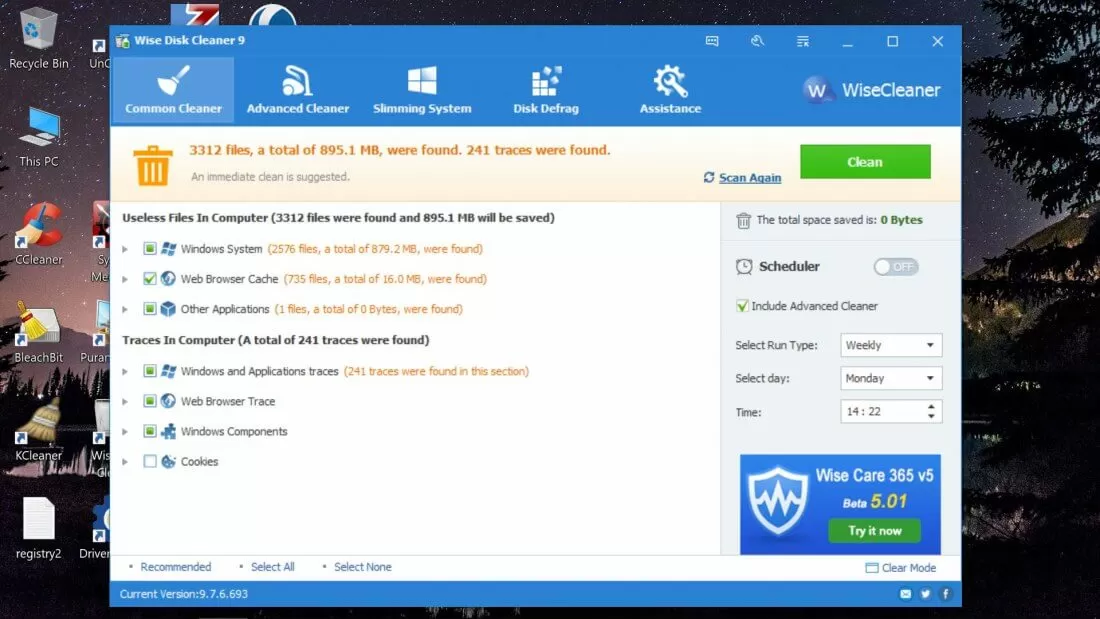
Other system cleaning and optimization tools
In addition to Ccleaner, a number of other software tools have carved a niche in the system cleaning and optimization sector. BleachBit, for instance, is an open-source tool celebrated for its lightweight design and robust privacy features. There is Glary Utilities, which aggregates over 20 distinct utilities within one package a veritable Swiss Army knife for system optimization. Another noteworthy option is PrivaZer, renowned for its deep cleaning capabilities and stringent privacy protections. These tools, among others, offer nuanced approaches to digital maintenance.
For example, Glary Utilities is often preferred by power users for its comprehensive range of functionalities, while BleachBit is popular among those who favor open-source solutions and minimal overhead. PrivaZer stands out by offering intricate cleaning options that target traces of activity over prolonged periods, making it ideal for users conscious of long-term digital footprints.
These alternatives highlight that while Ccleaner is a strong contender, users may also consider other programs that address their unique needs, personal preferences, and particular system environments without necessarily compromising on performance.
Comparing Ccleaner with competitors
Comparing Ccleaner with its competitors reveals a spectrum of functionalities and user experiences that cater to varied computing styles. While Ccleaner excels in simplicity, its competitors often deliver a mix of additional customization and targeted features that might appeal to power users seeking deeper system analysis. For instance, while both Ccleaner and Glary Utilities offer registry cleaning, Glary’s suite also incorporates memory optimization and extensive system repair tools, creating a more holistic maintenance solution.
In another perspective, BleachBit emphasizes privacy and transparency, which makes it appealing to those wary of proprietary software. Meanwhile, Outbyte PC Repair focuses on not only cleaning but also safeguarding your system with anti-malware measures. In effect, the choice between these software options often comes down to the user’s priorities be it a straightforward cleaning interface or a comprehensive maintenance suite that expands beyond mere file removal.
In a nutshell, while Ccleaner remains a reliable and popular tool, understanding these comparisons equips you with the knowledge to choose the best optimization solution based on your specific requirements and digital habits.
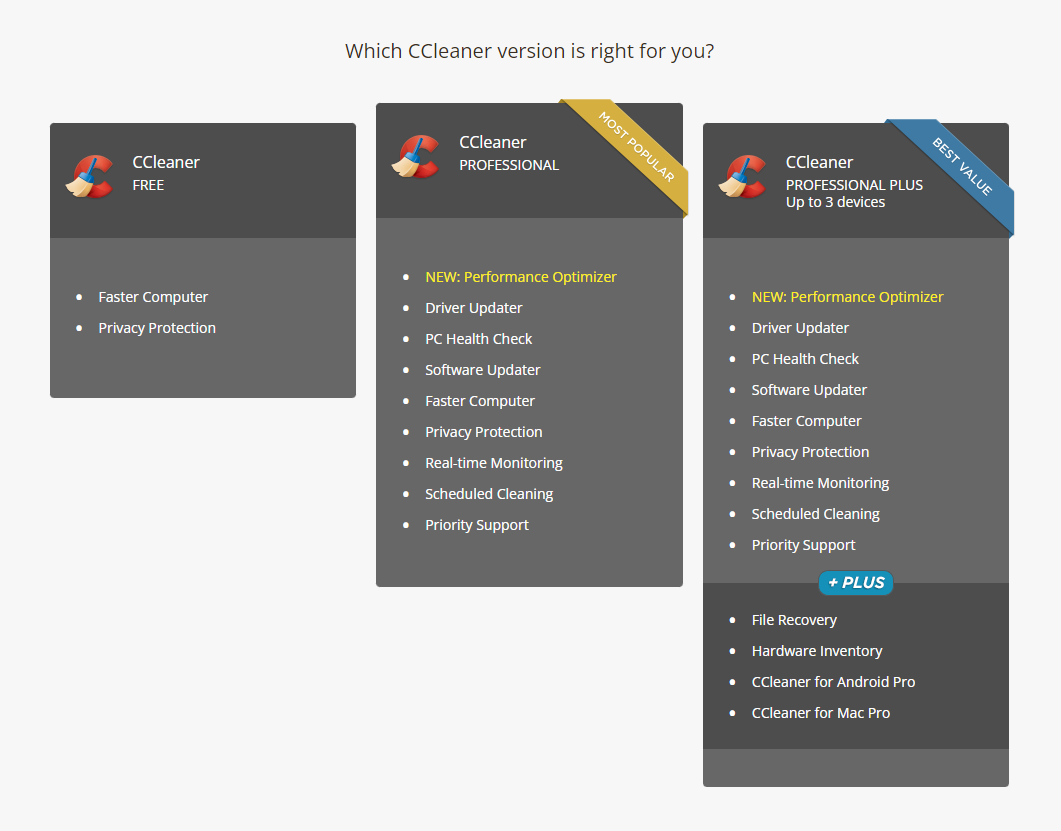
Key Takeaways
Understand the practical benefits of routine system maintenance
Choose the right version for your specific needs (Free, Pro, or Portable)
Leverage advanced features cautiously with proper backups
Explore alternative tools if additional features are desired
FAQs
Q1: What is the primary function of Ccleaner?
A1: Ccleaner is designed to optimize system performance by removing junk files, clearing cache, and managing startup programs, among other functions.
Q2: Can I use Ccleaner on mobile devices?
A2: Yes, Ccleaner offers dedicated versions for Android and macOS for mobile device optimization.
Q3: Is the free version sufficient for basic cleaning needs?
A3: For most casual users, the free version provides essential cleaning tools, though advanced features require the Pro version.
Q4: How often should I run Ccleaner on my system?
A4: Regular maintenance, such as weekly or monthly scans, is recommended to keep your system operating at peak performance.
Q5: Are there any risks associated with using Ccleaner?
A5: While generally safe, aggressive use of registry cleaning without backups might lead to unintended issues, so caution is advised.
Conclusion
As we wrap up this comprehensive guide on Ccleaner, it becomes clear that the software not only delivers on its promise of system cleaning but also serves as an indispensable tool for optimizing both PC and mobile performance. Throughout our journey, we explored a rich tapestry of features from the simplicity of the Free version’s basic cleaning to the advanced, real-time monitoring of the Pro version. Ccleaner stands out with its user-friendly interface, robust customization options, and the ability to adapt to various platforms, be it Windows, macOS, or Android.
Using this utility, you can transform your device’s sluggish performance into a seamless, lightning-fast digital experience. It’s a bit like having an elite mechanic for your computer, ensuring every part is finely tuned and running smoothly. While some potential risks exist, especially in the aggressive registry cleaning functions, careful usage and regular backups can help mitigate these concerns. Ultimately, Ccleaner equips you with the tools needed for efficient, secure, and long-lasting system performance a worthy addition to any digital lifestyle.